Affiliate links on Android Authority may earn us a commission. Learn more.
Apple releases iOS 18.1 beta 2 to developers, here’s what’s new
Published onAugust 12, 2024

- iOS 18.1 developer beta 2 is now available on compatible iPhone models, bringing Safari Distraction Control and more.
- Beta 1 introduced some of the announced Apple Intelligence features, including Writing Tools, AI summaries in Mail and Messages, etc.
- The stable iOS 18.1 build will likely roll out to the public sometime in October.
Although the initial version is still in beta, Apple has already started testing the next iteration of iOS 18. With iOS 18.1 developer beta 1, we got the first batch of Apple Intelligence features on iPhone 15 Pro models, along with phone call recording support. iOS 18.1 beta 2 is now available to registered developers, and it packs some additional features that were excluded from the previous build.
What’s new in iOS 18.1 beta 2
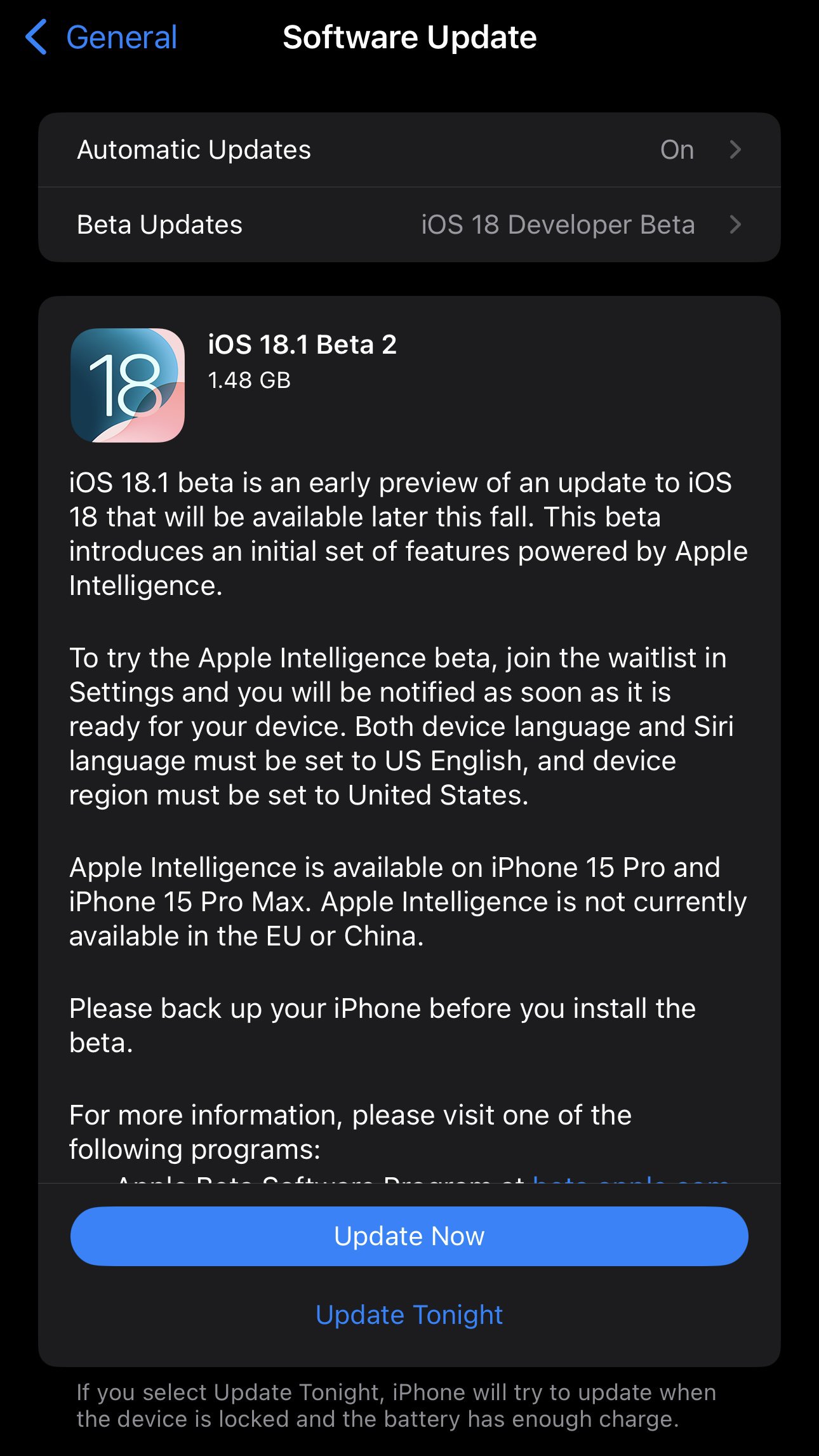
iOS 18.1 beta 2 includes the new Safari Distraction Control feature, which declutters webpages from certain elements, like static banners. This build also removes the Carousel feature from the Photos app, following user feedback about the app’s complexity. These changes first debuted on iOS 18 beta 5, but those on the iOS 18.1 beta channel couldn’t access them until now.
If we spot anything else of significance, we will update you accordingly. In the meantime, you may want to take a look at Apple’s official change log, which typically lists some of the known bugs, fixes, and features included in a particular beta.
Beta 1
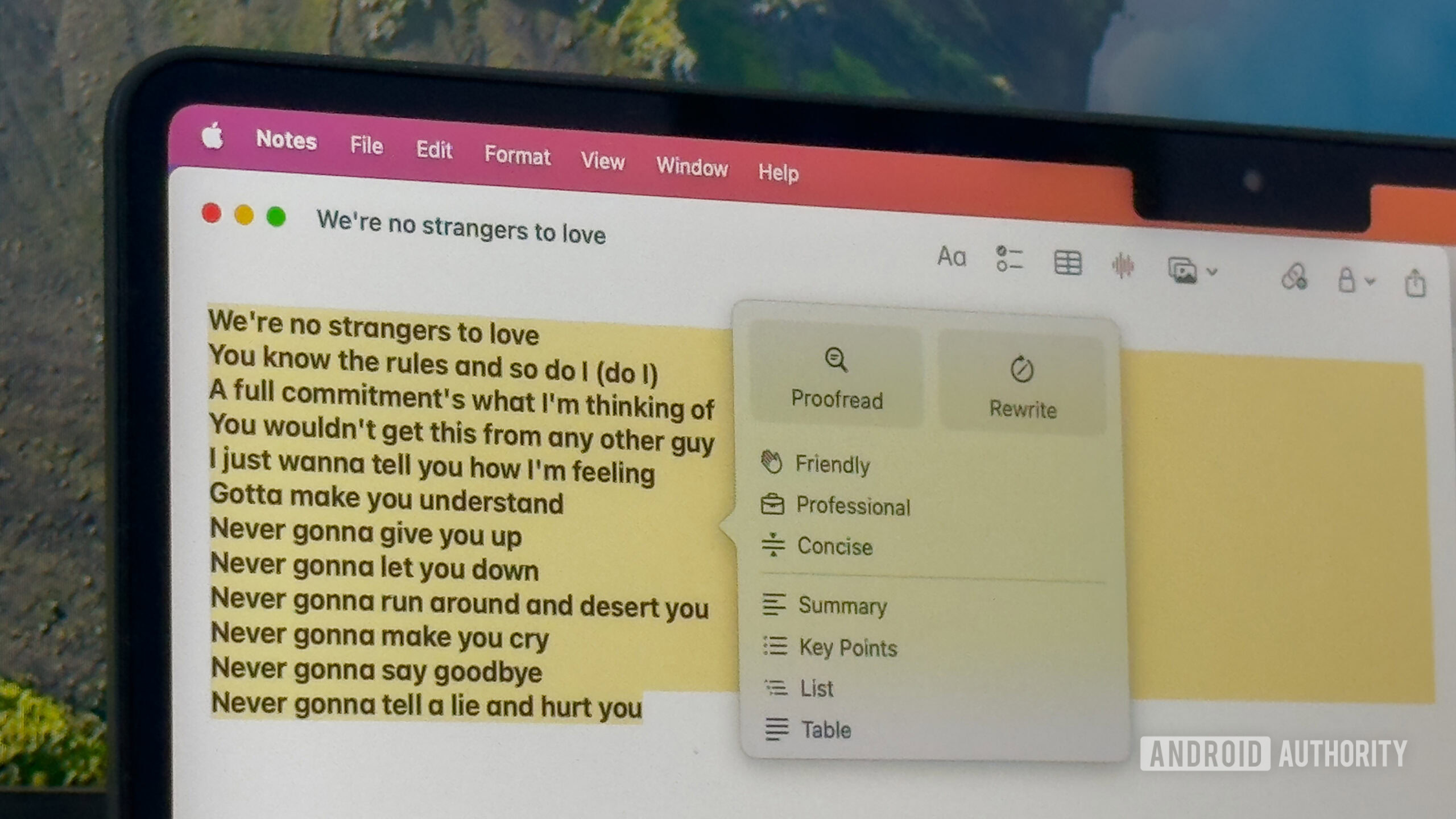
iOS 18.1 beta 1 brought some highly anticipated Apple Intelligence features, including Writing Tools, AI summaries in the Mail and Messages apps, a new Reduce Interruptions Focus mode, and more. It also enabled phone call recording and transcription support, which works completely offline — thanks to the on-device Neural Engine.
How to download and install iOS 18.1 beta 2
Given that we’re still in the early testing stages of iOS 18.1, we advise you not to install the beta on your primary device. If you have a spare device that is compatible with this version and don’t want to wait for October’s stable release, you can follow the steps below:
- Enroll in the developer program by signing in with your Apple Account and agreeing to the terms.
- Launch the Settings app.
- Go to General > Software Update > Beta Updates.
- Pick the iOS 18 Developer Beta option.
- Go back to the previous page and wait for the update to appear.
- Connect your iPhone to a power source.
- Hit Download and Install.
- You can unplug your device after the installation concludes.