Affiliate links on Android Authority may earn us a commission. Learn more.
iOS 18.2 brings ChatGPT integration and other AI features you can't actually use
Published onDecember 11, 2024

- iOS 18.2 is now available to those with eligible iPhone models, packing the second batch of Apple Intelligence features.
- The new AI perks include ChatGPT integration, Visual Intelligence, Genmoji, Image Playground, and Image Wand.
- The update also offers non-AI enhancements, including a new Sudoku game and geotagging in Music Recognition.
After weeks of beta testing with developers and enthusiasts, Apple today released iOS 18.2 to all users. While the build is available to install on all devices supporting iOS 18, its Apple Intelligence features are expectedly restricted to iPhone 16 and 15 Pro models. Some of the AI perks include Visual Intelligence on 2024’s iPhone line, ChatGPT integration with Siri, and image generation capabilities.

To use the image generation features on iOS 18.2, you must first join a dedicated waitlist. Some users had to wait weeks to get through during beta testing, so you may need to be patient. Once approved, you can create custom emoji and stickers with Genmoji, caricatures of yourself and others in the Image Playground app, and decent sketches based on your doodles with Image Wand.

Beyond image generation, iOS 18.2 unlocks Visual Intelligence on the iPhone 16, letting users scan their surroundings to learn more about objects and places. Once scanned, you can opt for a reverse Google image search or have ChatGPT analyze what it sees. Those with iPhone 15 Pro models can also rely on ChatGPT to analyze what’s on the screen via Siri — despite the phones not supporting Visual Intelligence.
It’s worth noting that the ChatGPT integration on iOS 18.2 lets you sign in with your existing OpenAI account to sync conversations and utilize paid perks. This would improve Siri’s results when it fetches information from ChatGPT. Though, logging in is entirely optional, and free users can rely on the integration without an account.
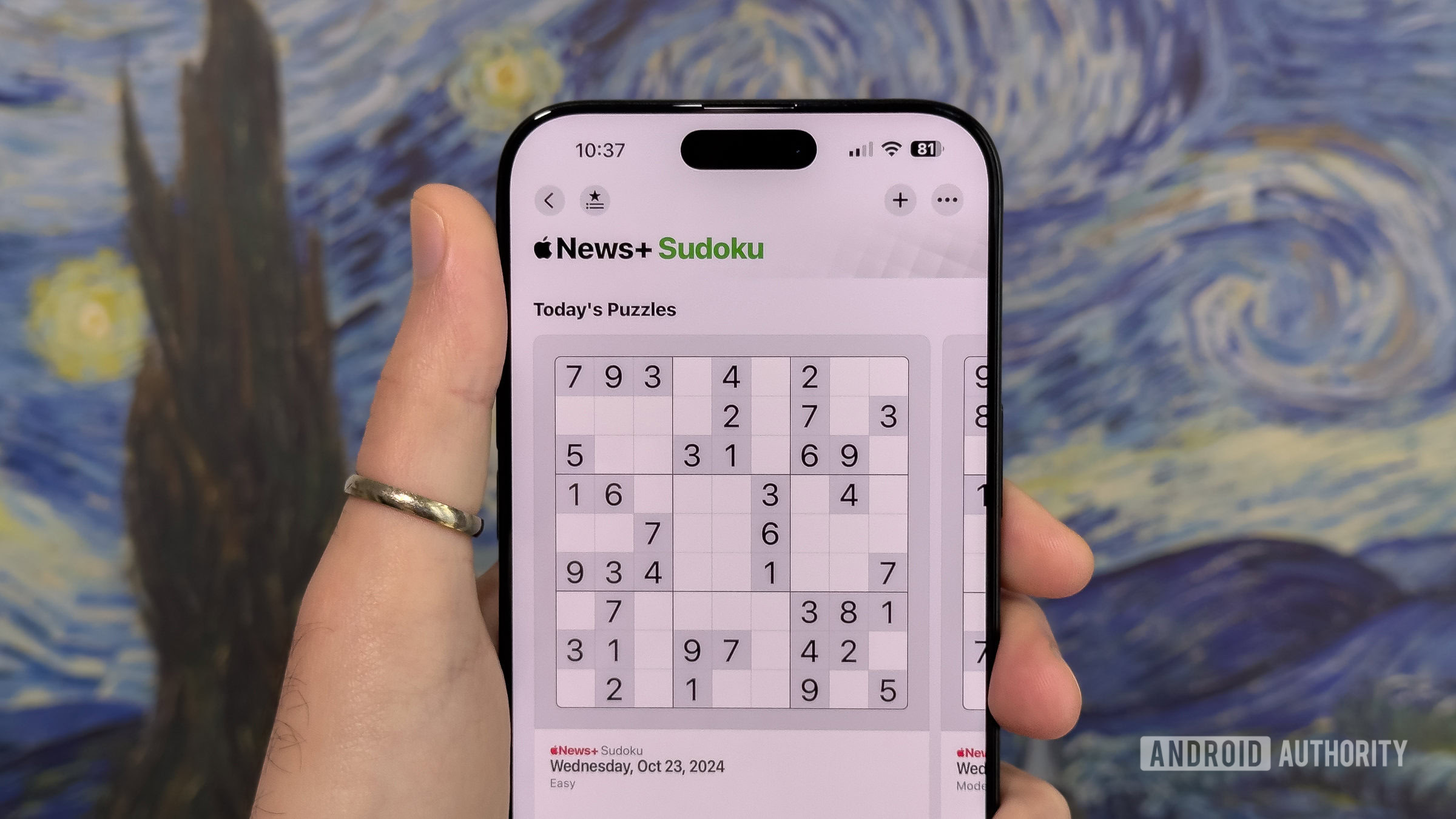
Beyond the AI goods, iOS 18.2 introduces a Sudoku puzzle game for Apple News Plus subscribers residing in select regions. It also optionally geotags songs when identifying them with the built-in Music Recognition (aka Shazam) tool.
To install iOS 18.2 on a supported device, head to Settings, General, then Software Update, and tap the Download and Install button. Ensure your iPhone is connected to a power source until the installation process concludes.