Affiliate links on Android Authority may earn us a commission. Learn more.
iPad Air vs iPad Mini: Two mid-range iPads, but which is right for you?
Published onApril 19, 2023




Until fairly recently, the iPad Mini was a bit of an underdog in Apple’s lineup. It had an older design, less powerful specs, and a much smaller display. That’s not the case with the iPad Mini (2021). You get all the style and substance of the iPad family, and it even manages to outshine the classic iPad in several ways. But what about the iPad Air vs iPad Mini? Let’s jump right in and see how they compare.
iPad Air vs iPad Mini: At a glance
Curious about how the iPad Air and iPad Mini compare? Here's a quick summary of the key differences:
- iPad has a larger display than the iPad Mini, though the latter's smaller footprint means it's lighter and thinner
- iPad Air has a more powerful processor than the iPad Mini
- iPad Air is compatible with Apple's Magic Keyboard family, the Mini is not
- iPad Mini is better for photography than the iPad Air, though still imperfect
iPad Air vs iPad Mini: Specs
| Specs | Apple iPad Air (5th gen) | Apple iPad Mini (6th gen) |
|---|---|---|
| Specs Display | Apple iPad Air (5th gen) 10.9-inch Liquid Retina LCD 2,360 x 1,640 pixels 264ppi 500nits 2,360 x 1,640 resolution Landscape selfie camera | Apple iPad Mini (6th gen) 8.3-inch Liquid Retina LCD 1,488 x 2,266 pixels 327ppi |
| Specs Processor | Apple iPad Air (5th gen) Apple M1 | Apple iPad Mini (6th gen) Apple A15 Bionic |
| Specs RAM | Apple iPad Air (5th gen) 8GB | Apple iPad Mini (6th gen) 4GB |
| Specs Storage | Apple iPad Air (5th gen) 64GB 256GB | Apple iPad Mini (6th gen) 64GB 256GB |
| Specs Battery | Apple iPad Air (5th gen) 28.6Wh Up to 10 hours | Apple iPad Mini (6th gen) 19.3Wh Rated for 10 hours |
| Specs Cameras | Apple iPad Air (5th gen) Main: 12MP camera ƒ/1.8 aperture Front: 12MP ƒ/2.4 aperture | Apple iPad Mini (6th gen) Main: 12MP camera (wide) ƒ/1.8 aperture Front: 12MP (ultrawide) ƒ/2.4 aperture |
| Specs Connectivity | Apple iPad Air (5th gen) Wi-Fi 6 5G/LTE (optional) Bluetooth 5.2 | Apple iPad Mini (6th gen) Wi-Fi 6 4G LTE (optional) |
| Specs Accessories | Apple iPad Air (5th gen) Apple Pencil (2nd gen) Magic Keyboard Folio | Apple iPad Mini (6th gen) Apple Pencil (2nd gen) |
| Specs Dimensions and weight | Apple iPad Air (5th gen) 247.6 x 178.5 x 6.1mm Wi-Fi: 461g LTE: 462g | Apple iPad Mini (6th gen) 195.4 x 134.8 x 6.3mm Wi-Fi: 293g LTE: 297g |
| Specs Colors | Apple iPad Air (5th gen) Silver Pink Blue Yellow | Apple iPad Mini (6th gen) Space Gray Pink Purple Starlight |
Okay, it’s pretty easy to see the biggest difference between the iPad Air and Mini without looking at the spec list. We’re talking about the smaller display. It’s smaller, but is it worse? Thankfully, despite the smaller stature at just 8.3 inches, the display tech used is actually almost identical. They both use LCD Liquid Retina displays and laminated displays that are better at handling bright light. You also get a max of around 500 nits regardless of which iPad you pick. The iPad Mini’s smaller size gives it a higher pixel count, but you won’t notice the difference in day-to-day use. And honestly, we’d rather have a bit more screen real estate than the higher pixel count anyhow.
The two tablets have more similarities than differences, but the iPad Air is a major step up from the Mini in one area: the SoC.
The iPad Air uses the Apple M1 chip, the first-gen version of Apple’s PC-class ARM processor. Backing the SoC, you’ll find 8GB of RAM and 64 or 256GB of storage. The iPad Mini is also no slouch, packing the A15 Bionic with 4GB of RAM and the same storage options as the Air. That’s the same SoC found in the iPhone 13 series, so it’s more than capable of everything a typical flagship smartphone could handle. The Air still has a bit of an advantage regarding productivity, thanks to that bigger display and more powerful chipset.
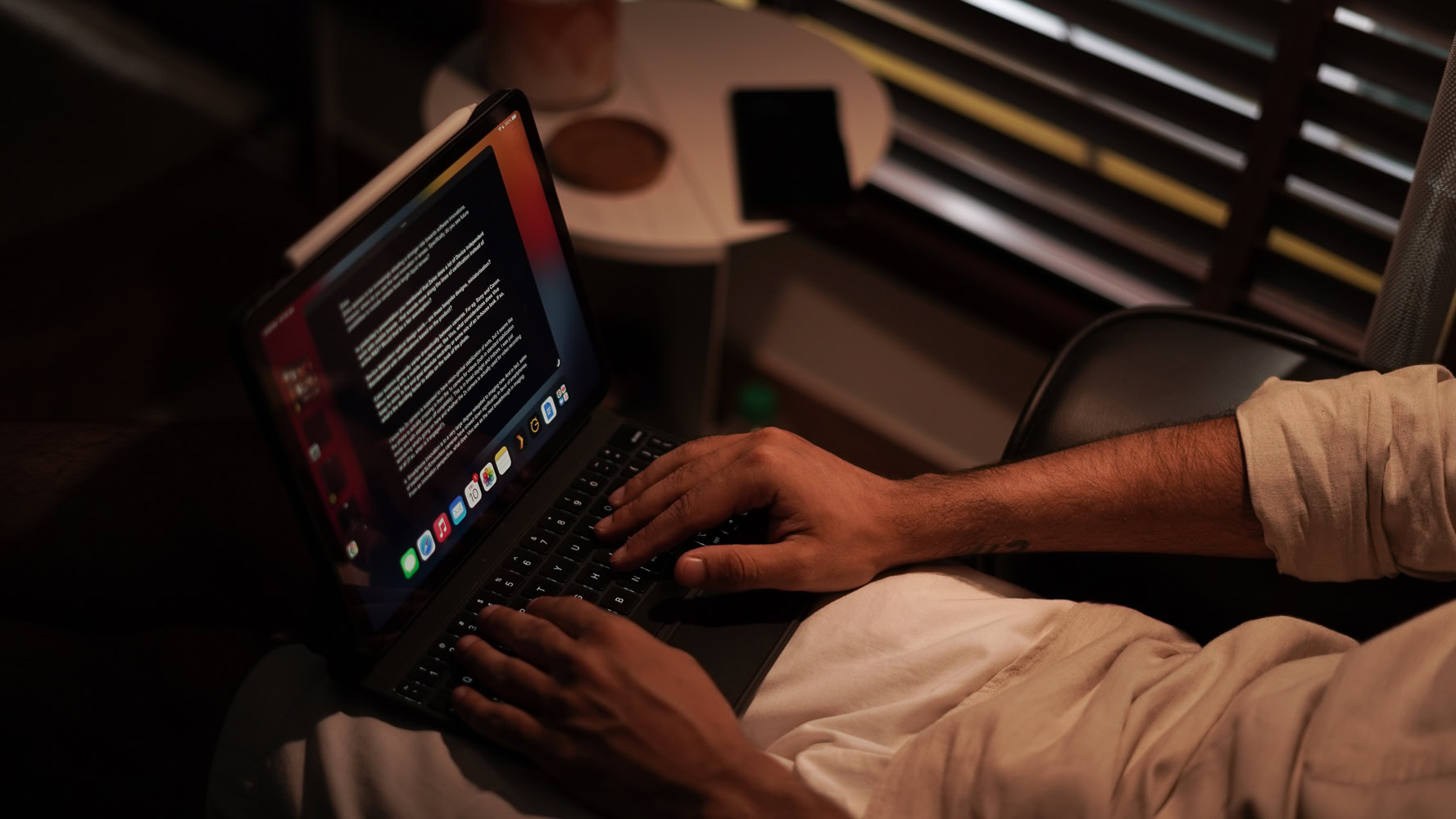
Speaking of productivity, the iPad Air supports the lovely Apple Magic Keyboard. This accessory transforms your iPad Air into a pseudo-Macbook. There’s USB-C passthrough and a design that basically lets your tablet float, allowing you to adjust it better for the best possible viewing angle. I have used several Bluetooth keyboards over the years, including ones that have stands built in to make things feel more like a real laptop. I can tell you the Apple Magic Keyboard is superior to all these. The keys feel the most Mac-like, as does the trackpad. It’s not a perfect laptop experience, but it’s as close as you’ll get with a tablet. The iPad Mini doesn’t have an official keyboard accessory, but plenty of third-party iPad keyboards will play nicely with it. Just don’t expect the same level of polish here.
iPad Air vs iPad Mini: Size comparison
The iPad Air and iPad Mini look very similar; just one of them happens to be, well, Mini. The overall footprint is much smaller, and the device weighs almost half as much as the Air. The iPad Mini’s smaller stature makes it easier to toss into a bag and take just about anywhere. Its lighter weight also makes it more comfortable to hold for longer periods. This is especially true when it comes to using the iPad with an Apple Pencil. While both support the 2nd gen stylus, I certainly prefer iPad Mini’s smaller display and lighter profile when using it for things like taking notes.
Of course, the iPad Air isn’t without its design advantages. We already mentioned the bigger display. It’s also slightly thinner than the iPad Mini. This isn’t a big deal, but it helps make the Air feel like the more premium choice.
Aside from the size, there are a few other tiny differences. The iPad Mini has a flash sensor for its rear camera, the Air doesn’t. The two tablets come in almost all the same colors, but the Air also has a blue colorway.
iPad Air vs iPad Mini: Camera

iPads are not meant to be used as a main device for photography, but it’s perfect for families with younger kids that don’t have access to a smartphone. It’s also good for those moments when you happen upon something photo-worthy and already have the iPad in hand. The iPad Air and iPad Mini are both capable of decent photos. We found this to be especially true in the right lighting. The cameras on both are pretty comparable to an older iPhone — meaning they do the job but won’t compete with flagship smartphone cameras by any stretch of the imagination.
If you had to pick one to use as a backup camera, the iPad Mini certainly makes more sense. It’s lighter and easier to hold when taking pictures. It’s also not as huge, so you won’t look like a complete idiot using it this way in public (but you’ll still look at least a little like an oddball, sorry!)
The front camera is obviously much more important. In the past, the iPad Mini had a pretty weak front camera, but the iPad Mini (6th gen) brought the same lens used on the iPad Pro and iPad Air. You’ll get good color accuracy and decent enough detail with both cameras, though they’ll struggle in poor light conditions. You’ll also find Center Stage on either tablet. I love this software trick, as it basically follows faces around a room, keeping them in the shot.
One small sore point that applies to both devices is the location of the front camera. While the latest ‘classic’ iPad switched to a horizontal alignment, these two use a vertical position. If you prefer using your tablet in landscape mode, you’ll look like you’re staring off into space in conference calls. This matters more for professional users than those having a casual video chat, so if you’re not going to use the iPad for conference calls it probably won’t matter much.
iPad Air vs iPad Mini: Battery and charging

The iPad Mini battery is rated about 9.3 Wh lower than the iPad Air, but don’t let that fool you: you get the same battery life with both devices. This makes sense as the iPad Air’s processor and larger display require a bit more juice than the Mini. You’ll get around 10 hours of battery life, though you can drain things much faster with games and certain productivity apps.
The iPad Mini and Air also have the same 20W chargers, but the smaller battery lets you go from zero to full in just 90 minutes, while the iPad Air takes a bit over two hours.
iPad Air vs iPad Mini: Price
- iPad Air (Wi-Fi only, 64GB): $599
- iPad Air (Wi-Fi only, 256GB): $749
- iPad Air (Wi-Fi + Cellular, 64GB): $749
- iPad Air (Wi-Fi + Cellular, 256GB): $899
- iPad Mini (Wi-Fi only, 64GB): $499
- iPad Mini (Wi-Fi only, 256GB): $649
- iPad Mini (Wi-Fi + Cellular, 64GB): $649
- iPad Mini (Wi-Fi + Cellular, 256GB): $799
The iPad Air is the newer of the two devices, first launching in March of 2022. The iPad Mini first arrived in late 2021, meaning the iPad Mini (7th gen) is rumored to be just around the corner. This should lead to price cuts on remaining iPad Mini (6th gen) stock if you’re willing to wait a while before making a purchase. As it stands, the iPad Mini is $100 cheaper than the Air.
I will say one thing, don’t get the 64GB model! You’ll be better off paying the premium for the 256GB Mini or Air. It’s just too easy to fill up 64GB in 2023, and you’ll get frustrated by limited space. Trust me, my family made this mistake, and I had to buy a whole new iPad.
iPad Air vs iPad Mini: Which should you buy?

The iPad Air and iPad Mini have a lot in common, but the Mini is absolutely worth the $100 premium for the bigger screen and more capable SoC. If it’s just about budget, we’d honestly urge you to consider saving an extra hundred as the Air is really the best iPad for most users.
Not everyone wants a big screen, though. If you have your heart set on something smaller, the iPad Mini is the king of smaller tablets, and nothing really comes close to competing. The fact you save $100 doesn’t hurt either.

Excellent performance
Solid battery life

Colorful display
Blistering performance
iPad Air vs iPad Mini: FAQ
There are currently no iPad models that are truly waterproof. Your best bet is to get an iPad case or iPad Mini case for your device.
The iPad series only has one device with Face ID, the iPad Pro. All other models stick to Touch ID.
We’ve yet to see an iPad with official water resistance. The closest thing is to pick up an iPad Air case or iPad Mini case that protects from the elements.
Unfortunately Apple has moved on from headphone jacks on its iPad lineup. The only way to get a headphone jack is to opt for the older iPad (9th gen). While its design is pretty dated, it’s still officially sold and is the most budget-friendly iPad available.
Although wireless charging is pretty common in the iPhone world, it’s not something officially offered with the iPad family. You can get a third-party adapter, but just keep in mind performance results may vary.