Affiliate links on Android Authority may earn us a commission. Learn more.
Tested: Does iOS 17.0.3 stop the iPhone 15 Pro overheating?
Published onOctober 6, 2023
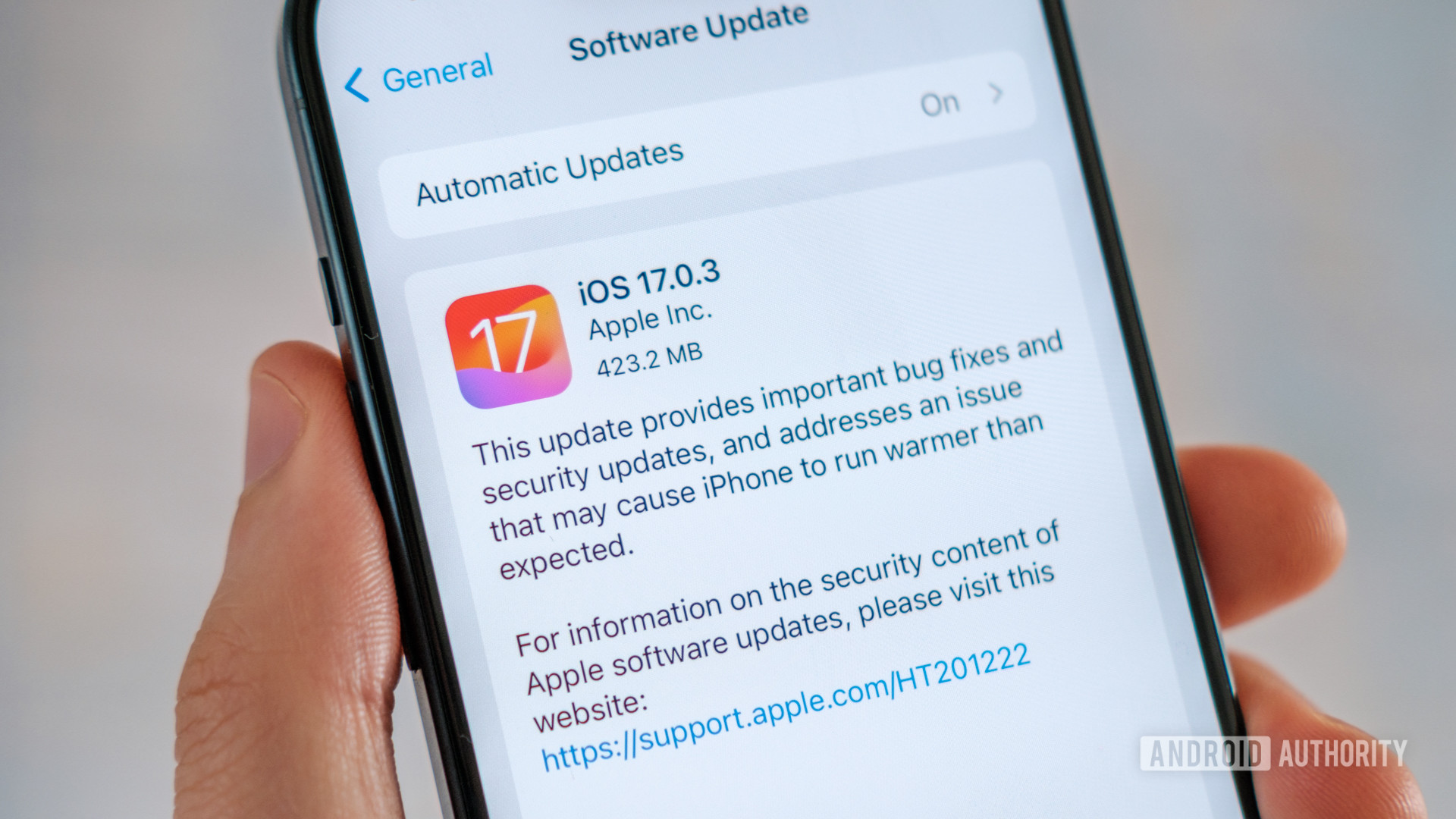
Fresh out of the box, the iPhone 15 Pro and Pro Max were a little too hot to handle. After an awkward period of silence, Apple issued the iOS 17.0.3 update this week that “addresses an issue that may cause iPhone to run warmer than expected.” Sounds promising.
Not one to just take Apple’s word for it, I applied the update and reran the iPhone 15 Pro through the same tests as before. Here’s what I found.
To begin with, idle temperatures and low-stress workloads show essentially no change in temperature between iOS 17.0.2 and 17.0.3. As we identified the first time around, the A17 Pro and iPhone 15 Pro aren’t hot all of the time and even stressing the CPU in isolation is not enough to throw up temperatures well in excess of the competition. That’s as true now as it was at launch.
However, peak temperatures show a marked improvement when pushing the handset to the limit. Our extreme 3D stress test (GPU stress test) saw temps end up about 2.5°C lower after 20 minutes than on iOS 17.0.2, putting the phone more in line with our other test handsets. 10 minutes of 4K60 video recording also yielded results 4.1°C cooler than before the update, which is significant.
We even saw a 1°C drop in temperatures while streaming video from YouTube, hinting that the video block has been explicitly targeted as an area of issue. The iPhone 15 Pro on iOS 17.0.3 is still warmer than our Android flagship competitors when put under strain, but far less so than our initial test run on iOS 17.0.2.
Apple has reduced peak temperatures by 2°C to 4°C with the iOS 17.0.3 update.
While slightly different ambient temperatures could explain some of these temperature differences compared with our initial run, the fact that some tests show improvement while others don’t is enough to convince me that Apple’s iOS 17.0.3 update is playing a significant part in addressing the issue.
Of course, our test doesn’t accommodate every user scenario, so some outliers may remain. However, we have anecdotally also noticed our iPhone 15 Pro units no longer heating up with seemingly innocuous apps like Instagram. Baseline as well as extreme temperatures are better under control since 17.0.3.
Is the iPhone 15 Pro hotter than other iPhones?

Although Apple looks to have addressed the iPhone 15 Pro’s peak temperature issue, the phone is still slightly hotter than some Android phones when pushed to extremes. But what about previous-generation iPhones? We grabbed the iPhone 14 Pro Max and 13 Pro Max for an Apple-to-Apple comparison.
Again, idle temperatures and baseline workloads don’t show any meaningful difference between generations, neither pre- or post-update. YouTube playback is a tad warmer on the new phone, but 27.1°C remains cool enough to be unnoticeable. Even a more extreme CPU stress test shows surprising similarities in peak external temperatures between the A15 Bionic, A16 Bionic, and A17 Pro chips.
However, the initial iPhone 15 Pro software version clearly caused the phone to hit much higher temperatures than previous iPhone customers would have been used to when gaming or even booting up the video camera. When it got hot, it got hot, which is almost certainly why iPhone enthusiasts quickly noticed the difference.
With the update, iPhone 15 temperatures are now much more in line with previous generation models.
With the update in place, putting the phone under stress now results in temperatures much more in line with previous generation models. In fact, Apple’s GPU thermal limit is surprisingly consistent across all three previous generations, and the iPhone 15 Pro now approaches it a little slower than older models. That said, the iPhone 15 Pro is still a tad hotter than its older siblings for extended 4K60 video recording sessions. On the whole though, the iPhone 15 Pro now feels much cooler in hand and far more like its predecessors.
How does iOS 17.0.3 fix the issue?

We don’t know the specifics of Apple’s 17.0.3 hotfix, but my intuition is that the initial problem lies with the iPhone 15 power management software.
While we didn’t clock extreme temperatures with our video playback or web browsing tests, reports that the phone would become hot while running seemingly mundane apps like Instagram and Uber point to something kicking the A17 Pro into overdrive. Most likely, this occurred when an app powered up advanced chipset features, such as the camera’s video encoder or 3D graphics engine, and the scheduler threw the chip into an unfettered max performance mode. That would explain the high-temperature spikes and the extreme temperatures that we saw in our initial gaming and video recording tests.
We haven't observed any reductions in benchmark performance since the update.
After 17.0.3, Apple seems to have addressed that issue as well as implemented proper power gating, stopping the chip from running flat out. Lower peak temperatures hint that only the required components are now powering up. This also fits with the fact that we haven’t observed any reductions in benchmark performance since the update.
Of course, that’s just speculation on our part. The important issue is that Apple seems to have fixed the overheating issue without sacrificing performance. Consider it safe to hit that iPhone 15 buy button.

Top-tier build quality
USB-C port, finally!

