Affiliate links on Android Authority may earn us a commission. Learn more.
iPhone Mirroring on macOS hands-on: Windows Phone Link could never...
June 26, 2024
iPhone Mirroring is arguably the most significant addition to macOS Sequoia. This app harnesses tight Apple ecosystem ties, allowing you to control your iOS 18 device using your Mac. While Microsoft offers a similar Phone Link app for Android mirroring on Windows, Apple’s execution is far more fluid and intuitive to use.
To evaluate how well iPhone Mirroring works and unearth its shortcomings, I used it on my MacBook Air M2 for a day; here’s what I found out.
iPhone Mirroring requirements

To use the new iPhone Mirroring feature, you need to meet a few requirements:
- Be running iOS 18 beta 2 or later on your iPhone.
- Be running macOS Sequoia beta 2 or later on your Mac.
- Enable Bluetooth and Wi-Fi on both devices and place them within range. You don’t need to be connected to a network.
- Use the same Apple Account on both devices.
- Not be residing in the EU.
First impressions
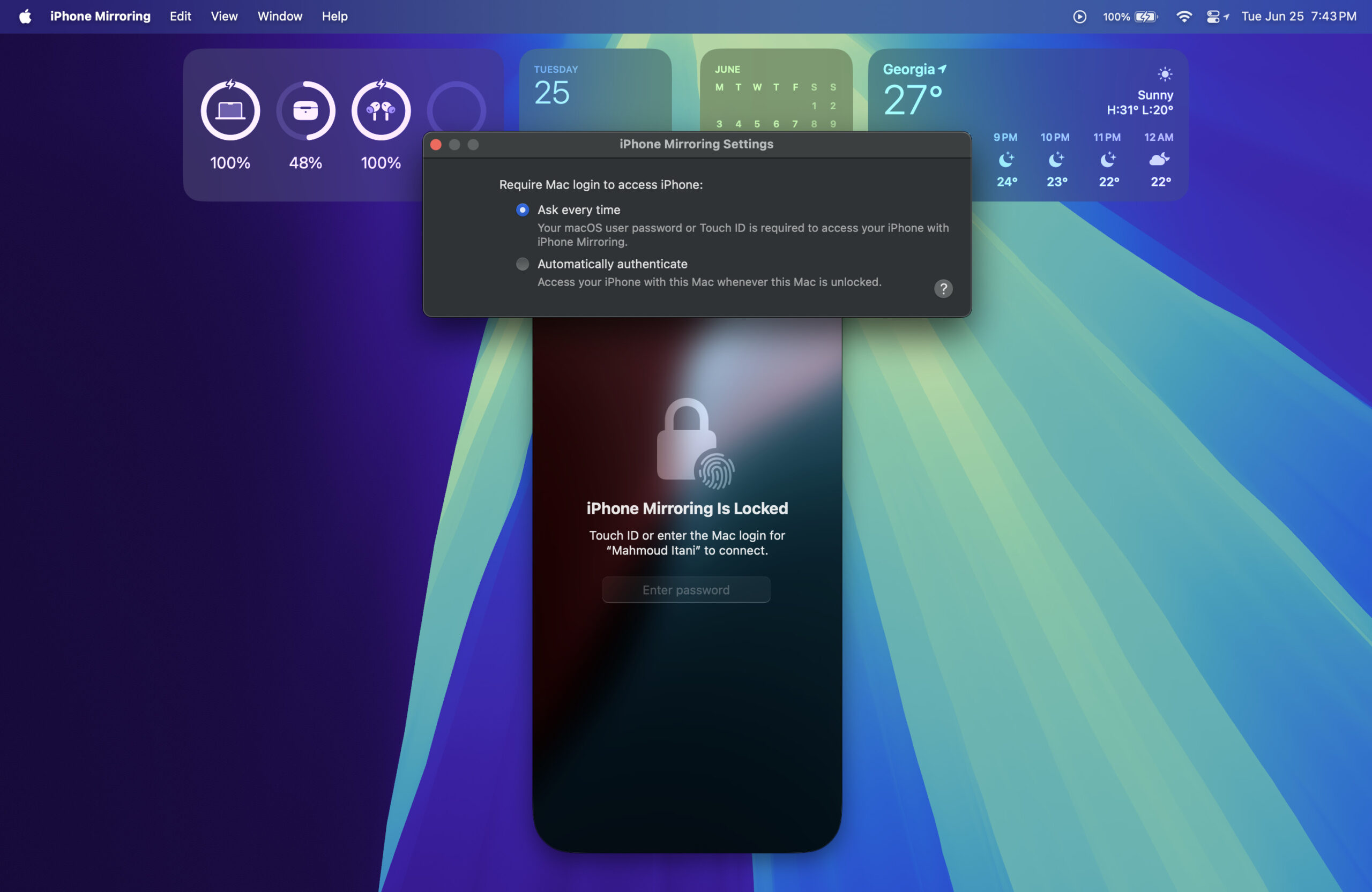
In typical Apple fashion, setting up iPhone Mirroring… doesn’t require any setup. The feature just works. You launch the new iPhone Mirroring app on your Mac, input your password on both devices to verify your identity, and voila. Moving forward, you decide whether you must authenticate with Touch ID on your Mac every time you launch the iPhone Mirroring app or not.
Beyond the straightforward onboarding experience, I was blown away by how fluid the app runs. In fact, it feels like running an iOS virtual machine natively on my Mac rather than mirroring the state of a separate device. There is virtually no animation lag, and the user input is instantaneous.
Apple’s attention to detail

Before delving into the specifics, I’d like to highlight some of the smaller details that make you appreciate Apple’s fine touches.
- iPhone Mirroring’s window has more rounded borders that mimic an iPhone screen rather than a typical, rectangular macOS app.
- The app, by default, doesn’t mirror iPhone notifications sent by apps you have also installed on your Mac, which avoids duplicate alerts.
- iPhone Mirroring’s app icon in the Mac’s Dock and Launcher changes dynamically based on whether you’re using Dark or Light mode on your Mac.
- The Mac’s Notification Center continues to mirror incoming iPhone notifications even if you completely quit the iPhone Mirroring app.
- Clicking a mirrored iPhone notification in the Mac’s Notification Center launches iPhone Mirroring and takes you to the respective iOS app.
iPhone Mirroring’s limitations

Beyond not being available to EU-based users, iPhone Mirroring has a few annoyances.
- You can’t resize iPhone Mirroring’s app window, which limits you to a phone-sized output.
- Features that require a camera, microphone, or Touch/Face ID don’t work across apps or the system.
- You can’t view your iPhone’s Control Center, Notification Center, or Lock Screen.
- You can’t play certain DRM-protected media, such as those offered by video streaming apps.
- You can’t drag and drop files between the virtual iPhone and your Mac, but Apple will address this in an update later this year.
Why this app makes all the difference

Now, some may wonder why anyone would need to mirror their tiny screen when macOS can already receive regular texts and calls sent to their iPhone. While Apple has indeed offered a wide range of ecosystem perks that incorporate iOS and macOS, there are instances when one may need to check their phone without taking it out.
For example, many friends send me direct messages on Instagram while I work, and Meta’s web app feels very clunky to me. With iPhone Mirroring, I now receive these DM push notifications on macOS, and I get to reply to the messages in a native, mirrored app that functions more reliably. That’s not to mention accessing other iOS apps that don’t offer any web or desktop versions, such as Apple Health.
Other use cases include apps and services that only let you log in on one device at a time. By mirroring your iPhone’s state, you get to use them on your Mac without being logged out on your primary device. Similarly, you can access sensitive software on your computer, like banking apps, without needing to authenticate in half a dozen different ways.
Checking my phone while I use my MacBook has always interrupted my workflow. Now, accessing my iPhone and its alerts right from my computer’s screen feels much more natural. And since I prefer typing on a physical keyboard, I no longer have to deal with the virtual one on iOS when texting during work hours.
Perfecting the format

I would say iPhone Mirroring’s biggest shortcoming is the lack of drag-and-drop support. While I can already AirDrop files between my iPhone and Mac, drag-and-drop would be much faster and more intuitive. Fortunately, Apple has stated that it will roll out this feature later this year.
Beyond that, I would appreciate being able to enlarge the app window’s size, as it looks a bit small in its current form. However, Apple will likely avoid implementing this feature since certain user interface elements designed for smaller displays may become pixelated if stretched.
Lastly, similar to how iOS apps currently output audio through your Mac’s speakers, Apple could theoretically use your Mac’s webcam, microphone, and Touch ID sensor to unlock these functionalities in the mirrored state. This would especially be helpful when video calling others from iPhone apps that do not offer a macOS client.
iPhone Mirroring on macOS Sequoia: The verdict

Honestly, I’m surprised at how smoothly this app works, especially since it’s running on a major OS release’s second developer beta. I haven’t encountered any bugs so far, despite trying to push the app’s limits.
In my opinion, iPhone Mirroring was the missing piece in Apple’s ecosystem puzzle. Now that it’s here, it truly feels like my Apple devices not only communicate with but also understand each other. They all operate as a single entity, a multi-screened brain of sorts.
At this point, it’s hard to think of a single missing integration I’d want Apple to develop — well, besides the long-overdue Spotify Connect clone. I’m satisfied.
Thank you for being part of our community. Read our Comment Policy before posting.