Affiliate links on Android Authority may earn us a commission. Learn more.
iPhone overheating: why it happens, and what to do about it

It’s normal for phones and other electrical devices to get hot. After all, when you pass electricity through it, physics dictates that the item will get hotter. But there’s a big difference between hot and really hot. If you pick up your iPhone 15 and you end up burning your hands, then you will know you have a big problem on your hands. Before the thing explodes in your face, here’s a quick guide to why your iPhone is overheating and what to do about it.
QUICK ANSWER
iPhone overheating problems can be caused by factors such as processor-intensive apps, environmental temperature, a faulty battery, or outdated apps needing to be updated. All of these causes can be fixed if you act fast enough.
JUMP TO KEY SECTIONS
Why your iPhone is getting so hot. Known iPhone overheating problems
Let’s first go into the broad outlines of why your iPhone may be warming up faster than someone who’s fallen head-first into a vat of hot sauce.
General environment

If your phone is in a hot environment, then it stands to reason that the device’s temperature is going to rise accordingly. This can be things like the temperature outside if you live in a hot country. Or simply overheating vehicles in the summer. Leaving your phone on the car dashboard in direct sunlight, for example, is obviously not a good idea.
Putting your phone under the pillow while you’re sleeping is also not a great idea. A lack of cold air under the pillow is going to cause your device to get a bit hot and bothered. If you must sleep with your phone, place it next to you on the bed or on your bedside table.
Too many processor-intensive apps running

If you’re in the habit of streaming 4K video, constantly playing high-definition music on Spotify or Apple Music, or playing graphics-intensive games, then that CPU inside the phone is going to struggle to cope with your demands.
You need to scale these activities back or get a new phone that can handle it to cool down your iPhone.
An old or faulty battery
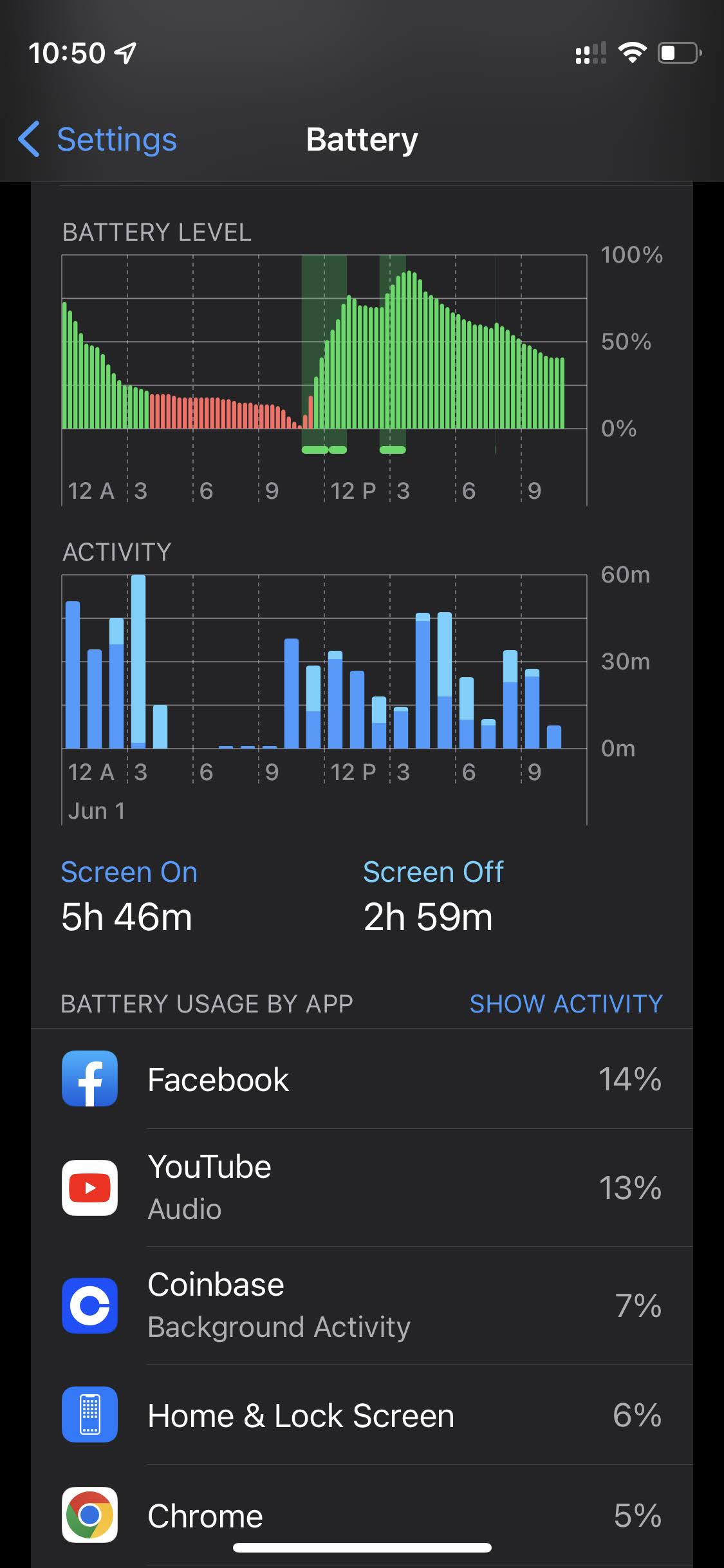
If your iPhone is quite old, then there is also the possibility that your phone battery may be about to give up the ghost and go to iPhone battery heaven. You can easily view how your battery is faring by going to Settings >Battery >Battery Health. If your Maximum Capacity is lower than a politician’s approval rating, then you’re likely staring right there at the cause of your iPhone overheating.
A faulty battery should be replaced as soon as possible, since it can cause more damage than just an overheating iPhone.
Outdated apps

One final possibility for iPhone overheating is outdated apps. If you’re running an app with bugs, that could cause the app to heat up. The same goes for an outdated iPhone that hasn’t been updated in months.
How to prevent your iPhone from overheating
Now that we’ve covered the explanations, let’s now cover the solutions. Some of them are very logical and obvious, but we will include them for the sake of completeness.
Get the phone into a cool environment

First things first. If your phone has been sitting in direct sunlight or in front of a heat source (such as a fireplace), then you need to start cooling the device down. Get into a room with a cooler temperature, or start an electric fan. Remove any case you might have installed and place it in front of the cold air.
If you have an iPhone 13, 14, 15, or iPhone SE, you can also make a cloth wet with cold water, wring out the water till the cloth is merely damp, and then wrap the phone in it. These iPhones are water-resistant, so as long as the cloth is not completely soaking wet, you’ll be fine. Don’t do this if you have an older phone.
Shut down all unnecessary running apps
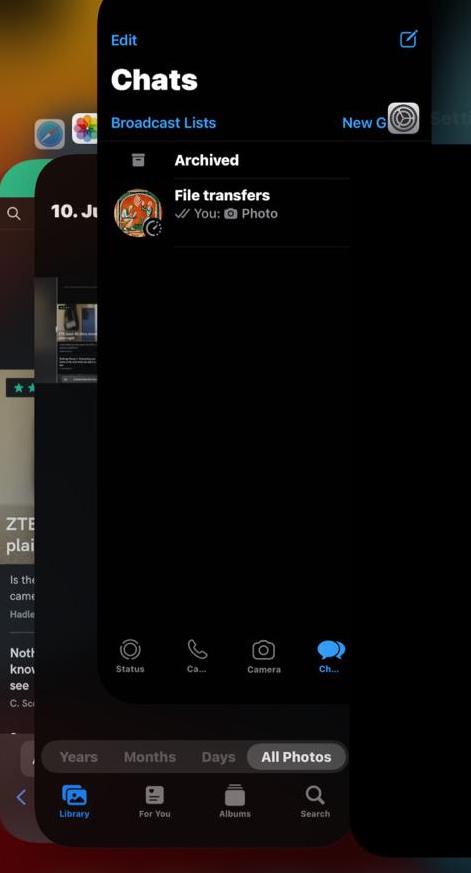
The next step is to shut down all unnecessary running apps on the phone (preferably all of them.) On the newer iPhones, swipe up from the bottom of the screen until you get the thumbnails of each open app. Then swipe up each one till they disappear.
Restart the phone

You might think it’s strange that we told you to shut down all running apps before restarting the phone. But if you were to restart the phone first, it would also merely restart all the running apps. So you need to shut down the apps first, then restart. You can also just leave the phone off if you can survive without doom scrolling for a while.
Stop charging it

Logic dictates that if your phone is too hot, then adding an electrical charge to it is not going to help matters. So, if you are charging the phone, stop right now. Look to see if your charging cable might be damaged. Even if it doesn’t look damaged, it may be prudent to replace it anyway. They don’t cost much, and it’s better than having a completely ruined iPhone. The Apple Store has them if you prefer to get one from the official source, but they’re much cheaper from third-parties, especially if you have an iPhone 15 with a USB-C port.
Update your apps and the phone software
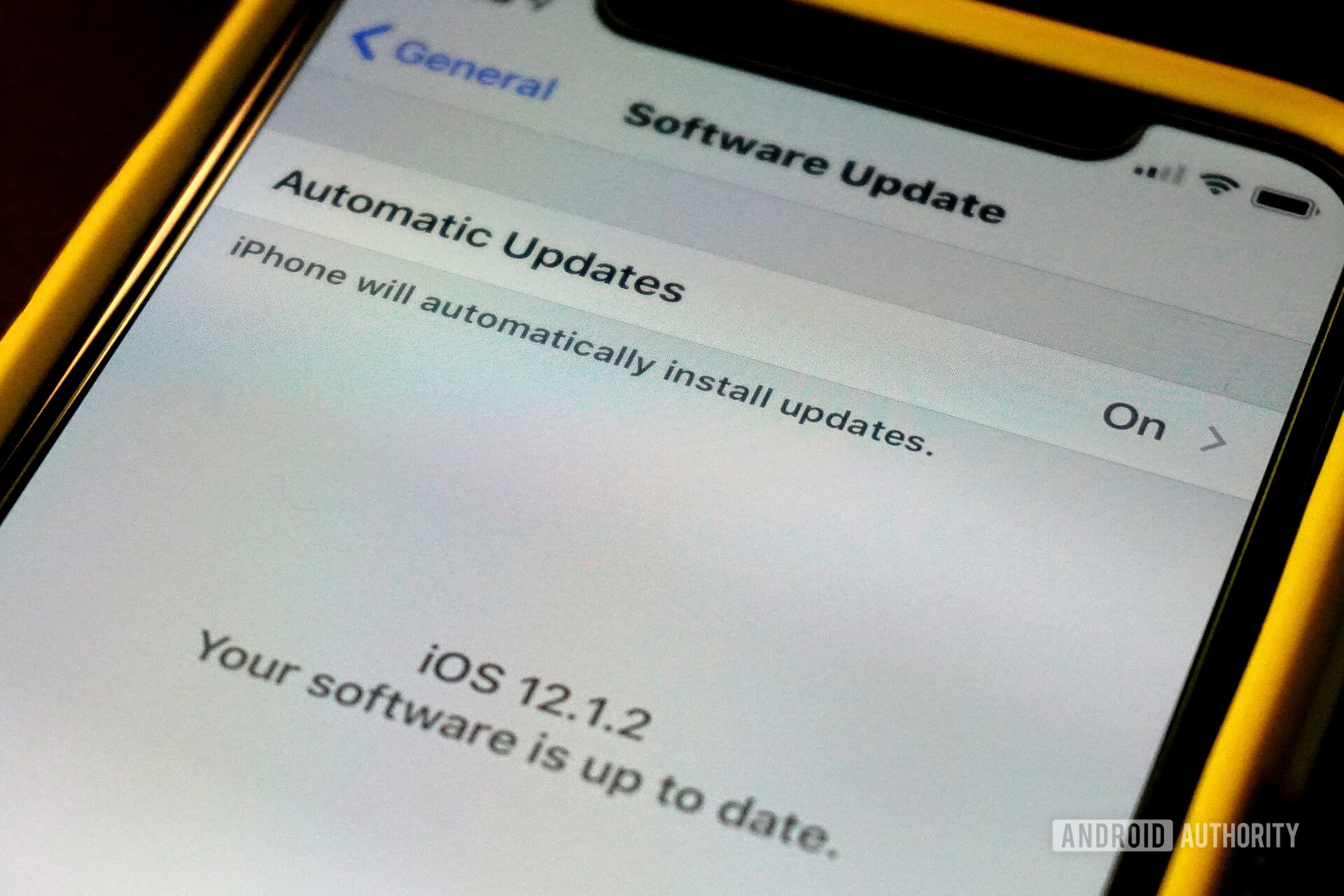
The next step is to update your apps in the App Store, and to update the phone software (if there are any available updates.)
To update the apps, go to the App Store and tap your photo in the top right-hand corner. Scroll down and see if there are any app updates available.
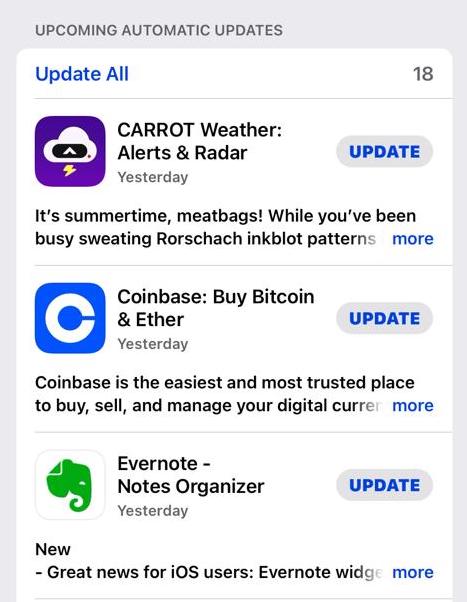
To check for iOS system updates, go to General >Software Update.

Don’t do too many processor-intensive tasks

If the initial problem was too many processor-intensive tasks, then do what you can to lessen the strain.
Do you really need to play graphics-intensive games on your phone outside on a hot day? Do you really need to stream 4K or HDR video? Or only listen to lossless music? Try downgrading to a lower-quality version. You’ll likely not even notice the difference.
Reset your iPhone
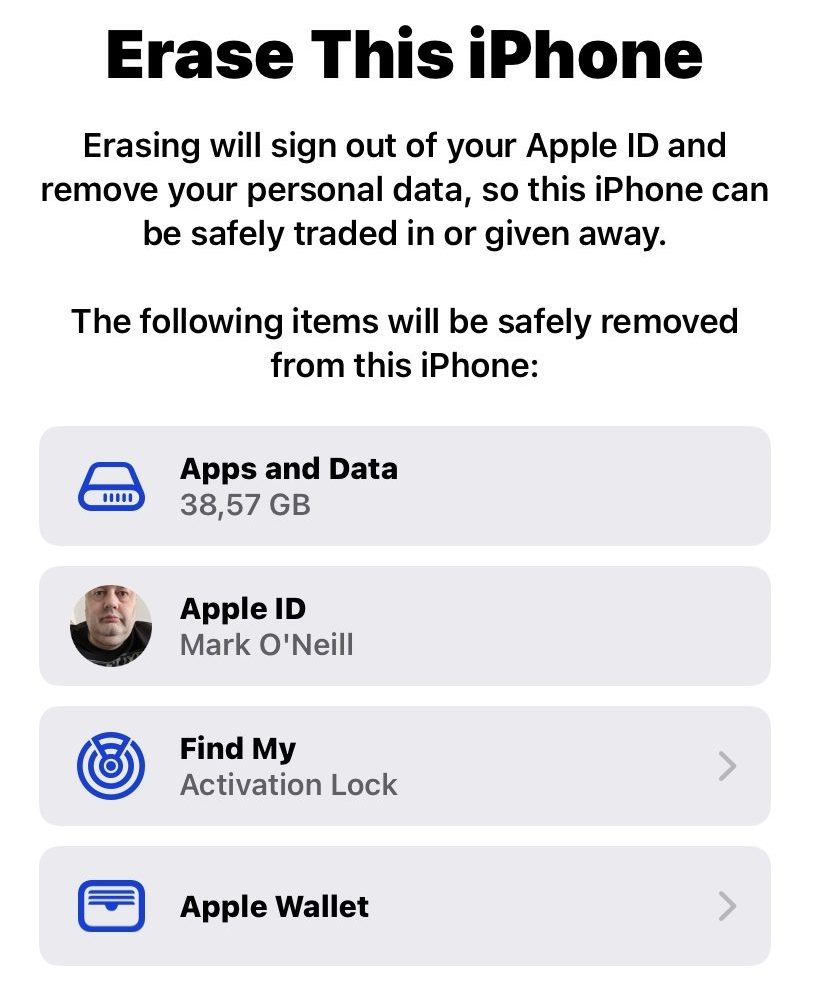
If the phone is still overheating, the last thing you can do yourself is to try resetting it. If you have an iCloud backup, you can have the phone back up and running in no time. But you may very well end up restoring the very cause of the problem in the first place. So perhaps a fresh install is required.
Get the battery changed

If the iPhone is still overheating after all this effort, then it’s time to call in the professionals. Any Apple store or licensed Apple repair shop will be able to swap out the battery for you.
Of course, this is assuming that the battery is the issue. But as with the charging cable, buying a new battery is better than buying a new phone. If the phone is still under warranty, it will likely not cost you anything at all.
Buy a new iPhone

If all else has failed, then it may be time to bid farewell to your beloved iPhone, dispatch it to the recycling, and buy a new phone. Obviously, with iPhone prices being what they are, this is the ultimate last resort. But if this is your final option, then it’s time to start researching your next new iPhone.
FAQs
Of course. It has electricity running through sockets and circuit boards. If the device gets too hot, then, of course, it will explode. Physics 101. The aim is not to let it get that far.
It is likely not going to cause the overheating in the first place, but a protective cover can trap heat coming out of your phone and slow down the cooling process. So if your phone is too hot, get the protective case off. Just don’t forget to put it back on later.
Thank you for being part of our community. Read our Comment Policy before posting.