Affiliate links on Android Authority may earn us a commission. Learn more.
iPhones now support RCS messages for the first time thanks to this app!
Published onAugust 21, 2023
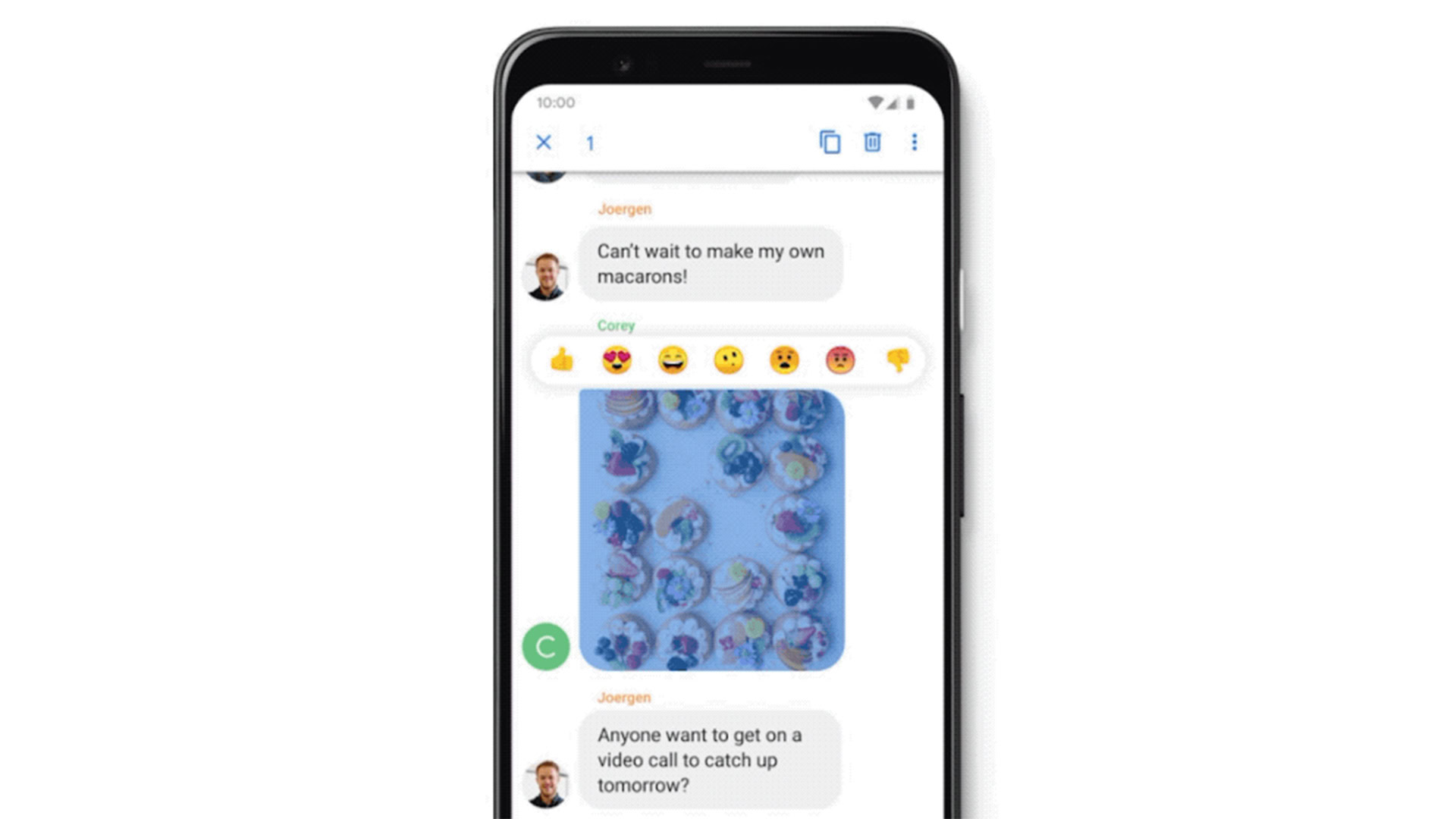
- The Beeper app now supports Google Messages and RCS support.
- The new integration makes Beeper the first RCS-supported chat app for iPhones.
- That means Android and iPhone users can now take advantage of RCS messaging.
Beeper, an app that lets you consolidate all your messaging apps, now supports Google Messages with RCS. It’s a battle Google has been fighting with Apple for a long time, but it took a third-party app to finally bring RCS messaging to iPhones.
RCS, or Rich Communication Services, is the supercharged form of SMS Google has been pushing Apple to adopt. It enables features like end-to-end encryption, read receipts, typing indicators, and more between devices. While the Android world has largely adopted RCS, Apple hasn’t jumped on the bandwagon yet. iMessage on iPhones offers all the same features as RCS, but it doesn’t have cross-platform compatibility with Android phones. Beeper’s new update will change that.
So how does it work? Well, for starters, you’ll have to download and use the Beeper app to get RCS-supported Google Messages on your iPhones once the feature is out of beta. Beeper says RCS messaging works great in sending and receiving emoji reactions. The new capability even sends and shows tapbacks from iPhone users.
That said, there are some known issues that Beeper is trying to fix. Display picture avatars don’t show up yet, past history is not fully synced up yet, read receipts are not supported for groups, and typing indicators are not yet active. We hope Beeper fixes these issues when the feature steps out of beta.
You can enable the feature in beta by downloading the latest version of Beeper Desktop 3.70.17. After that, head to the Gear icon > Chat Networks > Google Messages. You should know that Beeper is still waitlisting new users. So if you’re just signing up, you’ll have to wait a long time before you can start using the service. It took Android Authority’s C. Scott Brown 407 days to gain access to Beeper after signing up, and he wasn’t too impressed with the platform when he finally got onto it. However, Beeper has made several updates to the service since then, including the addition of RCS and Google Messages support.