Affiliate links on Android Authority may earn us a commission. Learn more.

iPhone XS Max camera review: An easy-to-use camera that won't fail (or amaze) you
Published onFebruary 3, 2019
Apple iPhone XS Max
What we like
What we don't like
Apple iPhone XS Max
As the biggest and baddest phone coming from Cupertino, the iPhone XS Max simply can’t be ignored. We may be Android enthusiasts, but we can’t deny Apple smartphones’ camera prowess.
Does the iPhone XS Max camera compare to its Android counterparts or is it all hype? I took the iPhone XS Max for a stroll and got acquainted with its camera. Let’s find out how well it does against our beloved Android camera phones.


It might seem odd to publish an iPhone XS Max camera review on an Android-focused website, but we believe it is important to be educated on both sides of the spectrum in order to make an educated decision. This is not a fight between operating systems. I will be grading images, not the phone, and thus, will hold no preference over Android or iOS.
iPhone XS Max camera specs
- Rear cameras
- Dual 12MP wide-angle and telephoto cameras
- Wide-angle: ƒ/1.8 aperture
- Telephoto: ƒ/2.4 aperture
- Sapphire crystal lens cover
- 2x optical zoom
- Digital zoom up to 10x
- Dual optical image stabilization
- Six‑element lens
- Quad-LED True Tone flash with Slow Sync
- Backside illumination sensor
- Hybrid IR filter
- Autofocus with Focus Pixels
- Tap to focus with Focus Pixels
- Local tone mapping
- Exposure control
- Auto image stabilization
- Photo geotagging
- Extra modes: Panorama, Smart HDR, Burst, Timer, Live Photo, Portrait, Advanced red-eye correction
- Image formats captured: HEIF and JPEG
- Video resolution: 4K@24fps, 4K@30fps, 4K@60fps, 1080@30fps, 1080@60fps, 1080@120fps, 1080@240fps, 720@30fps
- Video features: Extended dynamic range for video up to 30fps, optical image stabilization for video, 2x optical zoom, digital zoom up to 6x, time‑lapse video with stabilization, cinematic video stabilization (1080p and 720p), continuous autofocus video, playback zoom, video geotagging, stereo recording
- Front camera (TrueDepth Camera)
- 7MP camera
- Backside illumination sensor
- ƒ/2.2 aperture
- Modes: Portrait, Animoji, Memoji, Smart HDR, Burst, Timer, Exposure control
- Retina Flash
- Auto image stabilization
- Video: 1080p HD video recording at 30fps or 60fps, extended dynamic range for video at 30 fps, cinematic video stabilization (1080p and 720p)
iPhone XS Max camera app
I have a love-hate relationship with the iPhone XS Max camera app, but let’s keep things in order and start with the good. The iPhone camera app is lovely for the everyday user. It is clean, simple, and pretty self-explanatory. The shutter button, camera rotation, and image preview buttons are accompanied by a carousel of shooting modes. These include photo, portrait, square, pano, time-lapse, slo-mo, and video.
Additional settings will show up along the opposite side of the screen. You can adjust exposure by tapping to focus and dragging your finger up and down. Anything you need is usually just a tap or two away. It all seems pretty straight forward until you need to do anything a bit more specialized.
The fact there isn't even a manual mode in the iPhone XS Max goes to show who this camera smartphone is for. You are meant to press the shutter button and trust that 'it just works'.Edgar Cervantes
Often you are left wondering where the hell the Settings button is. There isn’t one! The fact that many options require leaving the camera app and looking for them in the Settings creates a discontinuity issue I am sure will leave many users confused. Let me give you a few examples so you can understand what I mean.

That there isn’t even a manual mode in the iPhone XS Max camera app goes to show who this camera smartphone is for. It is a phone for the general consumer and not meant for that much creative freedom. Instead, it offers great camera results with the least required thought and effort. You’re meant to press the shutter button and just trust it works.
- Ease of use: 10/10
- Intuitiveness: 9/10
- Features: 7/10
- Advanced Settings: 5/10
Score: 7.75
Daylight
Daylight photos are where any camera should shine. The ample light allows for lower ISO and faster shutter speeds. The iPhone XS Max camera doesn’t do a bad job here, but it also doesn’t necessarily step over the competition.
I like that these are generally well exposed, have vibrant colors, offer a good amount of detail, and show very little signs of digital noise. Look closer in and you will start seeing the issues, though.
The iPhone XS Max doesn't do a bad job in daylight photography, but it also doesn't necessarily step over the competition.Edgar Cervantes
Dynamic range is not great. The shadows are pretty harsh. Look at the photo of me looking at the beach; the site opposite to the sunlight is nearly pitch black. The same applies to the man in the wheelchair.
The third image (wings) is under-exposed, a little on the cool side, and quite noisy when you zoom in. I know we were in the shade, but we were still outside with plenty sunlight around the area. Things shouldn’t have gotten this bad so quickly.
Score: 7.5/10
Color
The iPhone XS Max camera really shines in this section. Hues are not close to their natural saturation or vibrance, but they look bright and the software manipulation isn’t distasteful. Colors pop without really looking fake.
We also like how the iPhone XS Max almost always manages to catch a beautiful blue sky.
Score: 9/10
Detail
Most people don’t really zoom into their shots to look at minute details, but it’s nice to know you can get ample detail from your shots. It sometimes helps to crop, so having a good amount of data to work with can be important.

There is plenty of texture in the rocks and water in the second image. Turn to the third shot and look under the key; it is great to see detail in the rust and spider webs. It was kind of bad that these were there — I was at a coffee shop, after all — but the camera did its job!
There is also plenty of detail in the wooden sculpture. Overall, the iPhone XS Max camera can grab quite a bit of data as long as the lighting is uniform and the software doesn’t go crazy with over-softening.
Score: 8/10
Landscape
Landscape shots had a lot in common with what we saw with other kinds of shots. Common tendencies here are good colors with bright blue skies, slightly above average detail, good exposure, and lackluster dynamic range. These are good images, but nothing much to write home about.
Score: 7.5/10
Portrait mode
Portrait mode simulates the bokeh effect we often see from DSLR cameras using lenses with a wide aperture and shallow depth of field. Phones can’t do this naturally, so they use multiple lenses to figure out distance between the foreground and background in relation to the subject, and artificially add blur to things at farther distances.
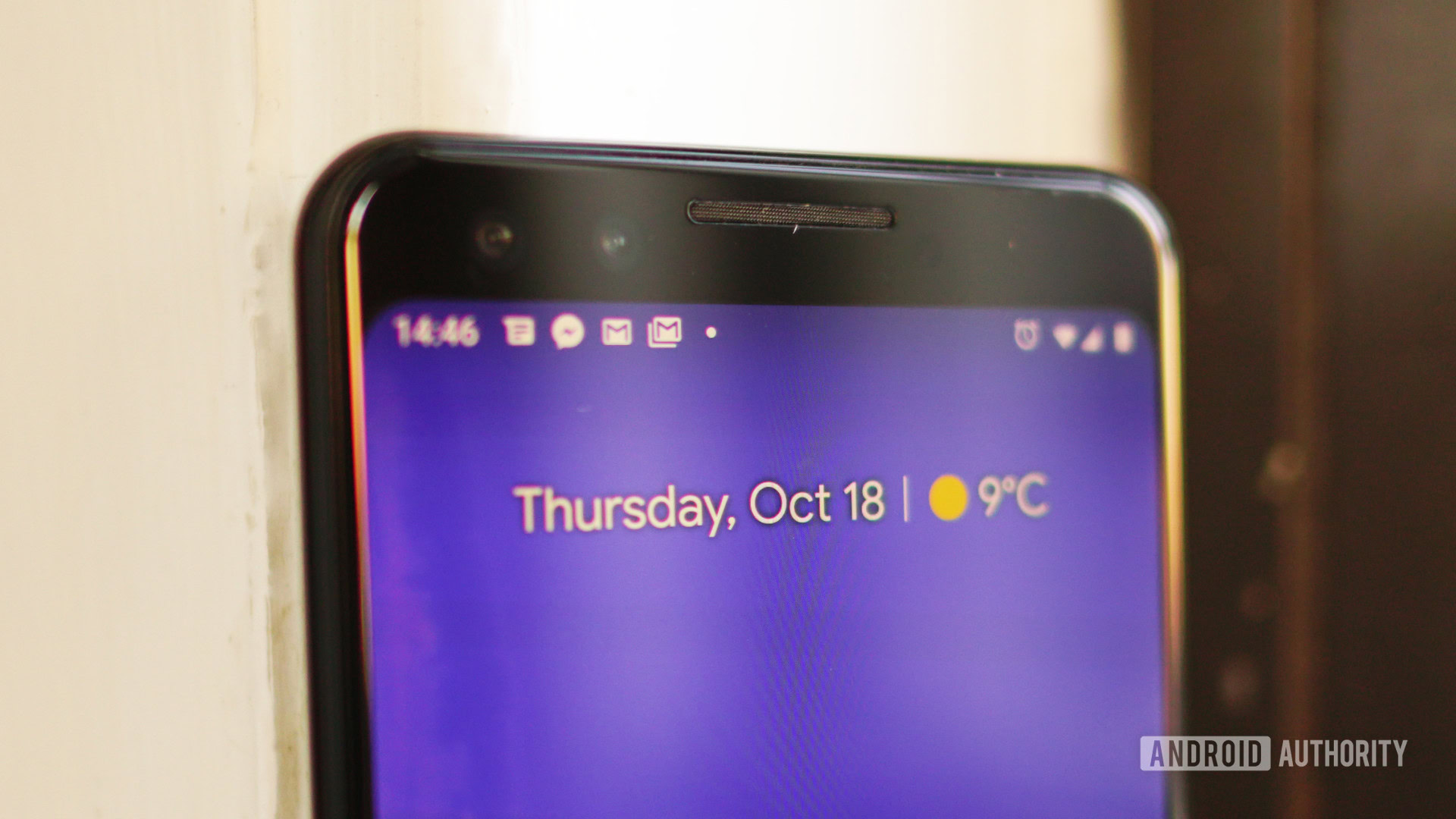

The main issue with this is phones often do a bad job outlining the subject, getting confused about what is really in the distance. This blurs areas that should , or leaving background parts in focus. The iPhone XS Max camera suffers from this issue, but not as much as other smartphones. You can mostly see it in outline of my beard and hair, where some areas look blurred out when they shouldn’t be.
The iPhone XS Max did a good job in portrait mode overall. It had mishaps, but they weren’t significant enough to give it a bad grade. I must give it props for keeping the stone and tube in focus, in the second image. I have seen many phones get shots like that wrong.
Score: 8.5/10
HDR
High dynamic range (HDR) evenly exposes a frame with multiple levels of light. Traditionally it’s done by mixing photos taken at different exposure levels, which reduces highlights, increases shadows, and makes lighting more even.

The iPhone XS Max’s HDR capabilities weren’t thrilling. The phone does well when differences in light are slight, such as in the first and second images. Turn to darker spaces and brighter windows, like in the other couple photos, and you will see how the darker areas of the frame start disappearing.
The iPhone XS Max's HDR capabilities don't have us thrilled.Edgar Cervantes
I can see almost no detail in the woman’s clothing or hair, and very little data is visible from the table and chairs. The same applies to the old bolt in the 4th image.
Score: 7/10
Low-light
Low-light photography is where a smartphone camera can redeem itself of many faults. The small sensors tend to do pretty badly in the dark, but throw in some help from image stabilization and software enhancement and you can have satisfactory results. The trick is finding the right balance.
We are happy to find that the iPhone XS Max camera is not doing badly in this department. Night time shots like the first and second images came out well exposed and with fairly good detail. There is also significant noise as you zoom in, but to me this is a good sign, as it means the phone is not over-softening the image. It is probably why the amount of detail is acceptable.
Score: 8/10
Selfie
Now, the iPhone XS Max selfie camera I am not a huge fan of.Edgar Cervantes
I’m not a huge fan of the iPhone XS Max selfie camera. All images seem to have some major flaw, regardless of the light levels. My skin is over-softened in all of them. White balance and tint are also off. We shouldn’t expect too much from selfie cameras, but the iPhone XS Max really under-performed here.
Score: 6.5/10
Video
The iPhone XS Max video capabilities seem to go as far as its photo ones. What I mean is I see the same tendencies here as in other sections: good detail, a sharp image, popping hues, and good exposure. We also can’t complain about the fact that we get 4K video recording at 60fps, which is definitely noticeable when panning around.
We weren’t so impressed by the image stabilization. It was good, given that I was walking around, but phones have done much better.
Score: 7.5/10
Final thoughts on the iPhone XS Max camera

Overall score: 7.73
To me, the iPhone is the phone for the average consumer. It simplifies complexity. I think this idea also reflects in its camera. The iPhone XS Max has a good camera that seems to do everything well, but nothing amazingly.
To me, the iPhone XS Max is the is the camera phone for the average consumer. It is simplified complexity.Edgar Cervantes
It’s got punchy colors, pretty good detail, its exposure is almost always spot on, low-light capabilities are acceptable, and video is nice. There’s not much to really complain about. I may not be a huge fan of the iPhone XS Max’s selfie camera and HDR, but those are not really deal-breakers.
The iPhone XS Max has been out for about four months (at time of writing) and it is definitely starting to age. Though Apple may claim its phones are timeless, competitors with better camera performance are sure to emerge (and have).
However, who really wants to swim through a sea of options, settings, and manual controls just to take a shot? I know I like that level of control, but most people don’t. That’s what makes the iPhone XS Max such a good camera smartphone. It’s an easy-to-use camera that won’t ever really fail you.