Affiliate links on Android Authority may earn us a commission. Learn more.
Is Midjourney free? Plans, pricing, and free alternatives
Published onApril 2, 2025
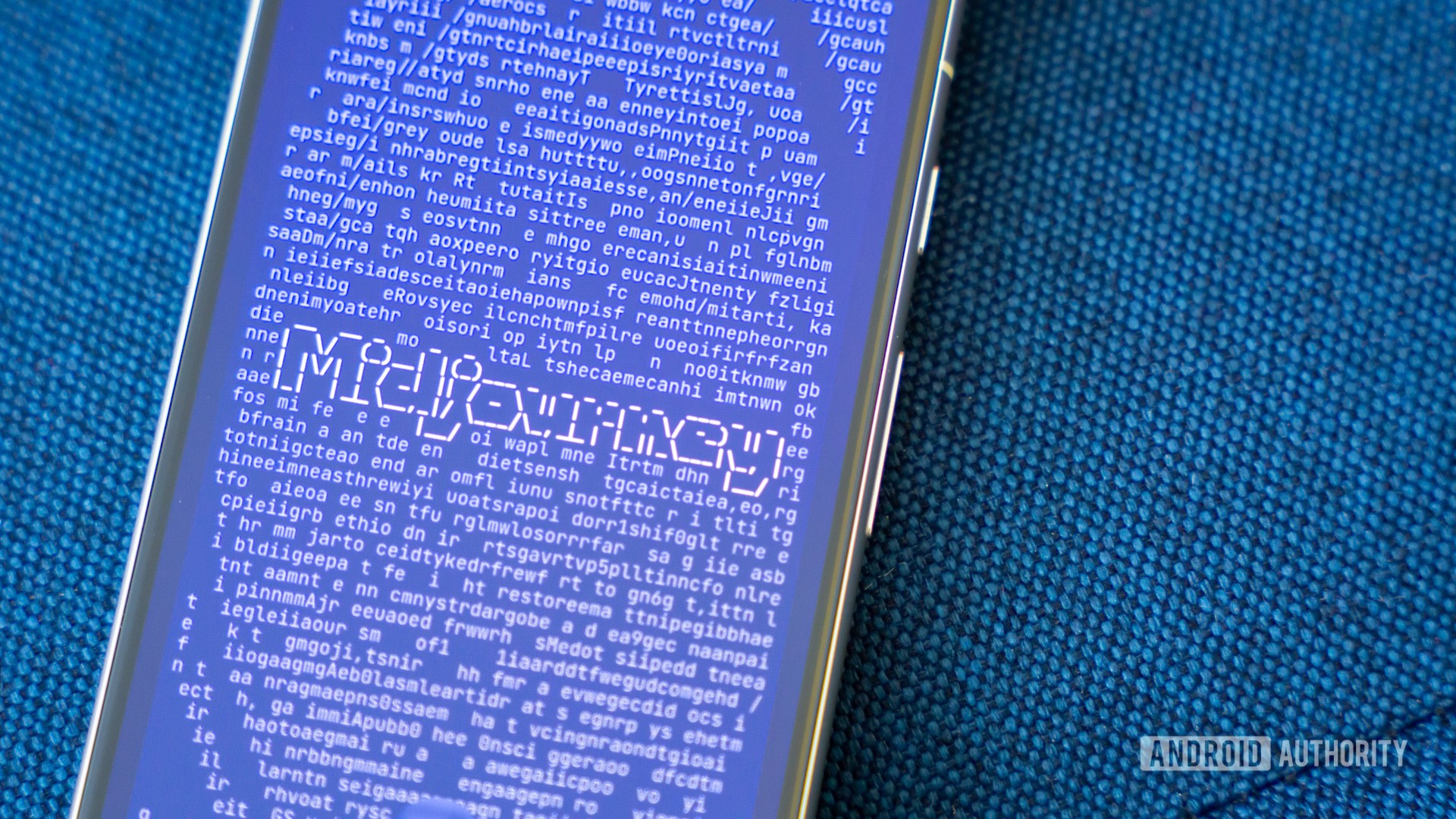
If you’re looking for the best AI image generator out there, we don’t think you need to look much further than Midjourney. Even though it isn’t backed by a large company like DALL-E’s creator OpenAI, it can create incredibly lifelike and realistic images. But is Midjourney free to use or will you have to fork over your payment information first? Here’s everything you need to know.
Midjourney does not offer a free tier or trial period to new users. You'll need to pay for a monthly subscription to generate new images and even the most expensive plans have some restrictions on how frequently you can use the service. Keep reading to learn more.
JUMP TO KEY SECTIONS
Is Midjourney AI free?

Midjourney is no longer free to use, except for some brief promotional periods. When the service first launched in July 2022, anyone could use it to generate 25 images for free. All you had to do was sign up for a free Discord account and join the Midjourney server to start using the service. The free trial would activate as soon as you sent your first prompt. Once you reached the 25-image limit, you had to upgrade to a paid plan.
All of that changed in April 2023 when Midjourney’s CEO announced a pause on the free trial program. It’s not hard to see why, even though the move has disappointed many would-be users. Over the past year or so, Midjourney has become widely popular and discussed on platforms like Twitter and Reddit. Moreover, the image generator’s latest major release can outperform much of the competition, driving even more new users to it.
Midjourney's popularity has overloaded servers and put an end to the free trial.
So with a sudden influx of free trial users, Midjourney reportedly could no longer keep up with the demand. AI image generators require specialized hardware to run. More specifically, they use power-hungry GPUs that not only cost a lot of money to run but also only exist in limited numbers. So to preserve the quality of service, the company has effectively discontinued its free trial until further notice.
Luckily, however, free trial access may still return at some point in the future. With the launch of Midjourney 5.1, for example, Midjourney reinstated the free trial for one weekend.
How much does Midjourney cost?
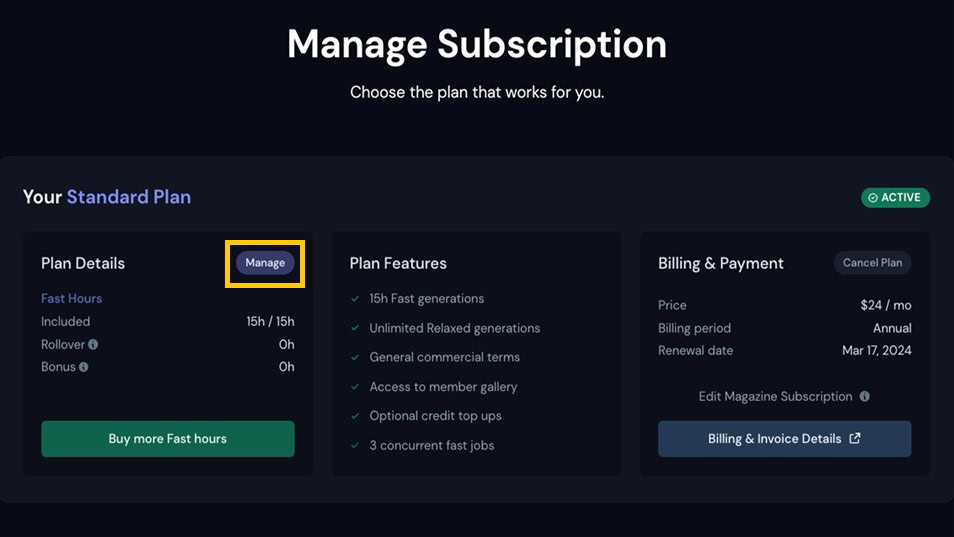
For now, you’ll need to subscribe to one of three subscription plans to use Midjourney. As you go up the tiers, you get higher limits that allow you to generate more images each month. That said, you can generate an unlimited number with the higher-end plans if you’re willing to wait a few minutes. I’ll talk more about Midjourney’s “Relaxed mode” in the next section.
So what are Midjourney’s subscription plans and how much do they cost? Here’s a quick look:
| Basic Plan | Standard Plan | Pro Plan | Mega Plan | |
|---|---|---|---|---|
Monthly cost | Basic Plan $10 | Standard Plan $30 | Pro Plan $60 | Mega Plan $120 |
Annual cost (20% off monthly) | Basic Plan $96 | Standard Plan $288 | Pro Plan $576 | Mega Plan $1152 |
Fast GPU allowance | Basic Plan 3.3 hours/month | Standard Plan 15 hours/month | Pro Plan 30 hours/month | Mega Plan 60 hours/month |
Relaxed mode allowance | Basic Plan 0 minutes | Standard Plan Unlimited, dynamic queue system | Pro Plan Unlimited, dynamic queue system | Mega Plan Unlimited, dynamic queue system |
Private generations | Basic Plan No. Images publicly visible at all times | Standard Plan No. Images publicly visible at all times | Pro Plan Available via Stealth mode | Mega Plan Available via Stealth mode |
On average, Midjourney takes one minute to finish generating a new image. However, you might have to spend more time if you want a 4K or high-resolution Midjourney image. So with that knowledge, we can extrapolate that the basic plan will net you approximately 200 image generations. However, you can also request a lower-quality image to complete the job quicker.
Midjourney’s Fast vs. Relaxed modes: What’s the difference?
You may have noticed that the higher-end plans get an unlimited number of “Relaxed” hours. That’s on top of the Standard plan’s 15-hour and Pro plan’s 30-hour Fast mode allowances. So what’s the difference?
- Fast mode: If you use Midjourney’s Fast mode, you’ll skip to the front of the virtual queue and images will be generated on priority. You won’t have to worry about waiting several minutes behind others. However, even the most expensive paid plan has a monthly limit on the number of images generated in Fast mode.
- Relaxed mode: Midjourney’s Standard and Pro plans include unlimited usage of relaxed GPU time. In this mode, your image requests will get sent to a queue. Generation can take anywhere between one and ten minutes to complete. However, your position in the queue will depend on your usage. If you use relaxed mode very frequently, Midjourney will place your requests at a lower priority than others. This is known as Midjourney’s dynamic queue.
If you need additional time in Fast mode, Midjourney also lets you pay $4 per additional hour of GPU compute time. If you want even faster image generations, Midjourney offers a Turbo mode that you can activate with the /turbo command. Turbo mode generates new images four times faster but consumes twice as much time from your monthly allowance, so use it wisely.
Active subscribers can also rate Midjourney images to earn free GPU fast hours. However, only the top 2,000 participants receive a bonus hour each day. Alternatively, you can sign up to complete surveys to receive a small amount of Fast generation credits. To check if you’re eligible, log into your Midjourney account in a browser and navigate to the Tasks tab.
What are some free alternatives to Midjourney AI?
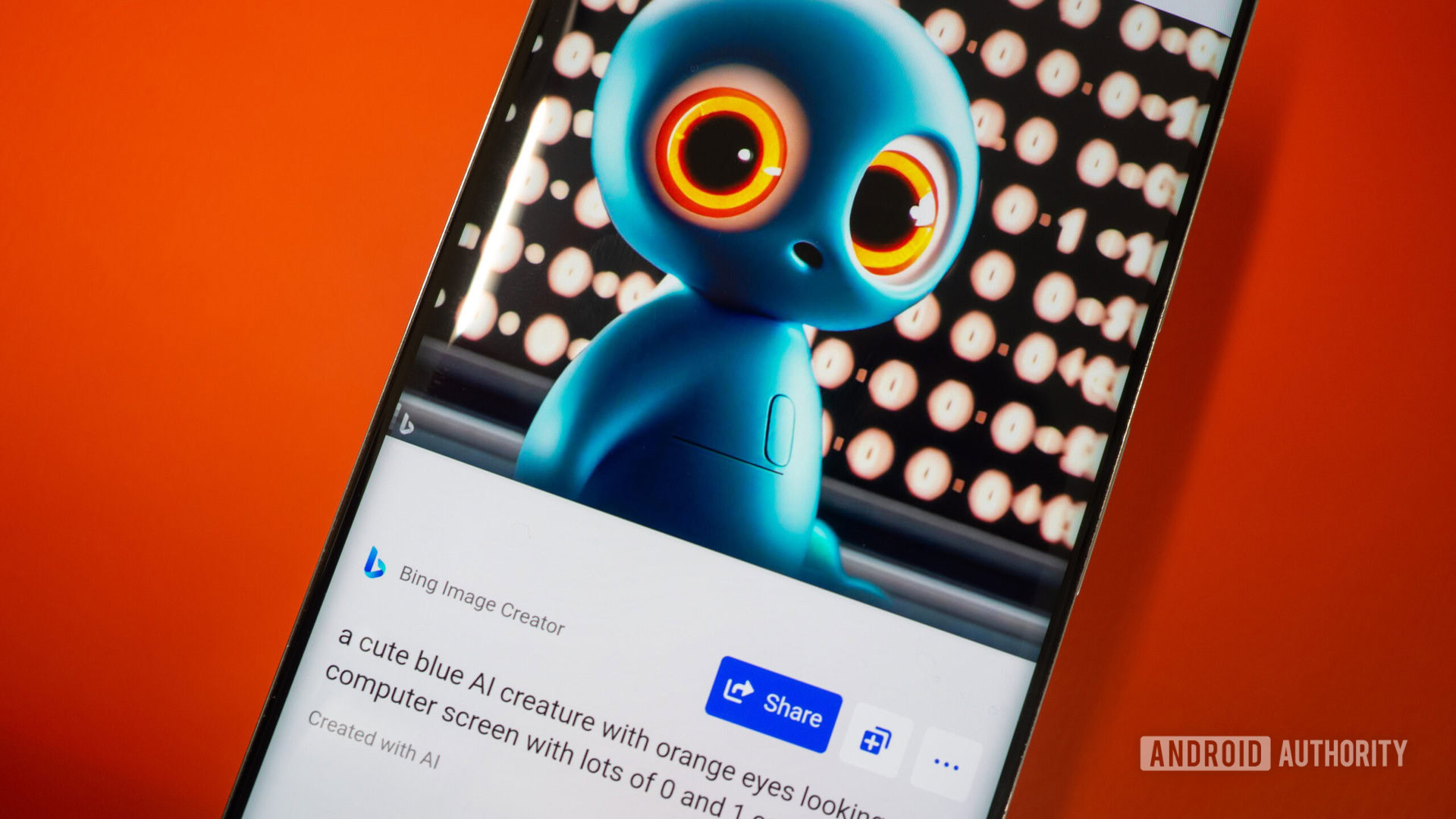
Midjourney may offer excellent AI-generated images, but those come at a rather hefty price. Even if you do fork over some cash for a paid plan, you will have to carefully balance your allocated hours. Luckily, though, there are plenty of Midjourney alternatives you can use instead. Here are a few options:
- Gemini: Google’s Gemini chatbot has come a long way since its release and it can now create AI-generated images. It relies on the company’s own Imagen 3 model, which produces remarkable results for a truly free tool.
- Microsoft Designer: If you need a free alternative to Midjourney, look no further than Bing Image Creator, also called Microsoft Designer. Thanks to Microsoft’s partnership with OpenAI, you can use the DALL-E 3 image generator via Bing for free. You get 100 boost credits as a free user and paying for Microsoft’s Copilot Pro subscription will grant you extra daily boosts.
- DreamStudio: Midjourney works exclusively through the chat app Discord at the moment, which you may not find very intuitive to use. DreamStudio, on the other hand, offers a rich website with lots of buttons and dials you can fine-tune. It uses the open-source Stable Diffusion model under the hood. We’ve compared Midjourney vs Stable Diffusion in a dedicated post and found that both perform well as long as you’re willing to deal with limitations on either side.
- Meta Imagine: Facebook’s parent company Meta has created an image geneartor trained on years’ worth of public images from Instagram and Facebook. The resulting service, Meta Imagine, is available to use for free, although you’ll have to contend with a small watermark present on every single image.
- Stable Diffusion Online: Like DreamStudio, this option uses the Stable Diffusion model. However, it’s a much simpler interface with no settings or styles to choose from. On the plus side, it’s completely free as long as you’re willing to wait a few minutes for each image to generate.
- Photoshop Generative Fill: If you’re an artist or graphic designer, chances are that you already pay for an Adobe Creative Cloud subscription. In that case, you may want to check out Photoshop’s AI-powered Generative Fill feature. It can add new elements to existing pictures, remove objects, and generate brand-new scenes. The feature uses Adobe’s own Firefly AI model so you’ll get different results from any of the other image generators on this list.
FAQs
Midjourney is ahead of the competition in the AI image generation market, meaning it can charge for the privilege. Each image generation also costs a lot of computational resources and Midjourney isn’t as well funded as other AI companies.
Midjourney’s subcription plans range from $10 to $30 per month with limited number of fast image generations.