Affiliate links on Android Authority may earn us a commission. Learn more.
Is the Samsung Galaxy Fold a good tablet?
Published onOctober 7, 2019

The Samsung Galaxy Fold holds a unique position in the market right now: It is the only real folding smartphone. The HUAWEI Mate X is on deck to reach the market next, but until it does Samsung has the stage to itself.
We’ve already evaluated the Fold as a smartphone, but does the Fold serve as a good tablet? In other words, can the Samsung Galaxy Fold replace both your phone and your tablet in its singular form factor?
What is a tablet?

The loose definition of a tablet is a slate-style device that has a screen at least seven inches across the diagonal. The screen can be in one of several aspect ratios, including 16:9, 4:3, and 3:2, to name a few. Most modern tablets offer at least HD resolution, if not something more pixel rich.
Tablets are generally used as consumption hardware. That means watching movies, TV, YouTube, and other video; listening to music; browsing the web; and playing games.
Some, myself included, also use tablets for productivity — beyond simply checking email. We’re talking about creating documents, editing photos, piecing together video, and even creating music.
This definition applies to the majority of Android tablets, the Microsoft Surface Go, as well as Apple’s iPad.
Is this how we can define the Samsung Galaxy Fold?
Continue reading: Foldable phones and the return of the clamshell
How the Fold stacks up

The Galaxy Fold isn’t, strictly speaking, a slate device. It folds, as the name so obviously suggests. The Fold functions as a typical Android phone when closed, but opens to reveal the larger inner display in a bid to be more tablet-like. It does look and feel like a slate when open, except for, perhaps, the crease running down the middle and the weird notch in the corner.
The screen bests the 7-inch minimum by 0.3 inches, and it does offer more than Full HD+ resolution.
So far so good.
The Fold is great for media, but not perfect. YouTube videos and my favorite Netflix shows look very good on the screen, but the almost-square aspect ratio of the Fold leads to thick letterboxing on some movies. I prefer my content to fill as much of the screen as possible. The Fold allows you to zoom in on the content so it does fill more of the display, but this means you’re losing view of the sides.
Apple’s 2018 iPad Pro line and the new Samsung Galaxy Tab S6 both have aspect ratios more suited to movie watching.
As for music, and gaming, the Fold does well. It has solid speakers for streaming Spotify and Android games work surprisingly well on the big screen.
What about productivity?

Here’s where things begin to get interesting. The Fold is probably the best phone there is when it comes to multitasking. Its ability to run three apps at once on the screen is truly great. The expanded screen real estate provides plenty of room for keeping an eye on email and Slack while you fill out a spreadsheet or browse the web. (Yes, running multiple apps at once is key to enhancing productivity.)
Tablets such as the iPad and Tab S6 have large on-screen keyboards that are fairly decent when it comes to typing. Moreover, highly integrated physical keyboards are available to both tablets, which take text entry to the next level.
The Fold ships with Samsung’s own swiping keyboard. If you ditch that for Google’s Gboard, you’ve got a good-sized keyboard for swiping and thumb typing, but not QWERTY-style topping. You can’t really drop it on a table and peck out emails at a high rate of speed.
Samsung doesn’t have a dedicated Bluetooth keyboard accessory available for the Galaxy Fold, but of course the device is compatible with any third-party keyboard out there. (Just make sure you find one that incorporates a stand.)
You can’t really drop it on a table and peck out emails at a high rate of speed.
Most of the productivity apps I need run on the Galaxy Fold. I can surely use the device to triage my various inboxes, but I’d be hard pressed to churn out articles (such as this one) without tearing my hair out somewhere along the way.
In other words, the Fold fails for me when it comes to true productivity. The iPad or Tab S6 are much better devices when it comes to getting stuff done all day long.
Continue reading: Samsung Galaxy Fold teardown reveals Samsung’s fixes
The Samsung Galaxy Fold isn’t the best tablet
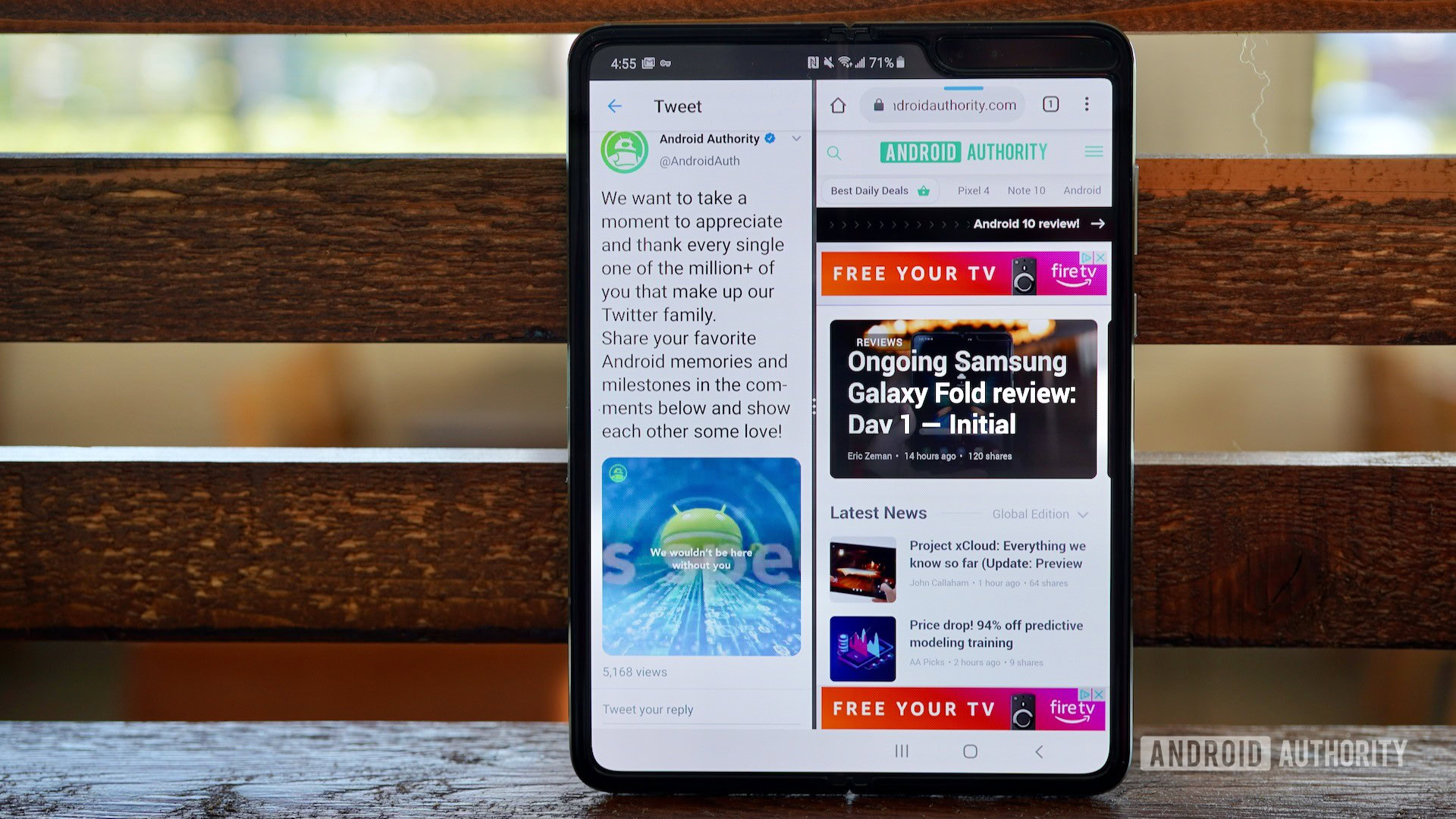
Residing in in-between spaces is a tough job. Not every piece of hardware can fulfill the needs of two device categories at the same time. The Samsung Galaxy Fold makes an admirable effort to function as a phone and as a small tablet.
While I think the form factor has promise — and I hope to see a follow-up from Samsung next year — the tablet mode of the Fold doesn’t provide enough real estate and functionality to truly serve as a modern tablet.