Affiliate links on Android Authority may earn us a commission. Learn more.
Joe Rogan uses Brave browser — Here are 5 reasons you might want to start, too
Published onJune 4, 2020
- Podcaster and host Joe Rogan revealed he uses the privacy-focused Brave browser.
- Brave is a private, free, versatile browser that works on Android, the web, and many other platforms.
Privacy is extremely important. It’s why we always urge our readers to use things like two-factor authentication and password managers in their daily lives. But what about your browsing data? That’s important too, and many people (myself included) are sometimes too haphazard with the way we browse the web — mobile or otherwise.
That’s why over 15 million people — including podcast extraordinaire Joe Rogan — use Brave browser. In episode #1484 of The Joe Rogan Experience (language warning in case you’ve never listened to Rogan’s podcast), Joe Rogan sat down with musician Reggie Watts to talk current events, technology, and yes, privacy. The privacy talk is toward the last 30 minutes or so in case you want to tune in.
Do you use Brave browser? If not, should you be using it? (Well, we wouldn’t be asking the question if you shouldn’t think about it.) From true private browsing to its built-in ad blocker, here are five reasons you might want to ditch your browser for Brave.
Do you use Brave browser?
#1: It’s private. Really private.

I hate to break it to you, but Google wants your data, and using Chrome gives them that data. Brave isn’t in the business of selling your personal data, so its servers never store or even see your browsing data.
In addition, it uses the HTTPS Everywhere list to automatically upgrade out-of-date web pages to HTTPS for more secure, encrypted communications.
That’s not all. Brave offers dozens of other privacy features (far too many to list in this article). Check out the full feature list here.
#2: It’s free!
Everybody likes free things, but nobody likes downloading a free thing and realizing they have to pay money for it. Brave browser is completely free to use. No paywall to unlock extra features, no monthly subscription fee. You can’t beat that.
Don’t miss: Our in-depth Brave browser review
#3: You can actually earn money using it
What? Really? Yeah. Brave browser offers something called Brave Rewards — a feature that lets you earn tokens by viewing select advertisements, in turn earning you 70% of what the advertiser paid. These ads aren’t intrusive; they look like system notifications. Also, when viewing these ads, none of your personal info, browsing history, or anything else leaves your device. Brave actually downloads the entire ad catalogue and selects the right ads for you.
#4: It runs on pretty much all devices
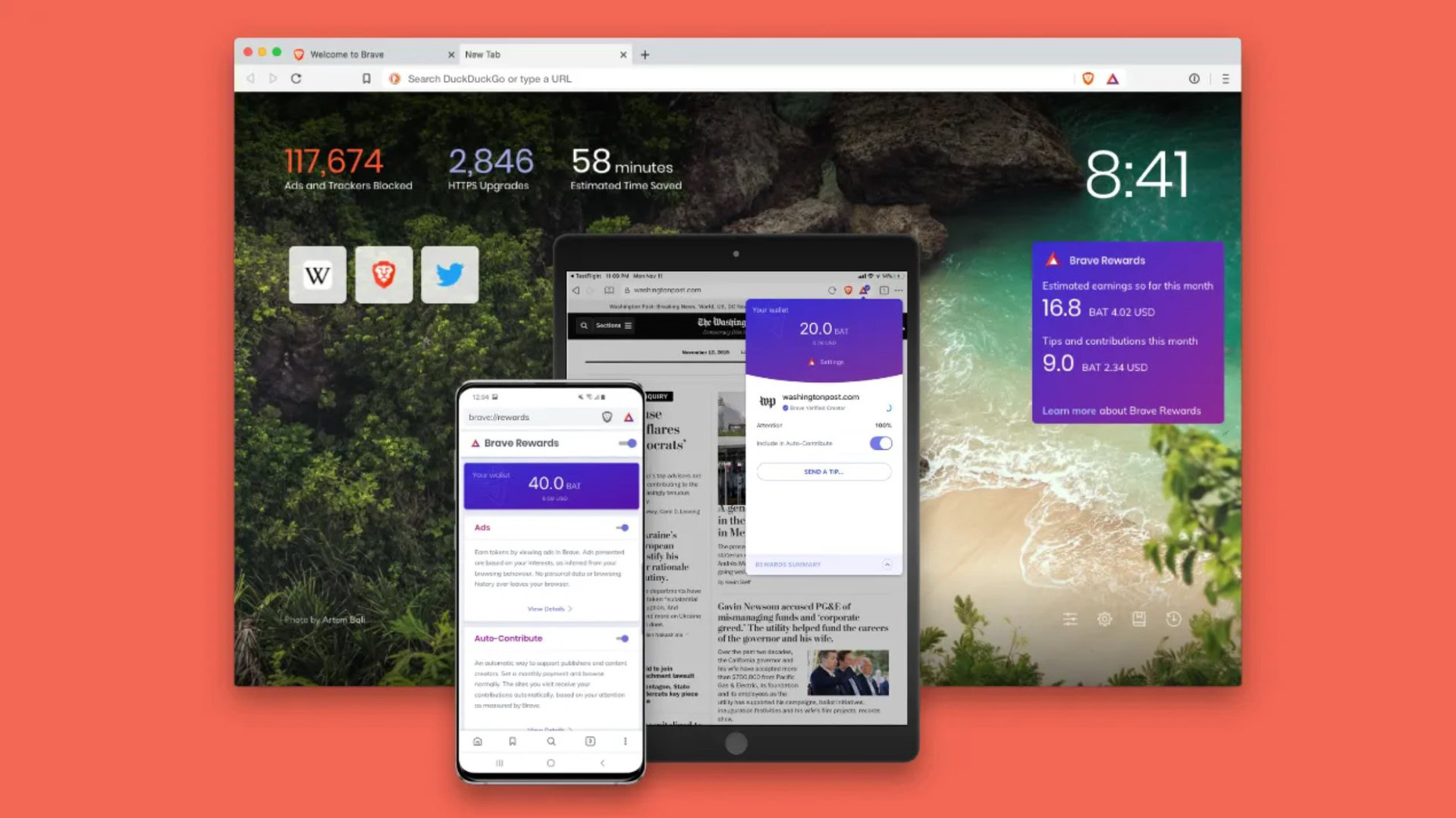
If you have a smartphone or a laptop, Brave browser is probably available for your system. You can download it on Android, iOS, macOS, Windows, and even Linux.
#5: It supports extensions, just like other full-fledged browsers
Brave browser certainly not as bare as some other browsers. Brave supports Chrome extensions, which means you have access to all the extensions you’re used to on Google’s browser. Just search the Chrome Web Store, hit install, and you’ll be up and running in no time.