Affiliate links on Android Authority may earn us a commission. Learn more.
Journey app makes keeping a diary cool again
Published onJuly 28, 2014

Keeping a journal seems to have become much less common since some years ago. This could partly be due to the digital diary social networks keep for us, but technology could also give journaling the push it needs to stay hip. Enter Journey, an app that is to turn diaries into more than a habit for the melancholic.
Developer 2 App Studio introduces Journey as a beautiful and fun way to keep your memories organized and looking gorgeous. The app maker has a good following in this market, as their JotterPad applications gained traction thanks to their simple aesthetics and mechanics.
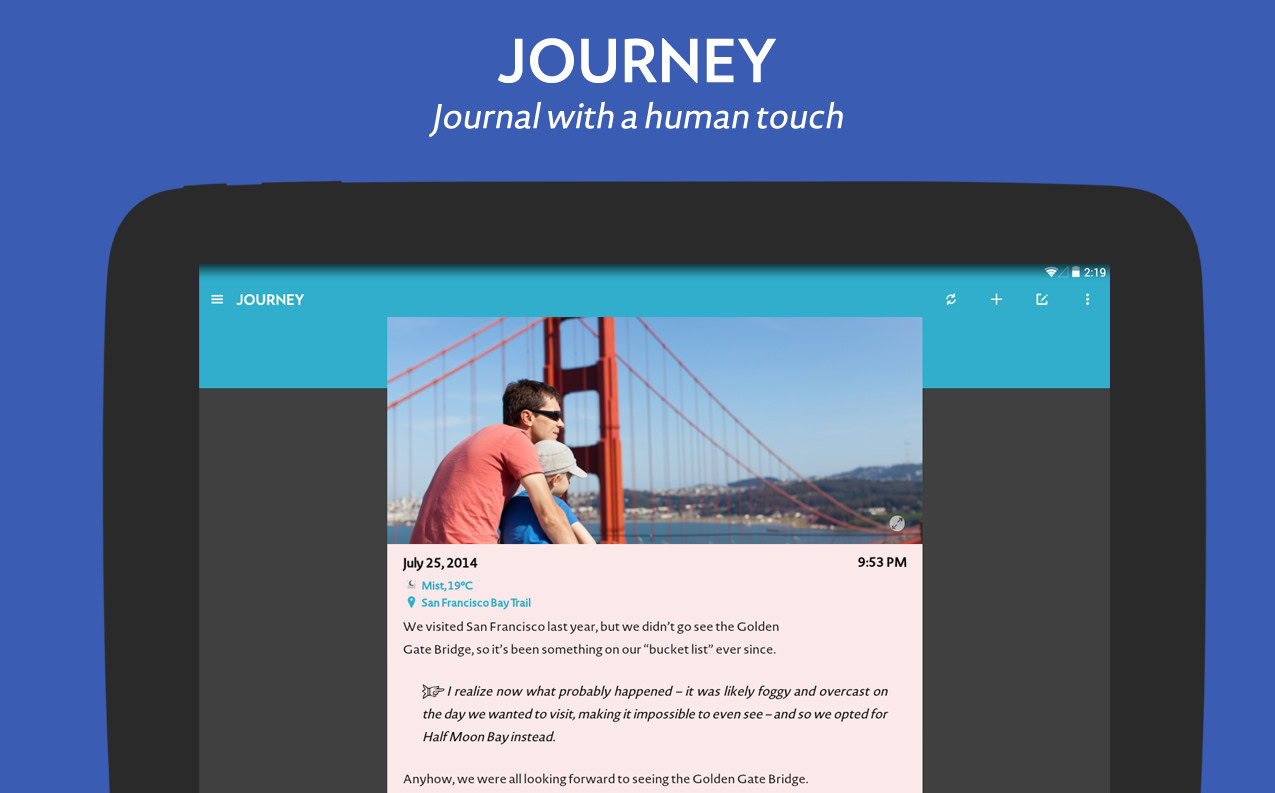
The developer claims this is a “Journal App with a Human Touch”, a statement we have found to be quite accurate. The fact that it follows Material Design standards drastically improves the application’s stunning looks (and our perception of it). The light blue color brings the menus and buttons to life as smooth animations turn your experience into a natural flow we don’t often witness.
Don’t be fooled by the app’s simple looks, though. Journey is as full-featured as one would expect from a good journaling app. Keyboard shortcuts, word/character count, photo entry, geo tagging, tag support, searching and browsing are only a few of the features you can enjoy.
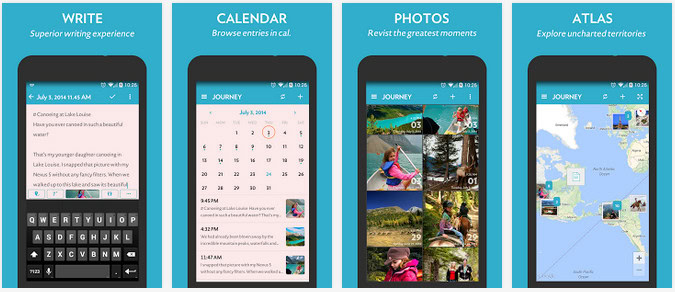
As for my very favorite, yet obvious addition? Your whole diary is completely backed up to your Google account via Google Drive. It’s unbelievable how many apps and services still don’t have cloud support, something that should be a standard by now. With Journey, you can switch devices or platforms all you want – your data will be safe and sound.
Go ahead and test Journey in any Android 4.1+ device. It does come with both smartphone and tablet optimizations and you can download it straight from the Google Play Store.
In-app purchases
Though this application is free, it’s important to note some of the features do cost some money. These features are available as in-app purchases and include the following.
- Markdown shortcuts
- Night Mode
- Backup entire journal
- Cloud print and print to PDF (requires Android 4.4)