Affiliate links on Android Authority may earn us a commission. Learn more.
Kindle Scribe vs reMarkable 2: Which should you buy?
Published onMarch 25, 2025
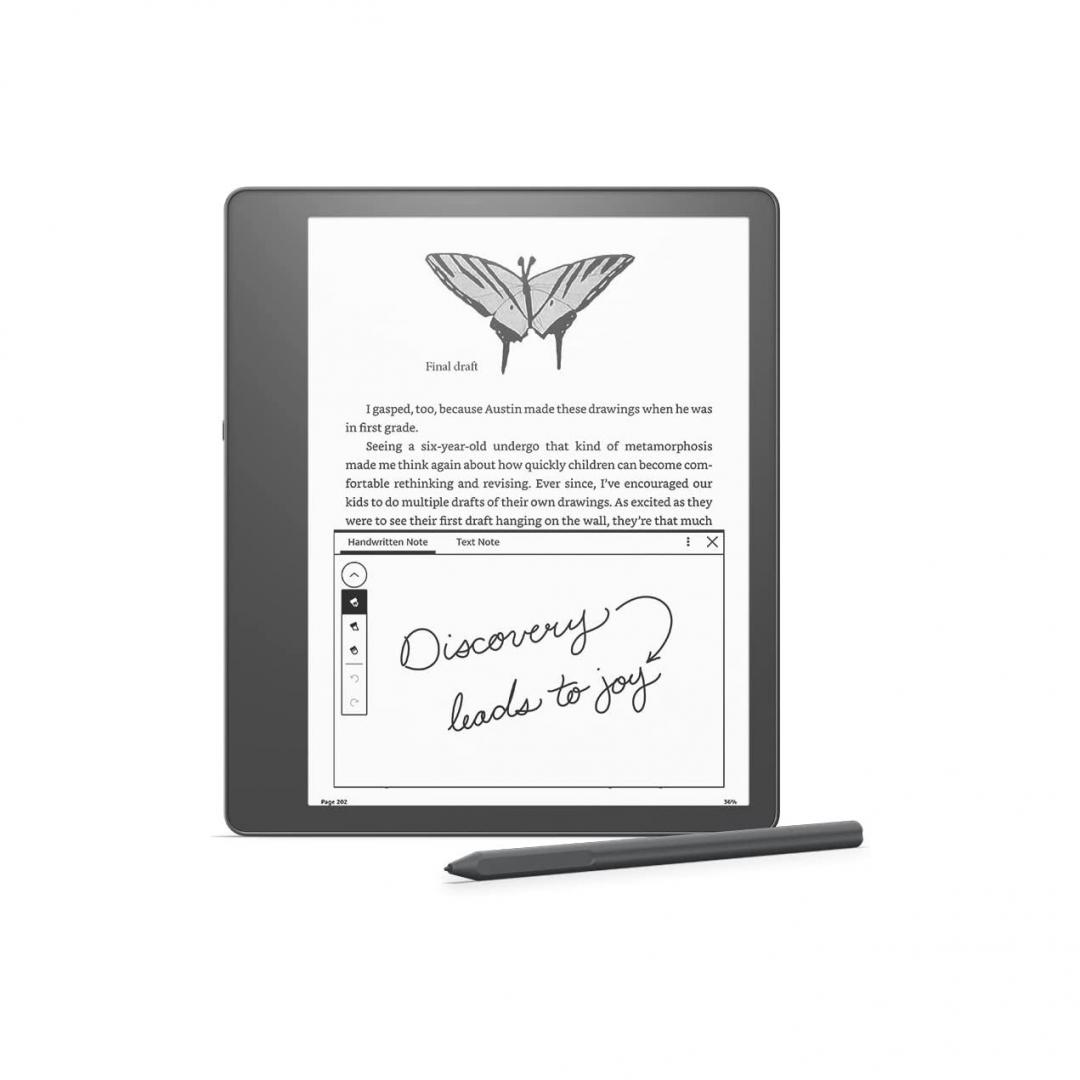


It might be surprising to some that the e-ink tablet is a growing product category, but it makes sense when you consider it. Some people absolutely need — or at least insist on — handwritten notes, and an e-ink device can not only save paper but sync with other devices, and let you read for work or pleasure in your downtime. Perhaps more importantly, an e-ink tablet is usually both cheaper and lighter than something like an iPad.
The current leaders in this category are Amazon’s Kindle Scribe (2022) and the reMarkable 2. But which should you put your money into, especially if your focus is on notetaking over reading, or vice versa?
Kindle Scribe vs reMarkable 2: At a glance
- The Kindle Scribe is usually cheaper upfront, and you may (emphasis on may) want a reMarkable Connect subscription to make the most of the reMarkable 2.
- While screen size is nearly identical, only the Scribe has built-in lighting.
- The Scribe has more storage options, up to 64GB, and the choice of a basic or a "premium" stylus. The reMarkable 2 is limited to 8GB, but offers a better default stylus, albeit with an expensive upgrade.
- The reMarkable 2 software offers superior notetaking software, including more elaborate illustration tools.
- People hooked into the Kindle ecosystem may automatically prefer the Scribe, but reMarkable does offer sync with Google Drive, Microsoft OneDrive, and Dropbox.
- Both products offer "weeks" of battery life, although an exact comparison is tough given different usage metrics.
Kindle Scribe vs reMarkable 2: Performance and features
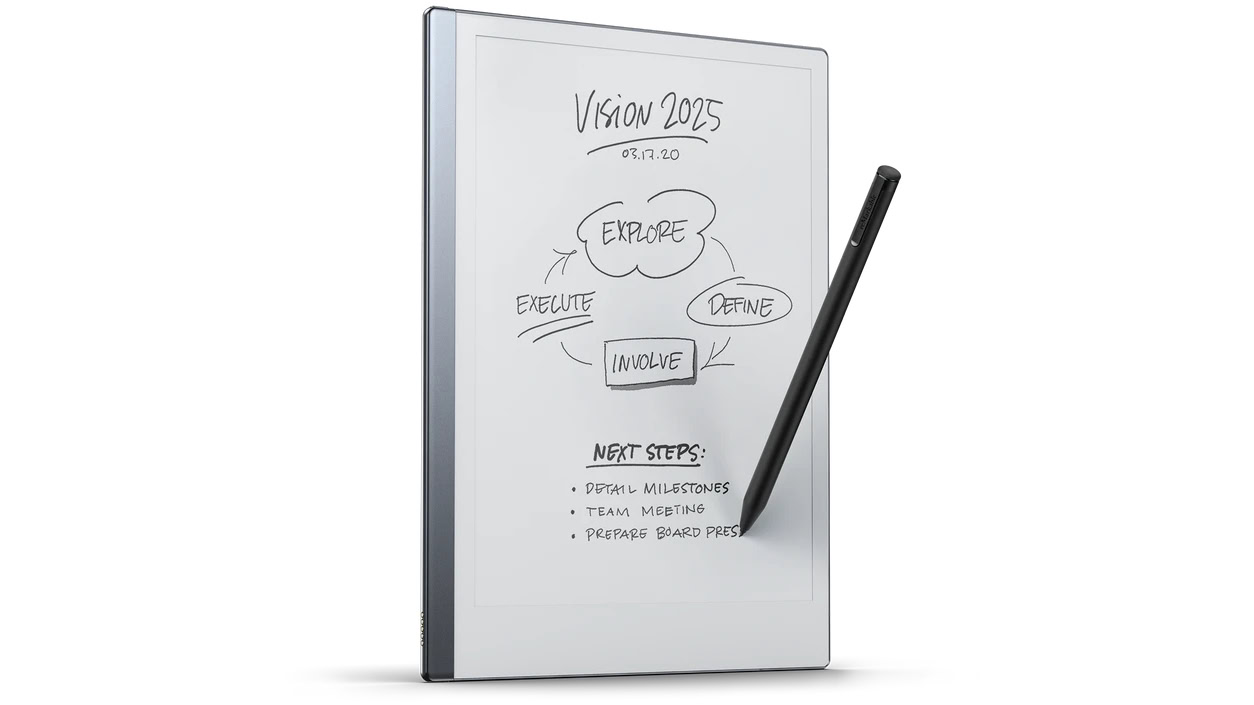
Let’s get this one out of the way: neither product is going to be impressive in terms of speed. E-ink tablets are purpose-built for reading and writing, and have low-end processors and RAM to keep prices down. On top of that, e-ink sports inherently slower refresh rates than something like an LCD or OLED panel, so you have to get used to lag when scrolling or dragging and dropping.
That said, we’d give an edge to the reMarkable 2 (above) as far as stylus input goes. It’s extremely responsive, and pressure and tilt sensitive. Input for the Kindle Scribe (below) should be fine for most users, but if you’re trying to get as close to paper as possible, reMarkable holds the cards. Note that while Amazon charges $40 or less to upgrade to a “premium” stylus with an eraser tip and shortcut button, there’s a much higher cost to upgrade reMarkable’s stylus, and the only addition is an eraser tip. On both platforms you can still erase without stylus-integrated tech, it’s just less convenient.
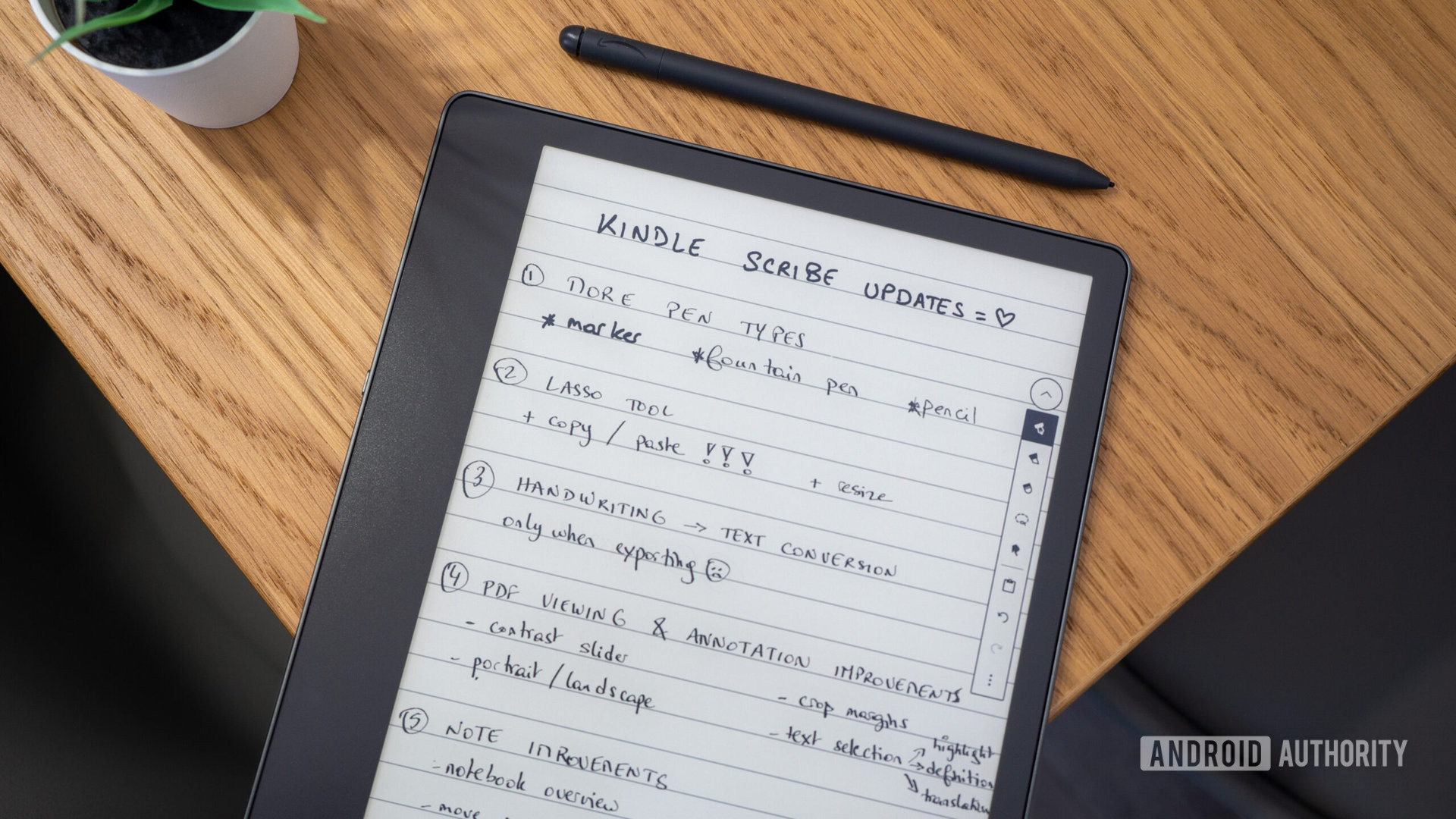
Amazon is playing catch-up with reMarkable when it comes to notetaking software. The Scribe does, of course, have built-in templates and annotation capabilities, including the unique ability to annotate Kindle books — but if note-taking is your focus, the reMarkable 2 is simply better organized and easier to use for that purpose. It offers OCR (optical character recognition) for searching notes, and you can even use it for live presentations, whether on a room display or during a video call. Its sketching tools are more powerful too, which could tip the scales for artistic buyers.
The Scribe pulls ahead when it comes to reading. On top of some display advantages (more on that below), the Scribe supports many more formats — past Kindle files, it can handle TXT, PDF, EPUB, MOBI, DOC/DOCX, HTML, RTF, JPEG, GIF, BMP, and PNG. reMarkable’s software is limited to PDF, EPUB, JPG, and PNG, with no attached storefront, so don’t expect to read the latest New York Times bestsellers. reMarkable does at least offer integration with Google Drive, Microsoft OneDrive, and Dropbox, so if you can find and download material, you’re golden. Just make sure to keep books and articles separate from the notes you’re syncing. The closest Amazon comes to this is support for Word documents created in Microsoft 365.
As you might expect the Scribe offers more storage, with a choice of 16, 32, or 64GB capacities. The reMarkable 2 is capped at 8GB, which is probably fine if you concentrate on notetaking and/or have Wi-Fi access. In fact reMarkable offers its own subscription service, Connect, which not only provides unlimited cloud storage and sync, but extended warranty coverage up to three years. The former may not matter if you already have something like Google Drive connected, naturally.

One last thing to mention here is that reMarkable sells a product called the Type Folio (above). It’s expensive and adds weight, but if you regularly add a lot of text to your notes, there’s no equivalent keyboard case for the Scribe.
Kindle Scribe vs reMarkable 2: Display
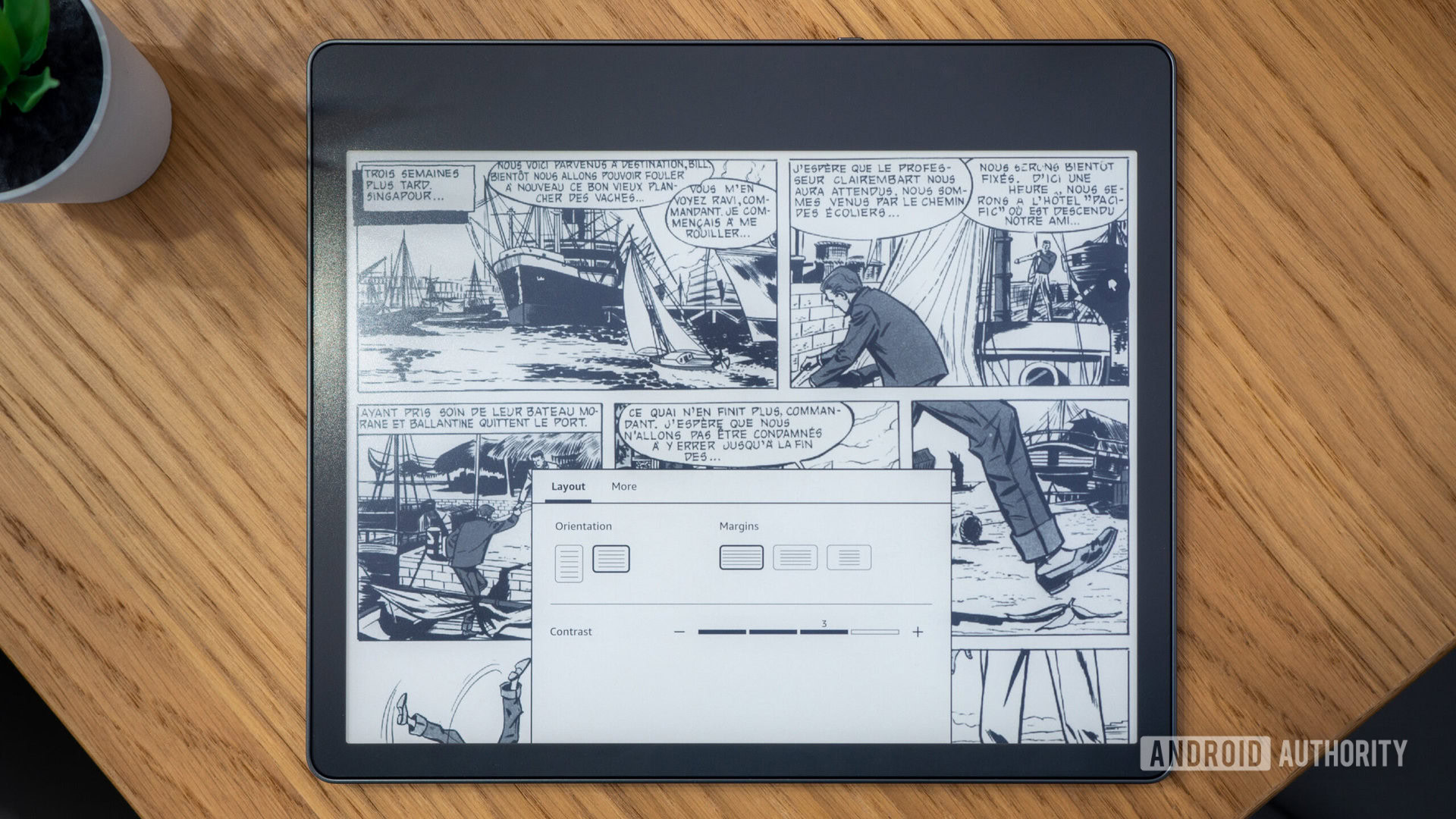
The Scribe is the overall leader in this category. Although it has slightly less screen area than the reMarkable 2, coming in at 10.2 inches versus 10.3, you’re not only getting a sharper 300dpi resolution but built-in front lighting. That means using it regardless of ambient lighting conditions and having better visibility overall. You have to treat the reMarkable 2 like you do real paper — that is, if it’s too dim to read, it’s time to find a lamp or a window.
Speaking of paper, some people may prefer the reMarkable 2’s display for stylus use. It gives you paper-like friction, paired with a low-latency pen that’s both tilt- and pressure-sensitive. The choice is obvious if the tactile experience is paramount to you, whether for handwriting or otherwise.
Kindle Scribe vs reMarkable 2: Battery life
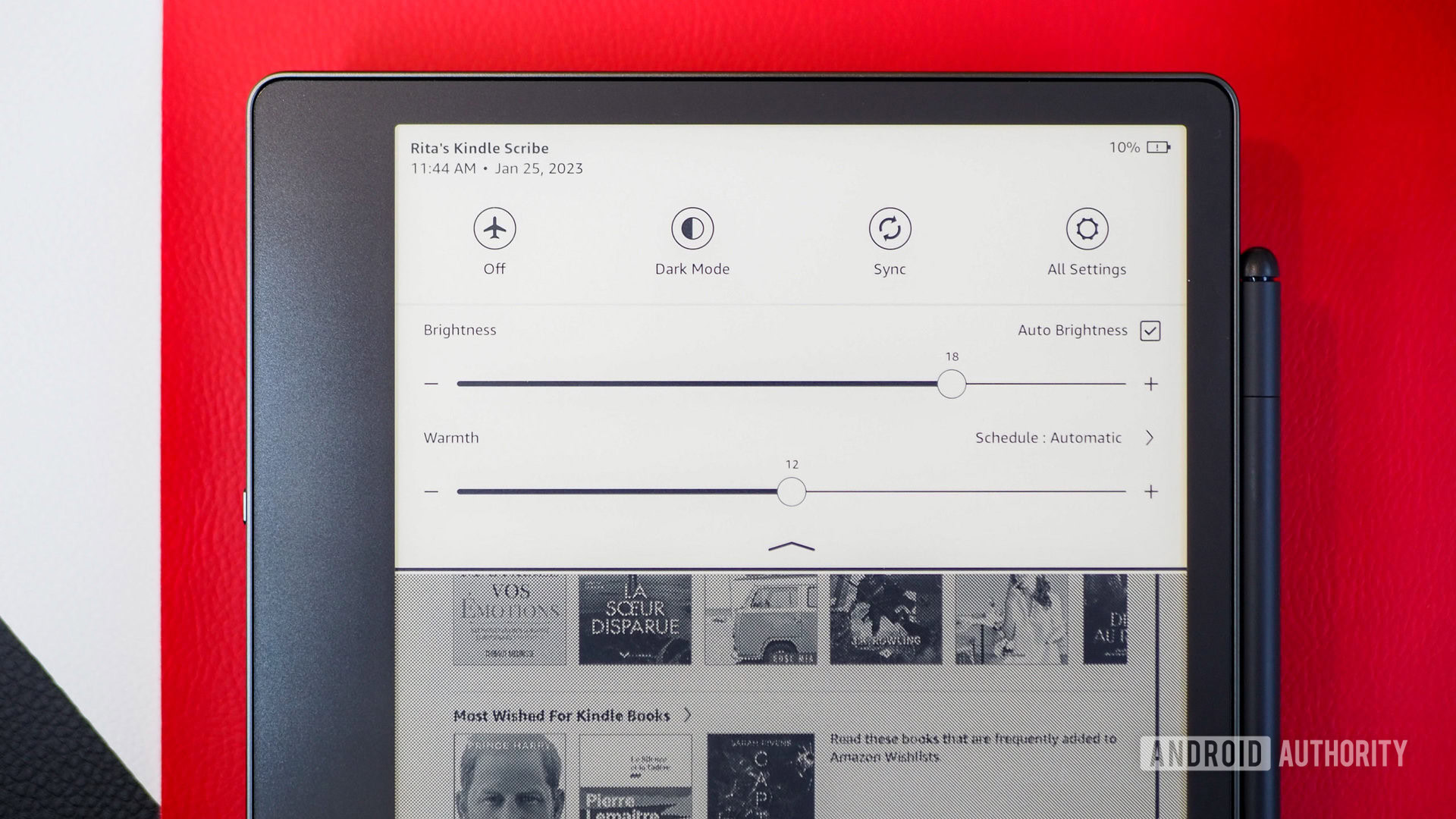
Amazon promises up to 3 weeks of battery life if you include writing, which on the surface tops the reMarkable 2’s 2 weeks. However, Amazon’s claim comes with a number of caveats, including turning off Wi-Fi, using a specific front light level, and writing for just 30 minutes per day.
We’re not sure what standards reMarkable is going by, but based on anecdotal evidence, we’re chalking up another win for the Scribe. Users suggest the reMarkable 2 will last less than a week if you’re doing hours of writing (or sketching) every day, possibly below 3 days. That’s actually pretty respectable next to an iPad, but in our Scribe review we found that we did indeed get 3 weeks in a mix of reading, writing, and sketching. Amazon boasts that you can stretch the battery as far 12 weeks if your usage is limited to 30 minutes of daily reading, and that’s not hard to believe.
Kindle Scribe vs reMarkable 2: Price and availability
- Amazon Kindle Scribe (16GB): Starts at $339.99
- Amazon Kindle Scribe (32GB): Starts at $389.99
- Amazon Kindle Scribe (64GB): Starts at $419.99
- reMarkable 2: Starts at $299
The prices above are official MSRP, but also very deceptive. In reality the Scribe is almost always selling below its list cost, and the 32 and 64GB versions include the Premium Pen by default. Amazon can afford to cut profits to the bone, since the ultimate goal is to lure you into buying Kindle books or subscribing to Kindle Unlimited.
On the flip side, the reMarkable 2 has dropped in cost since its May 2020 launch, but its real pricetag is higher. You have to buy a stylus separately, whether from reMarkable or otherwise.
Remember that neither product ships with a case or a USB-C charger. If you do you a copious amount of writing or drawing, you may also need to order replacement stylus tips.
Kindle Scribe vs reMarkable 2: Which should you buy?
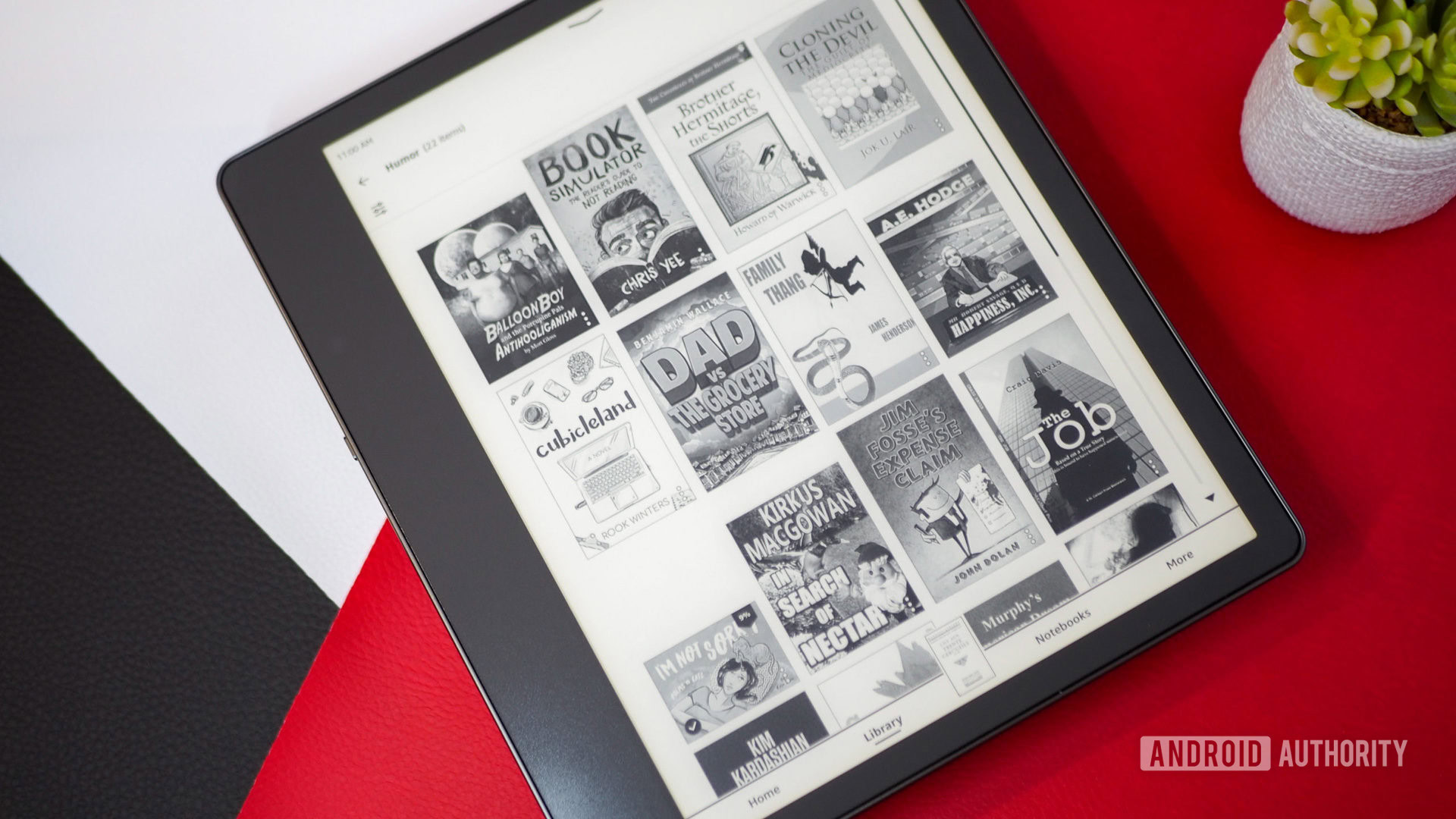
If you enjoy reading with an occasional dip into writing or sketching, go with the Kindle Scribe. Built-in lighting and superior battery life will make a tangible difference, not to mention access to the Kindle library and broader format support. You’ll even pay less for the privilege unless perhaps you opt for the 64GB storage tier, which you probably don’t need.
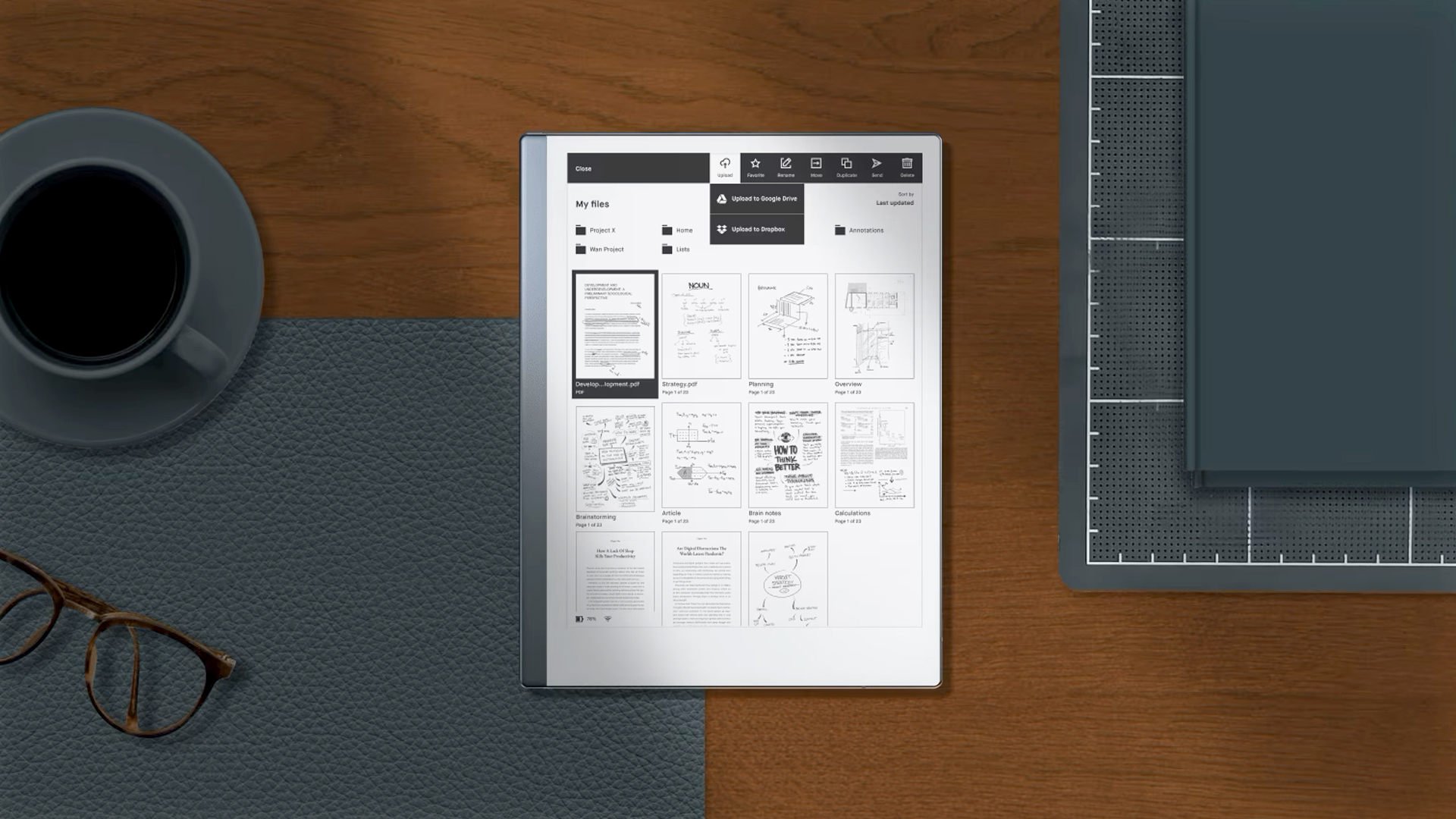
Thanks to a combination of software and stylus tech, the reMarkable 2 is still the reigning champion in notetaking. Some people may also prefer its integration with cloud services like Google Drive and its support for screen sharing, which is obviously a huge plus for business users.
Notably, Amazon has since released the Kindle Scribe 2 ($419.99 at Amazon), which brings modest upgrades to the slate with AI smarts, an upgraded Premium Pen, and a slightly tweaked design. It’s slightly pricier than its predecessor. reMarkable also now sells the pricier Paper Pro, which retails from $579 and offers a much larger display than its predecessor. Either way, you may still want to opt for the older devices.
Which would rather buy, the Kindle Scribe or the reMarkable 2?
Kindle Scribe vs reMarkable 2: FAQ
Yes, both tablets support it.
No, neither tablet is waterproof. We’d avoid exposing them to spills, splashes, and rain at all costs.
The Kindle Scribe shipped in November 2022. The reMarkable 2 launched in May 2020.
The Scribe does, but the reMarkable 2 doesn’t. That said, the Kindle browser isn’t very good.
Yes, both devices support EPUB files.
There’s no built-in calendar app on either tablet. The closest you can get is loading a third-party planner such as Hyperpaper.