Affiliate links on Android Authority may earn us a commission. Learn more.
Kodi vs Plex — which one is right for you?
Published onJanuary 24, 2018

Kodi and Plex are competing media centers — they give you access to all your videos, images, and songs from one place. They also let you stream content to multiple devices and watch live TV channels. Although Kodi and Plex serve a similar purpose, they are different in many ways. Both offer unique features, which makes it hard to proclaim one as being better than the other.
So, Kodi vs Plex? Which one is right for you? Let’s find out.
Kodi vs Plex – What is Kodi?

Kodi is an open source media center that keeps all your digital content in one place for easy access. So instead of searching for songs, videos, and pictures in different folders on your PC, you can see and play them all in Kodi.
Read Next: Problems with Kodi not working and how to fix them
The content is organized into categories, including images, music, and TV shows. The software supports all the major video and audio formats and can run on Windows, Android, Linux, and macOS. It also works on iOS, but only if you have a jailbroken device.
Read Next: What is Kodi? – Complete guide with pictures
Kodi is free of charge and offers many customization options. There are loads of skins available that allow you to change the look of the software to your liking. You can also add and remove categories, organize movies by genre, and much more.
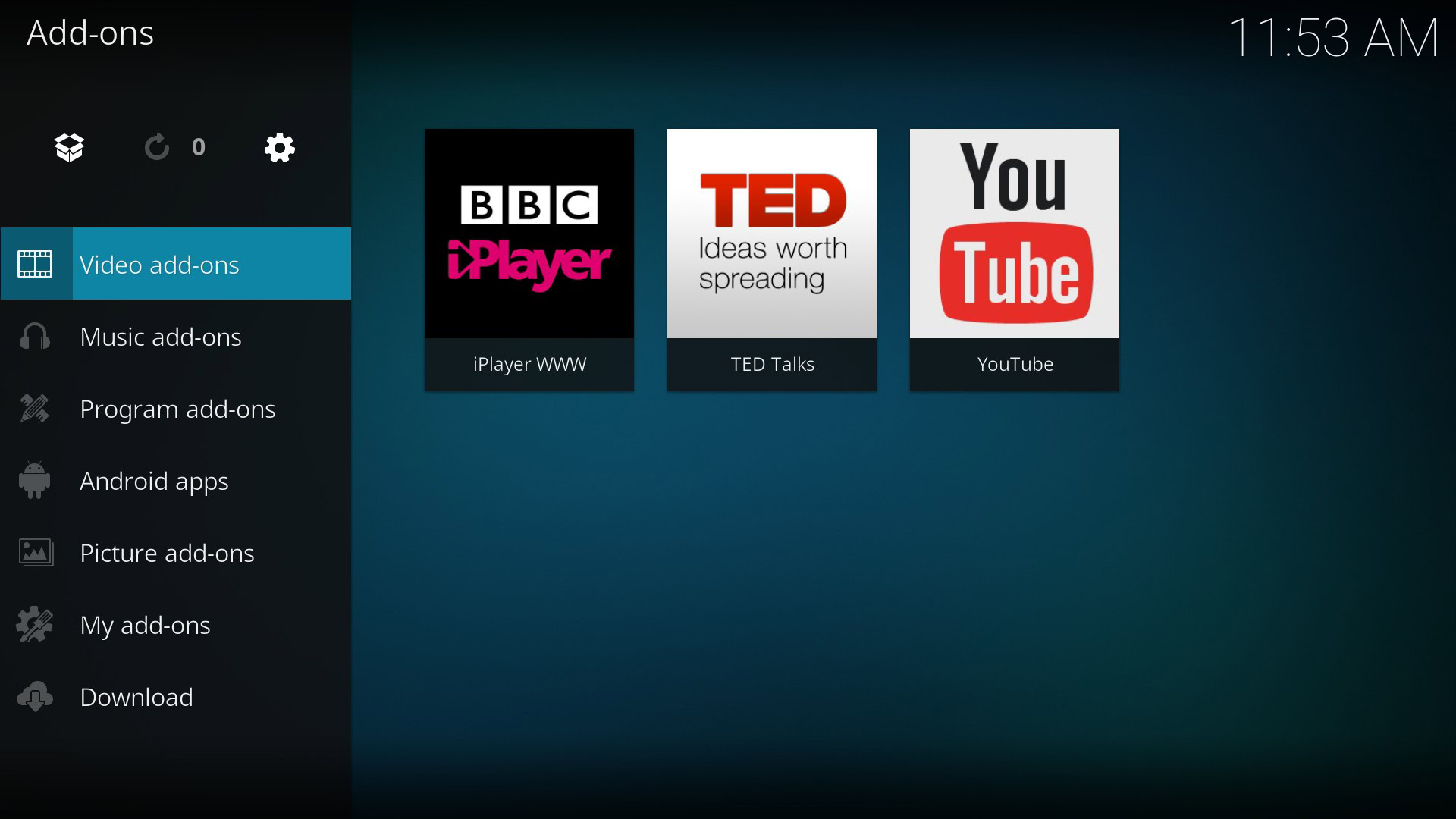
Third-party add-ons are the biggest reason for Kodi’s popularity among users. You can watch — and record — live TV channels like Bravo, ABC Family, and DIY Network and listen to podcasts. You can also add dedicated YouTube and Vimeo apps, radio stations, as well as the weather forecast to the service. However, the add-ons are controversial among many because some are not legal — you can use them to access pirated content.
Kodi also has a few drawbacks. The default skin is far from the prettiest out there and is a pain to use. But you can change it to something more modern, as already mentioned, so it’s not really a big deal. A bigger problem is that the software makes it difficult to stream content from one device to another. It’s not an out-of-the-box feature and can be complicated to set up — but it can be done.
Want to learn how to download and install Kodi? Click on through!
Kodi vs Plex – What is Plex?

Like Kodi, Plex is a hub for your movies, music, and images. It offers access to your entire media library in one place, where you can organize it by categories. The software supports almost all music and video formats, has a gorgeous interface that’s easy to navigate, and works on various platforms including Windows, macOS, Android, and iOS.
What makes it different from Kodi is that it offers an easy way to share content between different devices. For example, the movies stored on your PC can be watched on your Android device with the help of the Plex app.
However, the free version of the service has many limitations in this area. Video and music streaming is limited to one minute, while photos have a watermark added. To enjoy sharing content across all your devices without restrictions, you’ll need to sign up for Plex Pass. It will set you back $5 per month, $40 per year, or $120 for lifetime access.

Plex Pass also offers many other great features. It gives you access to various TV channels like ABC, NBC, CBS, and FOX, among many others. But keep in mind they are region dependent and that you need an HD antenna and a digital tuner to watch them.
There’s also a parental control feature available to keep your kids away from content they shouldn’t see. Other things worth mentioning are support for lyrics, the option of making multiple accounts, and the ability to sync content to your mobile device for offline viewing.
However, Plex doesn’t offer a lot of customization options — at least not as many as Kodi.
Looking for more options outside of Plex and Kodi, check out our list of the best media center apps.
Which service is right for me?
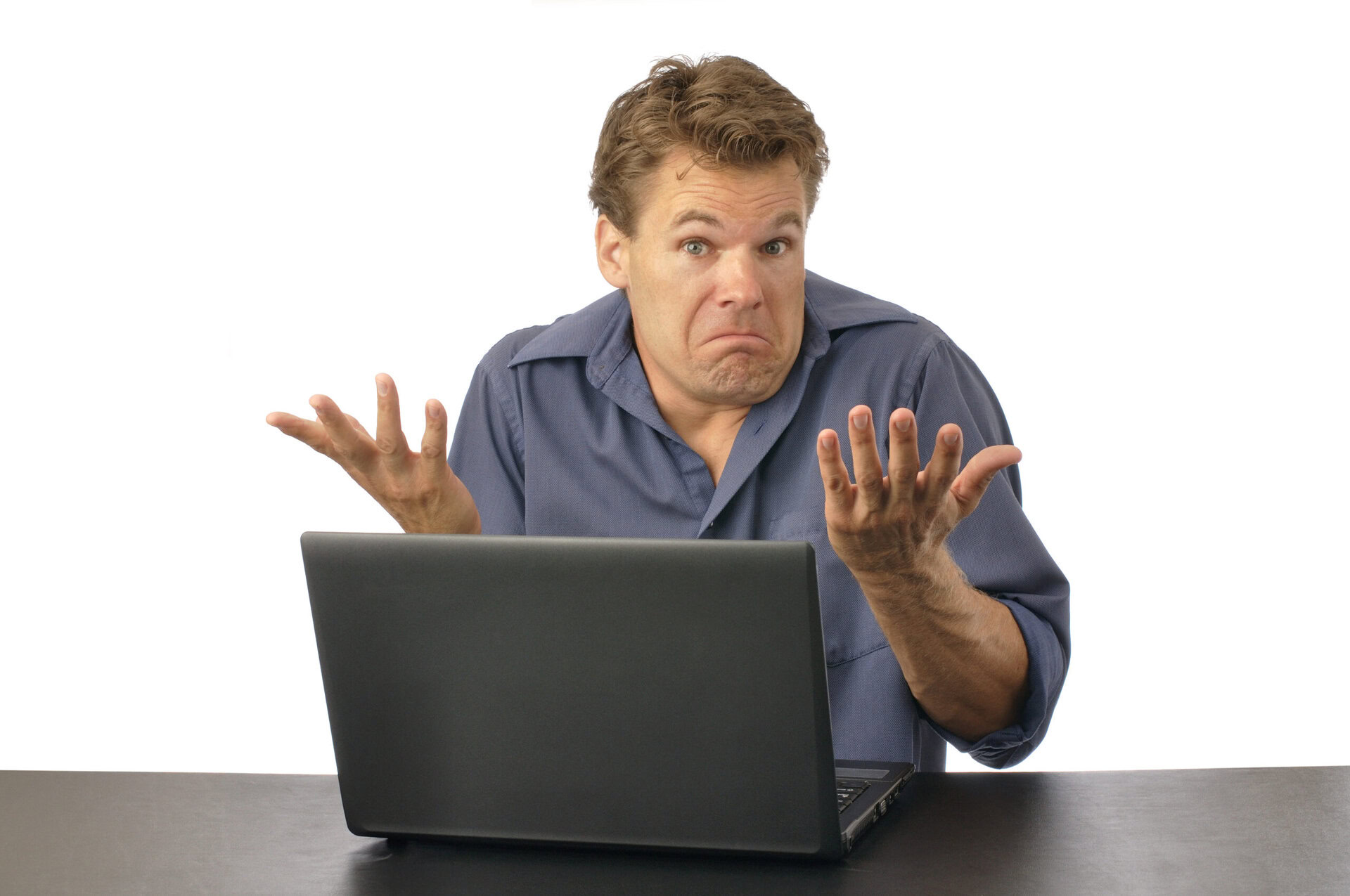
So who wins in this Kodi vs Plex comparison? Good question. Kodi and Plex offer the same basic feature, which is to bring all your media content under one roof. But each of them also has a set of unique features aimed at a specific audience.

If you want a service that allows you to organize your entire media library as well as share it to other devices effortlessly, Plex is the way to go. It’s also a great option for those who want to watch live TV legally, although you’ll need additional gear to make that happen. But keep in mind there are fewer live TV channels available than on Kodi.
Read Next: Here are 3 ways to install Kodi on Amazon’s Fire TV/Stick
In case you’re looking for a media center solution that’s free of charge but still offers a number of useful features, Kodi is more up your alley. It might not be as pretty or easy to use as Plex, but it does have a lot more customization options. It also gives you access to a lot of add-ons for watching live TV, although some aren’t legal. Like with Plex, you can also stream videos, music, and other content from one device to another, but you’ll have to invest some time and effort to set it up.
If you’re still not sure which service to opt for, try both of them out for a week or two. By getting hands-on experience, you’ll be able to figure out which one is best suited to your needs.
When it comes to Kodi vs Plex, which service do you think offers more? Let us know in the comments.
Read Next: 10 best Kodi add-ons you should try out
