Affiliate links on Android Authority may earn us a commission. Learn more.
LastPass 4.0 launched: one of the best password managers improved
January 5, 2016
Password managers? There are plenty, but we have always noticed LastPass seems to be ahead of the competition in plenty of ways. This solution is secure (at least for the most part), convenient, full of features, multi-platform and pretty affordable. Can you better that? Apparently you can, and that is what LastPass 4.0 promises.
Today LastPass upgrades its service with a new user interface, improved sharing and what they call “emergency access”. Let’s go through each of these new upgrades.

Brand new UI
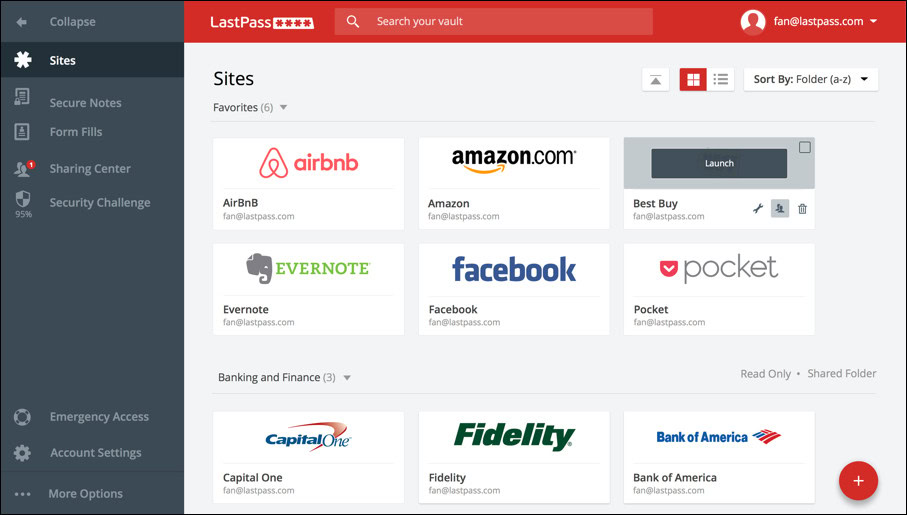
This is definitely the first change you will notice. LastPass 4.0 includes a redesigned password vault, browser extension menus, and a web vault for the website. Aesthetics and interaction have also been improved with significant visual elements, the choice between grid and list views, hover menus and a quick “add” action button.
But just in case you are not a fan, LastPass is giving you the option to stick with the older interface by using a toggle button. This will only be available for the next “several months”, though. Think of it more like a transitional option.
Granting access to other people
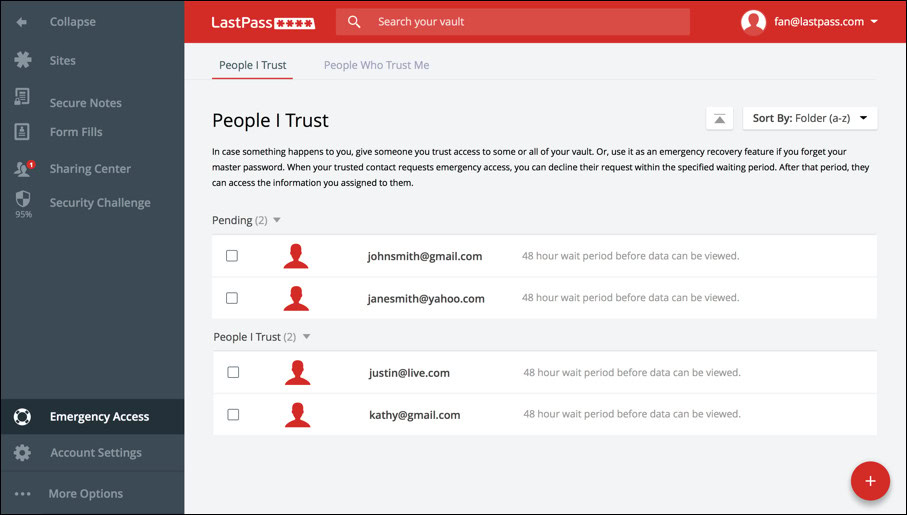
With LastPass 4.0, users can actually grant access to their private passwords to family members, friends or whoever they choose to trust with this sensitive information. They call it Emergency Access, for obvious reasons. Any user can simply designate a list of allowed users.
But what if those you trust decide to go rogue and want to access your private data when they shouldn’t? Users can set a waiting period between the access request and the ability to see those precious passwords. This way, if there is no actual emergency the user can simply deny access.
New Sharing Center
Ever had to share a password with family or friends? It’s a very simple process most of the time – just write it down wherever you are holding the conversation, whether that is via SMS, an IM service or email. Needless to say that is not the most secure way of handling private information, so LastPass has come up with Sharing Center.
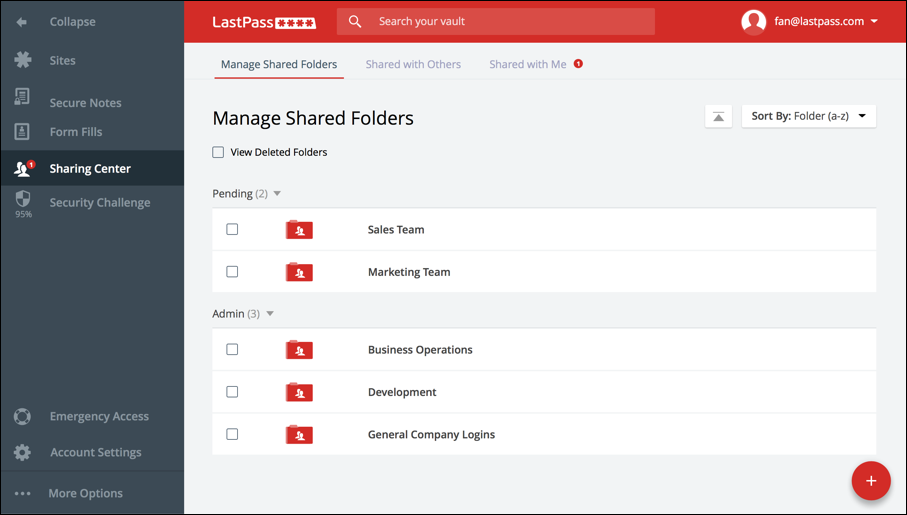
This tool allows users to share and sync specific passwords with other users. You do get to pick your list and access can be denied at any time. Think of it as a more permanent alternative to Emergency Access.
Redesigned Android app
The Android app is also getting a makeover incorporating the new features and a number of design tweaks. Check it out in the screenshot gallery below.
Wrapping up
LastPass is available to all existing and new users, so go check out all the new features you can enjoy. And if you are not a user yet, you should at least give it a try, as it doesn’t cost a thing to use the free version. Of course, you can get plenty of extra goodies by signing up for Premium ($12 a year) or Enterprise ($24 a year).
There are apps available for both Android and iOS, as well as extensions for Chrome, Firefox, Safari and IE. Whether you are using Windows, Linux or Mac OS X, you are covered. Go give it a try!
Thank you for being part of our community. Read our Comment Policy before posting.