Affiliate links on Android Authority may earn us a commission. Learn more.


Lenovo Flex 5i Chromebook review: Cornering the middle market
Published onNovember 30, 2021

Lenovo Flex 5i Chromebook
MSRP:
What we like
What we don't like

Lenovo Flex 5i Chromebook
The Lenovo Flex 5i is the convertible version of the IdeaPad 5i and brings Chromebook enthusiasts a more bendable form factor to work with. This machine combines good looks with solid performance and good-enough battery life in a compact chassis that should appeal to those seeking a bit more quirk from their computer. It’s also priced just under some of the top productivity Chromebooks in the market, making it a potential business budget pick. Is this the right convertible for you? Find out in the Android Authority Lenovo Flex 5i Chromebook review.
What you need to know about the Lenovo Flex 5i Chromebook
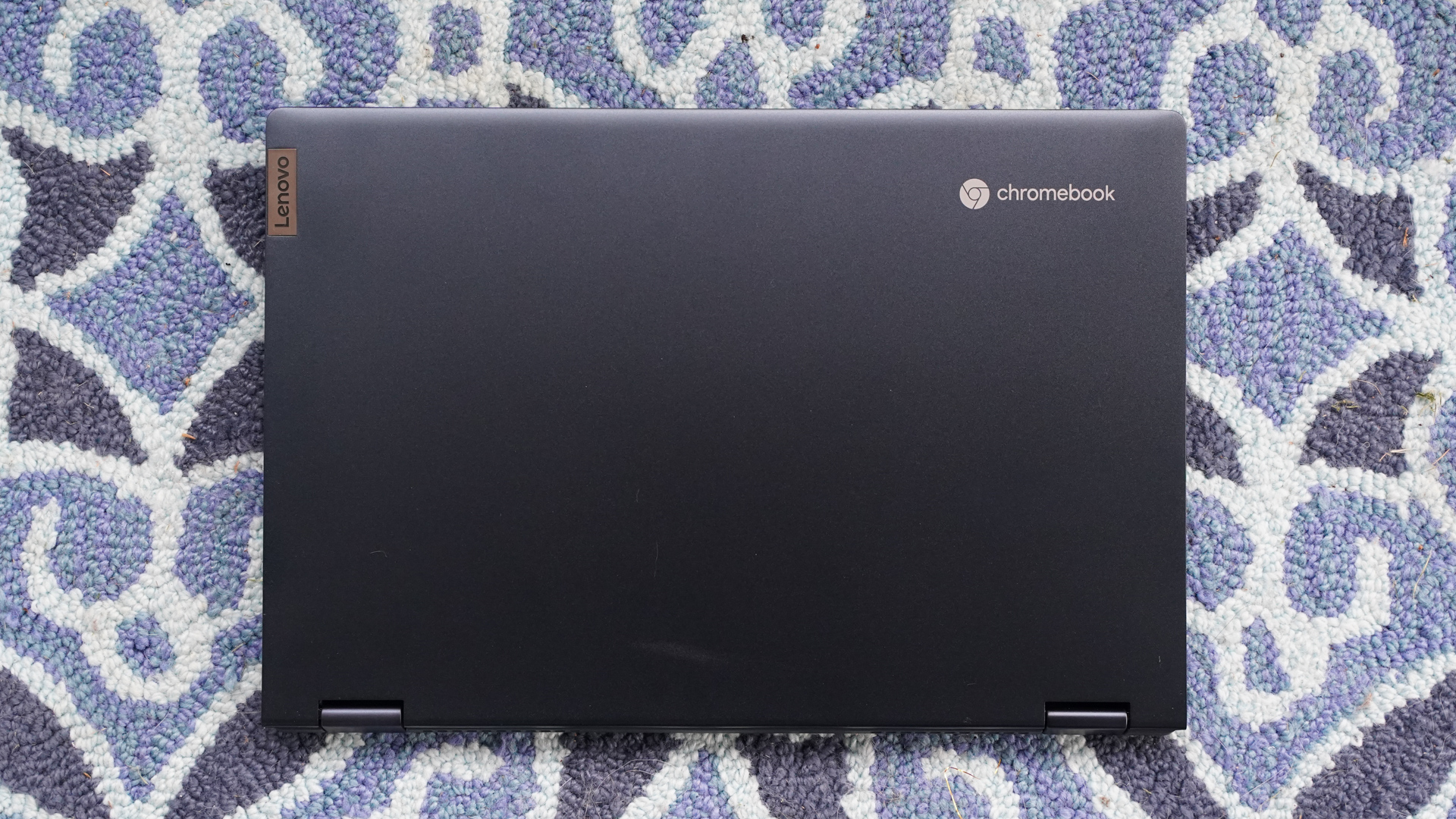
- Lenovo Flex 5i Chromebook (Core i3, 64GB): $539
- Lenovo Flex 5i Chromebook (Core i3, 128GB): $569
Lenovo is pitching the Flex 5i as an ideal productivity and entertainment Chromebook that merges accessibility and power. Here you’ll find a fairly standard display that rotates 360 degrees, the latest 11th Gen Intel processors, aluminum chassis components, and a large battery all packed into a svelte piece of hardware. It competes with the likes of the Samsung Galaxy Chromebook 2 and other $500-$600 Chromebooks.
See also: The best Chromebooks you can buy
Lenovo sells several variants of the Flex 5i, but they are not universally available. In the US, buyers are limited to models with the Intel Core i3 processor, though they can choose between 4GB or 8GB of RAM and either 64GB or 128GB of storage. US buyers are also limited to an LCD display that puts out 250 nits of brightness. Select markets across Europe have access to versions of the 5i powered by Intel Core i5 processors. Moreover, EU buyers gain an OLED display that puts out 400 nits of brightness.
We tested the LCD Core i3 model that’s sold in the US. It is available directly from Lenovo’s website as well as Costco. Lenovo sells only a single color of the Flex 5i: Abyss Blue.
Let’s dive in, shall we?
Does the design stand out?

Sometimes a little color goes a long way. Far too many Chromebooks these days ship in boring black, silver, or gray tones. While there’s something to be said for conservative looks that appeal to the masses, there will always be those who want more personality from their tech. Enter the Lenovo Flex 5i.
The Chromebook’s Abyss Blue colorway sets it apart from the pack. Relatively few machines are available in this shade and it looks good on the Flex 5i. From certain angles, it almost comes across as midnight, but when any amount of light hits the lid you’ll see a flash of deep, oceanic blue. I like it, but it may not be the best option for those who need a more buttoned-down device. It’s not nearly as ostentatious as the red Samsung Galaxy Chromebook 2.

The color gives the Chromebook all the personality I need, and yet Lenovo also paid attention to the shape and silhouette of the device. Both the display panel and the bottom half of the laptop are sleek in their basic shapes. It measures 310 x 214 x 16.95mm and weighs 1.35kg (2.98lbs). In other words, it’s relatively compact and light enough to be your everyday carry.
Related: The best Chromebook deals
Lenovo covered the top half of the Flex 5i with aluminum. The metal has a pleasing grainy finish to it that gives the Chromebook a visual boost. The rest of the chassis is made from a blend of polycarbonate and polymer. It has a matte finish that almost comes across as a soft-touch material. I’d say it has a rugged feel to it, though the machine does not carry any sort of rugged certifications.
Port selection is good enough. You’ve got two USB-C 3.1 gen 1 ports that support Power Delivery 3.0 and Display Port 1.4, one on either side, as well as a USB-A 3.1 gen 1 port on the left. The Flex 5i also includes a microSD card slot and a headphone/microphone combo jack along the left edge. A power button, volume toggle, and Kensington lock are on the right edge.
Lastly, the Lenovo is a full convertible, which means the lid rotates 360 degrees and allows the Chromebook to be used in laptop, tent, presentation, and tablet modes. The two-piece hinge system connecting the lid to the deck is strong and held the screen tightly at every angle. The Flex 5i isn’t too heavy to be used as a tablet, but I wouldn’t want to hold it in my hands for extended periods of time.

In sum, Lenovo blended just the right amounts of form and functionality to put forth a Chromebook that looks good and works hard.
How is the screen?

Lenovo didn’t push any boundaries in selecting the Flex 5i’s display panel. The Chromebook ships with a standard screen that gets the job done without separating itself from the competition.
The display measures 13.3 inches and makes use of the 16:9 aspect ratio, both common among mid-range Chromebooks. The screen is large enough to get work done and the shape is conducive to watching video content, though I personally prefer taller screens with more vertical space. A black 1cm bezel borders the top of the screen, but thinner bezels line the sides. A thick, unappealing bezel fills the space between the bottom edge of the display and the metal framing that joins the lid to the deck.
More reading: Should you get a Chromebook or a laptop?
Lenovo opted for the typical Full HD resolution (1,980 x 1,080) you’ll find on screens across this segment. This resolution is more than adequate for general usage. It delivers sharp-looking websites and keeps documents and spreadsheets readable, even when working with small fonts. Video content you’ll find on the web and from streaming services looks good for the most part. The Full HD pixel count may not be enough for you if you’re doing things like editing photos or video.

Brightness is fine for this class of device, but it could be better. As noted, we reviewed the 250 nit IPS LCD model for the US. EU buyers will have a different experience thanks to the 400 nit OLED model available there. The screen generates plenty of light for indoor working and viewing conditions. It is a bit harder to read outdoors, particularly when there’s bright sun in the sky. Colors look accurate and viewing angles are generous. The glass has a glossy finish to it but I didn’t notice much in the way of annoying reflections or glare. It is a touchscreen and supports 10-point multi-touch. It was responsive to finger-based input.
Brightness is fine for this class of device, but it could be better.
The Lenovo Flex 5i has a workable screen that should satisfy most buyers, even if it doesn’t necessarily stand out.
Is the keyboard any good?

Lenovo keyed in just the right feel for the Flex 5i’s keyboard. This deck is among the best I’ve used on a Chromebook in recent memory. The trackpad is good, too. Here’s the skinny.
First, the keyboard stands out visually. The keys are black, which complements the blue shade of the overall deck. Second, the keyboard surface is recessed, with the keys protruding up just the right distance from the polycarbonate grid. The individual key size and shape are exactly what I want from a laptop keyboard. More importantly, travel and feedback are excellent. I was easily able to hit my best typing speeds in no time using the Flex 5i’s well-designed keyboard. Last, the keys are backlit. The light beneath the keys could be brighter, but it’s sufficient enough to ensure the keys are visible no matter the ambient lighting conditions.
The trackpad is good, though I’ve encountered better on Chromebooks. The size is fine. I never felt like I was running out of room when moving the cursor around the display. Lenovo opted for mylar rather than glass, though it does almost feel like glass. I much prefer true glass trackpads, particularly at the Flex 5i’s price point. Responsiveness and speed were solid, though.
What about battery life and speed?

Lenovo packed a four-cell 51Wh lithium-polymer battery into the Flex 5i’s chassis. It covers your basic business or school day. The Core i3 processor is a solid chip for this class of Chromebook. Together, these generate average results that will still be enough for most people.
Lenovo says the Flex 5i should push through 10 hours of battery life. The company doesn’t say if those numbers apply to the Core i3 or i5, or the LCD or OLED variants of the machine. Either way, I didn’t quite achieve those results. Over more than a week of testing, the Flex 5i gave me just over nine hours of runtime consistently and nine and a half hours on a few occasions. That should get most users through a full work or school day, though it might not be enough if you find yourself working into the wee hours.
The included 47Wh charger plugs into either USB-C port and took close to three hours to fully juice up the Flex 5i from empty. That’s quite slow compared to the competition.
On the performance front, the 5i’s chipset covers the everyday basics but it doesn’t set the machine on fire. As noted, we evaluated the Core i3 model with 8GB LPDDR4x RAM and 128GB SSD storage. Other versions drop the RAM to 4GB and the storage to 64GB. The Core i3 runs at 3.0GHz and up to 4.1GHz with Turbo Boost and the 6MB cache.
The Flex 5i was always up to the task, whatever that task might be. It ran briskly and without spinning up the fans.
During everyday use, I did not encounter any problems or issues running the Flex 5i. It was always up to the task, whatever that task might be. It woke in just a second or two upon opening the lid. Whether I was browsing through 15 web tabs, streaming YouTube content, or editing media-rich presentations, the Flex 5i ran briskly and without spinning up the fans. In fact, I hardly heard the fans at all.
When it came time to run some benchmarks, the Flex 5i put up average scores. It reached 144 on CrXPRT, for example, and 1170/2560 on Geekbench. These ratings place it steadfastly in the middle of the segment, but shouldn’t deter buyers from scooping up the machine.
Anything else?
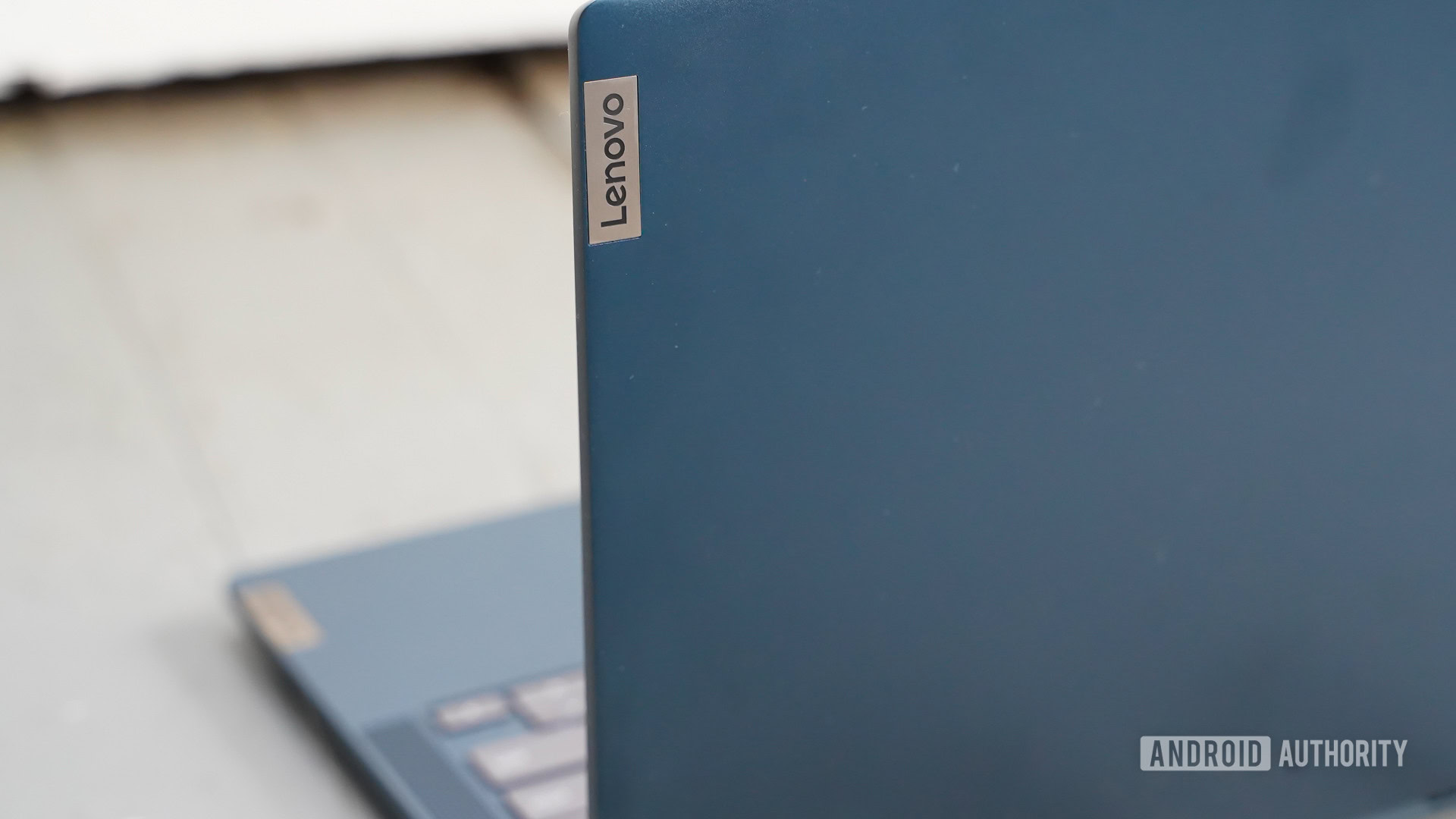
- Chrome OS: Chrome v94.x ran very well on the Flex 5i. Initial boot and sync took mere minutes to complete, including a number of complicated Chrome extensions. The laptop supports Android apps and the Google Play Store. I didn’t run into any trouble browsing, downloading, installing, or running Android apps, including games. Google’s OS performed as heartily as ever.
- Updates/support: Lenovo has committed to providing eight years of Chrome updates to the Flex 5i. That means it’ll stay secure and current through the latter part of 2029.
- Web camera: Lenovo could have put more effort into the webcam, especially considering the proliferation of video calls in this day and age. The webcam rates just 720p, which is simply not enough pixels. Moreover, it didn’t handle poorly lit rooms very well. It often depicted me as a grainy mess, even in moderately lit spaces. There is good news. In keeping with modern privacy standards, the Flex 5i has a physical shutter that can cover the camera when you want to ensure it can’t be used without your consent.
- Speakers: The Flex 5i has stereo speakers that are mounted on either side of the keyboard. Further, the speakers have been tuned by Waves Audio to provide balanced sound. The speakers push out convincingly realistic sound that offers lows, mids, and highs that are mixed well. Music sounded punchy in just the right ways and movies delivered all the bang I want for my buck. The only fault could be volume. Some users might prefer a few more decibels.
- Connectivity: Lenovo did right by the Flex 5i. The Chromebook has Wi-Fi 6 and Bluetooth 5.1. These aren’t the absolute latest in wireless specs but they are the next best thing. Wi-Fi worked wonderfully throughout my time with the machine. Though Wi-Fi 6E would be better, at least Lenovo didn’t cheap out with Wi-Fi 5. Connection speeds were very good across a number of different Wi-Fi networks.
- Biometrics: The Flex 5i is without any sort of biometrics. No fingerprint reader, no face ID, nothing. That’s a shame and likely makes the device less appealing to business buyers.
Lenovo Flex 5i Chromebook specs
| Lenovo Flex 5i Chromebook | |
|---|---|
Display | 13.3-inch IPS LCD 1,920 x 1,080 250 nits 13.3-inch OLED 1,920 x 1,080 400 nits |
Processor | Intel 11th Gen Core i3 Intel 11th Gen Core i5 |
RAM | 4GB/8GB LPDDR4x |
Storage | 64GB SSD 128GB SSD |
Ports | USB-C 3.1 Gen 1 x 2 USB-A 3.1 Gen 1 x 1 Headphone/mic microSD Kensington |
Webcam | 720p Privacy shade |
Battery | 51Wh — 10hrs battery life 47Wh charger |
Dimensions | 310 x 214 x 16.95mm |
Weight | 1.35kg (2.98lbs) |
Color | Abyss Blue |
Value and competition

Competing in the $500-$600 Chromebook segment is not for the weak-hearted. Many of the best Chromebooks live in this space and dialing in the right combination of specs, design, and everyday performance can be a daunting challenge.
To that end, I think Lenovo has done its homework and fielded a solid offering in the Flex 5i. The Chromebook isn’t necessarily the best at any one thing, but taken as a whole it packs a potent punch. The screen and battery life match much of the competition. The keyboard, trackpad, and ports are all helpful in providing input/output. And though the webcam could be better, the privacy shade is appreciated and the speakers are good. Perhaps what sets the Flex 5i apart from its similarly-priced peers is the appealing design.
Lenovo has done its homework and fielded a solid offering in the Flex 5i.
The closest competitor to the Lenovo Flex 5i is the Samsung Galaxy Chromebook 2 ($549). Samsung’s svelte stunner can be configured with the same Full HD screen, Core i3 processor, RAM, and storage combo, though its design could be too hot for some to handle.
If you’re looking for a machine that’s a bit bigger and tougher, the Acer Spin 514 ($499) is a good place to start. It’s got a 14-inch display and MIL-STD rating, though its processor and battery life are a bit weaker than those of the Flex 5i.
Have a bigger budget? The Acer Spin 713 ($699) is among the best Chromebooks we’ve reviewed this year. Another full convertible, the Spin 713 has a taller 3:2 display and can be equipped with processors up to Intel 11th Gen Core i7.
Should you be set on the convertible form factor, there are also the ASUS Chromebook Flip C434 ($499) and Flip C436 ($799), though they are beginning to show their age with 8th Gen Intel chips.
Lenovo Flex 5i Chromebook review: The verdict
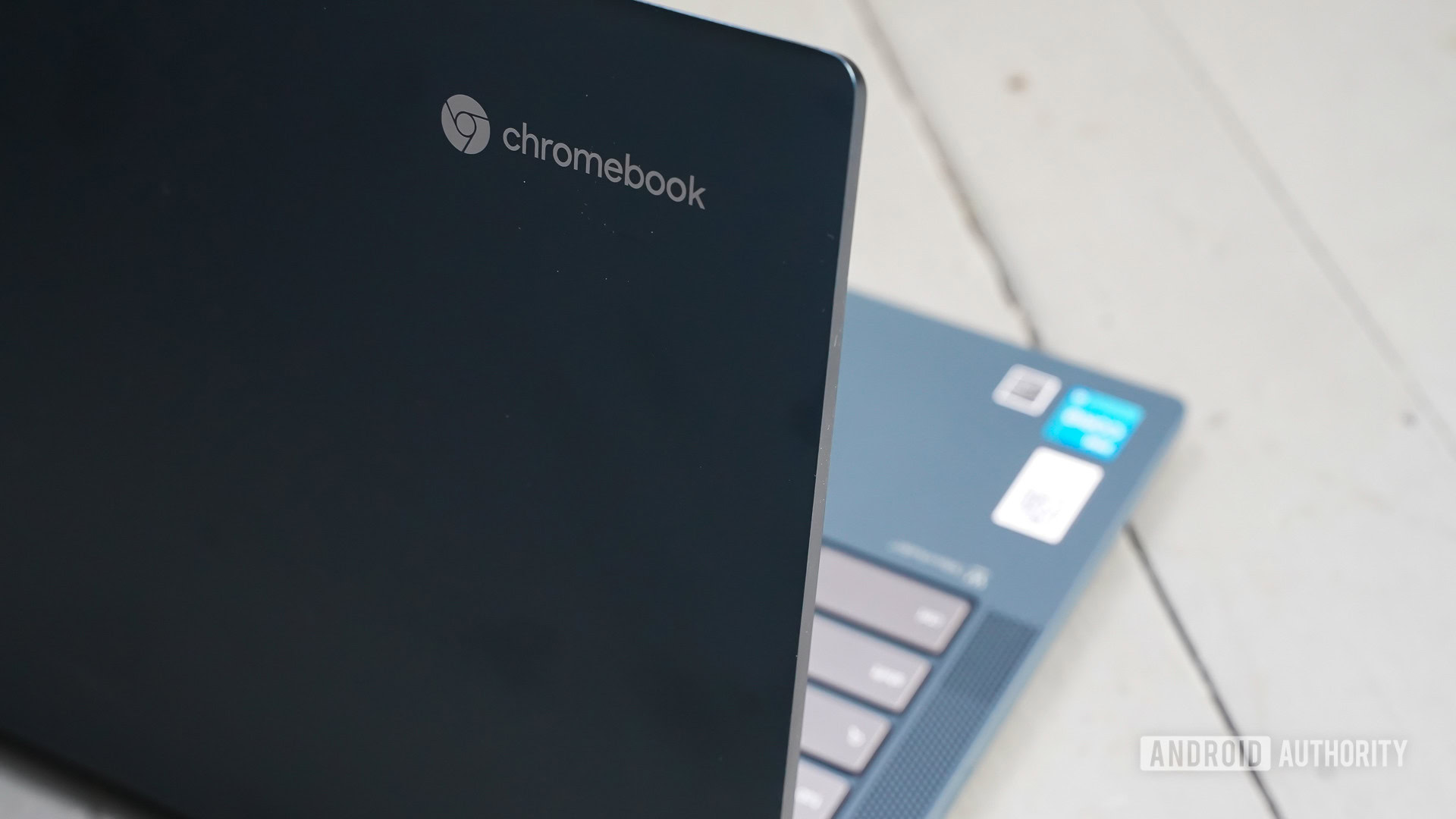
The Flex 5i is a solid Chromebook from Lenovo. It packs the same specs and performance you’ll find on a lot of laptops in this price range, and stands out just a little thanks to its colorful hardware.
Lenovo suggests it’s a machine for both business and power users, though it might not quite fit the bill the way you think. The screen is average for this class of device. Battery life is good but falls just short of great. Speed and performance are fine, though anyone seeking the absolute best should look elsewhere. There are no biometrics, a bummer for business users, and the webcam could be better.
The Flex 5i hits the mark most of the time and earns its price point.
The Flex 5i’s keyboard and trackpad have the goods, as do the speakers. Port selection is balanced for this class of device, and the size/weight are on the mark. Wireless performance was great. You don’t see too many blue Chromebooks these days, and that is something in the Flex 5i’s favor if you’re bored with black, gray, and silver.
The Lenovo Flex 5i Chromebook earns its price point. It hits the right marks and is worth your consideration if a convertible Chromebook is in your future.