Affiliate links on Android Authority may earn us a commission. Learn more.
I went hands-on with a Chromebook Plus to find out what a Plus can do for you
Published onOctober 30, 2023
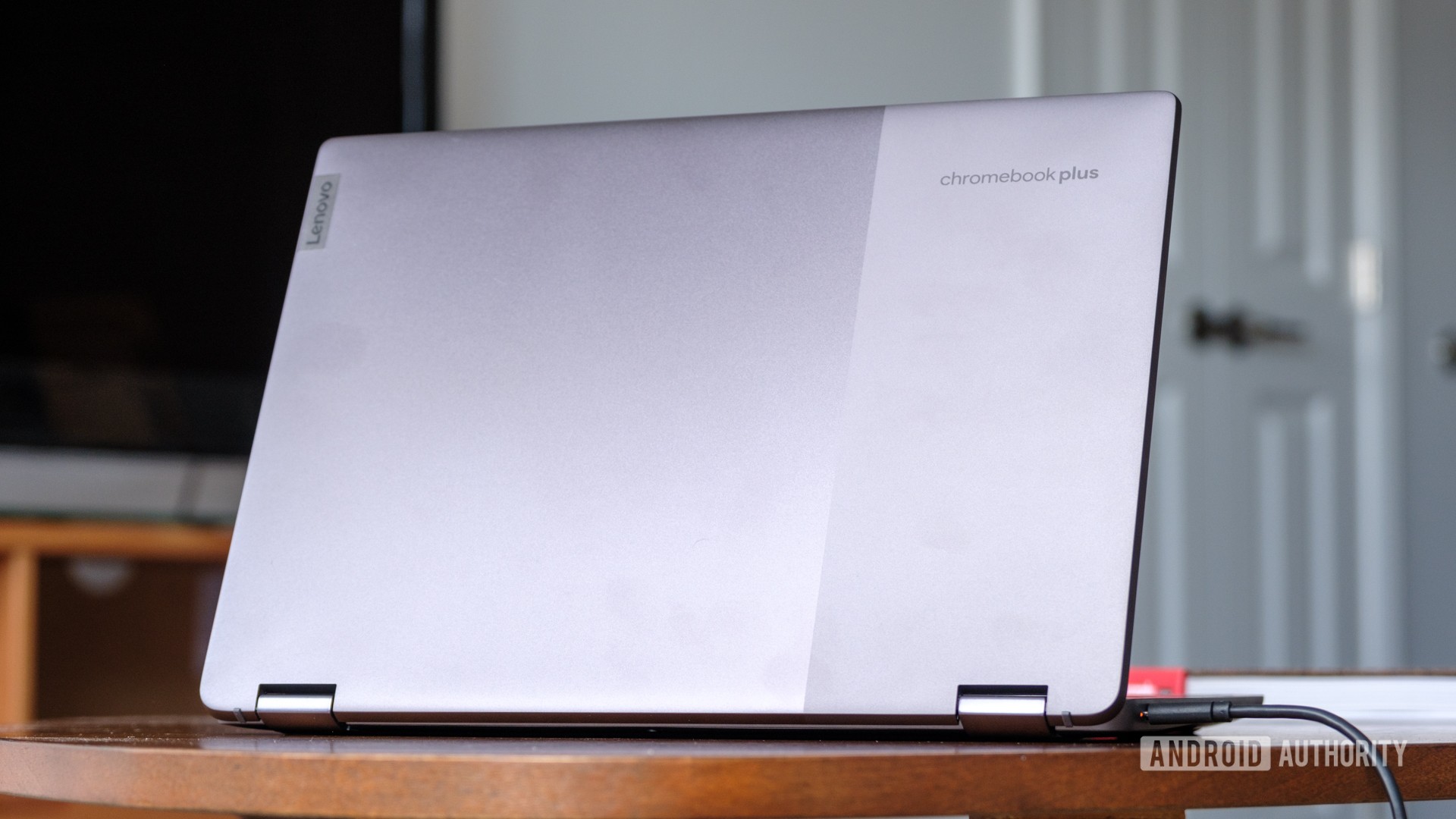
Google’s Chromebook standards have long been something of a no man’s land. The processor, RAM, and storage didn’t matter too much so long as the final product could capably run Chrome OS, making Chromebooks great options for schools. Now, Google has implemented new standards for premium Chromebooks, along with a shiny new name. Its Chromebook Plus lineup is meant to designate models that meet a certain threshold of hardware and software capabilities, but what are you actually getting? We went hands-on with a Chromebook Plus — specifically the Lenovo IdeaPad Flex 5i — to find out.
Hopped-up hardware

The first set of requirements Google established for its Chromebook Plus series centered around hardware. Essentially, the company wanted to separate the best Chromebooks from the rest by encouraging manufacturers to… well, double everything. In order to meet the Chromebook Plus threshold, new (or existing) Chromebooks must ship with at least 8GB of RAM, at least 128GB of storage, and a guarantee of either an Intel Core or AMD Ryzen processor.
On top of the upgraded internals, the Chromebook Plus lineup must also hit certain resolution specifications. That means shipping with a 14-inch or 15.6-inch Full HD, 1080p IPS display or better, and a 1080p webcam — or better. Outside of those basic guidelines, however, it’s up to OEMs to determine just how far they push their Chromebook Plus designs.
So far, the initial lineup — eight models from four different manufacturers — has a little of everything. There’s a mix of Intel Core i3 and AMD Ryzen 3 processors available right off the bat, and each of ASUS, HP, and Lenovo has announced both a traditional clamshell design and a 2-in-1 model that can slot in among the best Chromebook tablets.
For my hands-on session, I was able to pick up Lenovo’s 2-in-1 model, the IdeaPad Flex 5i. It checks off the RAM, storage, and processing power requirements and opts for the smaller 14-inch display for maximum portability. As a 2-in-1, it also has a touchscreen and stylus support for drawing or taking notes. Lenovo also set its Chromebook Plus lineup up with Wi-Fi 6e connectivity and a metal lid for better durability.
AI everywhere

Google’s list of hardware requirements for the Chromebook Plus series mostly boils down to one goal — supporting a revamped Chrome OS with shades of AI just about everywhere. Unfortunately, many of the on-device AI features are still in development, though Google gave me a sneak peek. In the meantime, however, the Chromebook Plus series feels a lot like the Chrome OS experience we’re all used to.
That’s not to say there aren’t any new tricks; there are. Google has updated Chrome OS to incorporate elements of Material You theming, including a new curation of wallpapers that change throughout the day. Certain outdoor scenes will transition from morning to evening colors along with the sky outside, if for no other reason than aesthetics. Google will also bring Android 14’s generative wallpaper feature to its Chromebook Plus series in a future update, in case you need even more wallpapers.
Outside of the customization options, many of Google’s Chrome OS optimizations center around working closely with Android devices and improving your video calling experience. All Chromebook Plus models can combine their high-resolution webcams with AI-powered tools to trim background noise and boost image clarity during meetings on Zoom, Google Meet, or others.
The Chromebook Plus series is Google's gateway to AI on Chrome OS.
The Chromebook Plus lineup is also tapped to support several photo editing features that Google first introduced on its Pixel smartphones. You’ll be able to use Magic Eraser on your Google Photos library right from your Chromebook, as well as HDR-focused editing for both photos and videos.
As mentioned above, most of the best is yet to come for the Chromebook Plus series, at least from an AI perspective. My hands-on session included plenty of demos, most notably a start-to-finish workflow of Google’s universal generative AI. The example demonstrated how you could generate a flier in Adobe’s Firefly-powered Express platform and then use AI to compose and post an Instagram story that matches your flier. It’s probably a graphic designer’s nightmare, but it could be a lifesaver for anyone who doesn’t want to spend much time on their social media content.
Of course, we’ll have to wait a while for the finalized Chromebook Plus experience. In the meantime, Google also teased upcoming projects with NVIDIA GeForce Now, Minecraft, and video editing using LumaFusion.
Chromebook Plus: My first impressions

Google’s hardware and software standards are enough to make the new Chromebook Plus series look like a slam dunk on paper. It’s a step forward for Chrome OS as a whole and certainly raises the bar for what a Chromebook can be — or at least should be. That said, I can’t judge many of the best AI-powered features just yet because they’re still rumbling down the pipeline. The good news is that Google promises regular Chrome OS updates every four weeks, but there’s no telling how many of those four-week increments we’ll have to sit through until we get the AI-infused goods.
In the meantime, however, I can elaborate a little bit on what it’s like to use the Lenovo IdeaPad Flex 5i. I was able to bring one home following Google’s Chromebook Plus announcement, and I’ve been using it off and on throughout the hectic weeks of the iPhone 15 and Pixel 8 launches. So far, it feels like a well-built Chromebook, but a Chromebook nonetheless. I’ve noticed that the speakers tend to blow out at higher volumes, which is unfortunate as there are large stereo grates on either side of the keyboard.
Until Google's AI features arrive, the Chromebook Plus feels like most other Chromebooks — well built, but familiar.
Yes, it boots up quickly, and the extra storage is handy for saving Google Drive files locally until I can back them up online — another handy new feature — but much of the rest of Chrome OS feels the same as I’m used to. The IdeaPad Flex 5i has picked up one software update so far, so at least Google is sticking to its commitment thus far.
Truth be told, I’ve been enjoying the updated display requirements for the Chromebook Plus series most of all. I’ve been using the IdeaPad Flex 5i as a second screen to stream launch events like the one for the OnePlus Open, and it’s proved much easier than tucking the launch event into a second tab on my trusty MacBook Air (M2). Leneovo’s build quality stands out, too, with a hinge that’s just stiff enough to stay locked in place in tent mode but not so much so that it’s uncomfortable to fold. The Chromebook’s metal lid adds a premium touch over some of the other all-plastic Chromebook Plus builds.
Is a Chromebook Plus worth buying?
As far as upcoming software is concerned, the good news is that all Google-powered AI features will be free on Chromebook Plus models. You’ll have to pay extra for Adobe’s web-based Photoshop and Express features, but you get a three-month trial before you have to pony up the cash, which should be more than enough time to decide whether you need Firefly in your day-to-day workflow.
If you’ve been waiting for a chance to upgrade your Chromebook, the Chromebook Plus lineup offers plenty of reasons to switch. It’s still based on the Chrome OS that you know and love, but the upgraded hardware and upcoming software add a little extra punch when you need to be productive. Maybe the best part is that certain Chromebook Plus models start at just $399 — not a bad price for Google’s generative AI.

