Affiliate links on Android Authority may earn us a commission. Learn more.
Lenovo IdeaPad Flex 5i Chromebook Plus may just be my new favorite Chrome OS machine
Published onNovember 19, 2023

I’ve used dozens of Chromebooks over the years, including budget machines, high-end models, and even a gaming Chromebook. As someone who works from home, I’ve found there’s much to like about Chromebooks.
Chromebooks are not only much more affordable than similarly spec’d Windows machines or MacBooks, but they also tend to be more stable thanks to the simplified nature of Chrome OS. When I heard about the new Chromebook Plus initiative, it piqued my interest. After about two weeks of using Lenovo’s new Chromebook Plus, I wanted to share my impressions in this short Lenovo Flex 5i Chromebook Plus review.


Lenovo IdeaPad Flex 5i Chromebook Plus specs: What’s under the hood
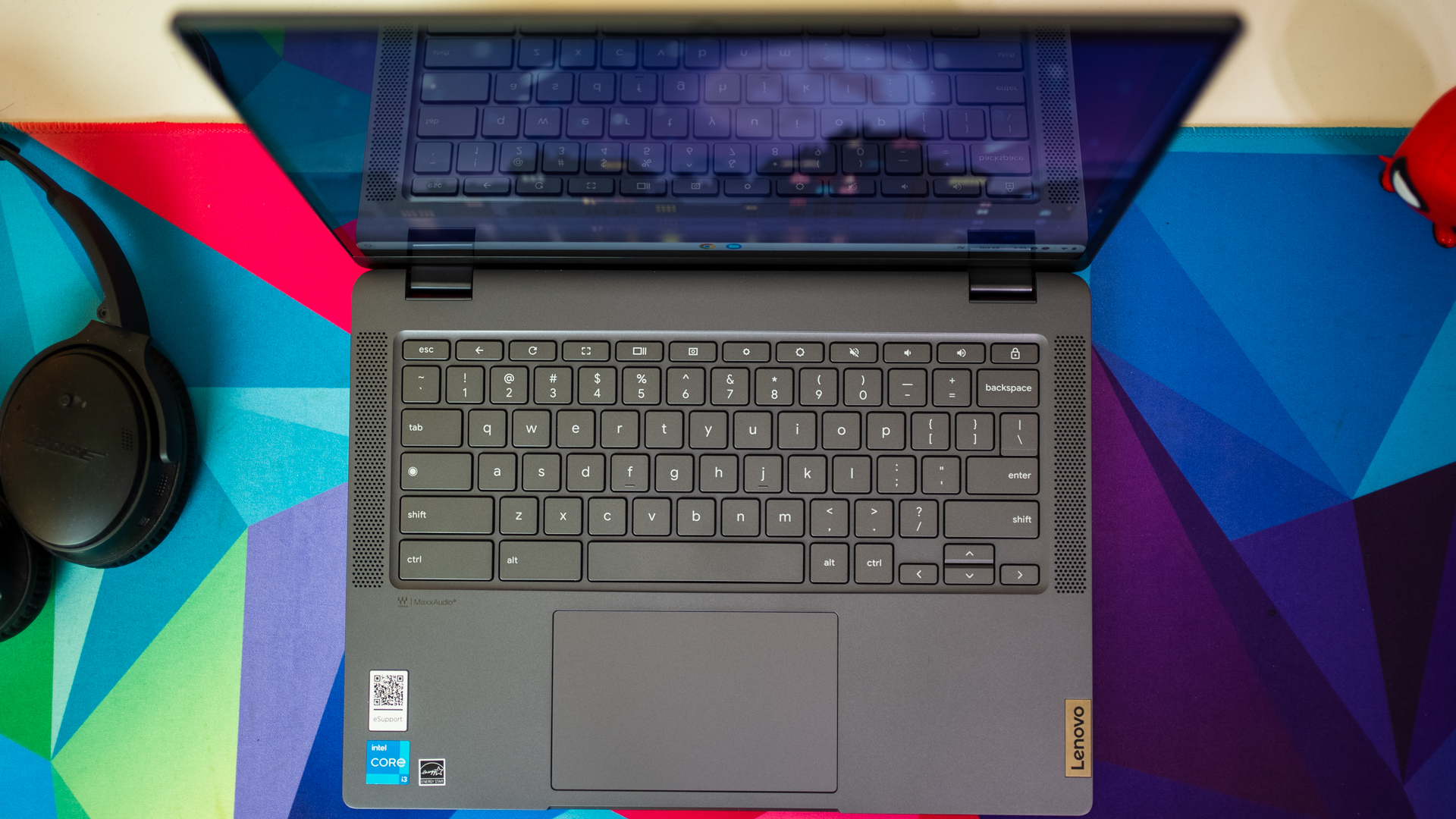
The Flex 5i is powered by a 13th gen Intel Core i3-1315U with Intel UHD graphics, 8GB of RAM, and 128GB of eMMC storage. It also features a decent range of ports for a Chromebook, including two USB-C ports, a single legacy USB port, and a microSD slot.
Additionally, it sports a 14-inch Full HD touchscreen IPS panel that looks great, although it falls a bit short on brightness for my liking. It functions perfectly indoors but might struggle in brighter conditions. The 16:10 ratio also takes a bit to get used to, but it also makes you feel like the screen is even bigger.
The Lenovo IdeaPad Flex 5i Chromebook Plus has a good array of ports and a better webcam than most Chromebooks.
While I used the 1080p webcam only a few times during my testing, I found it to be a significant improvement over the standard 720p cameras found on most Chromebooks. I also appreciated the presence of OS-level camera controls for features like blur, noise reduction, and more.
Regarding the battery, Lenovo claims it can provide up to 10 hours of battery life. This claim mostly matched my experience, although it drained noticeably faster when handling more demanding tasks like Android and Linux gaming. Nonetheless, I consistently obtained at least eight hours of battery life, and on one day of relatively modest use, I managed to get a full 11 hours before it ran out.
A delightful experience right out of the box
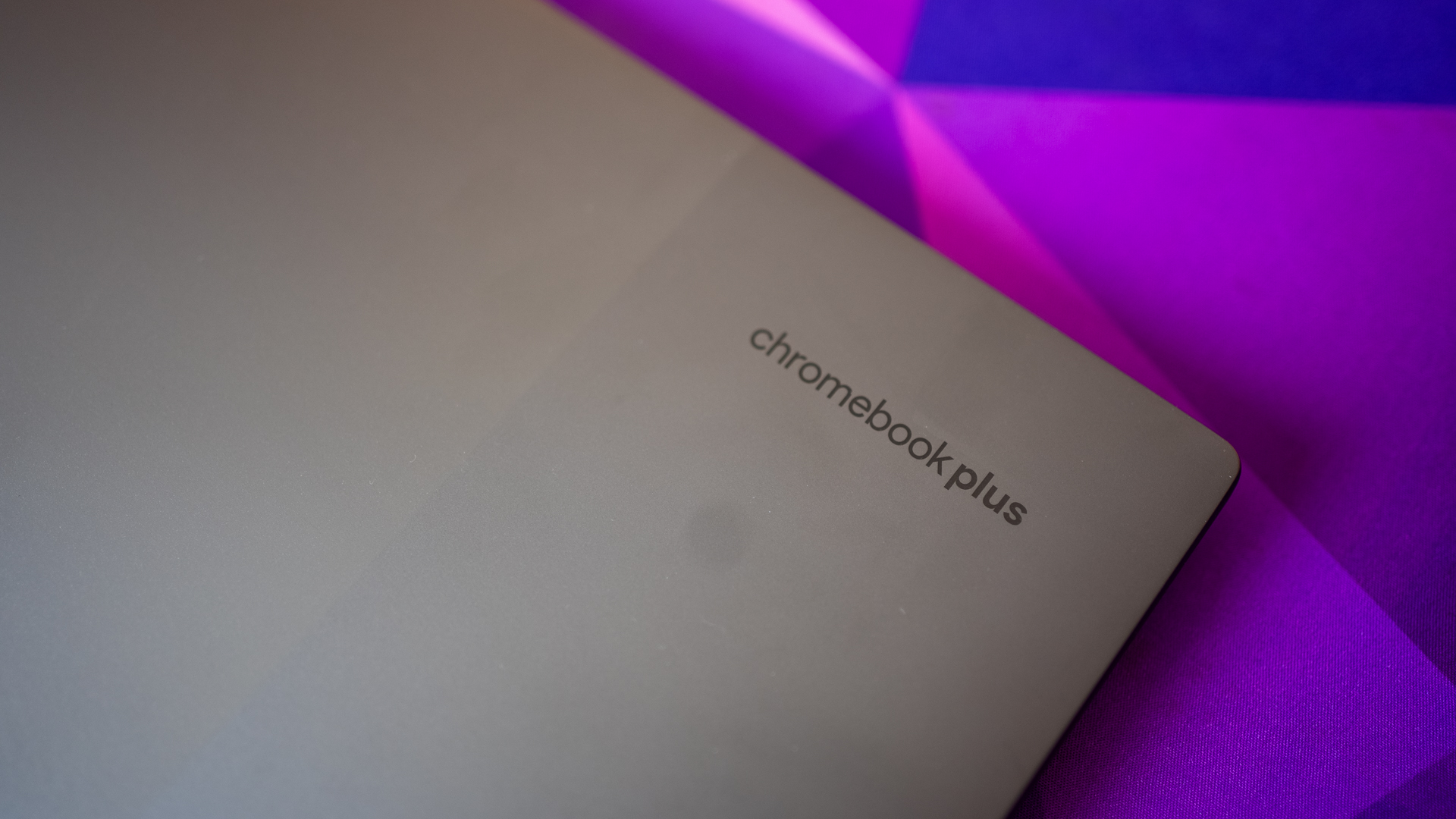
One of the best things about Chromebooks is how quickly you can get started. Turning on the laptop for the first time took just ten seconds. Once I entered my Google Account, I was greeted with the main desktop, and everything was pretty much ready to go. This not only included many of the Android apps I had installed on earlier Chromebooks, but it also carried over all my core Chrome browser settings from my main (Windows) laptop. Sure, I had to enter a few passwords here and there, but the point is that the setup was dead simple.
To be fair, this has always been a strength of the Chrome OS platform, especially with higher-end hardware. Still, I was impressed by how well the Flex 5i performed, considering its $500 price.
The Flex 5i performs beautifully out of the box, and takes just minutes to set up.
While my ASUS ROG Zephyrus G14 is a great machine, it sometimes struggles to handle more than a few dozen Chrome tabs without some noticeable stuttering when running it in lower power mode off the charger. I wanted to see how the Flex 5i compared, so I loaded up every work-related tab I could think of.
I reached over forty tabs, and yet it was still relatively smooth sailing. I even hopped into Facebook and a few gaming apps without too much slowdown. That said, I noticed it started to heat up a bit, but not uncomfortably. It also remained relatively quiet, no matter the workload.

After a while, I forgot I was on a Chromebook, as this affordable machine flawlessly handled web browsing, WordPress, Adobe Express, and all the other tools I needed to do my job without a single hiccup. Overall, the experience was just as good as any higher-end Windows machine when it came to web-based activities.
If you need something for high-end gaming and other demanding tasks like video editing, Chromebooks still can’t keep up. However, I found Adobe’s online tools were perfect for basic photo editing and other related tasks. It also handled basic Google Play games and even some Steam games without much issue, which I’ll get to a bit more later.
I was also pleasantly surprised at how it performed compared to many higher-end Chromebooks out there. Late last year, I had a few weeks with the Acer Chromebook 516GE, one of the first gaming Chromebooks, and I have to say that the experience here was nearly as good for non-gaming tasks.
The Flex 5i was just as speedy as Acer’s 516GE for Chrome browsing and even seemed to load Android apps faster. It’s also about $150 cheaper. Sure, you don’t get as high a resolution display, and you’re missing the RGB lighting, but you do get an attractive machine that looks reasonably high-end despite its plastic construction and a solid keyboard, even if the keys are a bit shallow for my taste.
One significant advantage of the Flex 5i is its 2-in-1 design, which was pretty handy.
Its 2-in-1 design makes it an awesome giant tablet

The Flex 5i boots into Chrome’s tablet interface as soon as you flip the hinge even a little. While I still prefer Android tablets, the interface was easy to use and ran Google Play apps surprisingly well. I tested several games like Call of Duty Mobile and Minecraft, as well as all my favorite social apps, streaming apps, and pretty much every app I use regularly on my phone. Some worked a bit better than others, but, for the most part, the experience was comparable to that of an Android tablet.
The Flex 5i the perfect combination of laptop and tablet, as long as you don't mind its beefy size and weight.
I must admit that this is a big and somewhat heavy laptop, so it might not be suitable as a tablet for everyone. The easiest way to use it this way is to keep the keyboard partially folded out, turning it into a makeshift kickstand. I often found myself watching streaming shows or browsing the web on my bed in this manner. I rarely folded the machine completely flat, though I let my kids play around with it a little, and that mode seemed more natural to them.
One small gripe is the lack of an included stylus. While the Lenovo Flex 5i fully supports USI pen input, it doesn’t come with one. Then again, this isn’t a feature everyone will use. If you don’t see yourself using it for drawing or taking notes, you probably won’t mind.
While the Flex 5i isn’t a perfect tablet replacement, it handles the job admirably, and I loved having the 2-in-1 design as an option for situations where I didn’t want to use the machine in its default clamshell position.
For tinkerers, it gets even better
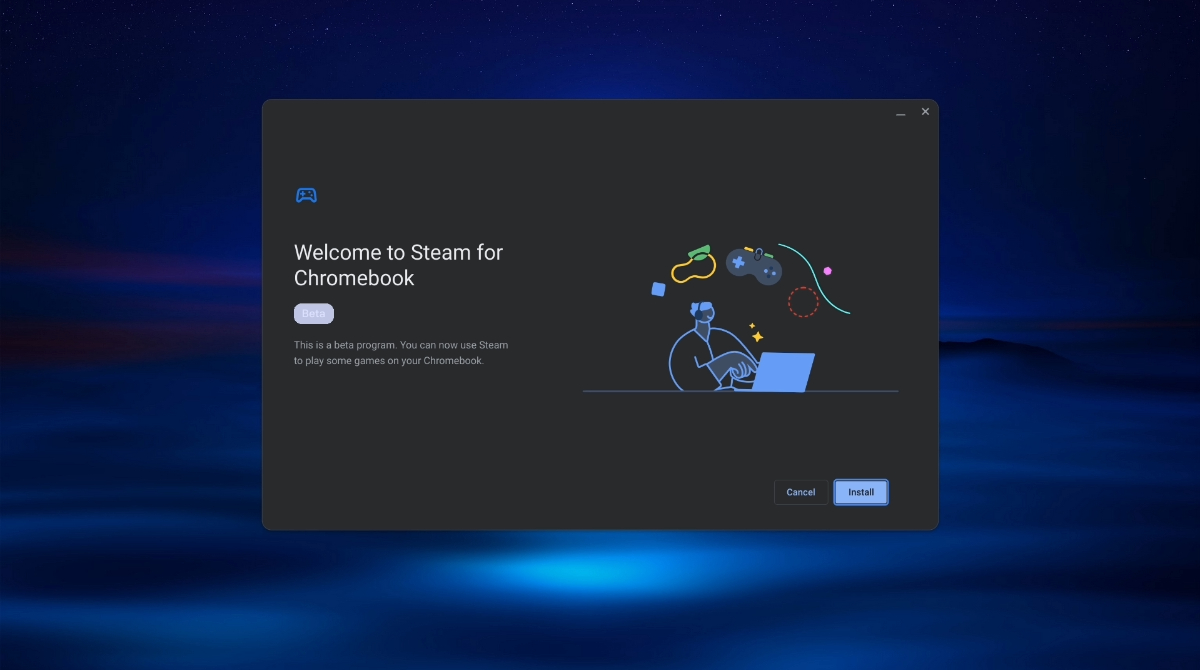
As I said, this is a great device out of the box, but it can be even better if you’re a tinkerer like me. Switching to the beta channel, I was able to install Steam, as well as several Linux applications. As you might expect, there were some hiccups. I tested about a dozen random Linux apps and some just plain refused to run properly, but the vast majority performed as you’d expect. The same goes for Steam.
While you won’t be able to handle every Steam game without issue, I found many older and less demanding games ran just fine. In total, I tested out about twelve Steam games, all of which were older, and only a few officially optimized for Linux. Just be aware you have limited storage space, so you’ll have to uninstall games you aren’t using to make room for more.
The Flex 5i is great out of the box, but can become even more with a little tinkering.
Of all the titles I tested, about a third refused to run completely, while another third ran with extremely sluggish frame rates. Games like Grim Dawn and City Skylines were two examples of titles that played surprisingly well, though the latter title did require some tweaking in the settings before it would play nicely. Just be aware that Steam games can take much longer to load as they have to install a few workarounds to make them play nicely with Chrome OS’s Linux core.
I certainly wouldn’t replace my gaming laptop with the Flex 5i, but it’s nice to know you can play “real” non-mobile games with the machine.
Aside from Steam games and Linux apps, you can also get game streaming platforms like Xbox Game Pass up and running with minimal hoops to jump through. I played Starfield and a few other games and found the experience worked just as you’d expect.
Lenovo IdeaPad Flex 5i Chromebook Plus review: An easy recommendation

If you’re looking for a great web-based productivity machine that can double as a makeshift Chromebook tablet, you can’t go wrong with the Lenovo IdeaPad Flex 5i. Yes, there are Chromebooks out there with even more power on paper, but the actual performance is so close I sincerely think this might just be the sweet spot for Chromebook specs.
Not only does it run nearly as well as Chromebooks that cost hundreds more, but it even gives many Windows machines a run for their money — as long as you understand that you’ll be limited to web-based apps and Google Play apps out of the box.


FAQ
No, unfortunately, the Flex 5i isn’t waterproof. This is typical of laptops, due to the keyboard.
While you can’t run the official Microsoft Office program, the Office 360 suite is completely online and provides the same general tools and functionality.
Yes, you can play Minecraft on the Flex 5i. Out of the box, only the Google Play version will work, though it’s possible to install the Linux version as well.
Yes, you can play Roblox on Chromebook. The only catch is it is the Google Play version, not the full desktop app.
Yes, it has backlit keys that make it easy to type even in darker environments.