Affiliate links on Android Authority may earn us a commission. Learn more.
Lenovo N20 Chromebook Review
November 7, 2014
With steady and impressive growth, Chromebooks have certainly found some success over the past year or so. Functionality can be limited if you’re dependent on a lot of offline apps and programs that you are used to on a traditional Windows PC. But for those that are fine with a completely web-centric experience, Chromebooks offer a fantastic and cheap alternative. It’s not Android, but run Chrome OS, and are definitely Google, and so, we’ll be taking a closer look at one that released earlier this year. Here’s our in-depth review of the Lenovo N20 Chromebook!
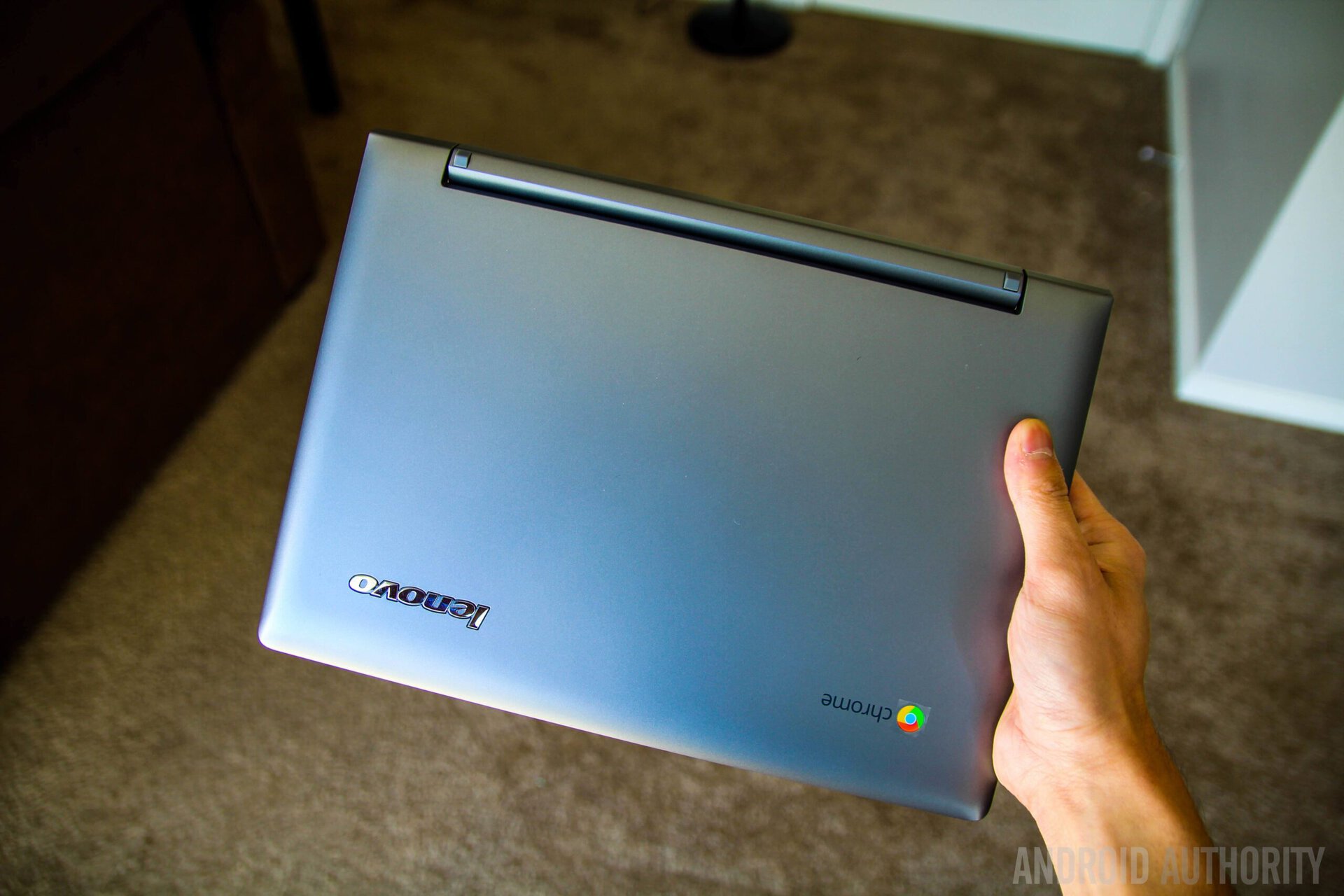
On the design front, the Lenovo N20 Chromebook does look a lot like any other run of the mill low-cost laptop. Made entirely of plastic, this device doesn’t have the flashiest or the most unique design, but what it does offer is a solid build quality, while being very thin, lightweight, and compact, making this a perfectly portable companion.

Looking around the laptop, on the left side is where you’ll find a proprietary charging port, a USB 3.0 port, a mini-HDMI port, and the headphone jack. On the right is a USB 2.0 port, the power button, and a SD card slot. On the bottom are some small rubber feet, that keep the device in place when resting on a table or any other flat surface. These rubber feet also keep the laptop slightly elevated, which is particularly useful when using the speakers. The speakers are also placed at the bottom, but do sound surprisingly decent, and don’t get muffled because of their unfortunate placement, because of the rubber feet.

What makes this Lenovo Chromebook stand out from the crowd is a feature that will be quite familiar to other Lenovo laptop users, and that is the hinge. The hinge on this device lets you put it in a couple of different positions, besides the normal “laptop” position. It’s not a 360 degree hinge, so you won’t be able to turn it into a tablet, but it can be propped up like a tent, or have it resting with the keyboard facing down. When in either of these positions, the physical keyboard is also deactivated, which helps avoid any accidental presses. Of course, these additional positions are ideally suited for media consumption, but nothing much else, and you’ll find yourself returning to the traditional setup more often than not.

Even though the Lenovo N20 is a compact laptop, you still get a full-sized keyboard with it. There is a nice amount of separation between the keys, and offer the right amount of tactile feedback, making this keyboard very comfortable to type on. The trackpad isn’t the largest, but is still more than enough to easily handle any clicking or scrolling you may be doing to navigate around the OS.

The Lenovo N20 Chromebook comes with an 11.6-inch display, with a resolution of 1366 x 768. At slightly higher than 720p, it’s not the highest resolution display out there, but is more than decent for everyday usage. Colors look nice, with a good amount of saturation, and brightness isn’t a concern. Viewing angles are poor though, and the screen is prone to glare, making it a little difficult to see in harshly lit environments.

In order to take full advantage of the multiple positions afforded by the hinge, the display is a touchscreen. That said, Chrome OS isn’t yet optimized for the touch experience, and so, there aren’t many instances where you’d feel like using the touchscreen instead of the keyboard and touchpad. Scrolling through websites is easier and faster while using the keypad, and the on-screen keyboard is disappointingly laggy. As mentioned, the only reason to use the various other positions is to watch videos, and that’s not a time when you need a whole lot of touchscreen capabilities, apart from pausing or playing the media, and that shouldn’t be a problem.

Apart from the lag issues with the on-screen keyboard, the Lenovo N20 performs quite well. This laptop features an Intel Celeron processor, 2 GB of RAM, and comes with 16 GB of storage on-board. In my usage, I found the laptop to be very responsive and quick. Granted, most Chromebooks aren’t exactly powerhouses, but for what Chrome OS requires and is capable of, this processing package is more than able to handle tasks with ease.

When it comes to the battery, you get a 38.4 Wh 6-cell battery, that idoes it very well. Lenovo states that the battery of the N20 Chromebook will last up to 8 hours, and I found this claim to hold true for the most part, so this laptop definitely has enough juice to pull through a full work day. If you use it only for a few hours a day, you can definitely go days before having to recharge it.

Obviously, the Lenovo N20 Chromebook runs Chrome OS. If you’re not familiar with it, what you need to know is that the entire operating system basically revolves around the Google Chrome browser. Apps like Google+, Youtube, Netflix, and Gmail aren’t actually standalone applications, but just shortcuts to the webpage, with the exception of a few, like the calculator and Google Keep. Chrome OS is designed for people who don’t mind relying on the cloud, which also explains the very limited built-in storage. For most basic tasks and activities that can be done online, the Chromebook gives you a great option without costing an arm and a leg. That said, if you need a productivity laptop for things such as heavy video editing or gaming, a device like a Chromebook is likely not on your radar anyway.
The Lenovo N20 Chromebook is available now for $329, which is a little higher than many other Chromebooks out there. What you do get for the additional cost is the 300 degree hinge and touchscreen capabilities, so whether these features are must-haves for you is what will ultimately be the deciding factor.
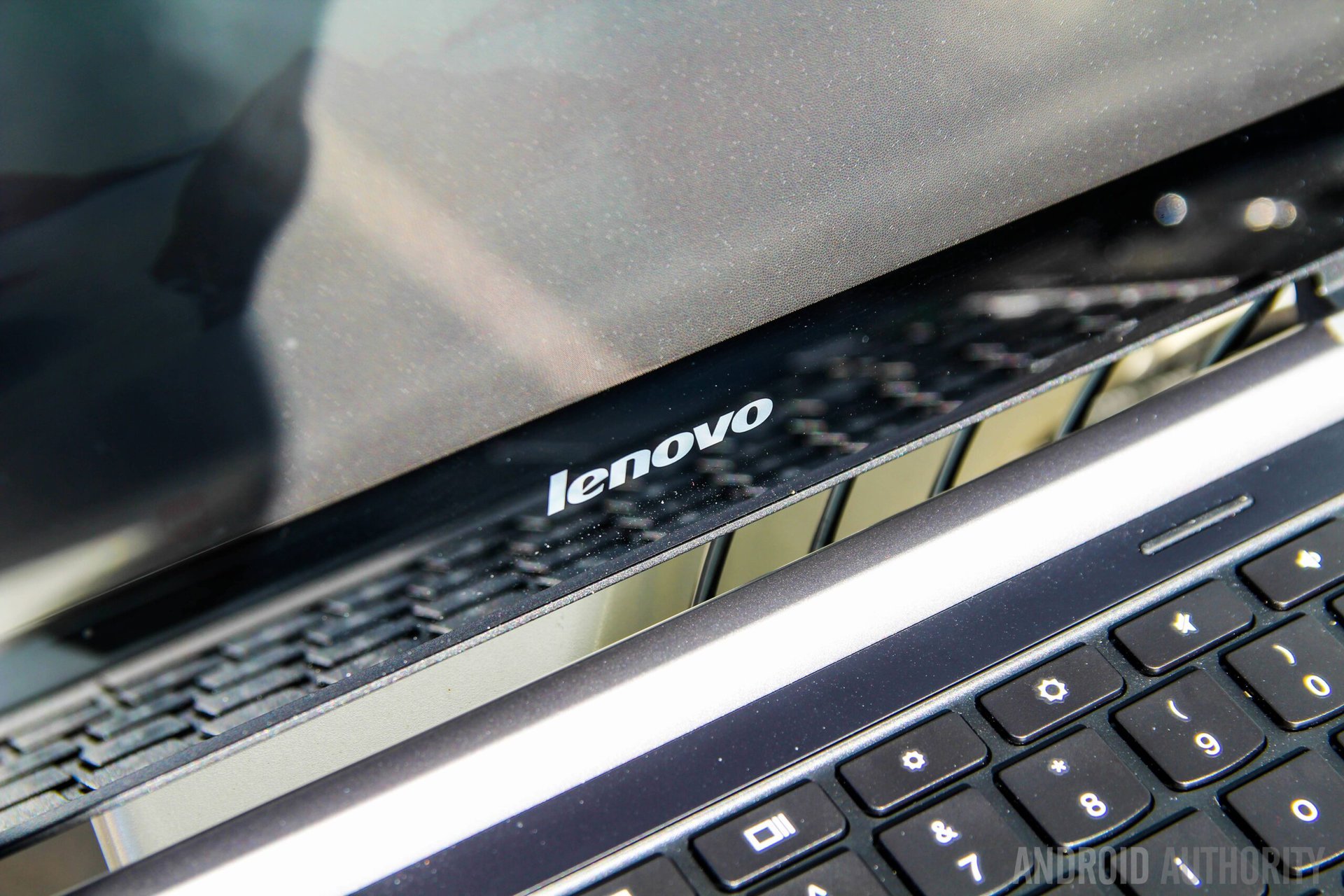
So, there you have it – the Lenovo N20 Chromebook! All said and done, this laptop is like most other Chromebooks out there in terms of the overall performance and software experience. What does set it apart is the rotating hinge and the touchscreen, but both were features that I didn’t myself using as much anyway. If you’re in the market for a simple computer that does all of the basics very well, the Lenovo N20 chromebook is definitely one to consider.
Thank you for being part of our community. Read our Comment Policy before posting.