Affiliate links on Android Authority may earn us a commission. Learn more.
Lenovo Yoga Tablet 2 (8-inch) review

While Lenovo hasn’t been the the most prominent hardware manufacturer in the United States, the company has been making great strides to change that. From joining forces with Ashton Kutcher to creating a growing line of Android and Windows tablets, Lenovo is showing the rest of the world that they have something to offer. Just in the later half of 2014, we’ve seen the company launch high-end yet affordable tablets like the Yoga 10 HD+, the TAB S8, the Yoga Tablet 2 Plus, as well as 8 and 10-inch variants of the Yoga Tablet 2.
We’ve recently reviewed the Yoga Tablet 2 10.1-inch, and now we’re taking a look at its little brother, the Yoga Tablet 2 8-inch. How does this tablet compare to the company’s other high-end offerings? We find that out, and more, in our comprehensive review of the Yoga Tablet 2 8-inch review.
Much like its larger counterpart, the Yoga Tablet 2 8-inch is extremely sleek and smooth. It strays away from the slab-of-glass devices we’re used to seeing in the tablet space, but that’s not necessarily a bad thing. The tablet is smooth and thin around the top, left and right sides, then bulks out at the bottom thanks to the built-in kickstand.
A nice silver trim surrounds the tablet, which fades into relatively large bezels. It may not give the tablet the same futuristic look as the new Dell Venue 8 7000, but the large bezels make this tablet extremely comfortable to hold. The camera is featured on the left side of the device if you’re holding it in landscape, which is sort of an odd placement for the camera module. Covering the bottom bezel are the front-facing large-chamber studio speakers we’ve heard so much about.
Around back, the first thing you’ll notice is the built-in kickstand towards the bottom of the device, which sports four different “Modes”: Stand, Hold, Tilt, and Hang. Moving to the right side, we see the 8MP rear-facing camera module. The right bezel features the volume rocker, MicroUSB port and power button. The top of the device is completely blank, and the left side holds the microphone and 3.5mm headphone jack. All of the buttons feature the brushed-aluminum feel, which helps the buttons stand out from the edges of the device. They’re also very clicky and tactile, which we always like to see.
Overall, the design of the device is sleek, but odd. The design isn’t for everybody, but sometimes it’s good to stand out from the crowd.
The Yoga Tablet 2 features an 8-inch IPS LCD display with 1920 x 1080 resolution and a pixel density of 283ppi. This is a great resolution for this screen size. Images and text pop, and color reproduction and saturation both look great. The Yoga Tablet’s screen does a nice job at providing punchy highlights, extremely dark blacks and an overall great viewing experience.
Much like the 10.1-inch variant, outdoor visibility is good, but not great. To help with this problem, the screen can be switched to a matte color profile, though it tends to alter colors a bit when switched to this mode.
Straying away from the very common Snapdragon processors that tend to make their way into most Android tablets, Lenovo partnered with Intel this time around. The Yoga Tablet 2 has a quad-core 1.33GHz Intel Atom Z3745 backed by 2GB of RAM, which actually performs quite nicely. It also has 16GB of internal storage, with MicroSD expansion up to 64GB. Just like in all devices, we would have liked to see the tablet come with a base of 32GB, but the option for external memory expansion definitely helps out in that regard.
Around the front of the device, the two front-facing Dolby Audio speakers pack quite the punch. While they’re no HTCBoomsound speakers, they still offer clear, prominent bass and clear high tones. And much like the 10.1-inch model, we’re really happy with the speaker quality.
The majority of the chassis is made of plastic, though it doesn’t really look like it. Thanks to the plastic materials that make up the device, it tends to bend a little more than we’d like it to. This tablet is pretty thin, measuring only 210 x 149 x 7 mm. It’s definitely not the most structurally-sound tablet we’ve held, but it could be much worse. If Lenovo went with an aluminum chassis or something a little stronger, perhaps the tablet wouldn’t bend as much as it does now. Now, we’re not telling you to go out and bend your tablet on purpose, but just be careful if you decide to pick one up for yourself.
In our review of the 10.1-inch model, we told you that thanks to the device’s premium specifications, the majority of the lag we experienced on the tablet was largely due to the software. These two tablets have almost the exact same specifications when it comes to processing power, so we assumed that these tablets would perform similarly to one another. However, that’s not the case.
Almost all of the lag we saw in the 10.1-inch is gone. The 8-inch Tablet 2 gave us no trouble when opening applications, flipping between screens, performing multi-tasking functions, and using multi-window applications. It’s not as smooth as the Nexus 7 (2013), but it’s still better than average. The software does bog down the fluidity of the device a bit, but nothing that should change your mind about the device.
As for gaming, this tablet is no slack, either. We’ve tested games like Dead Trigger, Riptide GP2 and Crossy Road, and none of them stuttered at all. The tablet continued to offer high framerates and quick responsiveness throughout all of our gaming experiences. If you’re interested, you can find benchmark scores for the Yoga Tablet 2 below.
The Yoga Tablet 2 comes with an 8MP rear-facing camera and a 1.6MP front-facing camera, which are both just OK at best. Before we get into camera talk, we should clarify one thing. Holding the device in portrait is just awkward, thanks to the built-in kickstand. So, holding the device in landscape just makes more sense. However, if we’re using this mindset, the placement of the rear-facing shooter doesn’t make much sense to us. It’s found around back towards the bottom-left side of the device. Opening up the camera app instantly makes us adjust our hand placement, which is quite an annoyance.
As for the rear camera, it isn’t anything special. Much like the majority of tablets out there, images lack color, grain is evident even in decent lighting, and the shutter is pretty slow. The only way we were able to get a decent shot with the rear shooter was to take photos indoors under studio lighting. We know this isn’t ideal for most people out there, so if you pick up this tablet, just know that its good enough to snap a quick photo of a document or anything you need to remember, and that’s about it.
The front-facing camera isn’t anything special, either. It’s good enough to take the occasional selfie, but just make sure you’re indoors to get proper lighting.
Lenovo has always done a great job at providing an abundance of intuitive manual controls with their cameras, and this tablet is no exception. You can control white balance, brightness, contrast, and more. Because of the poor quality of the camera, these controls will need to become your best friend.
The rear camera has the ability to shoot in full HD, but you’ll likely be better off pulling out your smartphone if you need to take a quick video. Expect shaky, low contrast and grainy video, no matter what lighting condition you have. Even though we had trouble capturing a decent video, the microphone actually worked quite well. While playing back videos, the microphone picked up our voices really well.
The Yoga Tablet 2 is running a heavily-skinned version of Android 4.4.2 KitKat out of the box. This is the same software experience you’ll get with the 10.1-inch variant, so the UI is still very colorful and flat. Lenovo’s UI definitely borrows some design elements from iOS. There’s no app drawer on this device, so you’ll need to rely on folders to organize your home screens.
Quick Settings can be found towards the bottom of the device in a menu that Lenovo calls Bottom Switch. Bottom Switch features most of the same toggles we’re used to seeing: WiFi, Auto-Rotate, Airplane Mode, GPS, a brightness slider, Lenovo Smart Switch and a few others. Lenovo packages a good amount of applications on the device. To be honest, most of the apps have a better counterpart that can be found in the Google Play Store.
While most software features included on this tablet aren’t the most convenient to use, we did find one that stood out among the rest. It’s similar to Samsung’s Multi-Window feature, but Lenovo’s offering allows users to run two different applications at the same time. You can resize and remove applications as much as you’d like, which is extremely convenient. However, the multiwindow feature is only compatible with six stock Lenovo applications, so you won’t be able to check Facebook or Twitter while watching YouTube. We hope Lenovo will add other apps to this list in the future, but at this time, functionality is still extremely limited.
In all, Lenovo’s software isn’t bad. While not the most unique, the experience has the potential to be a great Android skin in the future. If Lenovo can get more creative and original with their software overlay, this could potentially be a big competitor to other major OEMs.
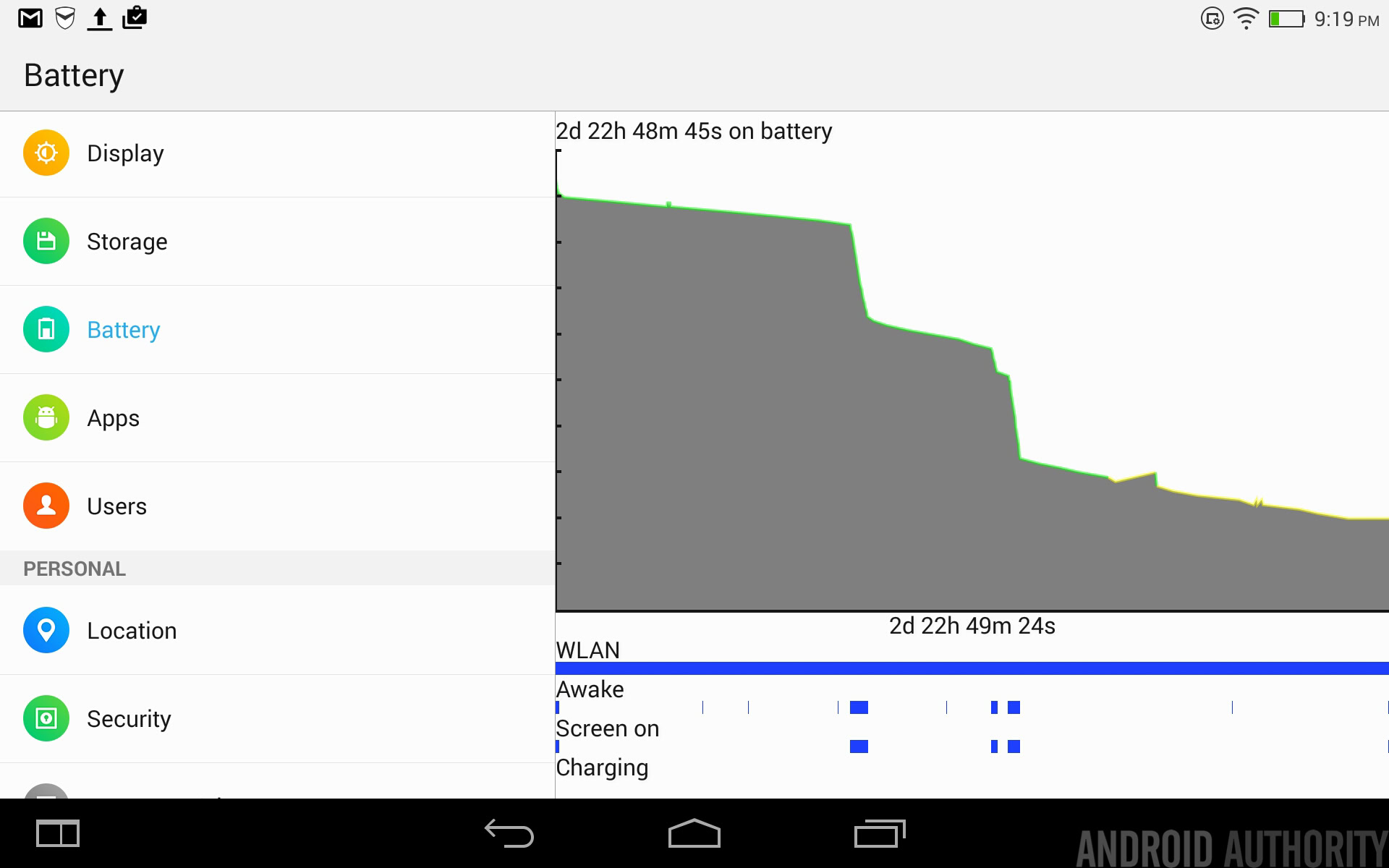
The Yoga Tablet comes with a 6400mAh Lithium-ion battery, which we actually found to be quite good. The tablet lasted around five days with light usage or three days with heavy usage. To see how quickly we could kill the battery, we ran a movie on loop with maximum brightness, and that gave us about 8 hours of use. In terms of other tablets on the market, this is definitely one of the better tablets to buy if you’re looking for something to last days on end.
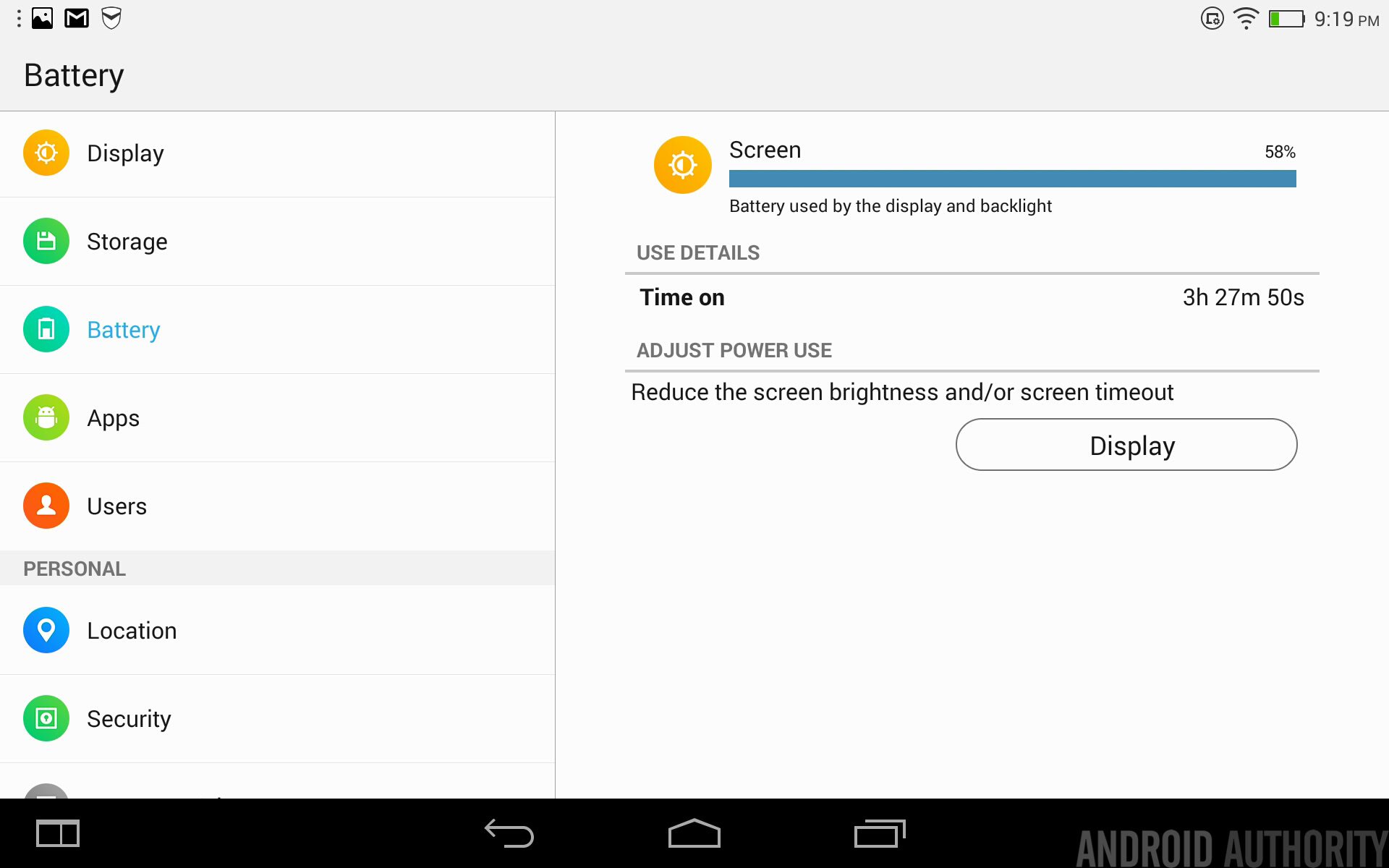
You can pick up your own Lenovo Yoga Tablet 2 8-inch directly from Lenovo’s site for $229.99.
With the tablet market being entirely over-congested, building a tablet that stands out among the competition is extremely important. The Tablet 2 8-inch doesn’t offer the best specifications, build quality or software experience on the market, but for the price, this tablet offers a unique design, a great screen, and a gaming experience that can rival some of the best tablets on the market. If you can get past all of the negatives this tablet has, you may want to consider picking one up. Looking for a bigger screen size? The Yoga Tablet 2 10.1-inch can be purchased for only $20 more.