Affiliate links on Android Authority may earn us a commission. Learn more.
Lenovo X1 Fold (2022) hands-on: The foldable laptop with flex
September 1, 2022

Lenovo showed us its first-gen foldable-display laptop, the X1 Fold, back in 2019. It was pretty futuristic at the time and was still so when it finally became available in late 2020. Fast forward another couple of years and the tech is still just as striking – and forward-looking – as it was back then. But does anyone need a laptop with a flexible OLED screen? Or is the X1 Fold a high-tech solution to a non-existent problem?
The use cases

OK, so there’s obviously a lot you can do with a hybrid tablet-cum-laptop with a magnetic keyboard and stand. You can take only the display with you and enjoy a 16.3-inch tablet experience and still punch out an email or two with the on-screen keyboard. Or, if you need to be more productive, you can take the magnetic keyboard along and mix things up.
The Lenovo X1 Fold (2022) proves there's a lot you can do with a hybrid tablet-cum-laptop with a magnetic keyboard and stand.
Attach the physical keyboard to the bottom half of the 4:3 display and you’ve got yourself a compact 12-inch laptop. Pop the keyboard off and flatten the display and you’ve got a modern workspace with a 16-inch free-standing monitor and Bluetooth keyboard. Add a touchscreen and stylus support and the versatility really starts stacking up.
You can put the display in portrait mode for reading articles or coding, or partially fold it for a more natural ebook reading experience. Split-screen lets you read or watch something on one side and take notes or write emails on the other. The possibilities are pretty far-reaching.
Related: Meet ASUS’ new foldable laptop, the Zenbook 17 Fold OLED
Who is the Lenovo X1 Fold (2022) for?
Back in 2019, foldable-screen laptops felt like a solution in search of a problem. I admired the tech then, and still do, but couldn’t see how they were much more than an inevitable technological possibility turned into a product.
The rise of foldable smartphones has since imprinted the benefits of foldable tech upon me in ways that now seem far bigger than just phones. Foldable products make a lot of sense and not just for early adopters, business travelers, or remote-working creatives. It’s all about potential, productivity, and portability.
Foldable products are all about potential, productivity, and portability.
The X1 Fold will certainly appeal to a select niche – and probably has done so already or else Lenovo wouldn’t have made a follow-up. The new X1 Fold feels far less like a clunky technical prototype than its predecessor did in 2019. The foldable laptop back then felt a bit anemic but now it’s time to start flexing.
Let’s talk about specs, baby
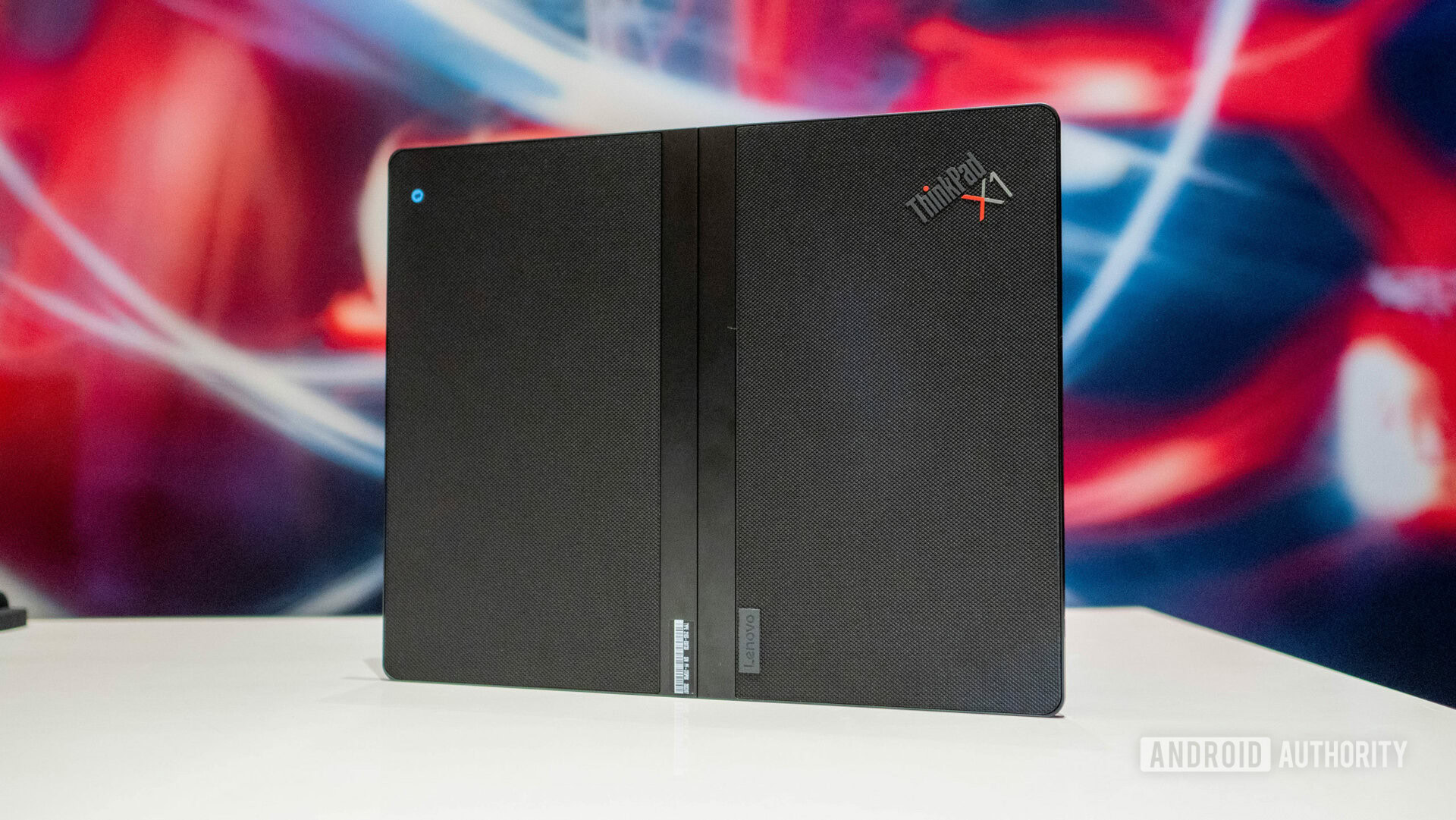
On paper, the main improvements in the 2022 edition of the X1 Fold are performance-based. The base model starts at $2,499 but you can spend more to upgrade to Intel 12th gen U processors up to Core i7 vPro.
RAM tops out at 32GB of LPDDR5 and storage at 1TB (gen 4 PCle SSD). The Lenovo X1 Fold ships with Windows 11 or Windows 11 Pro. It’s fanless, but heat dissipation is handled by graphite sheets and copper sinks. All internals are easily accessible via the two removable covers.
There’s also an optional upgrade for additional battery life. The base model ships with a 48Wh battery but there’s space in the other half of the Fold for an additional 16Wh cell. All versions support 65W rapid charge via AC power. You can upgrade to an optional 5G modem or stick with Wi-Fi 6.
I really like the feel of the new full-travel Thinkpad keyboard, which is the same as that found on the X1 Nano. It’s a full-size backlit keyboard with a dedicated fingerprint unlock key (the X1 Fold also supports Windows Hello face unlock). It can be magnetically attached to the stand, used as an untethered Bluetooth keyboard, or placed on top of the lower half of the display. The keyboard features a large haptic trackpad and clickable “Trackpoint” — the Thinkpad’s iconic red nub used for scrolling and other quick commands.
Sound and vision
The X1 Fold includes an enhanced version of the Intel Visual Sensing Controller (VSC). This allows the X1 Fold’s 5MP RGB+IR camera to enable “onlooker detection,” “walk-away lock,” and “wake on approach.” All of this, paired with Windows Hello, promises a more secure and seamless system that’s also more energy-efficient.
The X1 Fold supports 'onlooker detection,' 'walk-away lock,' and 'wake on approach.'
For entertainment use cases, the X1 Fold is pretty handy. On a display this size, book mode split-screen is great with plenty of room to work and play. The 16.3-inch foldable OLED panel has 600-nit HDR with 400-nit SDR and 200ppi. It covers 100% of the DCI-P3 color space and supports Dolby Vision.
Speaking of Dolby, Dolby Atmos is on board via the three-speaker system, although only two speakers are in use at any one time, depending on orientation. The X1 Fold has two dual-microphone arrays – only one array is active at a time – and is Dolby Voice-enabled with spatial audio technology. Regardless of orientation, at least two of the three USB-C ports (two with Thunderbolt 4 support) are always accessible.
What else is cool?
One of the coolest aspects of this foldable laptop is that, like other X1 Series laptops in Lenovo’s lineup, it’s MIL-STD 810H tested for durability. I also like that the woven plastic cover panels are made of 100% recycled plastic bottles – two per panel and post-consumer plastics are used in the speaker housing and power supplies. The packaging for the X1 Fold is entirely plastic-free, made of recycled, rapidly compostable paper.
More reading: E-waste and smartphones
The best part for existing fans of the X1 Fold series is that Lenovo spoke to users and took feedback into consideration for what to focus on. This is undoubtedly why the screen size got bumped to 16-inches from the 13-inch original. The dimensions of the new X1 Fold are certainly more natural, even if tablet mode feels a little too big to me and laptop mode a little too small.
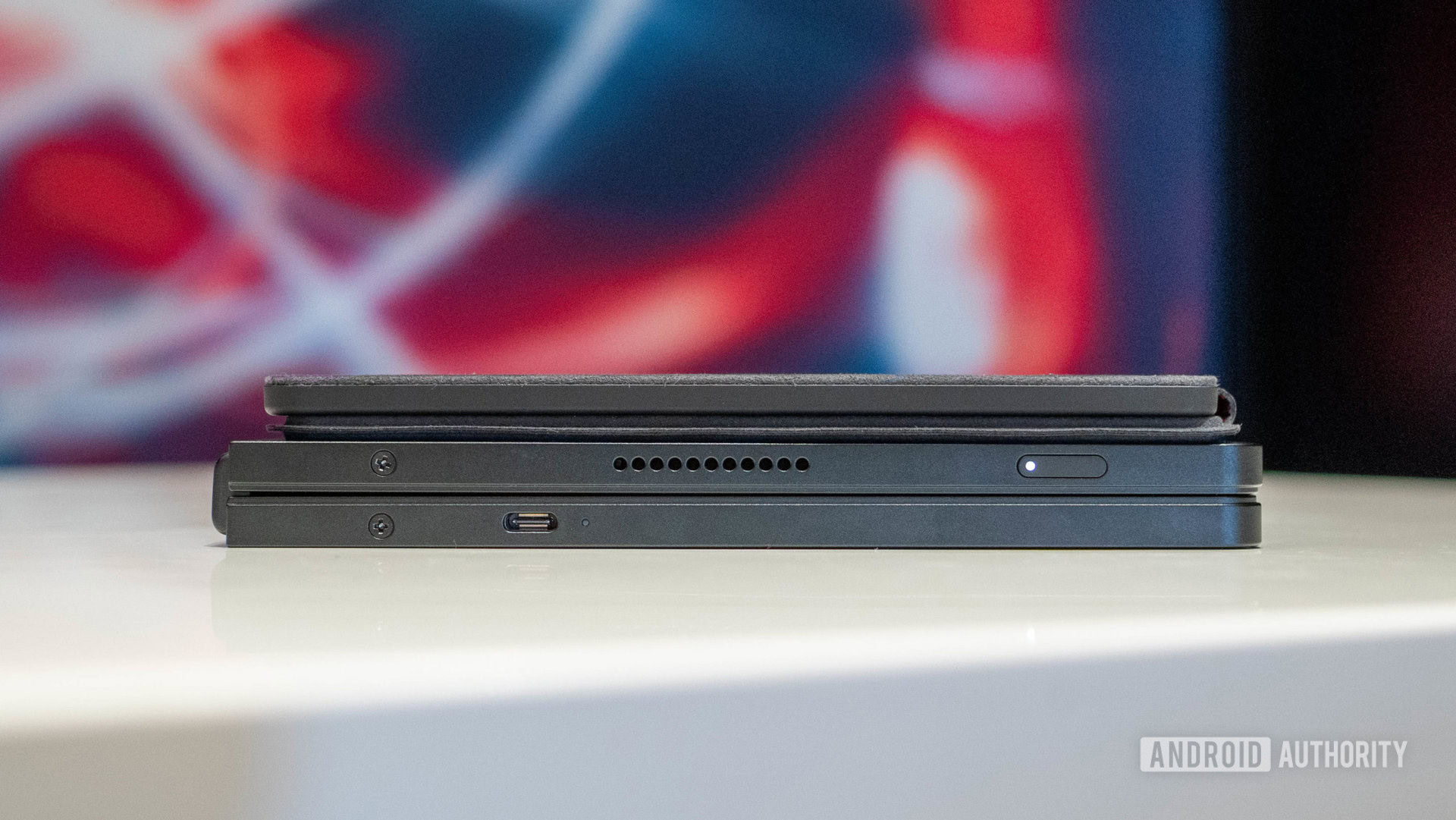
One other aspect I appreciate is the weight. Even though the entire bundle – display, keyboard, and stand – feels hefty when you stack it all together, it’s lighter than the 16-inch MacBook Pro on which I’m writing this. It’s 4.19oz/1.9kg in total, and just 2.82lbs/1.28kg for the display alone. Not bad for a laptop that’s literally half the size of most 16-inch laptops.
The 16-inch display, keyboard, and stand are lighter than the 16-inch MacBook Pro I'm currently using.
The new X1 Fold is also 25% thinner than the original, at 17.4mm with a fold-flat hinge. The hinge mechanism has over 200 moving parts. The exterior “spine” is only visible when the display is folded, it otherwise lives inside the chassis. The display crease is also barely noticeable, made possible by the teardrop-shaped space inside the frame when the screen is closed. This enables a larger fold-radius than is possible in smartphones.
Lenovo X1 Fold specs (2022 edition)
| Lenovo ThinkPad X1 Fold | |
|---|---|
Display | 16.3-inch foldable OLED HDR display (2,024 x 2,560) 4:3 aspect ratio 200PPI 16.3-inch open / 12-inch folded |
Processor | 12th-Gen vPro Intel Core i5/Core i7 |
GPU | Integrated Intel Iris Xe Graphics |
RAM | Up to 32GB LPDDR5 |
Storage | Up to 1TB SSD |
Wireless | Wi-Fi 6E Bluetooth 5.2 5G (sub-6GHz) connectivity (optional) |
Ports | 2 Thunderbolt 4 3 USB Type-C 3.2 (two with Thunderbolt 4) Nano-SIM card tray (optional) |
Keyboard | Magnetic attachment Full-size backlit Full travel keys (from X1 Nano) |
Webcam | 5MP RGB+IR camera with optional Intel VSC option |
Security | TPM 2.0 chip Windows Hello face login Keyboard fingerprint reader Intel VSC |
Audio | 3x Dolby Atmos speakers (2 at once) 4x microphones with Dolby Voice (2x at once) |
Battery and power | 48Wh (+ optional additional 16Wh) 65W USB-C charging |
Weight and dimensions | Unfolded: 276.1 x 345.7 x 8.6mm (10.87in x 13.6in x 0.34in) Folded: 176.4 x 276.2 x 17.4mm (6.9in x 10.87 x 0.68in) 1.28kg / 2.82lbs (display only) 1.9kg / 4.19lbs (incl. keyboard and stand) |
Lenovo X1 Fold: Is it worth it?

The Lenovo X1 Fold has far more potential than any ordinary laptop.
The Lenovo X1 Fold price remains at the same $2,499 starting point of the original. There’s certainly a lot more advanced tech here, not to mention the larger 16-inch screen, so this is a nice touch. Looking at raw laptop specs on paper, you’re paying a ~$1,000 premium for the foldable screen, but, given all the extras it makes possible, maybe that’s not too steep for you. The X1 Fold is expected to be available from November 2022.