Affiliate links on Android Authority may earn us a commission. Learn more.
Let’s-a go! Zip around as Mario using Google Maps
Published onMarch 10, 2018

- To celebrate Mario Day, Google Maps is changing its navigation system to show Mario riding around your route.
- All you have to do is update to the latest version of the app and hit the question block before starting navigation.
- The function will only be available for a week, so let’s-a go!
Today is March 10, which if you write as MAR10, kind of looks like Mario. That’s why March 10 is officially Mario Day!
As part of the celebration of everyone’s favorite Italian plumber (sorry, uncle Vinnie), Google Maps is temporarily changing the distinctive blue arrow in its navigation mode to an image of Mario in a racing kart.
To use Mario to navigate around Google Maps, first, you must make sure you’re on the latest version by updating the app in the Google Play Store. Start up a navigation route, and you’ll see a yellow question block (the kind Mario usually bashes with his skull) next to the blue Start button. Hit that yellow block, and you’ll see this screen:
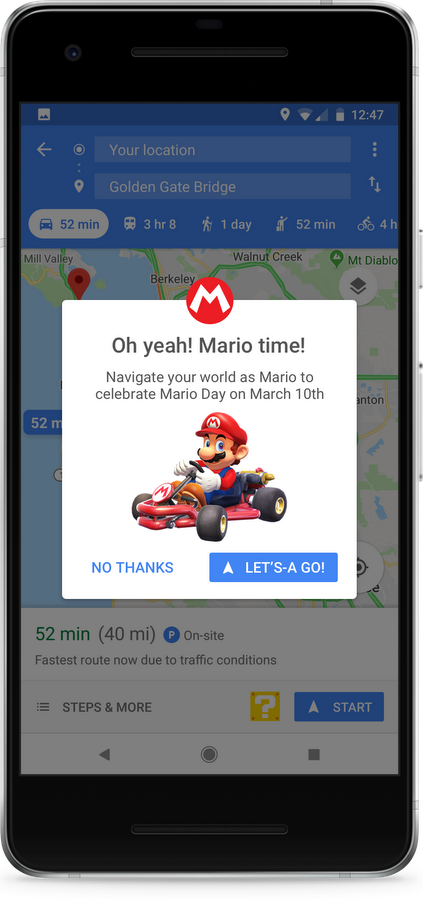
Obviously, choose the “Let’s-a Go!” button. Unless you hate Mario and fun and joy — then you should hit “No Thanks” and just leave us all alone forever.
Once you hit the “Let’s-a Go!” button, the blue navigation arrow is replaced by this:
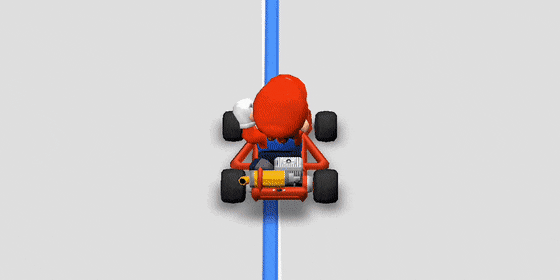
Pretty cool, right? Unfortunately, the Mario Kart navigation arrow will only be around for a week, so if you’ve been planning a cross-country road trip, now’s the time. That way you can be Mario on MAR10 Day for as long as possible.
If you actually do perform some sort of exciting route, Google encourages you to take a screenshot and share it with @GoogleMaps on Twitter and Instagram with the hashtag #MarioMaps. Just make sure you crop out any information that would divulge personal info, like your home or work address. Otherwise, it’s Game Over for you.
Here we go!