Affiliate links on Android Authority may earn us a commission. Learn more.
LG G6: Exploring the new camera

Mobile World Congress is in full swing in Barcelona, and one of the most talked-about devices on the show floor is the new LG G6.
Following on from last year’s less-than-successful LG G5 was a challenge, but in 2017 LG has gone back to basics by focusing on bringing the features that make its handsets stand out. Rather than the ultimately polarising modularity of the G5, the G6 brings the form factor and functionality of the LG V20 in a smaller, more compact body despite having a screen that’s the same size.
The new screen is the first HDR-ready display – with support for HDR10 and Dolby Vision – and the first to sport the new 18:9 (2:1) aspect ratio that many OEMs are expected to adopt this year, including Samsung with the Galaxy S8. Alongside this, LG has kept the dual camera array of the LG V20 and the G5, although overhauled based on consumer feedback.
What’s different with the new LG G6’s camera and what features does the 18:9 screen (which can be viewed as two perfect squares stacked on top of each other) brings? Let’s take an in-depth look!

The camera specs
Before we get into what the camera can do, let’s look at the specs that make up the two cameras. Unlike previous generations which had disparity in resolution between the two lenses, the G6 comes with two 13MP cameras, one for wide angle shots and the other for more traditional shots.
LG’s decision to go for the same resolution on both cameras comes from listening to customer feedback. At an briefing in South Korea, they said that one of the biggest issues with previous devices was that the wide-angle lens – which was traditionally much lower resolution – was often treated as a second camera, mainly as the quality wasn’t on par with the main camera.
With the G6, both cameras are now the main camera and there’s a seamless transition between lenses without a loss in quality. For video and photos, this makes it much harder to discern the transition point and between the different lenses, resulting in better overall footage.
The two lenses do differ slightly as you’ve got a 125-degree field of view with the wide-angle camera and optical image stabilisation on the regular camera, which has a much-narrower 71-degree field of view. The wide-angle camera sits behind a f/2.4 lens while the regular camera sits behind a much shallower f/1.8 lens resulting in more natural bokeh. Both lenses have 1.12µm pixel size, which is also the same for the 5MP 100-degree dual-angle camera on the front.
An updated camera interface
The switch to an 18:9 aspect ratio on the display does lead to some inherent challenges for LG, but in the case of the camera interface, the company has a solution that’s rather useful.

As soon as you take a photo, what’s the first thing you do? You tap the icon on the corner, then open the image and if you took multiple, swipe until you find them. Imagine doing all that, without having to tap away from the camera interface. With camera roll, you can do just this. To take advantage of the additional screen real estate, you now get your photos in a camera roll on the side making it easy to access recently captured shots.
The camera roll aside, there’s not a lot different in the camera app from previous generations. The various modes are located under the mode option; you can switch the type of shots by tapping the icon in the top left and you can switch between the front and rear cameras just by swiping on the screen in any direction. Enabling HDR is not the easiest as it requires going into the settings menu but Auto HDR does a good enough job in most conditions.
18:9 camera app features
Without doubt, the 18:9 screen does give the LG G6 some unique capabilities, specifically as the screen is made up of two perfect squares. With that being the case, there’s a new square camera that shows off the display more than the camera but makes taking photos fun and a breeze.
There’s four new modes designed to take advantage of the two squares:
- Snap shot – take a shot and preview it right away
- Match shot – take two shots organised side by side
- Grid shot – take four shots organised in a square
- Guide shot – take a photo matching the composition of another photo
Here’s what to expect from each one.
Snap shot
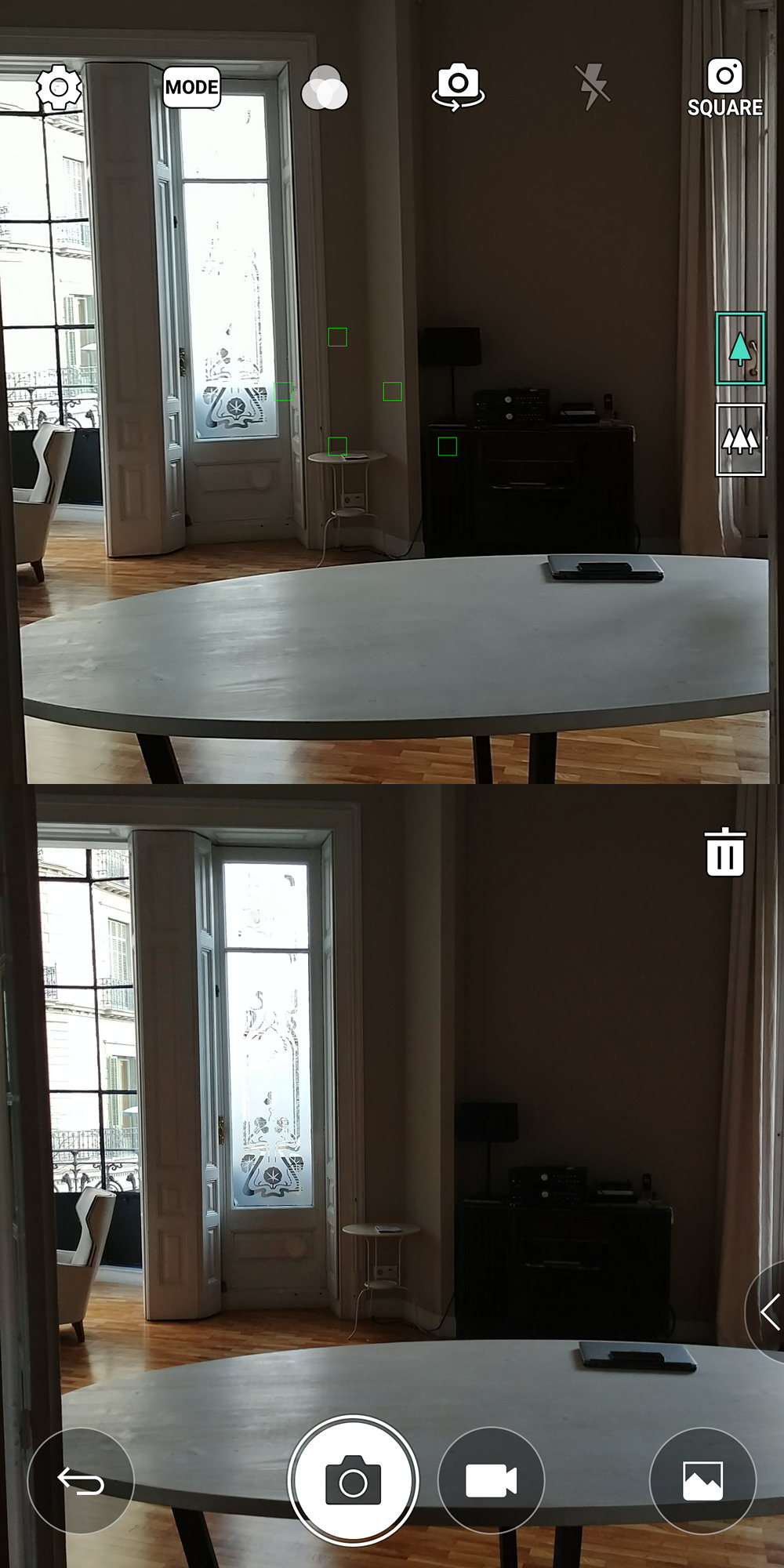
Snap shot is rather self-explanatory and is designed for people who want to preview a photo straight away and have the ability to take another image at the same time.
Match shot
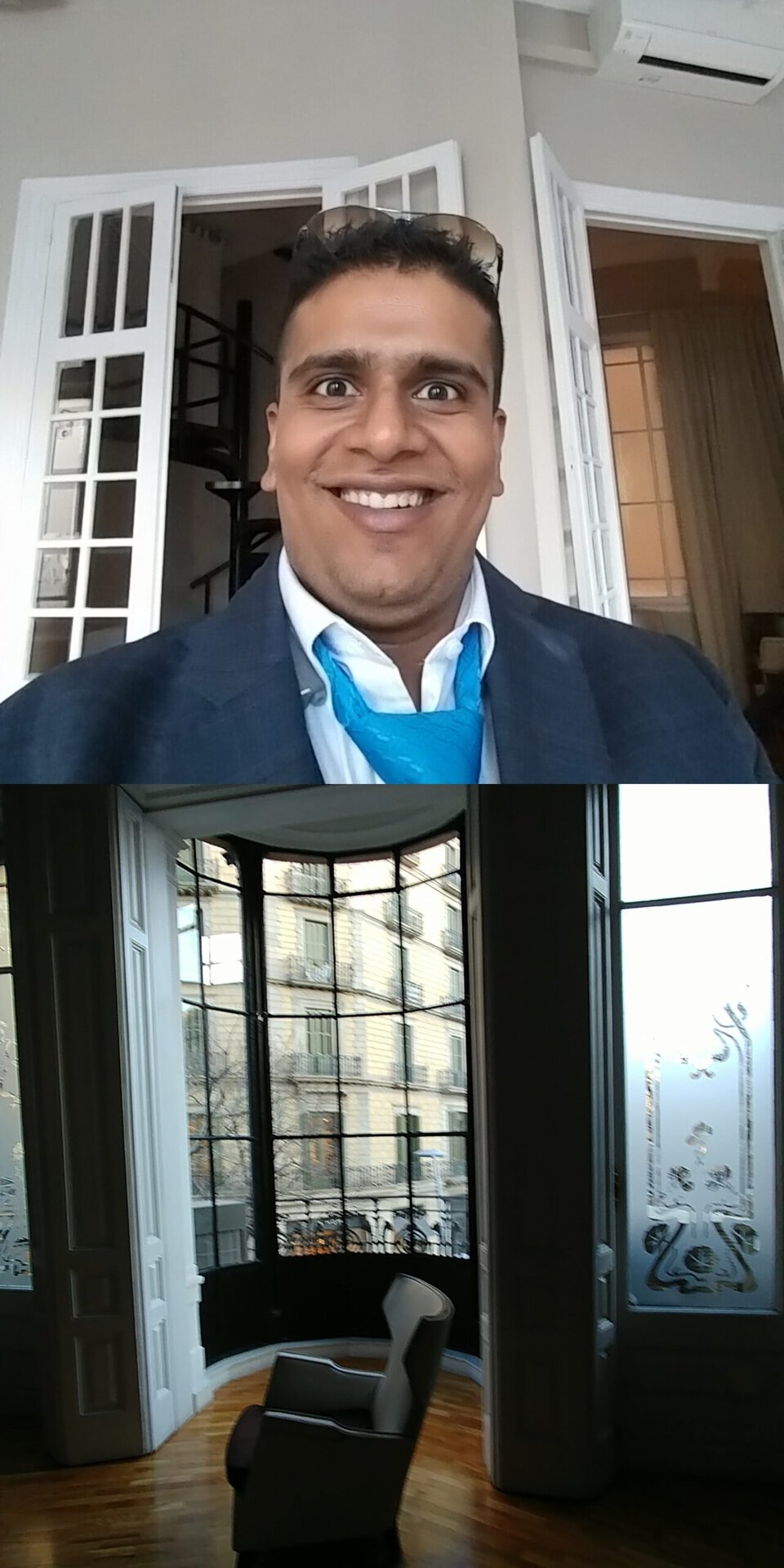
Match shot is rather interesting as it’s a great way to be a little creative. The principle is rather straight forward – you take two images and they’re stacked on top of each other to create a photo. What makes it interesting is the ability to use an image from the gallery for one of the shots or create the shot by using an image from the front and rear cameras simultaneously.
This last use case specifically could be great if you’re at a ball game and want to show off your reaction; the front camera is focused on you for the top half of the photo and you could use the wide-angle lens to capture the stadium. The result would be an incredible photo!
Grid shot

We’ve all seen those collage apps where you can combine four or more images into a perfect square and I remember using these a lot when Instagram first came out. Now, you can make a collage using your G6 and it’s straight forward and easy to do. You take four images, can retake a shot if you like and it saves it as a perfect square.
Guide shot
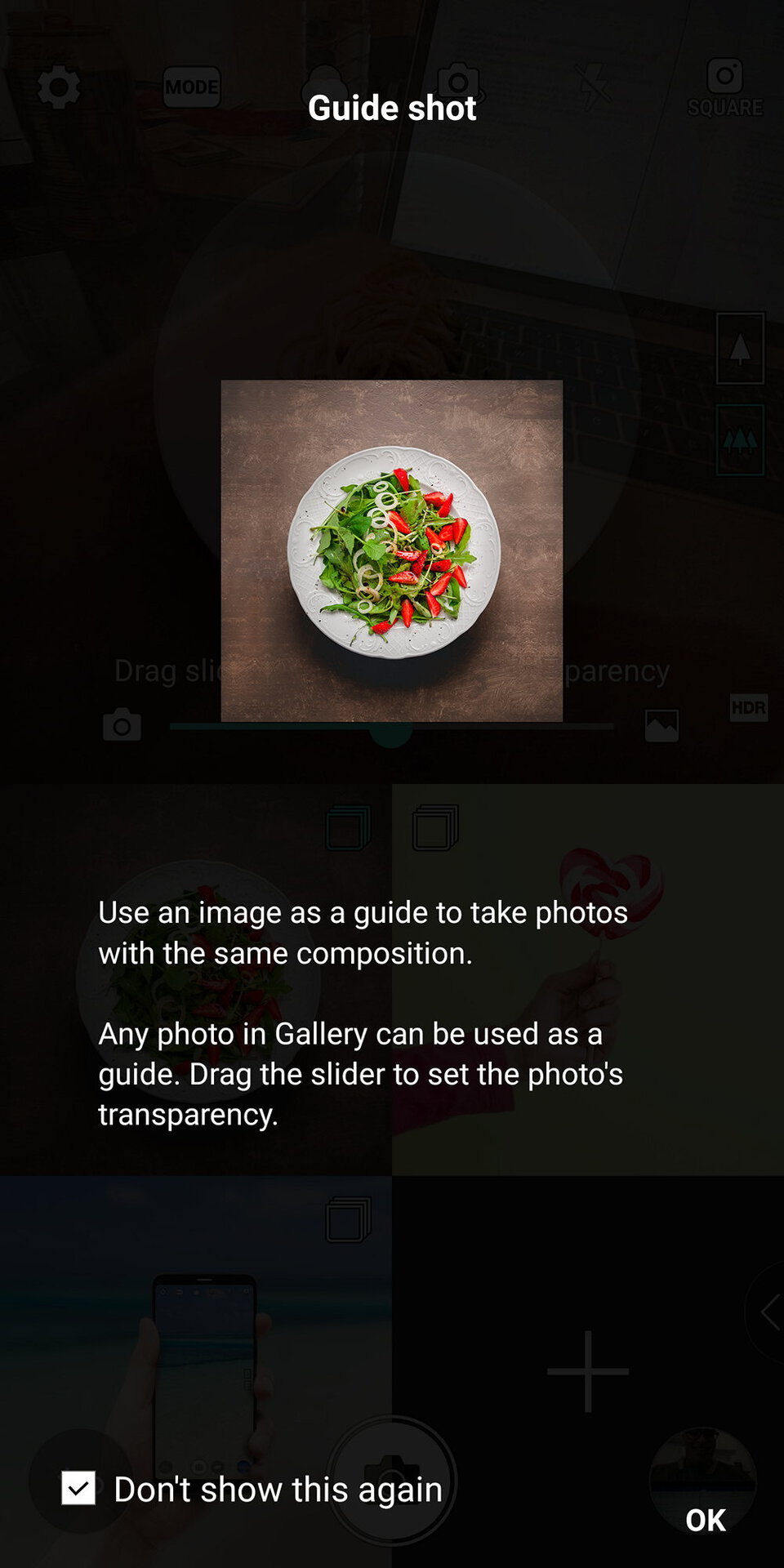
The guide shot is a unique feature we’ve not seen on phones before and seems to be designed primarily for food bloggers. To ensure consistency when taking several images in the same conditions, it allows you to pick an image as a guide which is overlaid across the screen in a translucent way to make it easy to get the same shot.
Guide shot has a hidden feature that is very useful: you can take multiple shots in guide shot mode (without changing the overlay) and then save them as a GIF. It takes a couple of seconds to do and is loads of fun!
Pictures from the LG G6
Our initial verdict
The dual camera array on the G6 may not be new, but the tweaks that LG has made have certainly gone a long way to address user concerns with previous setups. While it’s too early to say definitively how good the camera is, the initial photos look fantastic and the square camera takes advantage of the new aspect ratio in a unique way. Overall, the LG G6 camera certainly has us impressed from first glance but we’ll find out in the full review whether it delivers in all of our testing