Affiliate links on Android Authority may earn us a commission. Learn more.

LG G8X ThinQ review: A more practical — and affordable — 'folding' phone
October 30, 2021
LG G8X ThinQ
What we like
What we don't like
Our scores
LG G8X ThinQ
There are folding phones and there are “folding” phones. The Samsung Galaxy Fold lands in the former category, while the LG G8X ThinQ falls firmly in the latter. The G8X itself does not actually fold. Rather, it can be attached to a secondary screen that delivers much of the folding phone experience without the insane cost.
LG G8X ThinQ review: The big picture
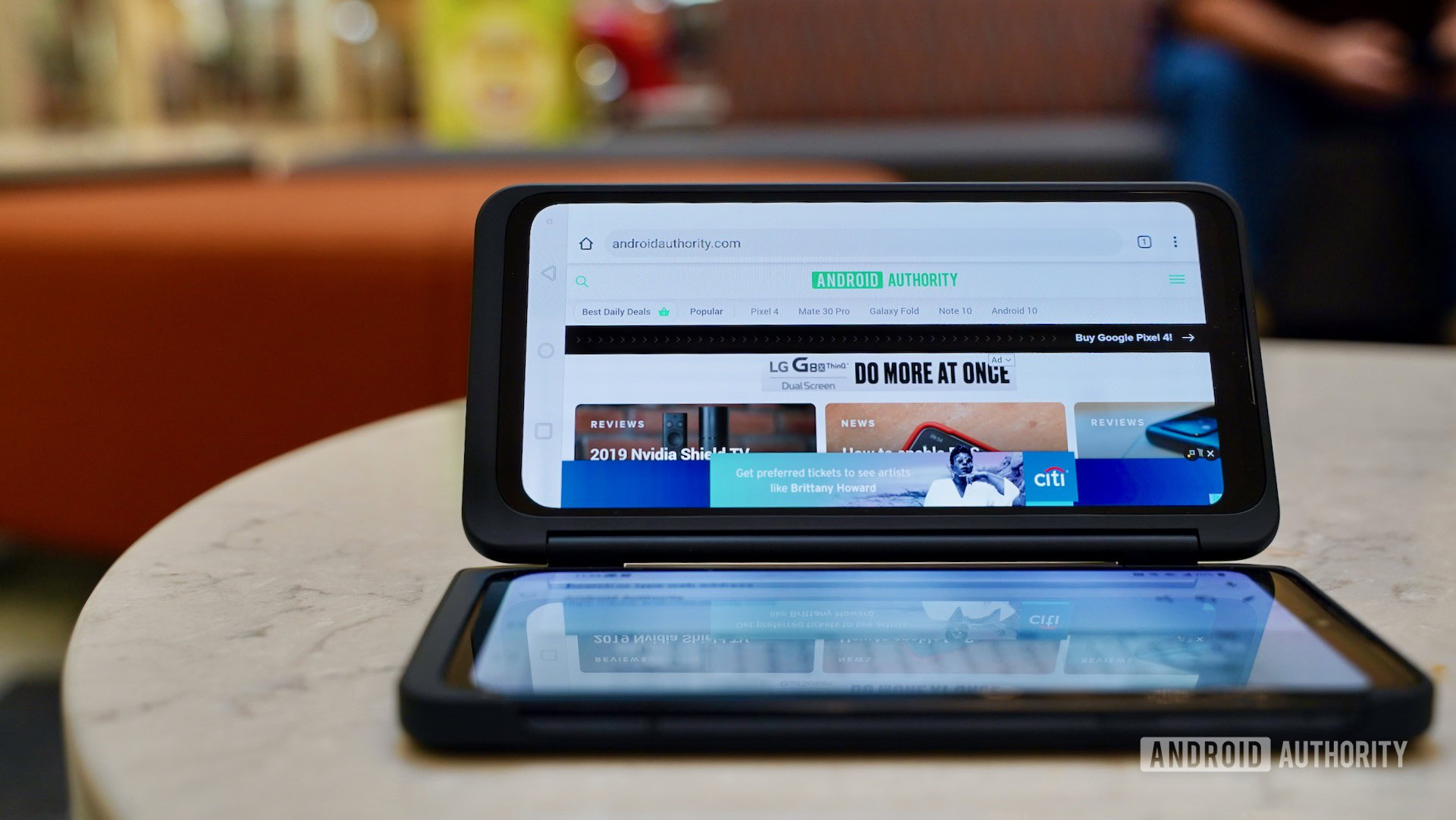
Folding phones have garnered lots of attention over the last year. Samsung and HUAWEI developed legitimate folding phones in the Galaxy Fold and Mate X, respectively, which have screens that actually bend 180 degrees. With price points of $1,980 for the Fold and $2,600 for the Mate X, folding phones such as these are not for your average mobile phone buyer.
LG forged another path. Rather than sink lots of cash (that it doesn’t have) into developing pricey folding screen technology, it instead took the relatively easy way out: It created a second-screen accessory for one of its flagship phones. The LG G8X ThinQ is thus a standard phone with a nice big screen that fits into a screen-toting case. When in the case, people can take advantage of the extra screen to run separate apps. The effect provides much of the utility we saw in the Galaxy Fold for less than half the price.
Find out how the phone really stacks up in our LG G8X ThinQ review.
What’s in the box
- LG G8X
- USB-A to USB-C cable
- 18W / QC 3.0 charger
- SIM tool
Nothing fancy. In fact, hardly anything at all. Most significantly, there’s no case and there’s no headphones.
Design

The phone:
- 159.3 x 76.2 x 8.4mm
- 191.9g
- IP68
- 3.5mm headphone jack
In the simplest terms, the LG G8X ThinQ is a larger version of the LG G8 ThinQ with minimal changes to the spec sheet. Putting them side-by-side, the similarities are apparent.
The G8X has an aluminum frame sandwiched by two panes of Gorilla Glass. LG coated the metal in multiple layers of paint to give it a nice, dark shine. The official (and only) color is Aurora Black. The frame is certainly black, while the rear panel has a blue undertone that flashes occasionally depending on the angle and lighting. Like the G8, I find the overall appearance of the G8X to be a bit on the safe side. It’s a conservative-looking phone that does little to stand out.
There’s no question that LG picked high-quality materials and put the phone together with detailed expertise. The lines are clean, the seams are flawless, and the whole of the phone impresses in its fit and finish.

Despite the similarity in their appearances, the G8X is significantly bigger than the G8. The 6.4-inch screen mandates a bigger frame and the higher-capacity battery adds plenty of weight. The G8X is about the same size as a Google Pixel 3 XL or OnePlus 7 Pro. This means it may not be comfortable to use for people who have smaller hands. It’s a big and heavy phone. Without a case, it slips into pockets easily enough.
Speaking of slips, the G8X will silently glide off tables, desks, and chairs as if pushed by a ghost. The fine polish of the glass front and back ensures that the phone is among the most slippery I’ve attempted to keep hold of. Be careful out there, people.
The lines are clean, the seams are flawless, and the whole of the phone impresses.
Unlike many of today’s flagships, the G8X’s camera module is completely flush with the rear surface. There’s no raised glass or plastic. This creates an entirely smooth phone.

The lock/power button is high up on the right edge, while the dedicated Google Assistant and separate volume buttons are all on the left edge. These are all good buttons.
Rounding out the hardware, the G8X has the features we’ve come to expect from LG, which means a high-quality headphone port, USB-C for charging, IP68 protection from dust and water, and a memory card slot for ramping storage up to 2TB. All good stuff.

The Dual Screen:
- 166 x 85 x 15mm
- 138g
- External magnetic pins
The Dual Screen is a sled-style case accessory. By itself, it almost looks like a phone. The front is covered in black glass, though it is not an actual display. A narrow monochrome window near the top lets you see the time, weather, and notifications. The front glass is encased in a soft-touch plastic frame. It’s off center, meaning the glass is closer to the right edge in order to allow room for the hinge.
LG says the hinge has evolved since it first revealed the phone. The original idea was to give people several distinct angles at which the hinge could rest. Now, the hinge moves a fluid 180-degrees, allowing the second screen to wrap all the way around. It’s all made of plastic, but still comes across as strong and sturdy. The Dual Screen has no problem supporting itself, allowing the G8X to sit like a laptop or stand like a tent.
Buttons and ports line the left and bottom edges. respectively. You’ll find plastic nubs on the side that let you activate the volume and Assistant controls, while large cutouts along the bottom allow you to connect headphones and to hear unmuffled sound from the speaker. The phone’s USB-C port is inaccessible. Instead, LG installed a MagSafe-like magnetic connector. An adapter included with the Dual Screen goes on the end of the USB-C charging cable and attaches to the bottom of the case magnetically for charging. It took me less than a day to lose this accessory. Gah.
The G8X and Dual Screen together weigh a whopping 330g, or nearly three-quarters of a pound.
The actual second display and cavity for the phone are found inside. You need to slot the phone into the case vertically to mate with the USB-C connector inside the case, then press the phone in firmly. A large cutout on the rear panel of the Dual Screen allows the camera, flash, and LG logo to peek through.

Together the G8X and Dual Screen weigh a whopping 330g, or nearly three-quarters of a pound. The combined package is significantly bulkier and heavier than the Galaxy Fold, and is thus much more annoying to carry around in your pocket.
It’s not the most elegant contraption, and certainly doesn’t compare to the bleeding-edge designs of the Galaxy Fold and Mate X, but the LG G8X ThinQ with the Dual Screen does provide the basics of a two-screen / large-screen experience.
Display

The phone:
- 6.4-inch OLED
- 2,340 x 1,080 Full HD+
- 19.5:9 aspect ratio
- 403ppi
I generally like LG displays and the G8X hasn’t changed that opinion. The large panel has a small teardrop notch along the top edge for the user-facing camera. This is a nice upgrade from the G8, which has a traditional boat-shaped notch. Huzzah to more screen real estate. LG was able to do this because it ditched the blood-reading sensor of the G8.
The screen rated average brightness in our tests (~430nits), but it looks great. The OLED produces pitch blacks and brilliant whites. Some may balk at the resolution, though I can’t find anything to really complain about. Sure Quad HD+ would be better, and yet that would drain the battery that much faster. The pixel density (thanks to the large dimensions) means you can, on rare occasions, see some rough edging on icons. For the most part, however, it’s totally adequate.
Color and tone can be whatever you want them to be. The phone has no less than seven color modes: auto, cinema, sports, game, photos, web, and expert. The last of these essentially allows you to dial in your own RGB levels.
Other fancy features include a night mode / dark theme, as well as a comfort view / blue light filter for those late night Instagram scrolling sessions. I like that there’s a separate video enhancement option, which will automatically boost brightness and saturation when watching movies. You can also customize the home touch buttons, the new second screen (how the notch appears), and the miniaturized view for one-handed use.
If you’re looking for biometrics, under the display is where you’ll find them. The G8X includes a below-the-glass fingerprint reader on the front of the phone. Setting it up is not a problem and reliability and speed are about average. These days I stick to PINs and passwords.
Bottom line, it’s a fine screen if not a spectacular one.

The Dual Screen:
- 6.4-inch OLED
- 2,340 x 1,080 Full HD+
- 19.5:9 aspect ratio
- 403ppi
Yep, it’s identical to the main screen. It even has a matching teardrop notch just ’cause. The only difference you might see is mismatched white balance between the two panels. LG says it took steps to ensure that the colors and temperature of the screens are the same, but it’s not quite perfect and varies app to app. Otherwise, another awesome screen to go with the first. (No, there’s no fingerprint reader on this screen.)
Performance
- Snapdragon 855
- 1 x 2.85GHz, 3 x 3.42GHz, 4 x 1.79GHz
- 6GB RAM / 128GB storage
- Adreno 640
The LG G8X performs on par with other Snapdragon 855 devices. That is to say it beats nearly all phones from 2018 and earlier, while it matches its 2019 peers. The scores I saw from the phone were quite good. It posted 425,411 on AnTuTu, which crushes most of the competition, while the 3,516/11,108 score on GeekBench 4, and the 5,363 on 3DMark were more in line with other 855-equipped phones, such as the Samsung Galaxy Note 10 Plus and Sony Xperia 1.
In the real world, this means the phone ran smoothly and without hiccups or lags in daily use. I didn’t see any slowdowns in speed at any point, despite the fact that the G8X has 6GB of RAM where many of its competitors pack 8GB.
The games I tested didn’t task the phone at all, even when using the Dual Screen for gameplay.
Battery
- 4,000mAh
- QuickCharge 3.0
- Wireless charging
There are two stories to tell with respect to the battery: one of the phone by itself, and one of the phone and Dual Screen together.
On its own, the LG G8X ThinQ lasts as long as any other phone in this category. That is to say it pushes from breakfast to bedtime consistently and without issue when used normally. What does that mean? Plenty of social networking, messaging via email and Slack, watching YouTube videos, listening to some music, and using the camera here and there.
In our objective testing, the phone was average across the board. For example, 15 minutes of charging with the included 18W adapter pushed the battery from 0% to 21%, 30 minutes charged it to 41%, 60 minutes charged it to 72%, and 104 minutes charged it fully. Moreover, our video loop and web browsing tests had the G8X land just above the middle of the pack.
Extensive use of the Dual Screen takes a noticeable toll on battery life.
The Dual Screen accessory does not include its own battery and instead draws its power directly from the G8X (hence the USB port inside the case). Extensive use of the Dual Screen takes a noticeable toll on battery life, as the 4,000mAh power cell is responsible for lighting up both OLED panels. It varies widely by activity. Browsing or running YouTube on one screen and Gmail on the other isn’t that big a deal. If you’re going to play a 3D game on the Dual Screen and use the main display as a touch-based game controller, well, then you’re talking just a few hours of gameplay before the phone starts sending distress signals.
This is partly why the Dual Screen includes that magnetic charging connector, so you can plug in when using the second screen. Don’t lose it as I did. Thankfully, the case does not impede the G8X from charging wirelessly. You can place the G8X with Dual Screen on your favorite wireless charger and get back to gaming in practically no time.
Software
- Android 9 Pie
The phone:
The G8X runs Android 9 Pie from Google, along with LG’s user interface skin. The UX from LG mostly feels natural, though there are some LG design choices that may not please everyone.
I like that you can opt between a home screen with or without an app drawer, whether your Google Feed appears as the left-most home screen, and whether the settings menu is arranged in tabs or a list. LG lets you configure your own set of taps to wake or unlock the screen, install themes, and rearrange the app drawer. If you’re at all familiar with Android, you’ll find plenty of familiar fare here.
The dedicated Google Assistant button has two functions. A single press launches Assistant, and a double press shows your info feed.
Android 10 is already here, but LG has not yet made any public commitment about updating the G8X to the latest operating system from Google. The company doesn’t have the best track record when it comes to updates. Something to keep in mind if you’re keen on such things.
The Dual Screen:
When the Dual Screen is attached, you have the option to use that second 6.4-inch panel for pretty much anything. It’s all controlled by a floating widget that rests on the main home screen. Tap it to access the Dual Screen functions. You can also turn the screen on via the Quick Settings menu.
So, how does the “folding” Dual Screen actually work, and how does it compare to what you can do on the Samsung Galaxy Fold?
If you have the Dual Screen set to on, it will light up every time you unlock your phone. By default, it acts as a separate home screen panel with its own app dock at the bottom and space for widgets and shortcuts. In this state, you can open any app on the second screen no matter what you’re doing with the main screen. You can also set a specific app to launch whenever the Dual Screen is toggled on. Other settings include pushing the main or home screen over to the Dual Screen, putting the main screen to sleep, or swapping screens.
Once you open an app, then a few more options become available. For example, you can open the wide view, which stretches the app on the main screen across both screens. Keep in mind, there’s a huge hinge between the displays, separating them by close to an inch. A seamless viewing experience it is not. Moreover, not all apps support this view. In fact, hardly any do. For example, Chrome does but Gmail doesn’t, nor do most Google apps, in fact. Not even YouTube. LG said it is working with developers to update their apps to support the wide view. Right now, there’s not a whole lot of support.
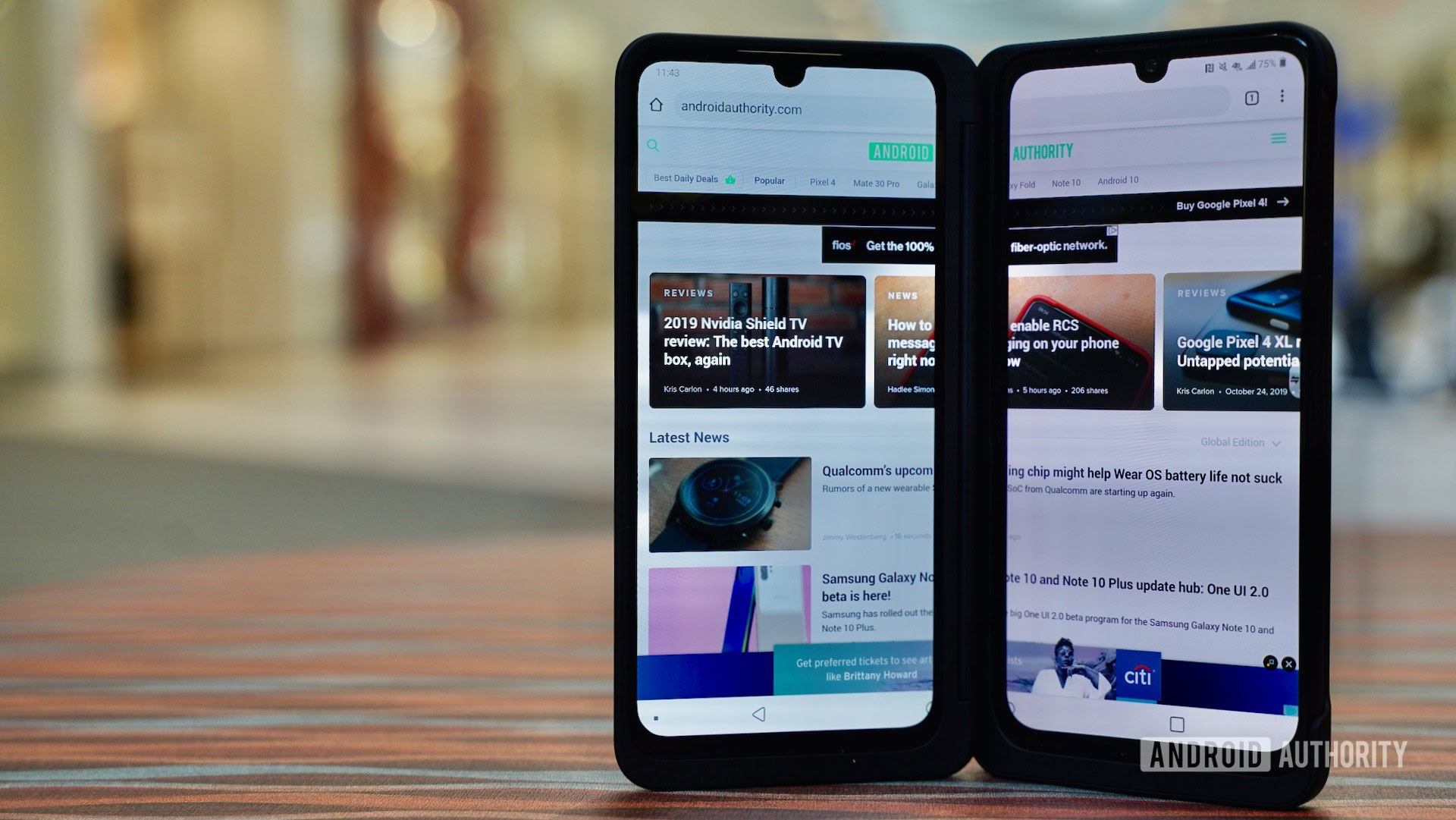
Not all apps support the two-screen wide view. In fact, hardly any do.
Samsung got around this on the Galaxy Fold by defaulting the whole-screen view to what is essentially “tablet mode” within the Android OS. Samsung and Google also developed APIs that allow devices to support folding and dual-screen designs, but those APIs are in Android 10 and not the G8X’s Android 9 platform.
Here’s the worst part. You can use split-screen multitasking on the main screen, meaning two apps appear in its own window, but you cannot do the same thing on the Dual Screen. Only one app runs at a time on the Dual Screen. And you cannot drag-and-drop content from an app (or even an app) on one screen to the other. These scenarios are all possible on the Galaxy Fold.
Then there’s the glitchy-ness. There seem to be some software bugs that rear their heads when using both screens at the same time. For example, the Dual Screen would go off at random times, or the main screen would do the same. Or they’d both flicker. (For the record, LG said we evaluated final software.)

In my week testing the phone, I found the biggest benefit of the Dual Screen was to simply have two full-screen apps side-by-side. I could run Twitter on one and keep tabs on my email in another, and so on. Other than this, gaming. LG installed a Game Launcher app that serves as a home for your games. Here, you can use the LG Game Pad when playing supported games. The main screen turns into a game pad for controlling the action on the second screen. What’s more, you can fully customize the game pad and even create your own from scratch. Good stuff.
Bottom line, the LG G8X ThinQ doesn’t quite do what I wanted or hope it would, which is to open up and give me a larger, single space on which to play and create. Instead, it provides two separate spaces that hardly interact with one another.
AT&T:
Just a quick word about one of LG’s carrier partners. AT&T has preloaded the phone with upwards of 60 garbage apps, including several gigabytes worth of games. I was only able to uninstall about half of it. Most of the AT&T-branded waste cannot be removed, and only some of it can be disabled. I was hit with several unwanted marketing pitches for games and other content in the notification shade, which is a terrible way to treat customers. For shame, AT&T, for shame. Please, do yourself a favor and buy the unlocked variant if at all possible.
Camera
- Rear:
- 12MP standard, f/1.8, 78-degree FoV
- 13MP super Wide, f/2.4, 136-degree FoV
- Front:
- 32MP selfie, f/1.9, 79-degree FoV
LG is not breaking any new ground with the G8X camera arrangement. Because it is a G Series phone, it sticks to two rear cameras, rather than three, which are reserved for LG’s V Series phones. The G8X gives you a standard and super-wide pair of lenses, but no telephoto nor a dedicated depth sensor.
LG’s camera application follows a standard setup across flagships. The viewfinder is flanked by quick controls on the left (flash, filters, settings) and the shutter buttons and mode selector on the right. A small dial at the bottom of the screen lets you control zoom for regular and wide-angle shots. The app runs quickly and opens with a fast double press of the down volume button. LG provides users with plenty of options for customizing settings.
Shooting modes accessible from the main screen include studio, portrait, auto, video, and manual. You have to tap the “more” button to access slow motion, cine-shot, manual video, panorama, food, night view, AR stickers, and YouTube live. Most of these are well-known camera modes at this point and fairly easy to use.
The camera is hella awkward to use with the Dual Screen attached. Sure, you can push the viewfinder to the second screen and turn it all around, but it just gets confusing. When I want to take pictures, I want to grab and go, not fuss with which way the darned thing needs to open or be held.
The camera is hella awkward to use with the Dual Screen attached.
The pictures? They look okay, about on par with the G8 and V50 from earlier this year. That is to say they are generally clean, offer mostly-accurate exposure, have sharp focus most of the time, and manage to get white balance right more often than not. If there’s one thing I didn’t like it was the lack of visual punch.
Images shot in full daylight are fine, as are those captured in other bright spaces. Shooting in low-light conditions produces a bit more noise or grain in the images. Details tend to get fuzzy if you zoom all the way in, and using the super-wide camera introduces obvious optical distortion.
The portrait tool is easy enough to master. I like that you can manage the amount of blur, but edge detection was not perfect. The selfie camera also managed to take decent portraits.
As for video, you can capture footage in a range of aspect ratios and resolutions. The G8X offers 16:9 in HD, Full HD at 30fps, Full HD at 60fps, 4K, and 4K at 60fps, as well as FullVision (LG’s aspect ratio of 19.5:9 in HD and Full HD).
Results generally fared better than what I saw from the camera. The G8X was quicker to respond to changes in lighting, and delivered accurate white balance and color. Focus was soft at times, and noise reduction wasn’t overly aggressive.
You can see full-resolution samples here.
Audio
- 3.5mm headphone jack
- Bluetooth 5 with aptX
- Stereo speakers w/DTS:X
- 32-bit Quad DAC
LG continues to set the bar for flagship smartphone audio powers. It’s a shame LG is the only company interested in high-end audio these days.
The phone has stereo speakers. The earpiece serves as one channel, and the bottom-firing speaker the other. As is often the case in this arrangement, the sound is a little imbalanced with respect to treble and bass. Still, it’s not bad overall and I didn’t mind using the G8X to watch video sans headphones.
Like previous LG flagships, the G8X supports a 32-bit HiFi Quad DAC and features a high-quality DTS:X 3D Sound System. These outputs are specific to the 3.5mm headphone jack. The DAC can up-sample most audio files to improve their fidelity. Moreover, the phone includes presets, user-adjustable controls for sound balance, and filters to clean up your streamed music. The DTS:X is meant to improve the movie experience and it does, a little.
On the wireless front, the G8X packs Bluetooth 5 with aptX. This delivers solid audio quality for Android users. I was pleased with the sound reproduced by the G8X’s Bluetooth radio.
Specs
| LG G8X ThinQ | |
|---|---|
Display | 6.4-inch OLED with 19.5:9 aspect ratio FHD+ (2,340 x 1,080 / 403ppi) |
Processor | Qualcomm Snapdragon 855 |
GPU | Adreno 640 |
RAM | 6GB |
Storage | 128GB internal microSD card slot (up to 2TB) |
Battery | 4,000mAh |
Power | USB-C connector (USB 3.1) Qualcomm Quick Charge 3.0 Wireless charging |
Cameras | Rear: 12MP Standard (F1.8 / 1.4μm / 78˚) 13MP Super Wide (F2.4 / 1.0μm / 136˚) Front: 32MP Standard (F1.9 / 0.8μm / 79˚) |
Security | In-display fingerprint sensor (optical) |
Connectivity | Wi-Fi 802.11 a, b, g, n, ac Bluetooth 5.0 |
Audio | 3.5mm headphone jack 2.4W Balanced Stereo Speakers 32-bit Hi-Fi Quad DAC tuned by Meridian Audio DTS:X 3D Surround Sound |
Protection | IP68 certified |
Dimensions and weight | 159.3 x 75.8 x 8.4mm 192g |
Colors | Aurora Black |
Value for money

- LG G8X ThinQ — 6GB/128GB, w/Dual Screen: $699
At launch, AT&T sold the phone for $699 with the Dual Screen. Now, AT&T charges $780 for the phone and an extra $199 for the Dual Screen. If you want to buy the phone at the original $699 price point you have to snag it from Amazon or B&H Photo Video.
If ever there was a phone that delivers value, this is it. The G8X costs less than one-half the Galaxy Fold and less than one-third the Mate X, yet it offers a similar-ish experience. Moreover, it costs less than other flagships such as the Galaxy Note 10 Plus, Note 10, iPhone 11 Pro / Pro Max, Google Pixel 4 / 4 XL, and similar. Whether or not the G8X has the features you want, it’s a solid offering for the money and is one of the better values on the market right now.
If $700 is too much for you, get a load of this: Some carriers are already offering the phone for half off with a trade, and AT&T has a really limited special that lets you take the home phone for free.
LG G8X ThinQ review: The verdict

Folding phones that cost $2,000 are not for everyone. LG hopes you’ll settle for three-quarters of the experience for one-third the cost.
On its own, the LG G8X ThinQ is a decent piece of hardware. It ticks off most of the boxes that turn buyers on, including the large display, fat battery, and Snapdragon 855 processor. Other pros include the headphone jack, IP68 rating, audiophile-quality sound, and solid software. It’s a tad on the conservative side as far as design goes, but that’s not the worst thing.
You could buy the phone without the Dual Screen accessory, but I’d suggest you grab the second screen while it’s cheap (or free). Does the second screen add all the functionality that’s available to the Samsung Galaxy Fold? No, no it doesn’t. Only the Chrome browser supports the full-screen view for now, and there’s no word on when more apps will adapt the standard. While it’s nice to run two apps side-by-side or use one screen to control games on the other, I wish there were more cross-screen functionality.
With a price of just $699, however, many of these shortcomings can be overlooked.