Affiliate links on Android Authority may earn us a commission. Learn more.
LG V20 software feature focus: the first Nougat phone
Published onSeptember 6, 2016

The LG V20 has been officially unveiled, and we had the opportunity to go hands-on with this Nougat-powered flagship to see just how LG handled the device’s software design.
You heard that right. The LG V20 runs Android 7.0 Nougat right out of the box, making it the first phone to ship with Nougat, even ahead of Google’s upcoming Pixel phones. That said, you won’t feel much of a difference on the surface, because LG has their in-house UI running over the top, and they haven’t changed too much here. On the plus side, if you’re a long-time LG fan, you’ll feel right at home.
Just like we saw with the LG G5, the LG V20 doesn’t include an app drawer, but they do give you the option to bring it back if you want it. Although the V20 ships without one, you can download it from the Google Play Store, so the choice is yours.

The home screen interaction is pretty standard fare. Widgets and wallpapers can be swapped and added just as in previous versions of the LG UI, but the notifications shade is notably different, having received a distinctly Nougat-y update. You can also edit this shade, give you the power to reposition most of the elements. Audiophiles will also be delighted to find a Hi-Fi Quad DAC toggle, which is only available if you have headphones plugged in or paired.
Another interesting feature is Capture+, which lets you snap a screenshot which you can then scribble on with your fingertip, making annotated screen grabs a breeze. Think of this sort of like LG’s take on the Screen Memo feature on the Note 7.
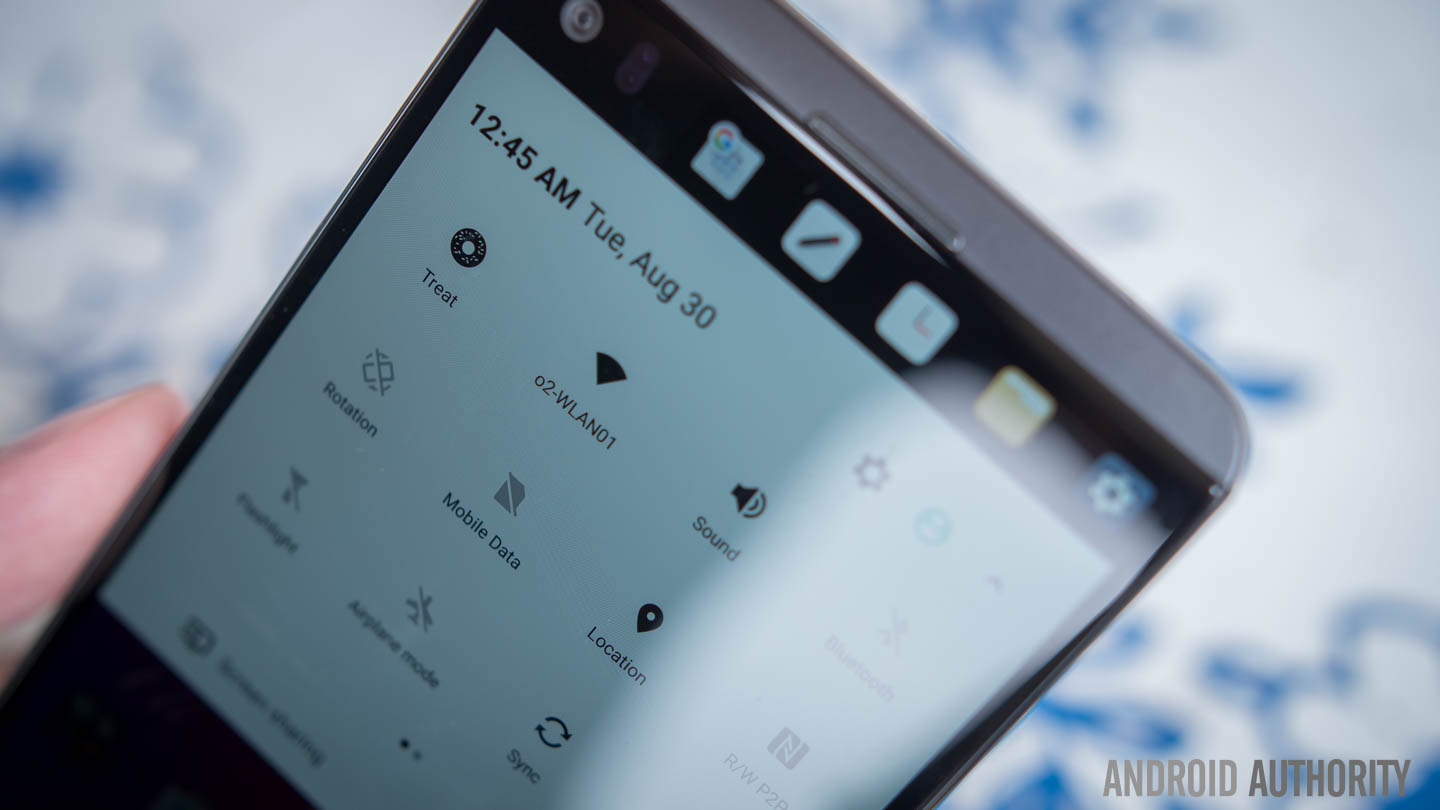
The Nougat Easter Egg is naturally available here with the LG V20. It’s a simple, vague virtual pet game, of sorts, that lets you set out a variety of treats for imaginary cats. Yah, it’s kind of weird.
One of the biggest stand-out features of the LG V20 is its second ‘ticker’ screen that rides along the top next to the camera. This always-on display gives the date, time, and battery life at a glance, which means you don’t even have to touch your device to access this frequently-checked information. While the main display is active, the second display becomes a customizable signature. Swiping the signature to the side reveals a tray of icons that you can use to create app shortcuts or toggle things like the flashlight.
The second display is notably brighter on the V20 than it was on the V10, clearing up a common complaint about the feature.
While we’re on the subject, the second display has an interesting, optional way of interacting with your lock screen. You can choose to have the first letter of your custom signature act as the wallpaper when your device is locked, and there are a variety of stylish designs that you can choose from.

That’s essentially all that we’re seeing from LG’s take on Nougat. They actually haven’t strayed as far from the stock UI as they have in the past, and we think that’s a good thing. In a couple of ways, LG surrendered their previous features to those that are now available from Nougat. For instance, LG no longer handles power saving, leaving that for Nougat, and LG’s Dual Window feature has been ditched in favor of vanilla Nougat multi-window.
What do you think of LG’s spin on Nougat with the LG V20? Classy variations on a theme or a design stumble? Let us know your take in the comments below!