Affiliate links on Android Authority may earn us a commission. Learn more.
Google One plans weren't cutting it for me, so I went for lifetime cloud storage
July 2, 2023

I’ve been a Google One subscriber for a while now, opting for the 100GB plan after Google stopped unlimited high-quality backups in Photos. But between my personal usage, photos/videos from review units, and family members on my plan, I realized that 100GB wouldn’t be enough.
Upgrading to 200GB or more seemed like the obvious next step. But I’ve opted against an upgrade in favor of a different cloud backup and storage solution altogether. Here’s why I chose pCloud lifetime storage and how it’s worked for me.
Enter lifetime cloud storage
Instead of opting for a more expensive Google One plan, I decided to go for a lifetime cloud storage account. And there were several reasons why I took this route.
The biggest is that I simply hate the subscription-based business model for many services. Now, this can be a good thing for small-time developers, ensuring a constant stream of income so they can continually improve their products. The model also allows for much cheaper upfront costs. However, I found it hard to shake the feeling that the likes of Google Drive and OneDrive are opting for the subscription approach as it’s more lucrative in the long run and is a constant revenue stream that looks good to investors.
Do you prefer subscription or lifetime cloud storage plans?
Sure, some lifetime cloud storage plans have pretty hefty one-off prices, equivalent to three to five years on a traditional Google One subscription plan. But I figured the one-time payment approach also makes sense in case times are tough down the line.
Cancel your Google One subscription and you lose any unused storage, while files over your free quota are deleted after an admittedly long two years. There are no such problems with a lifetime cloud storage plan.
I’m also not a fan of having all my tech eggs in one (Googley) basket. It might be a bit of a pain to create an account for yet another service, but it does give me some peace of mind in the event that something happens to my core accounts.
After conducting some cursory research, pCloud seemed like one of the most reputable lifetime cloud storage providers.
So once I made up my mind about getting a lifetime cloud storage plan, I conducted due diligence on the various solutions out there. After all, the last thing you want is for the service to go belly-up in a few months. Some of the most prominent names out there included pCloud, IceDrive, and Degoo.
One company I immediately ruled out was Degoo, as I’ve seen loads of concerning user reports regarding the service deleting or warning accounts for arbitrary copyright violations as well as outright deleting files for no reason. IceDrive and pCloud aren’t immune to similar complaints, but it definitely seemed like Degoo had the lion’s share of customer issues. The service also retroactively applied a 1GB file size limit to uploads by lifetime subscribers, which is an incredibly shady move. IceDrive, founded back in 2017, seemed like a much better choice than Degoo, with none of the sketchy file size limits.
But I eventually made the decision to buy a 500GB lifetime cloud storage account via pCloud. This came in at a “special price” of $199, although I’m not sure whether the company ever charges the $570 full price. Part of what convinced me was that pCloud is Swiss-based and has been around since 2014, with the latter boding well for its longevity.
Is pCloud any good?
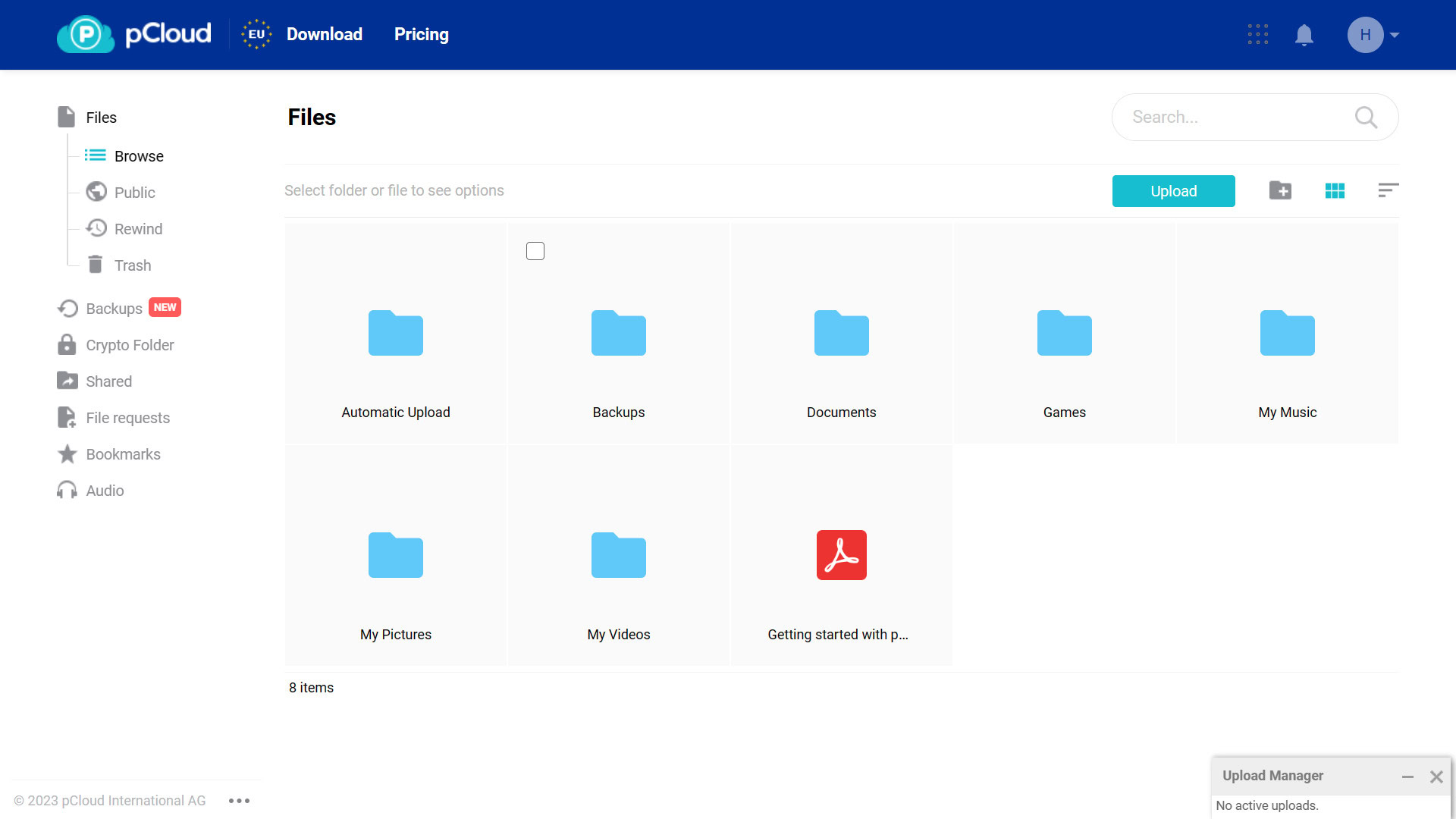
From the moment I started using it, it was clear to me that pCloud is a step behind Google Drive’s user experience. You have a pretty basic UI showing off all your folders, as well as a few quick-access icons (e.g. an upload button, a shortcut to create a new folder), as well as bookmarks for starred files/folders.
You miss out on Google tools like a view of recently accessed files, the ability to search for files by date, or any document-creating and editing suite. Google Photos also does a better job of automatic photo/video backups, whereas pCloud’s Android app often requires me to manually initiate backups via an in-app button (seen in the third image below).
Another little detail that pCloud misses on desktop is a more versatile photo viewer, as you’re forced to open photos in a new tab if you want to pixel-peep — no zooming in via the scroll wheel here. In fact, there are no photo editing tools at all here. We see the same situation in the Android app, although pCloud allows you to open photos in other apps for editing purposes.
pCloud is a step behind Google Drive in terms of UI and features, but the basics mostly work well.
These missing features aren’t major problems on their own, but they do add up to reveal a far more spartan experience. Thankfully, most of the basics work just fine and I’m happy to see that file transfers are speedy enough. pCloud also has a few handy extras like “rewind” functionality (to find and recover old versions of files), backup functionality via a desktop client (macOS, Windows, Linux), and the ability to import content from third-party cloud services.
One major problem I noticed is that Google Photos import functionality seemed to be broken. However, a support agent’s suggestion that I unlink my Google account and try again seems to have worked for now.
It’s also worth noting that pCloud offers 256-bit AES encryption “during and after transfer,” but you’ll need to pay a yearly or once-off fee for stronger, client-side encryption. Google also boasts of 256-bit AES encryption when you upload files or create new documents.
Finally, it must be said that cloud storage in general can fill up pretty quickly, forcing you to splash out on extra storage. But pCloud offers a cool solution by letting you stack lifetime storage. So if you started with a 500GB lifetime plan and upgrade to the 2TB plan, you’ll have 2.5TB in total.
Is it worth switching from Google One to pCloud?
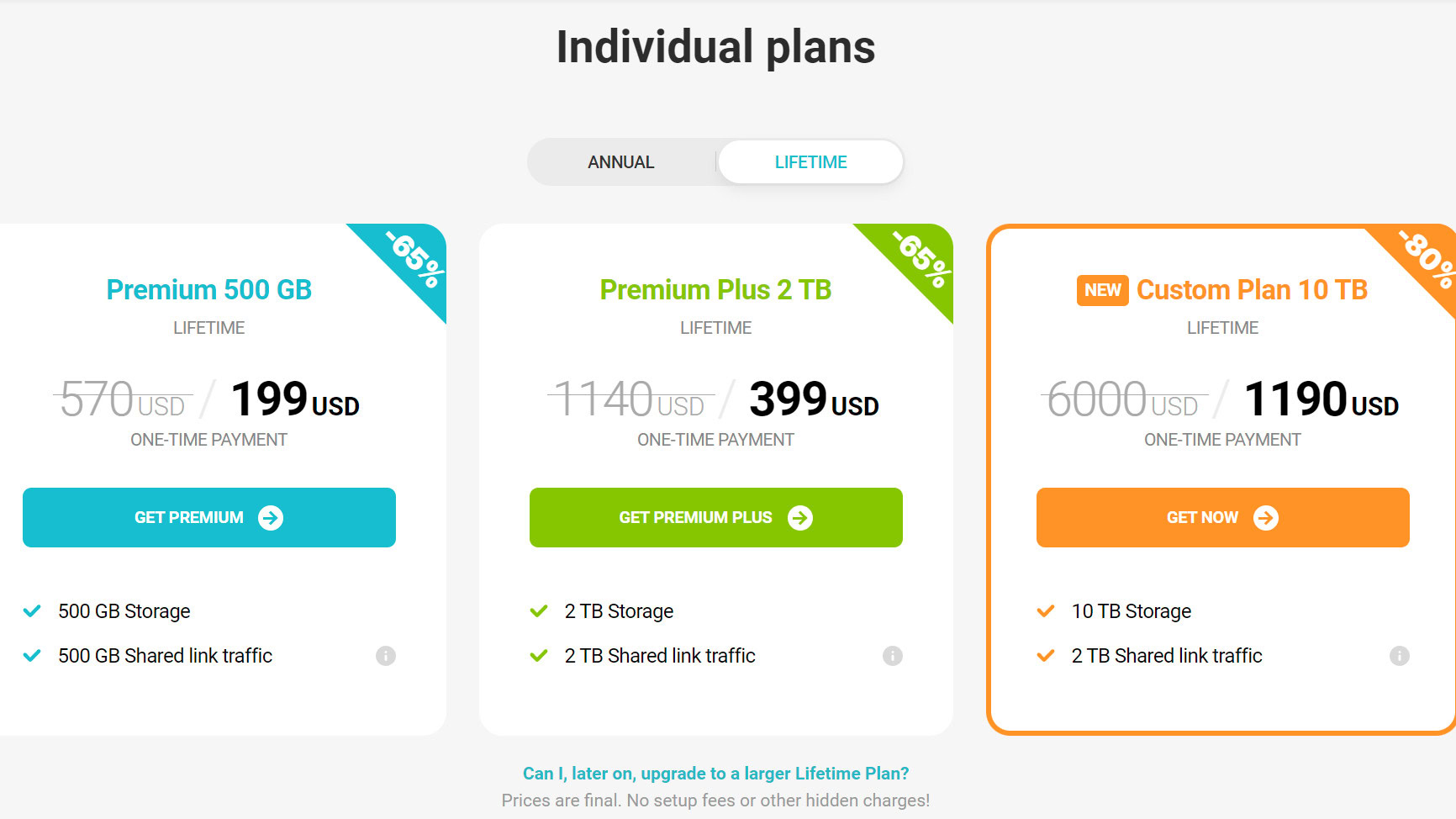
In my experience, I’d say it’s worth considering switching to a lifetime cloud storage service if you dislike subscription fees but still want reliable cloud storage. If you’re also interested, you can check out PCloud here. However, there are some caveats to be aware of.
For one, there’s the aforementioned fact that it takes several years before your once-off payment pays for itself. A 2TB lifetime pCloud plan costs $399, equivalent to four years on a 2TB Google One subscription (at $99.99 a year). Then there’s the obvious fact that month-to-month subscriptions are easier to manage for many people. You also lose out on those aforementioned extra features and polish if you switch from the likes of Google One and OneDrive, especially when it comes to document and photo-editing options.
I found lifetime cloud storage plans to complement major subscription services like Google One and OneDrive.
It must also be said that those who value more control should think about using portable hard drives and/or NAS drives. It’s ultimately cheaper than a cloud subscription in the long run and more versatile too, while NAS drives let you stream content over a network.
Still, I haven’t regretted my purchase yet and find that pCloud works well as a solid long-term companion to Google One rather than as a full replacement. This way, the family still enjoys seamless cloud storage on their phones, and I can still back up my personal phone and essential files to Google One. Meanwhile, photos and videos from review units, games, and other sizeable files get stored in a cloud that’s bought and paid for already.
pCloud FAQ
Yes, the free pCloud service offers 2GB of cloud storage. It allows you to get up to 10GB of storage by inviting friends and more.
pCloud is based in Switzerland.
Yes, you can trust pCloud. But do note that many cloud storage providers tend to aggressively crack down on copyrighted material. So you should keep this in mind.
pCloud says its lifetime plans last for 99 years or the user’s lifetime, whichever is shorter.
A pCloud representative told us that users would be notified and given a chance to download their data in the event that the service is shut down.