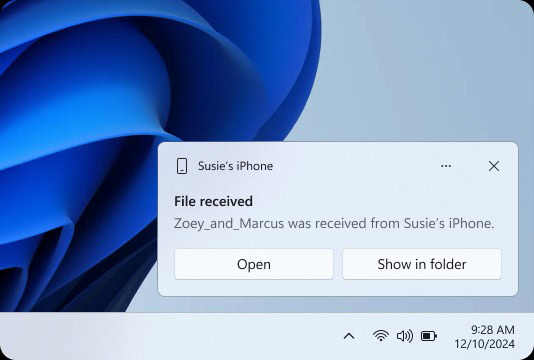Affiliate links on Android Authority may earn us a commission. Learn more.
Windows introduces an AirDrop-like experience for iPhone users
Published onDecember 12, 2024

- Microsoft now allows users to more easily share content between iPhones and Windows PCs.
- This feature requires an updated version of the Link to Windows app on iPhones.
- This feature is more streamlined than most other iPhone/PC sharing solutions.
Sharing content between iPhones and non-Apple devices can be a major headache owing to Apple’s locked-down nature. Fortunately, Microsoft has just released a more convenient solution for Windows.
Microsoft announced on its Windows Insider Blog that you can now share files between iPhones and PCs running Windows 10 or 11. This requires users to install the Link to Windows app on their iPhones and supports two-way sharing between the two platforms.
How to share content between your iPhone and Windows PC
The Windows maker says you can share content from your PC to iPhone by right-clicking on the desired content and then tapping Share > My Phone (or “Phone Link” if you don’t see “My Phone”). Want to share from your iPhone to Windows PC? Go to the desired files on your phone, then tap share > Link to Windows, and choose your desired device.
This new sharing option is only available to members of the Windows Insider program for now, but should be available to Windows users at large in the coming weeks. You’ll also need the Link to Windows app on your iPhone to be updated to version 1.24112.73 or newer. Meanwhile, Phone Link on your PC needs to be updated to version 1.24112.89.0 or newer.
This sounds like a much easier approach than most other solutions, so you should definitely give this a try if you’ve been looking for an easier way to share content between your iPhone and PC. This functionality joins several other features in the Link to Windows app for iOS, including support for texts/calls on your PC and the ability to view your iPhone contacts on the larger screen.