Affiliate links on Android Authority may earn us a commission. Learn more.
Lux Auto Brightness: Manual or auto screen brightness adjustments according to time or environment
Published onJune 28, 2012

Despite the growing number of apps and services readily available for Android, there is a shortage on apps that lets you tinker with your phone’s lighting and brightness settings. Though there are a few existing apps that provide you with such functionality, they often require manual tweaking to achieve the desired light adjustments. Lux, on the other hand offers a unique value proposition for users, intelligently adjusting light and brightness settings without user intervention.
Lux provides a convenient and innovative way to adjust a mobile device’s brightness settings, filling in the gap of the typical lousy brightness configurations. The app basically works by detecting the degree of darkness or brightness in the app’s environment, then intelligently adjusting the screen brightness accordingly.
More features
While this auto-brightness app can be readily used on your phone to tend to your lighting management needs, it also provides you with a couple of options which could be set based on your personal preference.
For instance, once the app applies a particular brightness adjustment that you don’t like, it lets you configure the setting manually to your preference via the app’s dashboard. It’s also worth mentioning that once you have performed the manual configuration, the app learns from it and saves your personal settings for the appropriate light conditions.
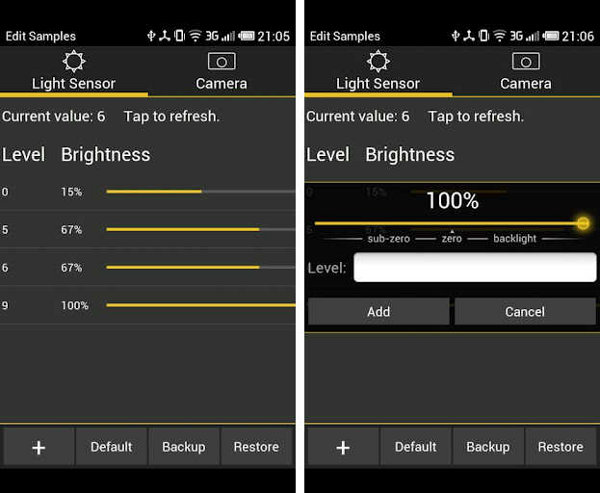
Intelligent adjustment of screen brightness already makes your mobile device more efficient on battery consumption, but Lux still has more power-user settings under its dashboard such as choice of interpolation, sensor debugging, and linked sample editing for you to tweak. It also has other handy options for nocturnal users such as a sub-zero brightness feature which lets you comfortably read in the dark, as well as the ability to utilize your phone’s camera to read in ambient light.
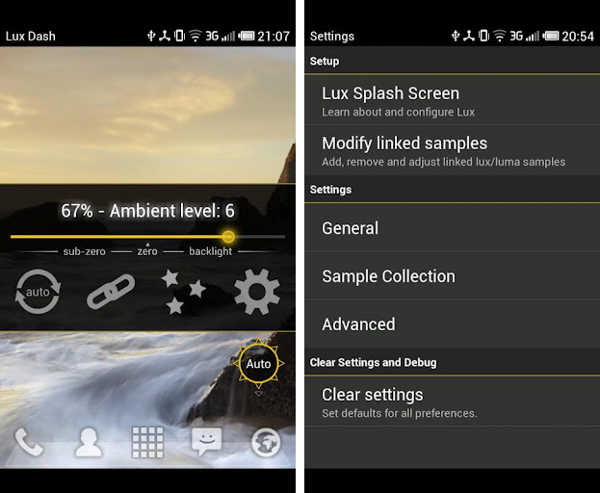
A couple of mode presets are also available within the app. For instance, there is an ASTROnomer mode designed for stargazers. This mode overlays a red filter on the screen to help prevent eye strain upon a stargazer’s eyes. There is also the Night mode, which essentially sets the brightness to a lower color temperature so that your eyes don’t get disturbed by a sudden splash of bright light at night.
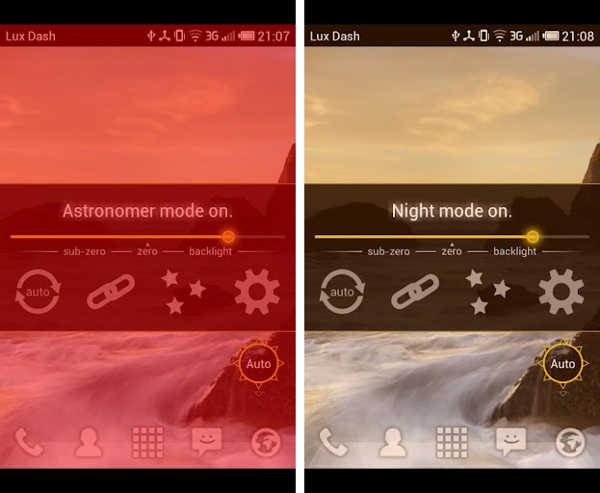
Additionally, the app has a customizable data filtering feature which is very handy for those mobile devices with inaccurate light sensors and a jitter control mechanism to inhibit minor and frequent changes on the backlight.
All in all, Lux is a highly recommended app if you want a convenient, effective, and efficient way to adjust the lighting on your phones screen, not to mention the customizable options which it brings to the table.
You can download the premium version of Lux Auto Brightness from the Google Play Store. Or, if you’re not sure if you want to commit to it just yet, you can try Lux Auto-Brightness – Free.