Affiliate links on Android Authority may earn us a commission. Learn more.
My search for a great Android emulator for my new Mac took me down a rabbit hole
Published onJuly 21, 2024

I’ll let you in on a secret. I’m a huge fan of the Plants vs. Zombies franchise. It’s been my go-to PC game ever since it was released back in 2009. Unfortunately, the only way to play the just-as-fun sequel, Plants vs Zombies 2, is on a cell phone. As one of the best Android games around, it’s fun for a few rounds on the go, but when I’m home, I’d rather get my fix of blasting zombies with seed pellets on my 43-inch monitor.
Lately, I’ve been looking at some of the best Android emulators available for macOS to run this and my other favorite smartphone games on my computer. As it turns out, the state of Android emulation on a Mac is in a strange place. My research took me down a rabbit hole of discovery. Here’s what I found.
Have you tried running an Android emulator on your Mac?
Android emulator options on modern Macs are woefully thin
Our list of the best Android emulators for Macs was the obvious choice as my first destination for checking out my options. While the list mentions several options for Mac users, there’s only one real option if you are on more recent M1-based computers: China-based Mumuplayer is the first Android emulator for Macs that is fully optimized for the latest crop of MacBooks. So, that’s where I started.
Basic emulation for some light Android games is fine
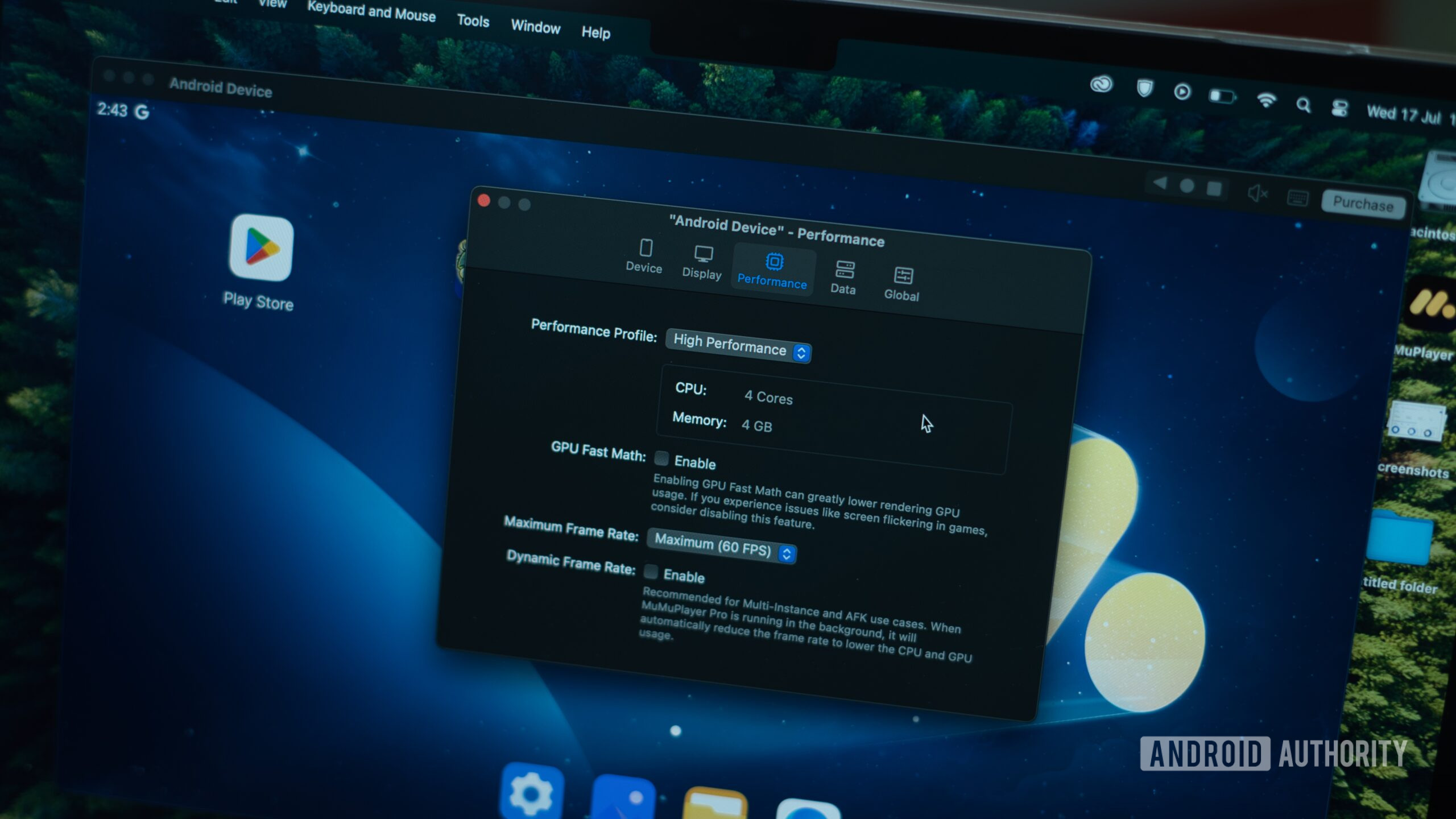
Installing Mumuplayer is like installing any other Mac app. Once installed, the app will present you with a few basic options, like picking a device profile. The app includes profiles for the Pixel 8 and Pixel 8 Pro, effectively presenting the emulator as a Pixel phone when downloading apps from the Play Store. Creating custom profiles is also possible, and you can pick between tablet and phone-optimized display profiles. There’s a lot of customization on offer, including, but not limited to, setting the number of CPU cores allocated to the emulator and the amount of RAM.
With that out of the way, you can fire up the emulator and get started. The main desktop presents a lightly customized interface on top of a stock-like Android 12 build. It’s easy enough to link the emulator to local storage, so you can drag and drop APKs or sign into the Play Store and download apps and games from there. I could go on more about the base emulator, but it really isn’t much more than a stock-like Android build.
The overall experience is pretty smooth and functional. Plants vs. Zombies 2 and many of my favorite apps worked well enough. If you’re playing on a laptop, Android-specific swipes and gestures map fairly well to the trackpad, and it doesn’t take long to get immersed in gameplay. However, I wanted to see how far I could push the emulator.
Going further reveals all the limitations of Android emulators on Macs
The obvious choice for a more demanding test was fan-favorite Call of Duty Mobile. I’m aware that many Windows users enjoy playing PUBG or Call of Duty: Mobile on a PC using emulators like BlueStacks. But does the experience correlate to the Mac?
Android emulation on M-series Macs has more than a few limitations.
The short answer is no. I very quickly ran into the emulator’s glaring limitations. While I was able to install Call of Duty, getting in-game was a whole different story. The app would crash consistently right before the mission load point. I’d missed the fine print, but looking at the website, Mumuplayer maintains a very specific compatibility list and your mileage may and will vary for anything beyond that very specific list of apps.
Since there’s no Netflix app on macOS, I figured I’d use the Android Netflix app instead. That’s a no-go as well.

On top of that, it is surprisingly hard to navigate the interface using a mouse. I observed several phantom touches or missed swipes. I understand that Android isn’t really optimized for mouse input, but the lack of proper support is a big miss for Mumuplayer. I wasn’t a big fan of the hardcoded buttons for multitasking and going back, either. For what it’s worth, Apple’s own iPhone screen mirroring efforts don’t have a real solution for that problem yet.
Mumuplayer's $10-a-month subscription comes across as too high for what is clearly beta software.
Regardless, I’d be okay waving that off as part of the ongoing development of beta software. However, Mumuplayer’s $ 10-a-month subscription fee is way too high for the seemingly unpolished state of the software. Some users might also have concerns about the emulator’s Chinese origins and the need to log in to the Play Store with your Google account to use it. While Netease is a fairly trusted company, I’d still be wary of using my primary Google account or the emulator for any banking-related tasks. Plus, more than a few apps are trigger-happy, banning accounts for users using emulators.
What about the official Android Studio for emulation?
With my Mumuplayer adventures coming to a halt, I started looking at alternative solutions. Unfortunately, there aren’t many options for M-series silicon users. Google’s Android Studio development suite is one potential alternative. The software package is designed for developers to code apps and games for Android phones and includes a full-fledged Android emulator to test out said apps.
Installation is fairly straightforward, too, but using Android Studio’s emulator comes with its own set of caveats—it’s just not meant for much more than testing and debugging apps. It has no mouse and keyboard optimizations, and the interface essentially replicates screen gestures using the mouse. Any game that requires quick movement, like PUBG, will not be playable.
Plus, the layout is never quite full-screen, and many high-end games crash on boot. The emulator might serve in a pinch for lightweight titles, but it’s not a viable solution for those who want full-blown Android gaming on a Mac.
Options for Android emulators on a Mac open up if you’re on an older Intel-based Mac

While my own search for a great Android emulator came to a screeching halt pretty early, you have several more options if you are still on an Intel-based Mac. BlueStacks remains one of the most popular solutions for running Android games on your Mac. While BlueStacks appears to be going the cloud emulation route for M1 Macs, you still get a full-blown native experience on Intel Macs. Unfortunately, I no longer have an Intel Mac to test out newer software releases, but my prior experience with it has been rather excellent. NoxPlayer is another option that runs an older Android 9-based software build for stability.
The pace of Android emulator development for the Mac is glacial at best and appears to be slowing down further.
My long-winded path of discovering how to run Android games on my Mac ended up in a very straightforward conclusion: There aren’t many options for modern Mac users. Android Studio and MumuPlayer are decent enough to get you started, but compatibility for higher-end titles remains flaky at best. Moreover, even with supported titles, the experience isn’t all that great. Between missed gestures and random app crashes, it’s more frustrating than enjoyable, and it didn’t take long for me to forget about the app altogether. Here’s hoping a better solution arises sooner rather than later. Meanwhile, I’ll get back to Plant vs Zombies 2 playathon on my phone.