Affiliate links on Android Authority may earn us a commission. Learn more.
How to make a playlist on YouTube
Published onJanuary 23, 2023
If you’re new to YouTube, one of the first things you’re going to want to know how to do is make a playlist. As you continue to use the platform, you may end up watching countless videos. Some of these videos may strike a chord with you, and you may want to watch them again. Saving these videos for later is easiest done through playlists.
Read more: How to delete a playlist on YouTube
THE SHORT ANSWER
To create a playlist on YouTube, start watching a video. Click SAVE (or tap and hold down Save on mobile) > Create new playlist (or NEW PLAYLIST on mobile). Fill in the Name and Privacy fields for the playlist, then click CREATE.
KEY SECTIONS
How to make a playlist on YouTube (desktop)
There are two primary ways to add a new playlist to your YouTube channel: doing so from YouTube Studio and doing so from a video.
Method 1: YouTube Studio
Log into your YouTube account, then go to YouTube Studio. Click the Playlists tab from the menu on the left.
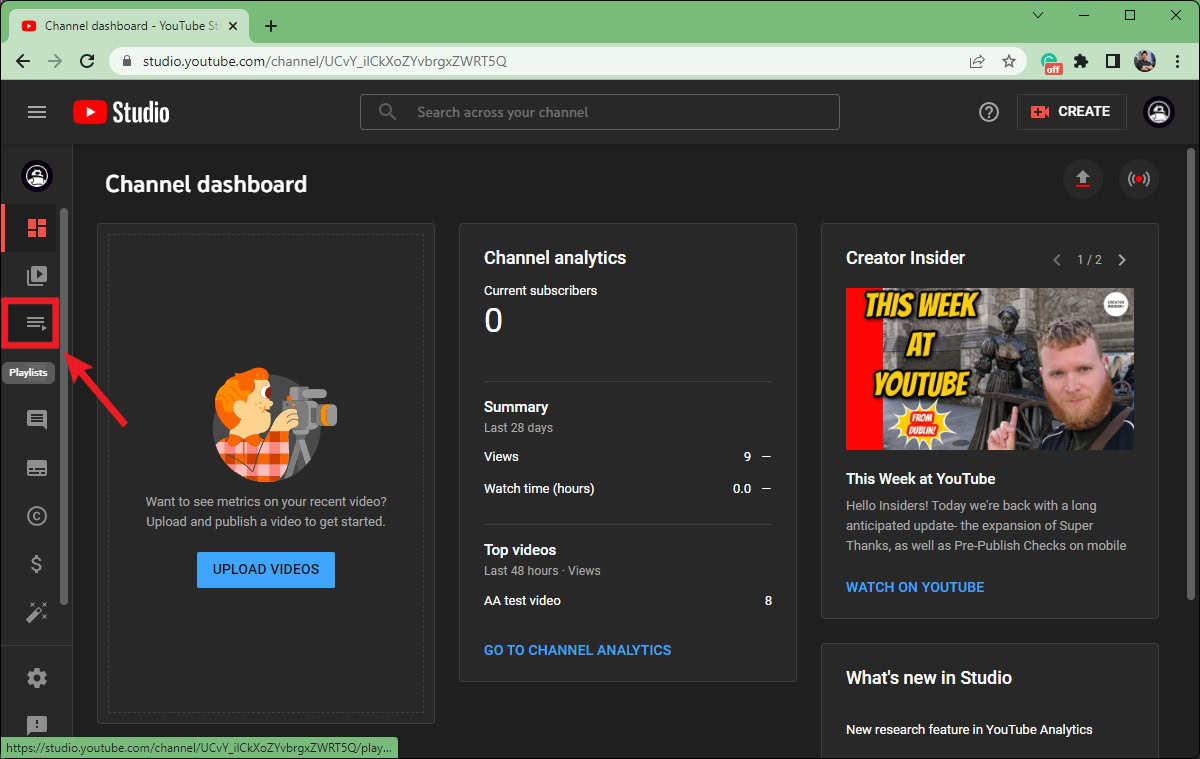
In Channel playlists, click the NEW PLAYLIST button in the top right.
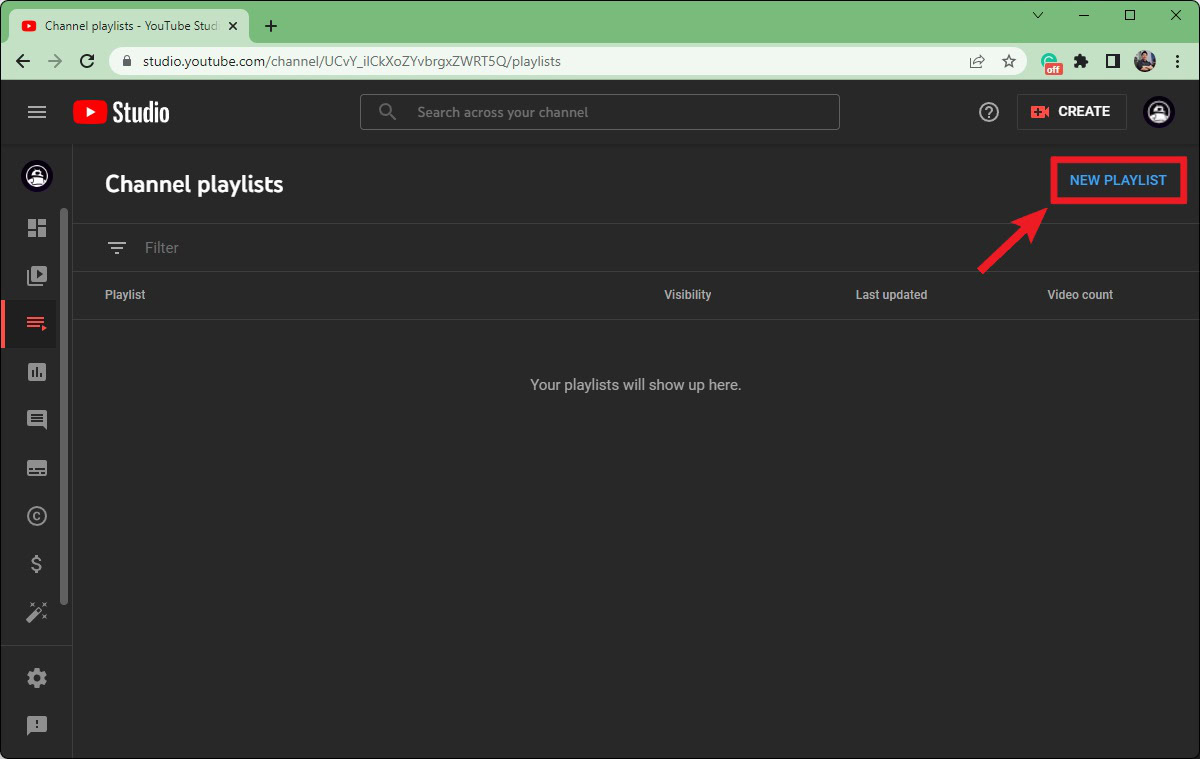
In the Playlist title (required) field, add the title of your new playlist.
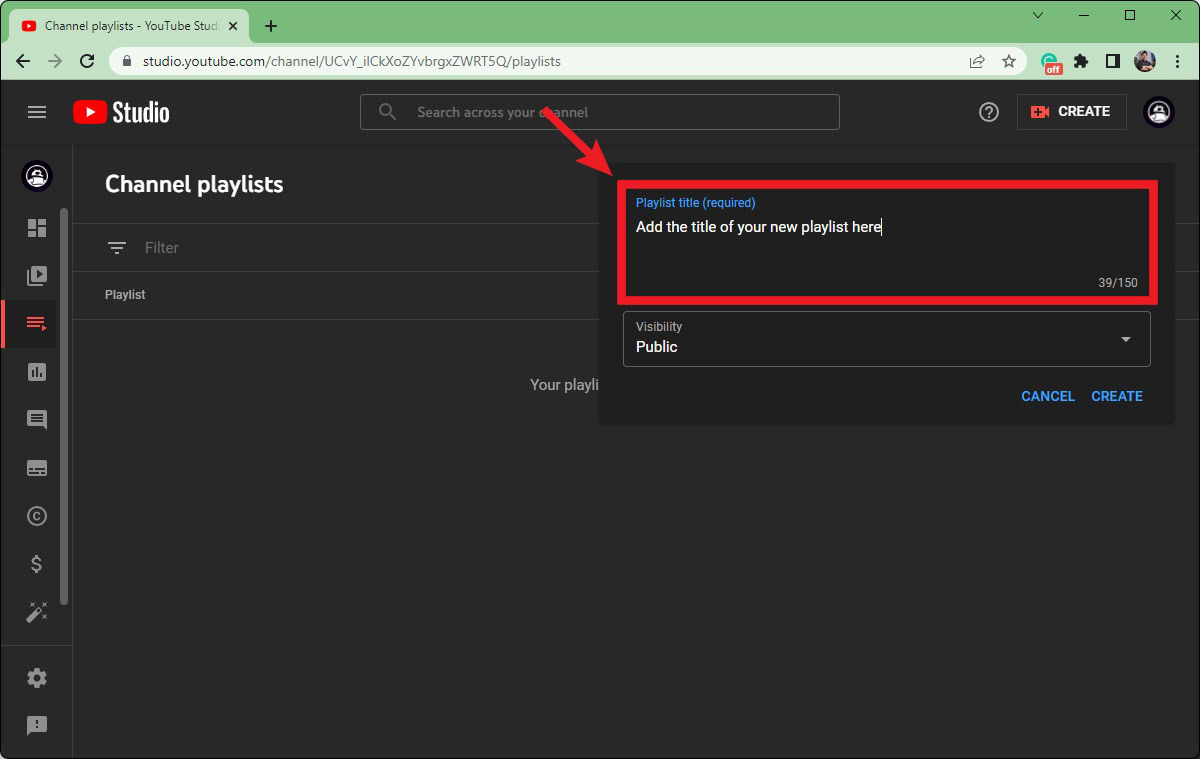
Click the Visibility button to reveal a dropdown of different privacy options. Select Public, Private, or Unlisted. If you don’t understand the difference between these three visibility options, please review our How to upload a video to YouTube article.
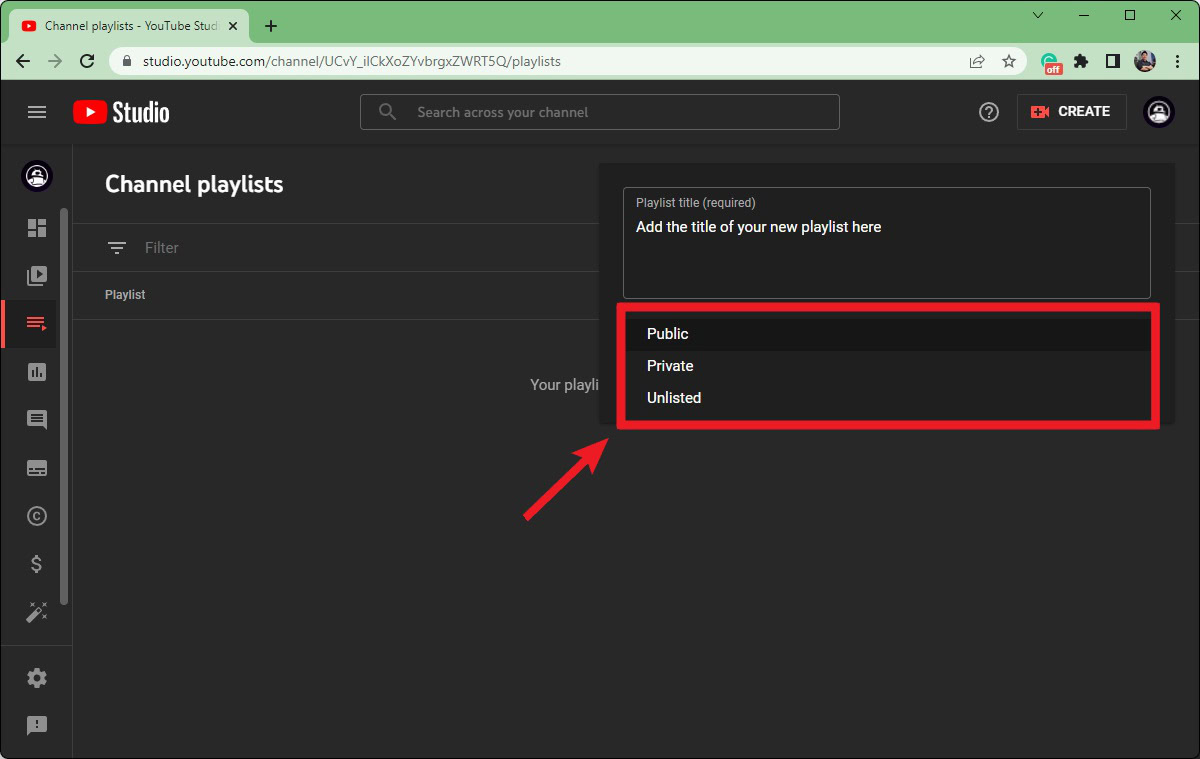
When finished, click CREATE.
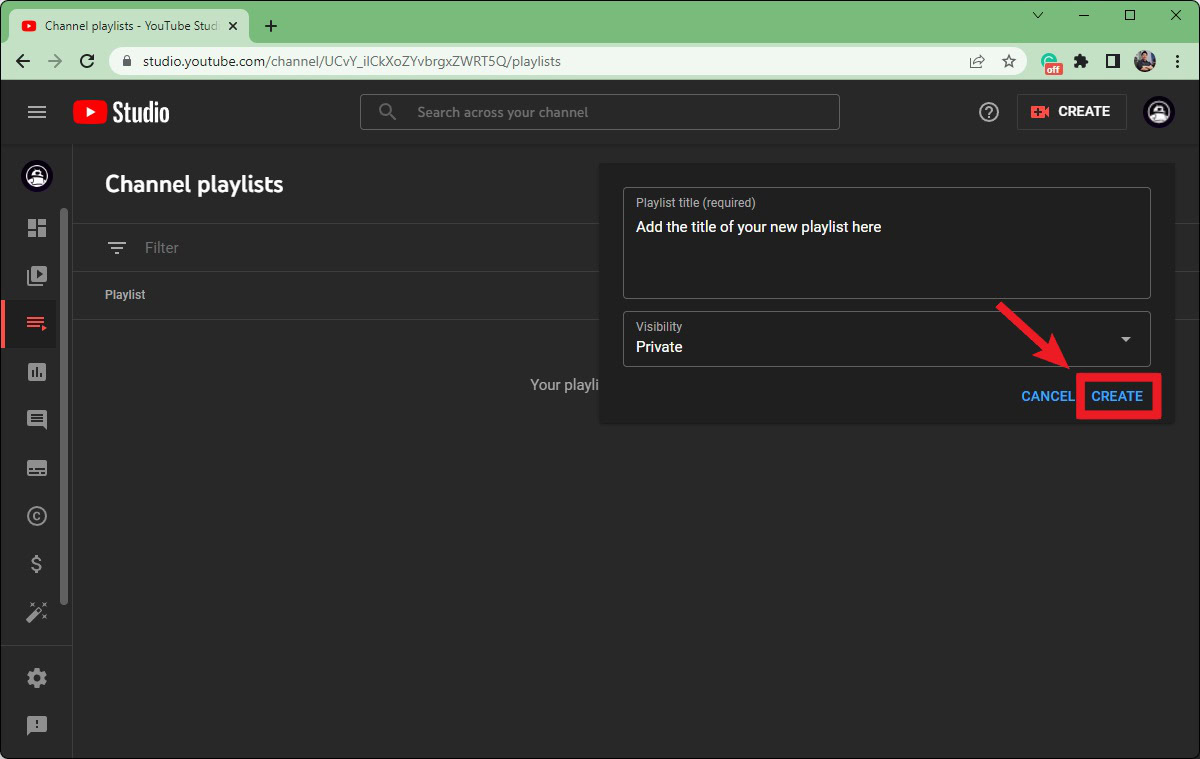
Method 2: Starting a playlist from a video
Start playing a video on YouTube that you want to be a part of your new playlist.
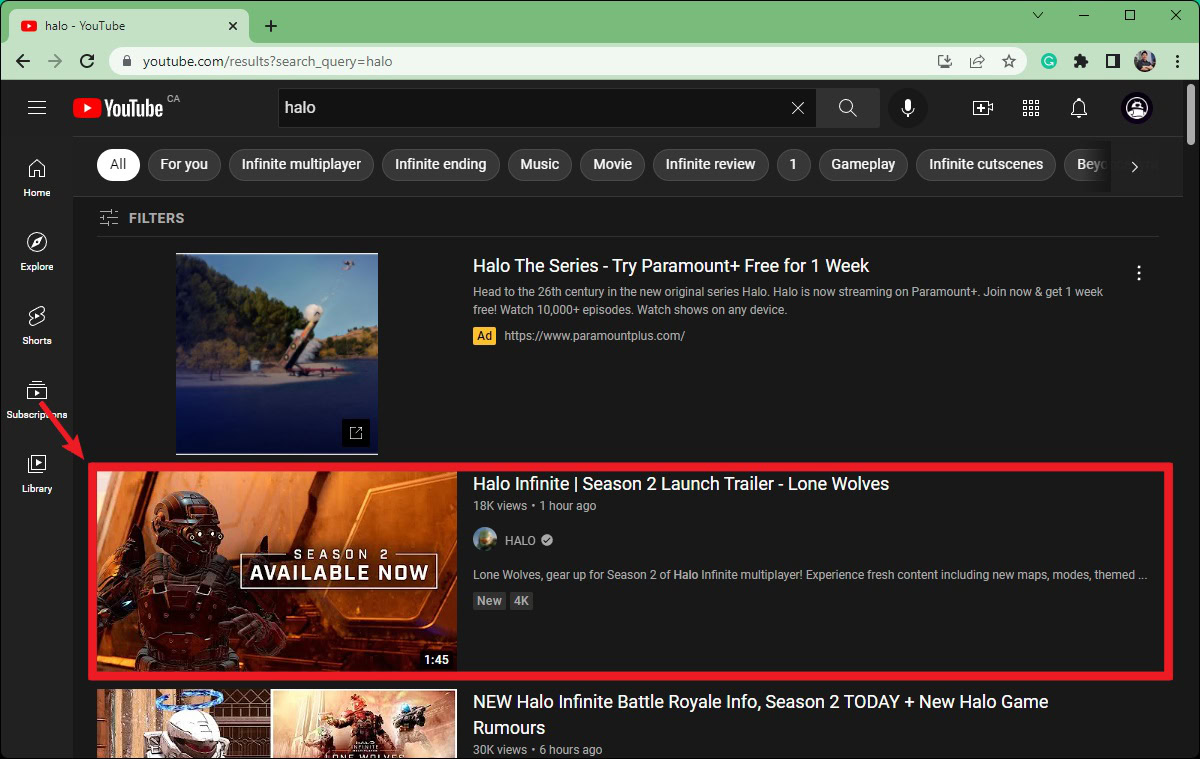
Underneath the playback area, click the SAVE button.
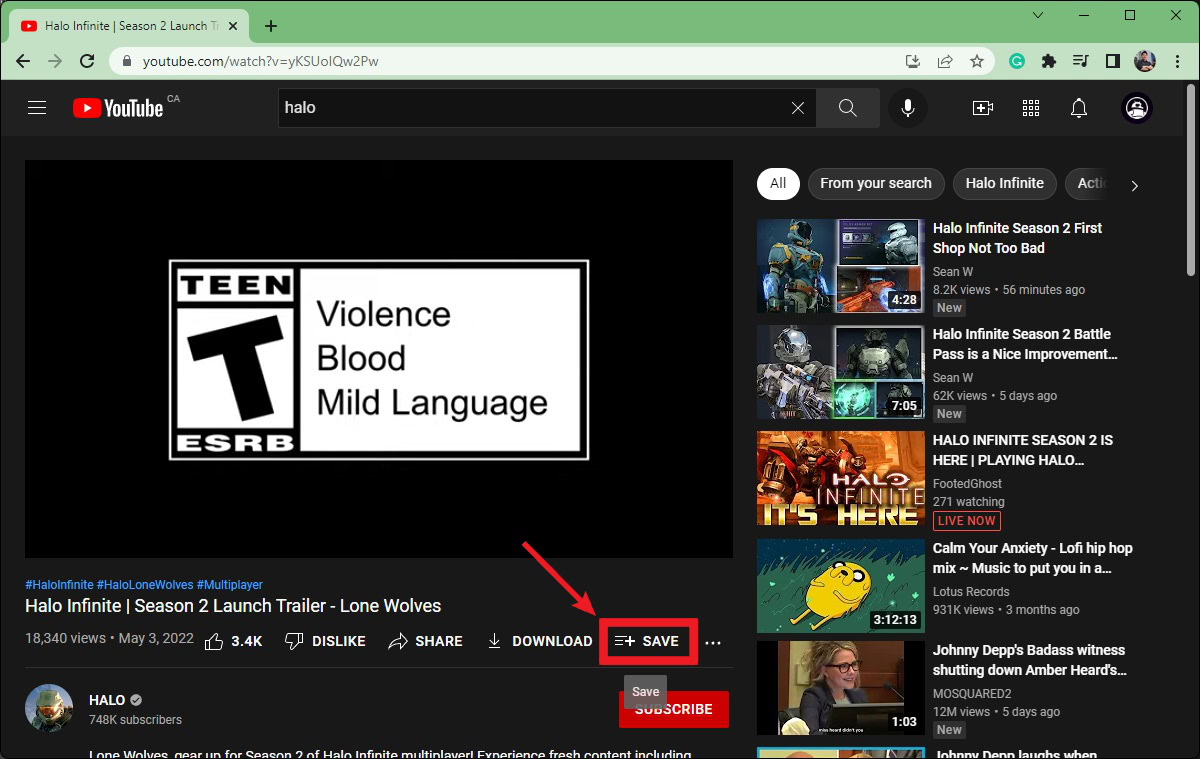
A Save to… box will appear. Click Create new playlist.
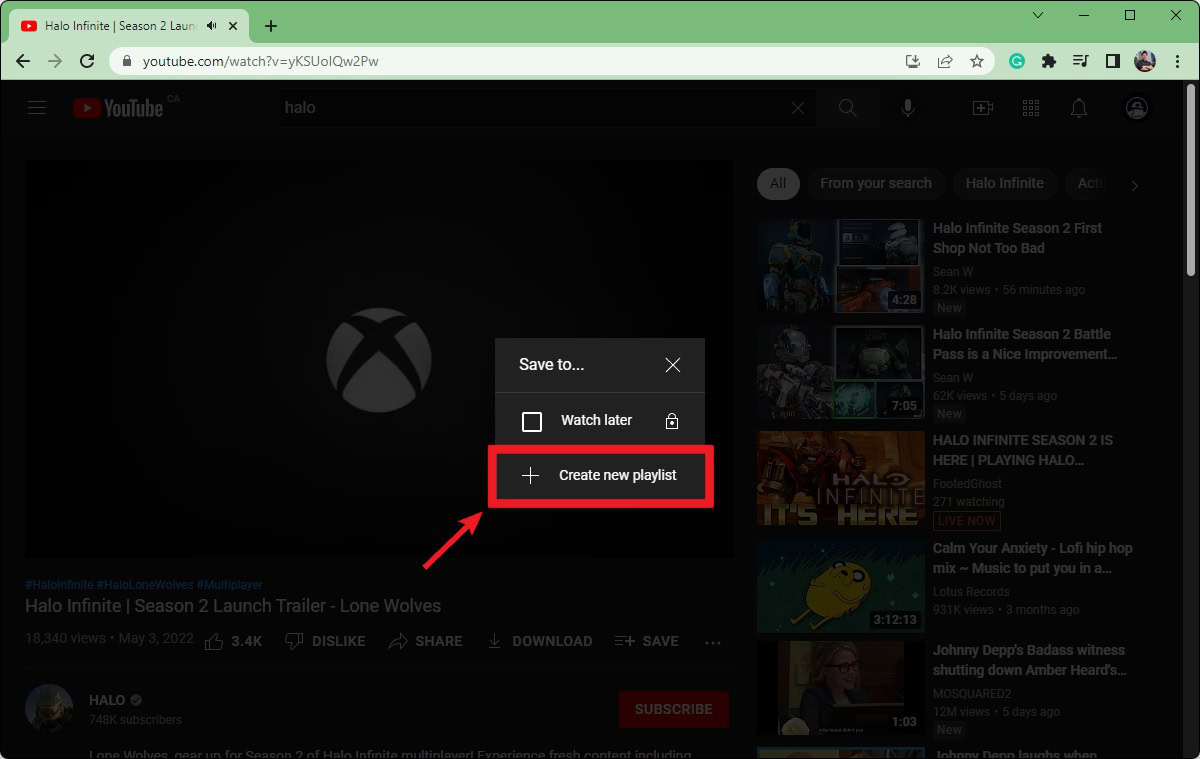
In the Name field, enter a name for your new playlist.
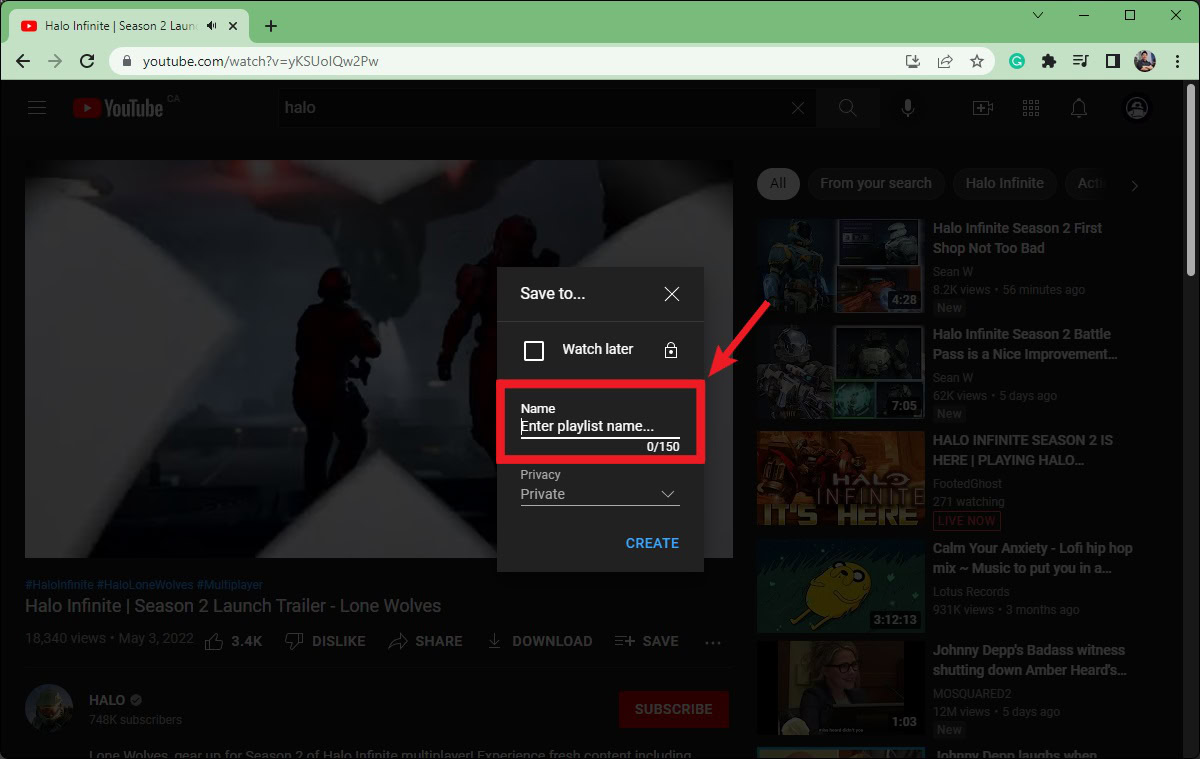
Click the Privacy dropdown to reveal three different visibility options. Select Public, Private, or Unlisted. If you don’t understand the difference between these three visibility options, please review our How to upload a video to YouTube article.
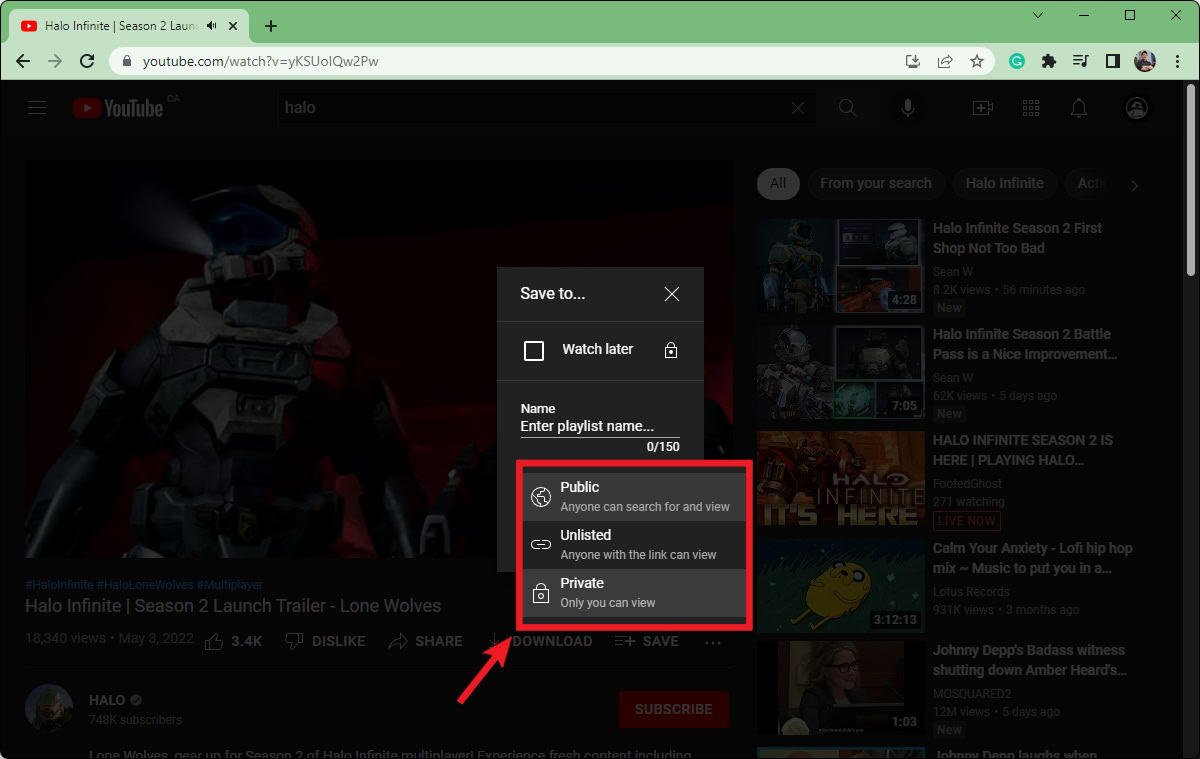
When satisfied with your playlist parameters, click CREATE.
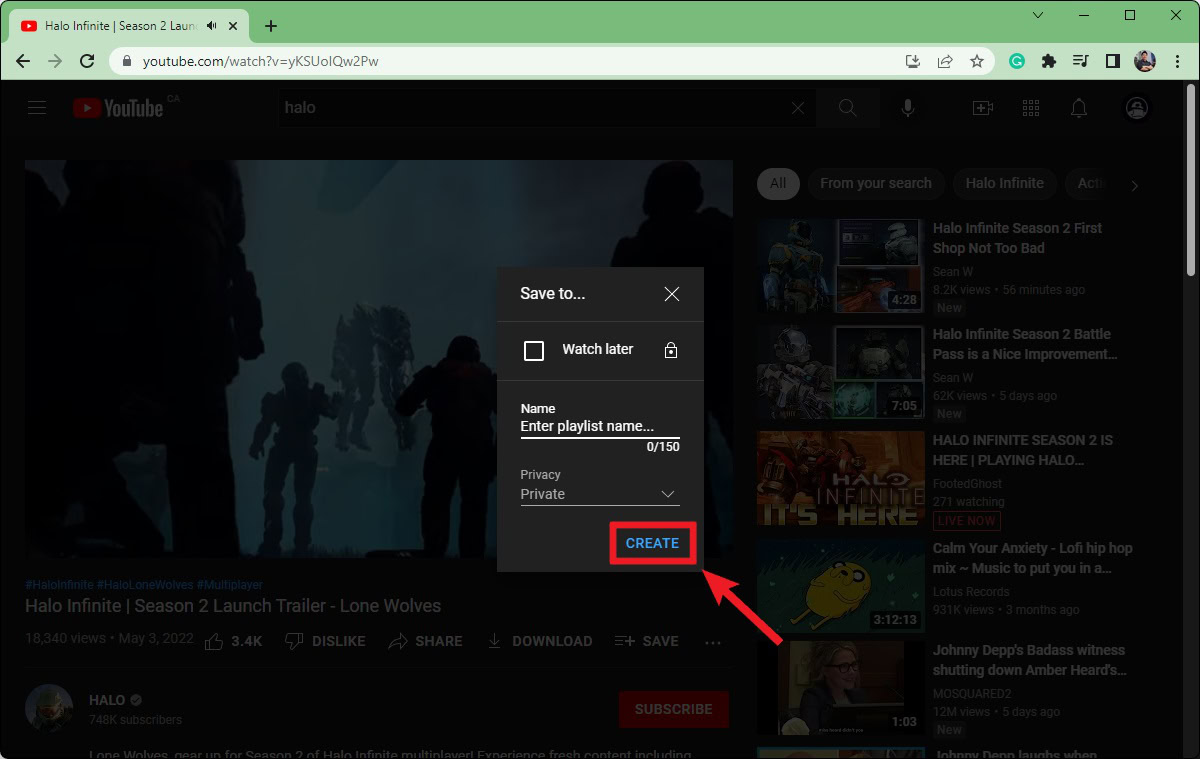
How to make a playlist on YouTube (Android & iOS)
Unlike the desktop client, you cannot start a YouTube playlist through YouTube Studio. You must visit the video you want to start your playlist with and add it from there.
Find a video you want to add to your new playlist and start playing it.
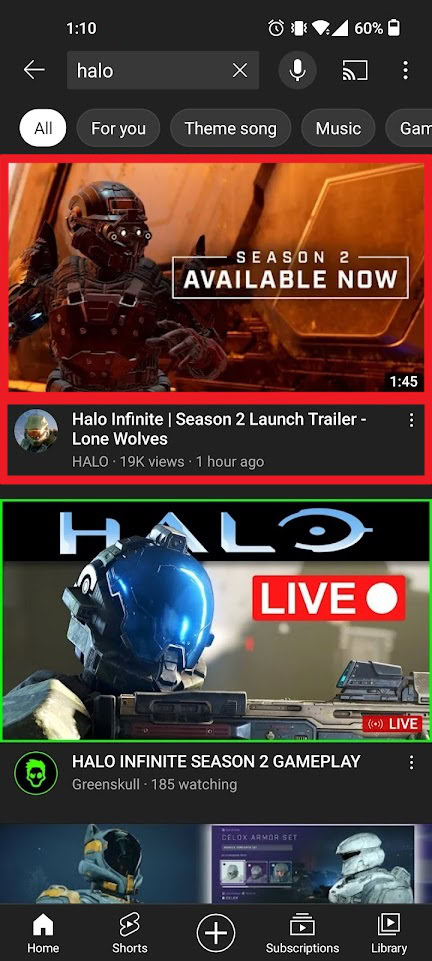
Longpress the Save button. Do not tap it, as this may add the video to another one of your playlists; press and hold down on this button.
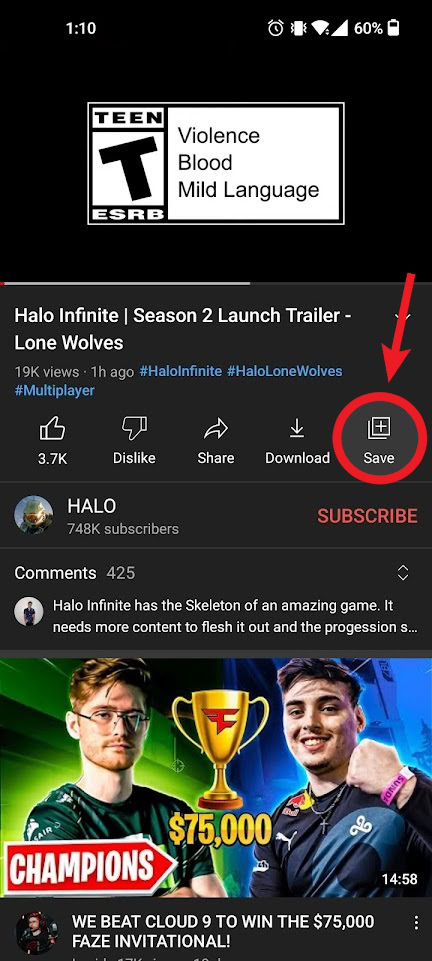
After longpressing the Save button, you will see the Save video to… menu. Press NEW PLAYLIST.
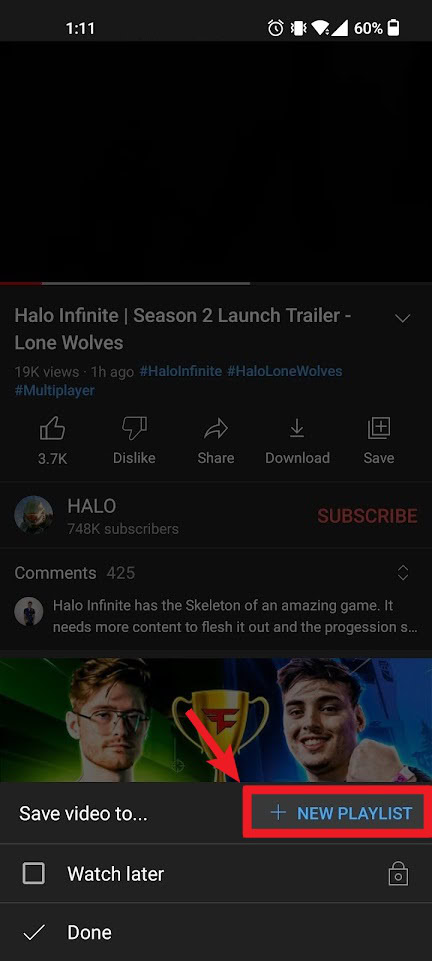
Finally, give the playlist a name in the Name field, select Public, Unlisted, or Private in the Privacy field, and press CREATE.
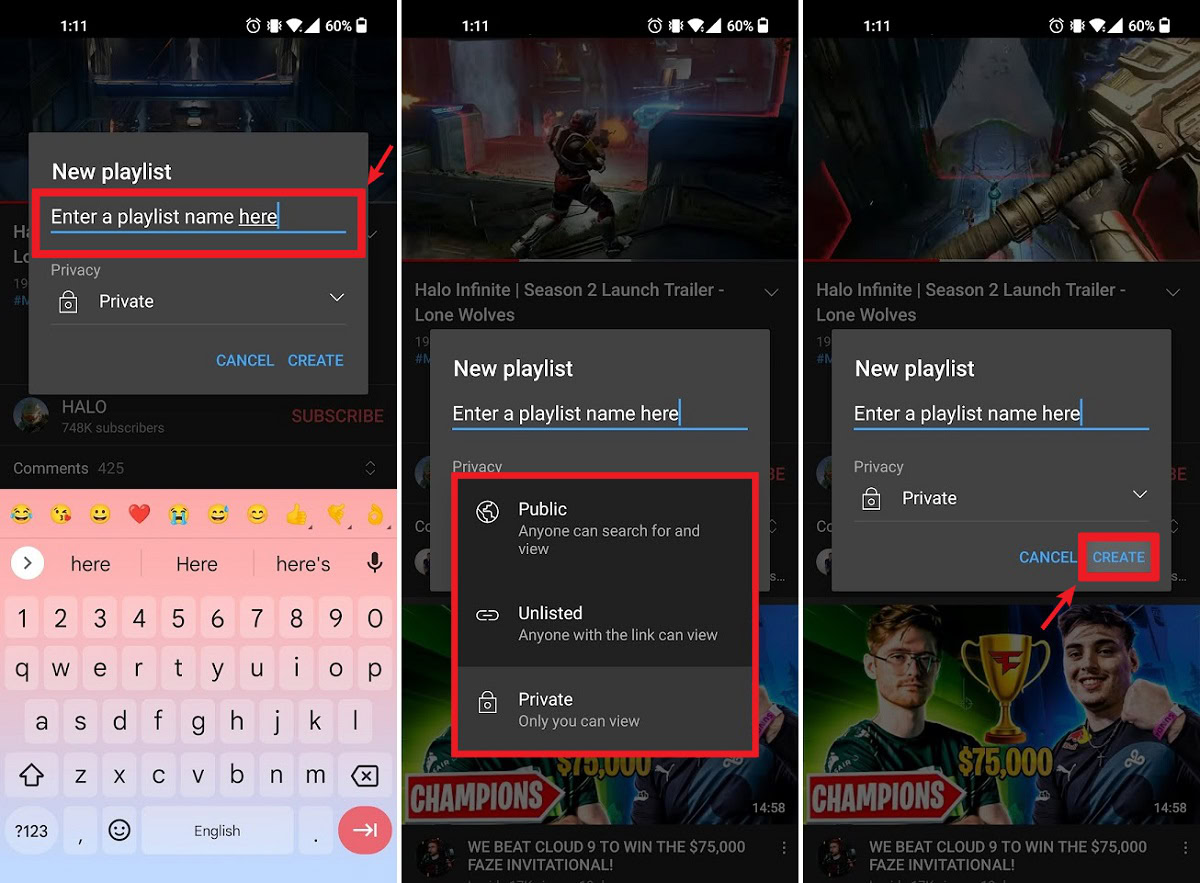
Read more: How to upload a video to YouTube