Affiliate links on Android Authority may earn us a commission. Learn more.
Megabits vs megabytes: What's the difference?
July 25, 2019
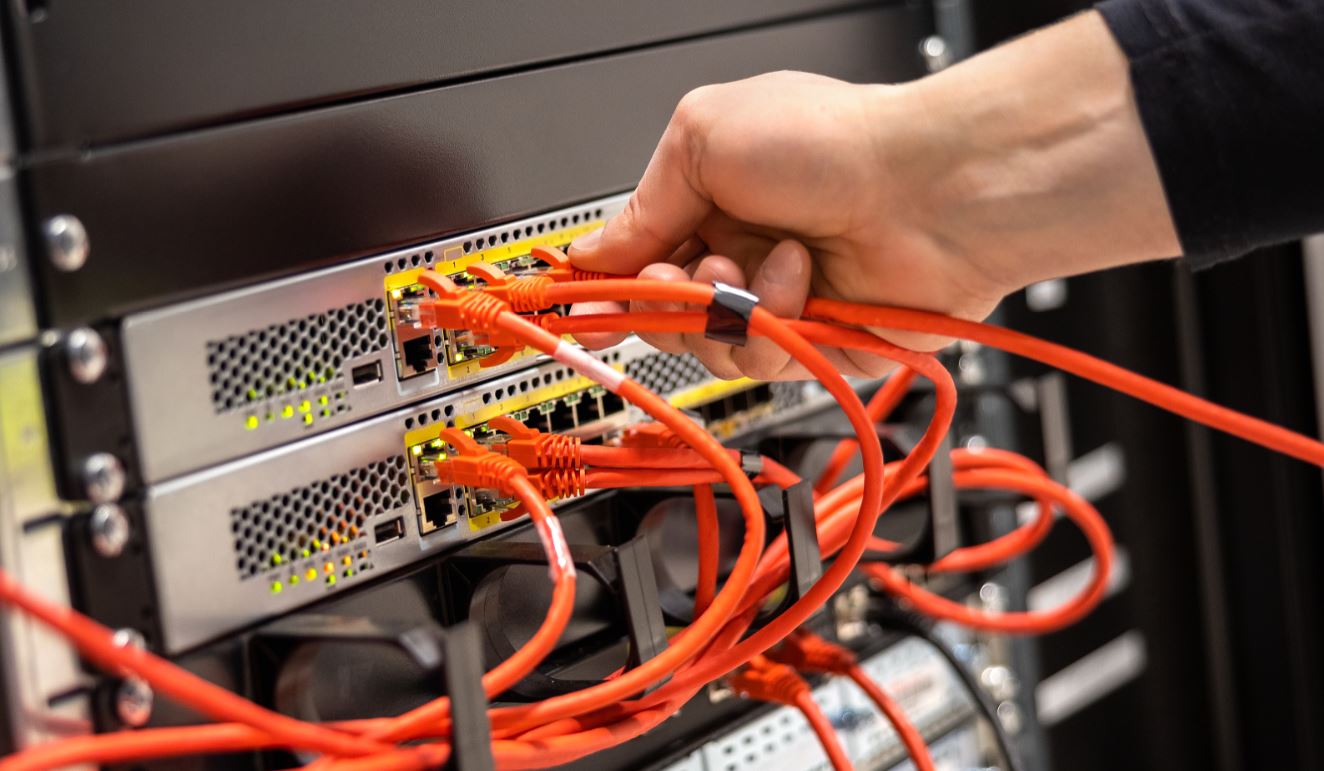
The megabit vs megabyte confusion is widespread among internet users. That’s why we’re here to clear out some uncertainties and help you convert megabits to megabytes.
The confusing part of megabits and megabytes
This issue most often arises when dealing with internet providers. Imagine a company offers speeds of up to 100 Mbps. Because we are more used to dealing with megabytes (for storage), people often assume they will see speeds of 100 megabytes per second. This is not the case.
The abbreviation for megabit is Mb, and a megabyte would be written as MB. That slight difference in capitalization is what brings confusion, because bits and bytes sound and are written alike, but they are different units of measurement.
- MB: megabyte
- Mb: megabit
100Mb will always look more impressive than 12.5MB. The marketing advantage certainly helps make more sales.Edgar Cervantes
Internet providers have adapted the megabit as a standard for speed measurement. It makes more sense for internet service providers to do this considering data is sent as single bits at a time. Using this unit of measurement is more accurate and organized.
They could just translate their terms to casual consumer language, but 100Mb will always look more impressive than 12.5MB. The marketing advantage certainly helps make more sales.
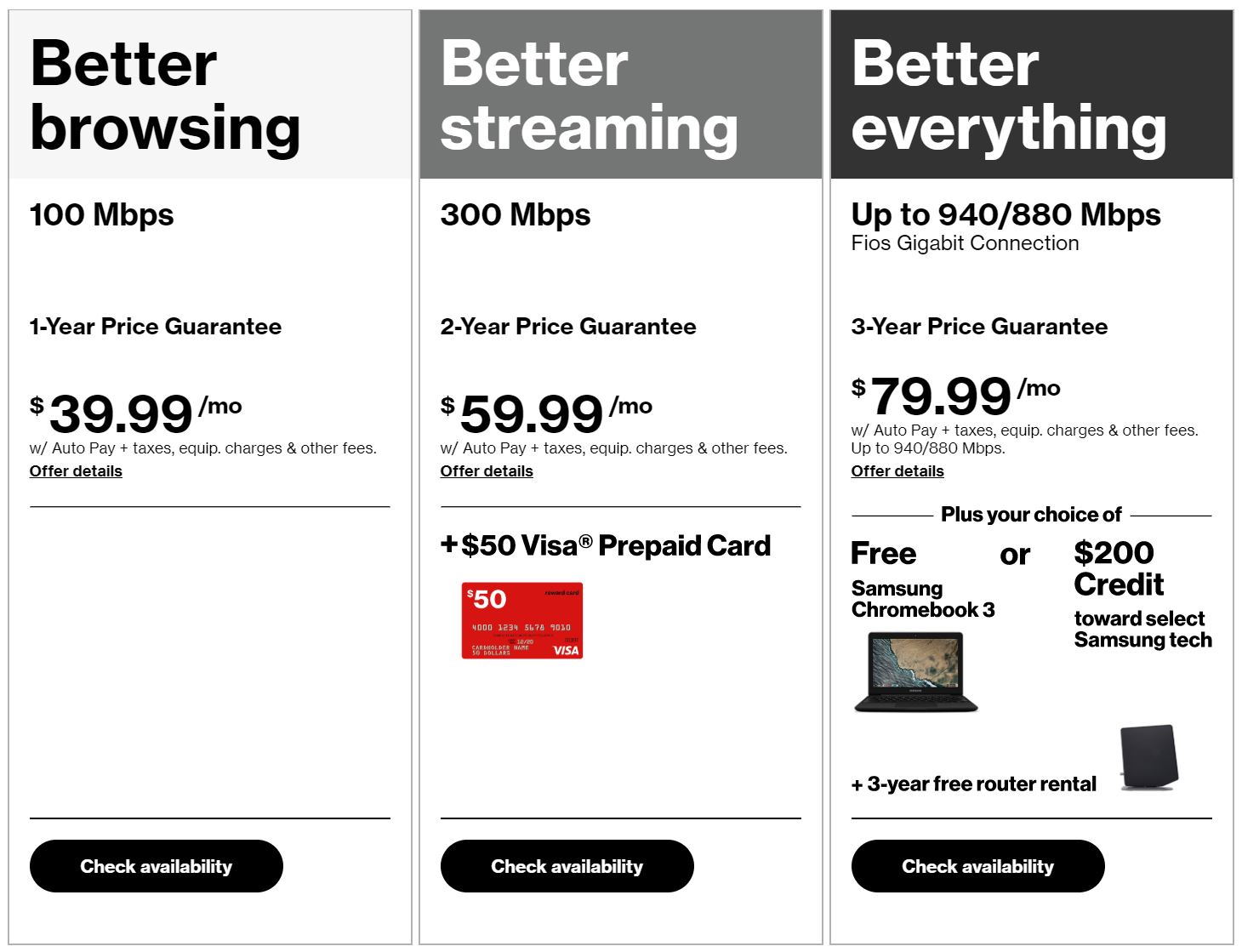
What is the difference between megabits and megabytes?
Let’s simplify this by stating one byte equals eight bits. This would mean one megabyte would be eight megabits. Do some math and you will realize the 100Mbps speed is equivalent to 12.5 megabytes per second.
- 1 byte = 8 bits
- 1 megabyte = 8 megabits
- 12.5 megabytes = 100 megabits
- 1 gigabyte = 8 gigabits
Managing your expectations
Now that you know your 100 Mbps internet speed is actually 12.5 MB per second, you need to make sure you keep your expectations in check. Internet providers will often advertise these are their maximum speeds, or at least they will mention it in the small print.
You may get “up to 100 Mbps,” but congestion, physics, cable distances, data loss, Wi-Fi strength, and other factors will ensure you don’t always get those speeds.
Whether you prefer referring to data as megabits or megabytes, now you at least know what each means. The next internet service provider that crosses your path won’t be able to fool you!