Affiliate links on Android Authority may earn us a commission. Learn more.
Beta version of Microsoft Edge natively blocks those annoying ads
Published onJune 19, 2018
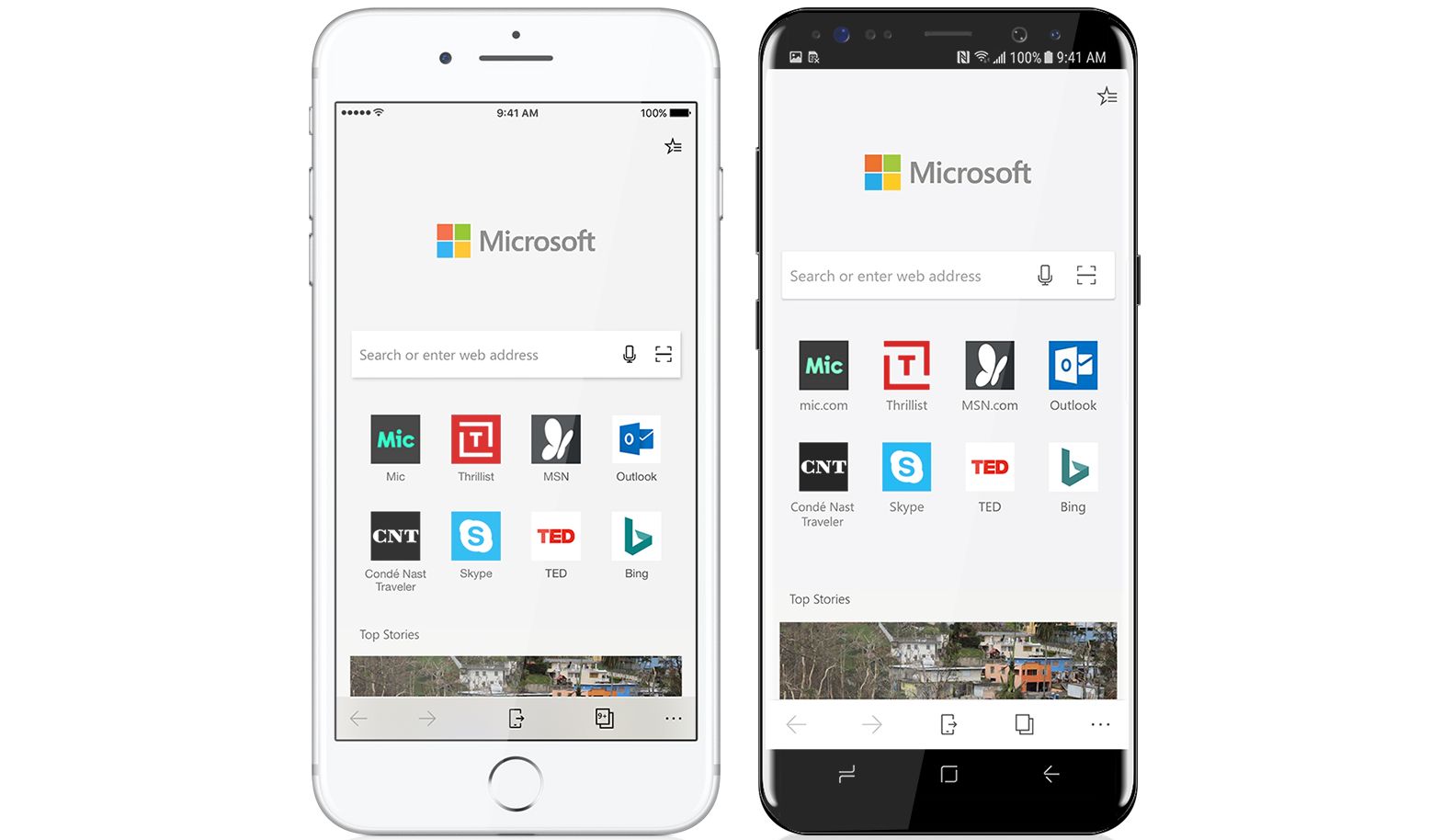
- The latest beta for Microsoft Edge for Android features native ad blocking through Adblock Plus.
- You can enable or disable Adblock Plus within Edge’s settings.
Microsoft Edge is far from the most popular browser on Android. That being said, its beta version received a new update that brings support for native ad blocking, reported MSPoweruser.
Typically available as an extension for other browsers, Adblock Plus is built directly into the browser. When you go to Settings, you will see the new “Block Content” submenu that lets you either turn Adblock Plus on or off.
Once enabled, Adblock Plus lives up to its name and blocks banners, tracking, pop-ups, and obtrusive ads. As useful as Adblock Plus is, the service garnered some heat over its decision to whitelist ads as part of its “Acceptable Ads” project. AdBlock Plus parent company Eyeo did not say which companies it partners with for the project, though some people might see that as a conflict of interest.

Eyeo also launched a marketplace that allows blogs and website operators to pick “acceptable” ads to place on their pages. Instead of seeing seeing normal ads, visitors using Adblock Plus would see the “acceptable ads” instead.
As controversial as Adblock Plus is, the service boasts over 100 million installations as of 2016. It was no wonder why Microsoft decided to natively integrate Adblock Plus into its Edge browser on Android, though we do not know if there was some sort of deal between Microsoft and Eyeo.
Whatever the case may be, you can download Edge and sign up for the beta at the link below.