Affiliate links on Android Authority may earn us a commission. Learn more.
Microsoft Lync 2013 for Android now available for download
By
•
Published onMarch 30, 2013
•
•
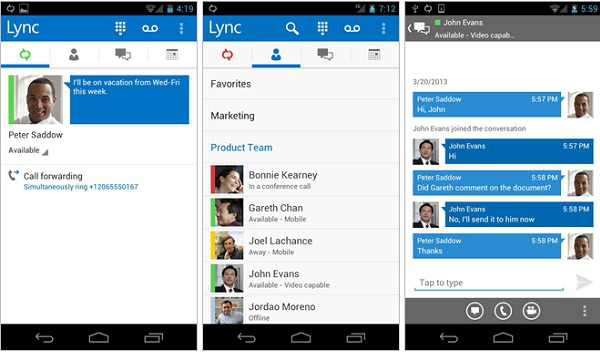
When Microsoft Lync for Android was first released back in 2011, it was still stuck in the 2010 era of user-interface design. As you can imagine, it looks severely outdated now when compared with Microsoft’s other mobile applications. Fortunately, a much needed updated has finally been released by Microsoft. Today, Android users can finally download Lync 2013.
Lync 2013 for Android still works the same way as the original. Users are required to have a Lync account before using it, and some of its features might need an update to Lync server in order to work. If everything is in place, Lync 2013 will allow users to take advantage of quick and easy Exchange collaboration on the go.
According to the official Lync 2013 Google Play page, its key features include the following:
- View colleagues’ availability in real time and select the best way to communicate – initiating an instant message (IM), email, voice or video call.
- Connect to Lync Meetings with a single touch, without requiring long numeric passcodes or conference numbers.
- Forward or simultaneously ring calls to your Enterprise Voice (Lync ID) number so you’ll never miss a call.
- Lync 2013 for Android provides transport layer security (TLS) and perimeter/internal network protection without requiring a VPN, so your communications experience is safer no matter where you are or what network you use.
To download Lync 2013 and start using it on your very own Android devices, then simply go on to the Google Play link posted as a source below.
Follow