Affiliate links on Android Authority may earn us a commission. Learn more.
Microsoft Office Preview now supports Android phones, too
Published onMay 19, 2015
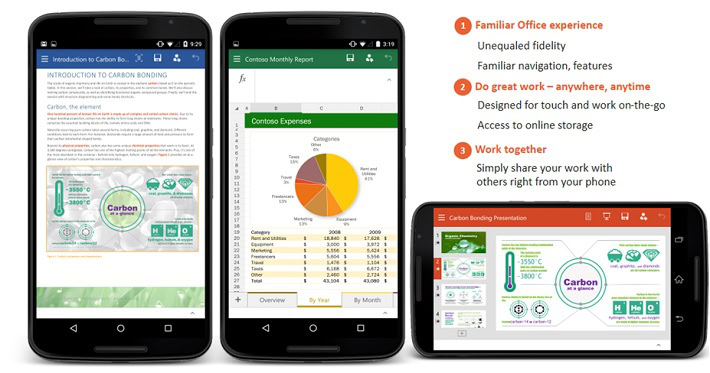
Back in November, Microsoft Office first arrived for Android tablets, finally bringing users a touch-optimized full Office experience for Android devices. The only catch was that the new apps didn’t support phones, with phone users stuck using the much less appealing “Microsoft Office Mobile” app. Thankfully, this changes today — at least for Beta users.
For those who sign up for the Microsoft Office Preview, you’ll now be able to install it on your phone, as long as it has at least Android 4.4 KitKat or higher. As you’d expect the apps have been further optimized for use on smartphones, though the feature set is the same as you’d find on an Android tablet.
[related_videos align=”center” type=”custom” videos=”583767,363428″]
In an official blog post, Microsoft highlighted some of the great things you’ll ‘love’ about the new Office for Android phone apps:
Familiar and consistent Office experience—The Office apps combine the familiar look, feel and quality of Office with a touch-friendly experience designed for Android phones. Documents open and render beautifully, with all formatting and content in the right place. In addition, familiar navigation and menu options in the ribbon are placed at the bottom of the screen within reach of your thumbs so you can easily review and edit documents on your phone.Do great work—anywhere, anytime—With these new apps, you can be productive anywhere. Read, review, and make edits on-the-go. Turn numbers into insights with easy insertion of charts, text and tables in Excel. Tell your story on-the-go with PowerPoint—review, make quick edits and even present right from your phone. Reflow documents in Word to make them easier to read and navigate.Access your documents quickly—Create, open, edit and save files in the cloud from your Android phone so you can access them anywhere and anytime you need them. OneDrive, OneDrive for Business, SharePoint, Dropbox, Google Drive and Box and are all available to you.Work together—Share ideas, insights and presentations with others right from your phone. It’s easy to track changes, comment and markup documents so everybody knows the thinking behind the edits. Share your documents with others by simply emailing a hyperlink or attachment.
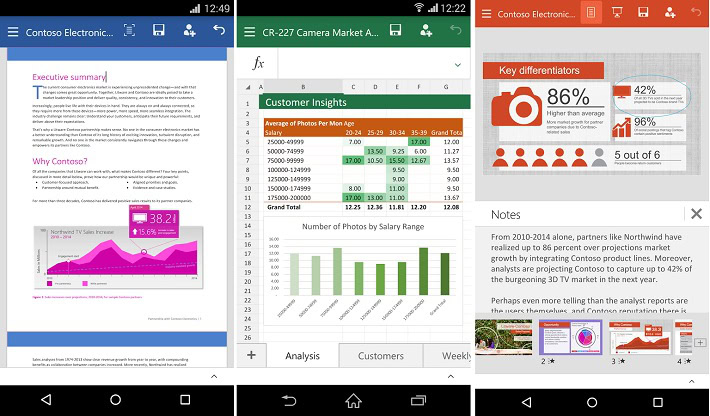
To download them and try them out for yourself you’ll first want to join the G+ “Office for Android” community (a requirement for access to the Preview). From there, you’ll need to opt in to being a tester for Powerpoint, Word, and Excel. Once you’ve done all of that, you can grab the preview apps right from Google Play.