Affiliate links on Android Authority may earn us a commission. Learn more.
Microsoft Outlook Preview for Android lands in the Google Play Store
Published onJanuary 29, 2015
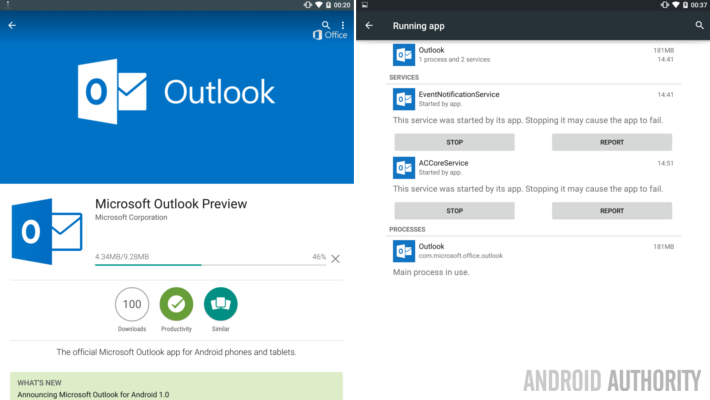
We know that Microsoft is pushing forward with a vengeance to get Windows 10 and a new round of Office products into the hands of consumers. To that end, they have just released their new Outlook Preview app for your Android devices.
Microsoft Outlook Preview is free in the Google Play Store. They ask only that you remember this is not the final release software, you will find a few bugs, and they would love it if you could report them to help improve the app for future updates.
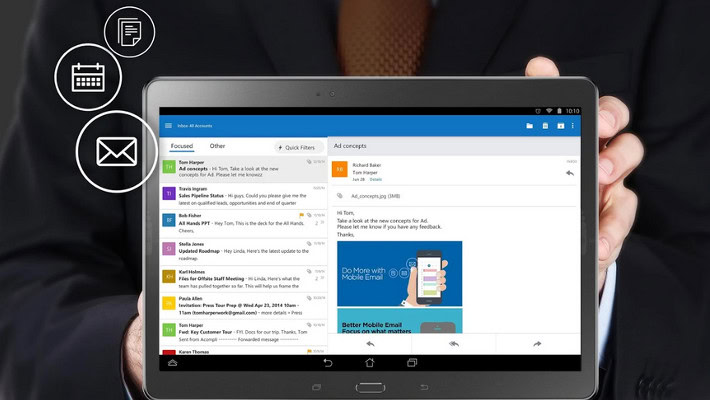
This is not the first item out of Microsoft’s Office suites to find a home on Android, indeed, you can find Office Mobile, Word, Excel, Powerpoint, OneNote and more in the Play Store. We are huge fans of Microsoft’s transition to a viable competitor in the mobile space and suspect that the continued growth of Office apps for Android will allow many users to step away from their Windows machines a little more in their work day.
Outlook Preview offers up many of the basics of a powerful email client. Multiple account handling, file attachments, integrated calendar with notifications and reminders, quick search functions, and all the send/receive functionality you could hope for.
Microsoft has taken to splitting your Outlook Inbox into two tabs. The Focused tab offers up just the most important messages based on factors such as your previous interactions with senders, contacts list and more, think Google’s Priority Inbox in Gmail. The Other tab (yes, it’s called “Other”) does away with grouping your messages, bringing you all of your mail in reverse-chronological order. No sorting option to be found in this version.
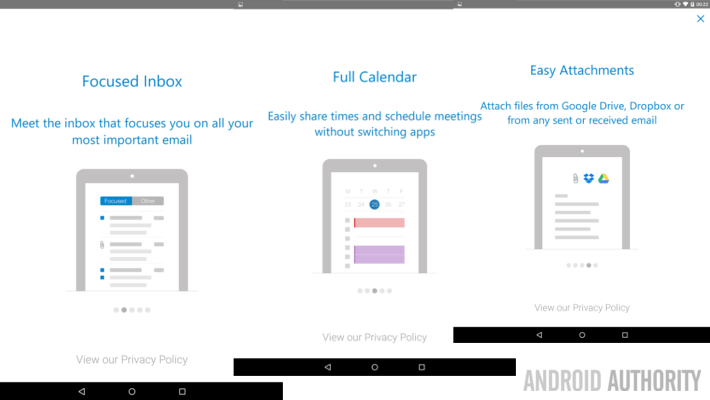
A key feature we’ve found missing, or just couldn’t find it, is support for POP based email. We get that POP is what some consider to be antiquated, but it is still live and well in many companies around the globe. I was looking forward to testing the new Outlook Preview with my own POP account, it appears I will have to enable IMAP at the very least to proceed.
Outlook Preview for Android is free in the Google Play Store, head on over to grab your copy and check out all of the other features available in the app. No doubt that most Outlook for PC users will find this a great mobile edition for their needs.
Do you still use Outlook or another full email client for your email needs, or have you transitioned to web based services?