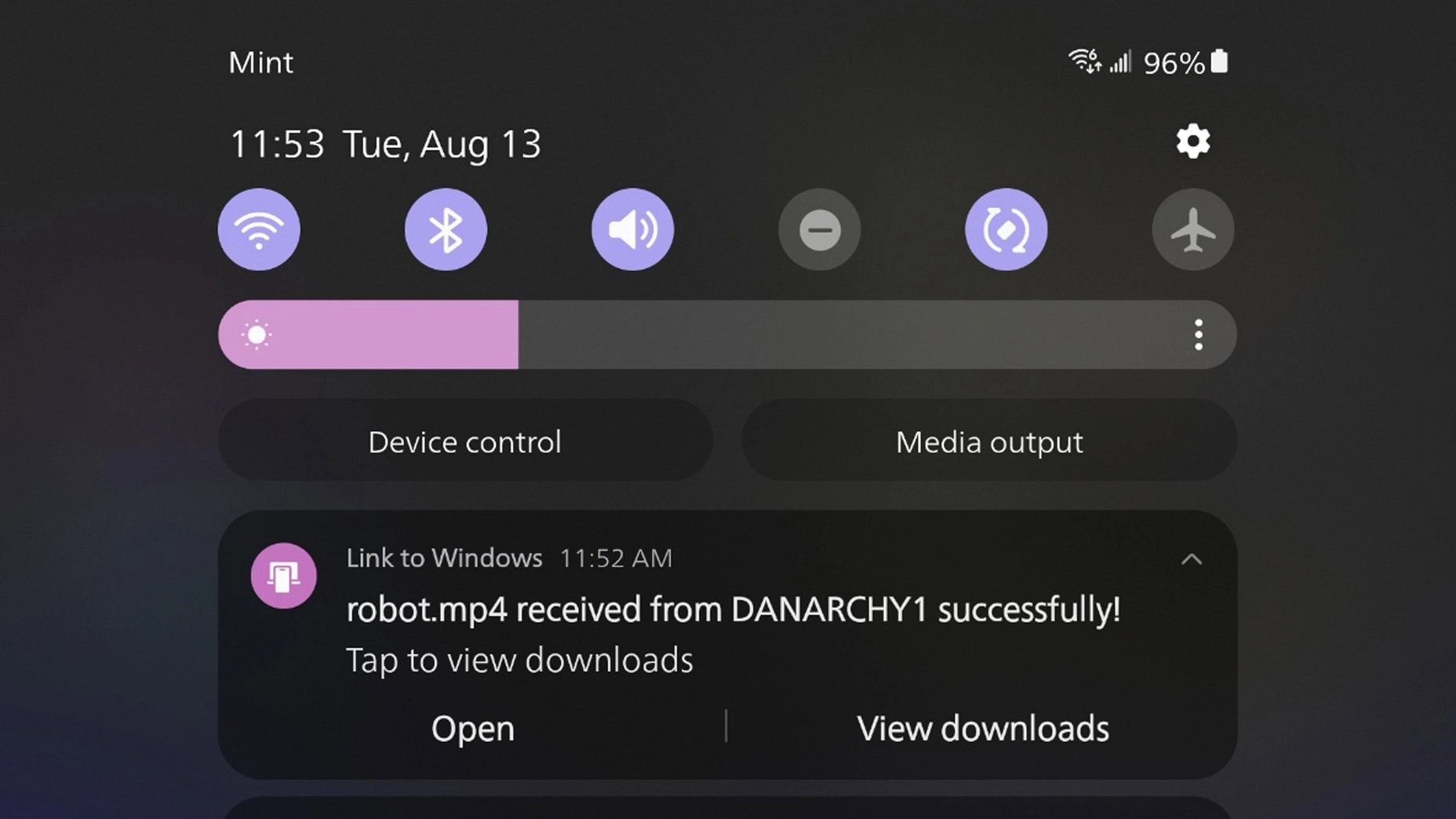Affiliate links on Android Authority may earn us a commission. Learn more.
Microsoft Phone Link finally sorts out Android file sharing
Published onAugust 16, 2024

- Microsoft Phone Link and Link to Windows now support easy PC ↔ Android wireless file transfers
- You’ll need a phone with Android 9 or later, and a PC running Windows 10 or 11.
- Once set up, file transfers work through your normal share interface.
File transfers have taken a lot of different forms over the years, from floppy disks and CD-Rs, to USB sticks and wireless transfers. Apple really set the example to follow with the latter there, with AirDrop letting users move files around effortlessly. Now Microsoft is deploying its own AirDrop-like solution, as the Link to Windows app and Phone Link start supporting transfers between Windows PCs and Android phones.
There’s no shortage of wireless file transfer options on Windows and Android alike, but we’re particularly interested when we see a new attempt from a company like Microsoft, since software like this has its best chance at success and widespread adoption when it’s coming from the people behind a platform. Google’s got its own Nearby Quick Share for Windows, and now Microsoft is taking its own shot.
If you’ve got a recent version of Phone Link on your Windows 10 or Windows 11 PC, and the Link to Windows app on your phone, Microsoft shares that you can now transfer files back and forth between the two using their native sharing menus. Whichever way your files are headed, you’ll get a notification on the target device when they’re incoming. Although the official support docs don’t mention any restrictions on availability, Windows Central notes that it’s seeing this for Windows Insiders in the Release Preview Channel right now, which would be the last step before a public push.
Long-overdue as this kind of basic functionality may be, and despite the availability of perfectly fine alternate solutions, we’re still happy to see Microsoft finally hit this achievement. Give it a try for yourself and let us know in the comments if you feel like it was worth the wait.