Affiliate links on Android Authority may earn us a commission. Learn more.
Microsoft's upcoming Photos Companion app will let you quickly transfer pictures to your PC
Published onNovember 29, 2017
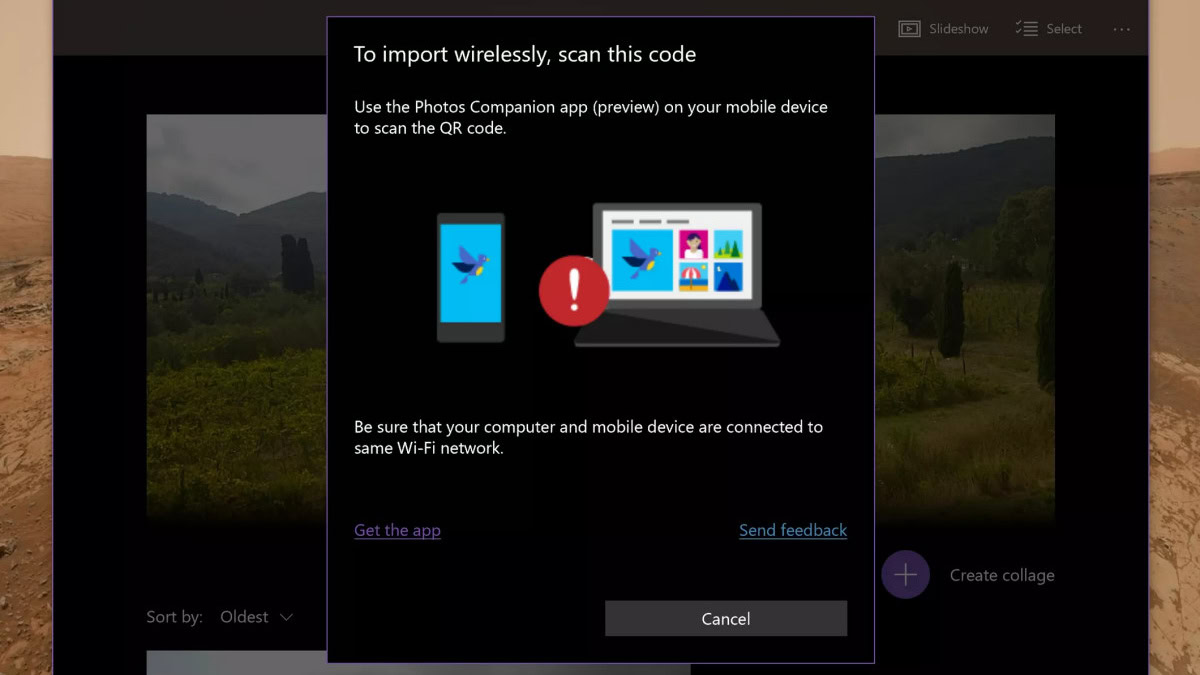
If there is one developer that has been rather aggressive in the mobile scene, it would be Microsoft, since the company has ported over many of its services to Android. Microsoft doesn’t appear to be resting on its laurels, however, as the company looks to be cooking up a photos companion app for Android.
Spotted by Italian blog Aggiornamenti Lumia, the appropriately-named Photos Companion app will let you quickly transfer pictures from your Android device to your PC, so long as they’re on the same WiFi network. It appears that the app will utilize QR codes to make that process more direct, though similar functionality exists within the OneDrive app.
For the uninitiated, the OneDrive app allows you to upload photos to the cloud and import them into the existing Photos app on Windows 10. As such, the Photos Companion app looks to be a separate option altogether rather than an effort to slim down the OneDrive app.
We might have to wait a bit to get our hands on the app, however. According to the report, Photos Companion will be available to all Windows 10 testers sometime soon, with a wider rollout expected soon after.

Regardless of when the app is released, it’s tough to read into Microsoft’s strategy here. On one hand, the app is another part of Microsoft’s wider mobile strategy to offer as many of its services as possible on other platforms, including Android. Just to name a few, you have access to Office, Outlook, the Edge browser, and even an Android launcher, with plenty more available for download.
On the flip side, with the Photos Companion app, Microsoft is exacerbating some of its self-created fragmentation. Including the existing OneDrive app, Microsoft is cooking up a Near Share feature that lets you transfer content between PCs, but not to your phones. Microsoft also has the regular Photos app, which uses OneDrive to sync photos between your PC and phone.
Either way, we’ll keep a close eye on the Photos Companion app and let you know when it becomes available.