Affiliate links on Android Authority may earn us a commission. Learn more.
Microsoft Surface Duo: All you need to know about the dual-screen Android phone
Published onSeptember 24, 2021
The Microsoft Surface Duo is official! The novel device features two displays that fold in on each other, creating a pseudo-foldable. It’s the first-ever product from Microsoft that runs the Android operating system.
Is it a huge phone? A teeny tiny laptop? Two phones that make a tablet? The jury is still out on how to define the Surface Duo, but it’s real and priced at $1,399.
Below, you’ll find everything we know about the Microsoft Surface Duo.
Editor’s note: This Microsoft Surface Duo buyer’s guide is current as of January 2021. We will update it with new content regularly.
Microsoft Surface Duo: What is this thing?

The Microsoft Surface Duo is a dual-display computing device. It lands under Microsoft’s line of Surface products that, up until now, featured laptops, tablets, and premium headphones.
Despite the company name attached to this device, this is not a Windows-powered tablet or phone. The Microsoft Surface Duo runs Android, making it the first commercial product from MS running the operating system.
This is the first Android-powered product from Microsoft.
As such, you will have access to the millions of apps on the Google Play Store as soon as you power on the Surface Duo. However, most of those apps won’t be optimized for the Duo’s unique dual-screen format. They will all work, though.
Keep in mind that Microsoft won’t commit to calling the Surface Duo a phone. The device will make phone calls and perform most other smartphone functions, but the company would only commit to calling it a “Surface.” The most clarity Microsoft would give is this: it never said it wasn’t a phone. Take that however you feel is best.
Should you buy the Microsoft Surface Duo?

We can’t recommend buying the Microsoft Surface Duo in its current state, or at least as your daily driver. It’s certainly an interesting device, but this first-generation device’s teething pains are too much to overcome.
It’s littered with bugs, the overall experience feels laggy, and the use case is quite limited for now. Continuous software updates are helping improve its performance, but there is some room for improvement. Of course, its $1,399 price tag doesn’t help either.
Unless you’re a huge fan of Microsoft products and want to be at the cutting edge of what the company has to offer, the Surface Duo isn’t for you. It has the makings of a great device though, so it’ll be worth watching how Microsoft goes about refining this concept.
What experts say about the Microsoft Surface Duo?

Android Authority’s own David Imel reviewed the Microsoft Surface Duo and was, unfortunately, disappointed with what is ultimately a first-gen concept through and through. He appreciates the attention to detail regarding the design, particularly how thin it is and how good the rotating hinge is. However, the huge bezels and lack of cameras seem out of place in a 2020 device.
He also struggled to find ways to take advantage of the device’s dual screens. The number of apps optimized for the Duo is still limited, and a buggy experience made even the useful features work poorly. He concludes by saying that the Duo will require a lot of refining before it’s ready for the mainstream. Unless you’re a Microsoft enthusiast and willing to be a beta tester of sorts, this isn’t the device for you.
What reviewers from around the web think
To give you a clearer picture of the Microsoft Surface Duo, we look at what reviewers from other publications have to say about the Microsoft Surface Duo.
- Cnet’s Scott Stein says that the beautiful design, solid displays, and many productivity features aren’t enough to overcome the buggy software experience and the limited number of apps that can take advantage of the dual screens. He also found that the huge bezels and the black bar in the middle don’t make for a great media viewing experience.
- Tech Radar’s Bill Thomas says that the Surface Duo offers a look at what a professional phone will eventually look like. It’s a good choice if you are a Microsoft Office user, with Microsoft’s own apps working really well on the dual screens. However, the dated hardware and high price point are negatives worth keeping in mind.
- PCMag’s Sascha Segan doesn’t recommend buying the Surface Duo and says it is awkward to use, buggy, and expensive. He appreciates the concept though, and believes that dual-screen devices will be beneficial in a work environment. Unfortunately, the first-generation version isn’t up to par just yet.
Microsoft Surface Duo: Specs
| Microsoft Surface Duo | |
|---|---|
Displays | Single: 5.6-inch AMOLED 1,800 x 1,350 (4:3 aspect ratio) 401ppi Dual: 8.1-inch AMOLED 2,700 x 1,800 (3:2 aspect ratio) 401ppi |
Processor | Qualcomm Snapdragon 855 |
RAM | 6GB |
Storage | 128GB or 256GB UFS 3.0 No microSD card slot |
Battery | 3,577mAh dual battery 18W wired charging No wireless charging |
Camera | 11MP sensor on interior (ƒ/2.0, 1.0μm) 84-degree FOV HDR support 4K and 1080p video (30fps or 60fps) HEVC and H.264 support |
Audio | Single speaker Dual-mic with noise suppression Supports aptX Adaptive codec |
Connectivity | Wi-Fi 5 802.11ac (2.4/5GHz) Bluetooth 5.0 LTE: 4x4 MIMO, Cat.18 DL / Cat 5 UL, 5CA, LAA Bands: FDD-LTE: 1,2,3,4,5,7,8,12,13,14,19 20,25,26,28, 29,30,66 TD-LTE: 38,39,40,41,46, WCDMA: 1,2,5,8 GSM/GPRS: GSM-850, E-GSM-900, DCS-1800, PCS-1900 |
SIM | Physical Nano-Sim Support for additional eSIM (AT&T model only has Nano-SIM) |
Security | Physical side-mounted fingerprint sensor No face unlock support |
Colors | Glacier |
Dimensions/weight | Open: 145.2 x 186.9 x 4.8mm Closed: 145.2 x 93.3 x 9.9mm 250g |
Two screens, many possibilities
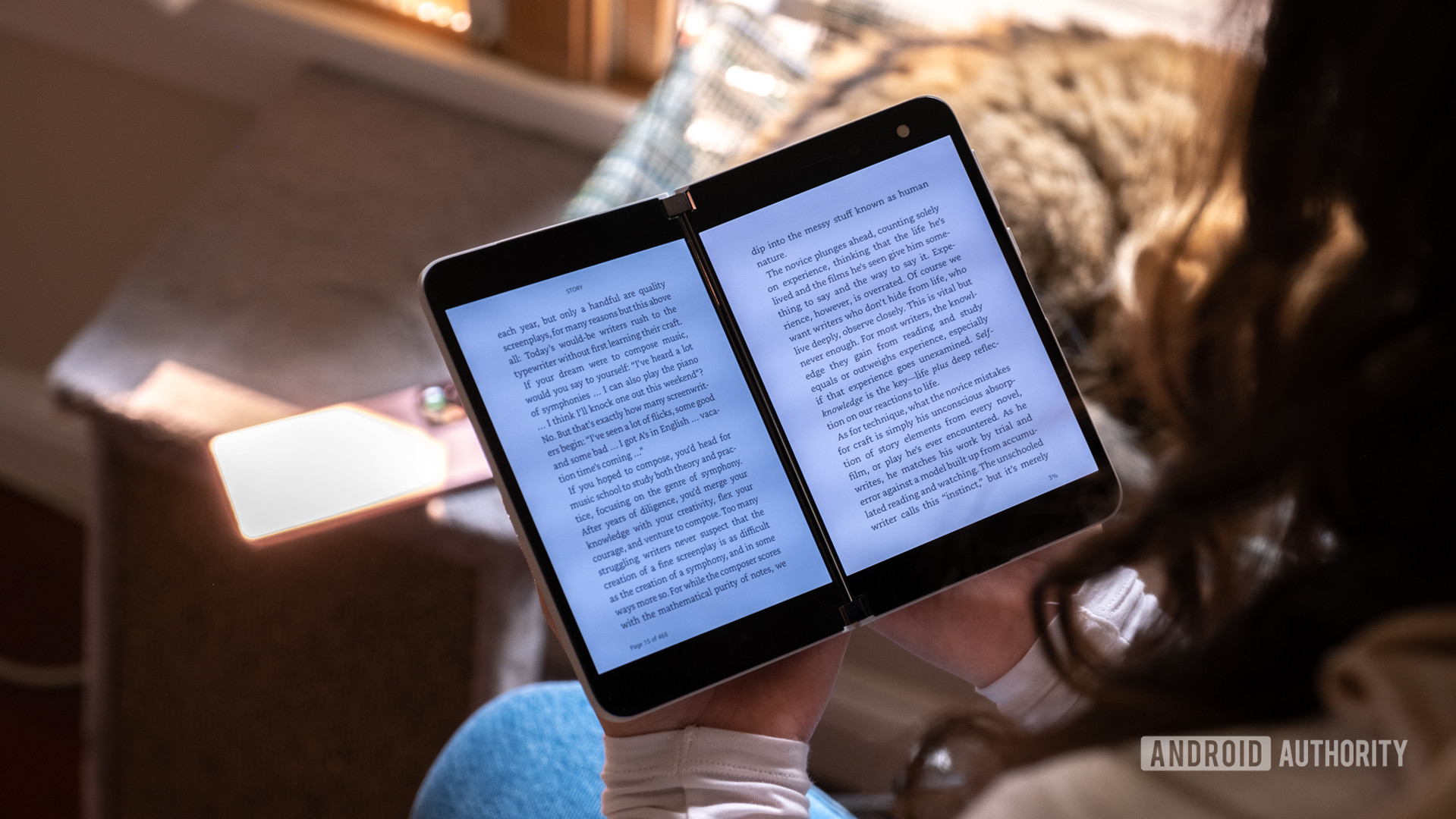
Undoubtedly, the most defining characteristic of the Microsoft Surface Duo is its dual-display format. You can close the whole device up like a book, which will protect the inner 5.6-inch displays while you carry it around. If you like, you can also swing open the whole thing 360-degrees, so each display is back-to-back. You can also put it into a tent mode or just lay it flat.
The two AMOLED panels look great. They are 60Hz displays, though, so you won’t get the fancy high refresh rates of other Android devices here. David found that the Duo was easier to use and type on in a single-screen state, where it feels like a wide phone.
The displays also support pen input and work with all current Surface pens. The Surface slim pen will magnetically attach to the device, but this isn’t out of design — it’s due to magnets in the Surface Duo’s displays. The Surface Pen will cost extra though.
Microsoft Surface Duo: Camera
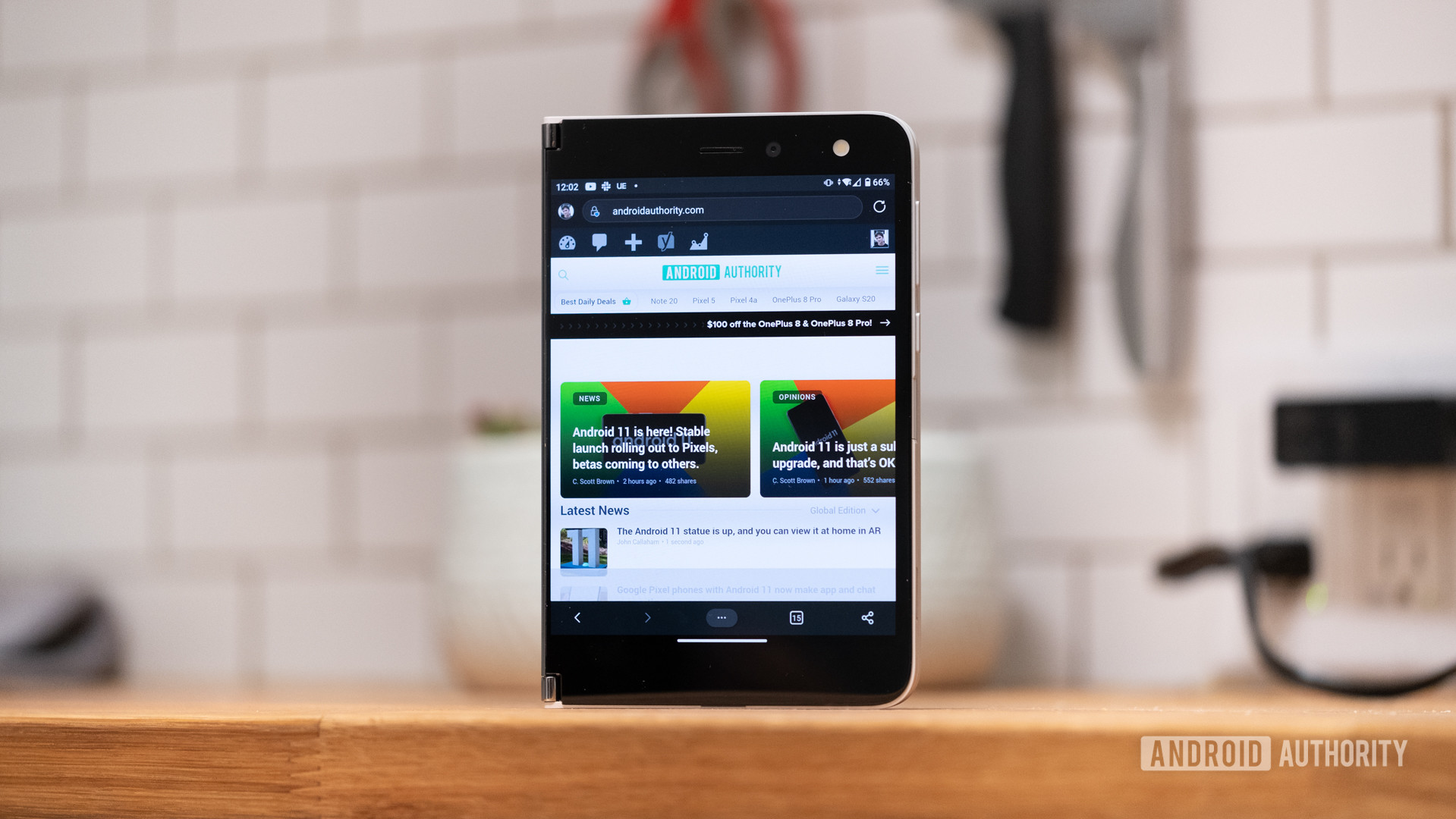
Microsoft said that the camera isn’t a priority with the Surface Duo, and it shows. The device comes with a single 11MP shooter above the inside right display. There isn’t much image processing at work here, and no extra photography features built-in. The Surface Duo’s camera is more akin to a laptop webcam than a smartphone camera system.
It can take some pretty good pictures in good lighting conditions, though. In his review, David found that the images aren’t oversaturated or oversharpened, and he was a fan of the color reproduction. The camera also did a good job of preserving detail and maintaining contrast.
The Microsoft Surface Duo isn’t going to be in the conversation about the best smartphone cameras you can get. It is surprisingly capable for what it is, though.
Does the Surface Duo offer good battery life?
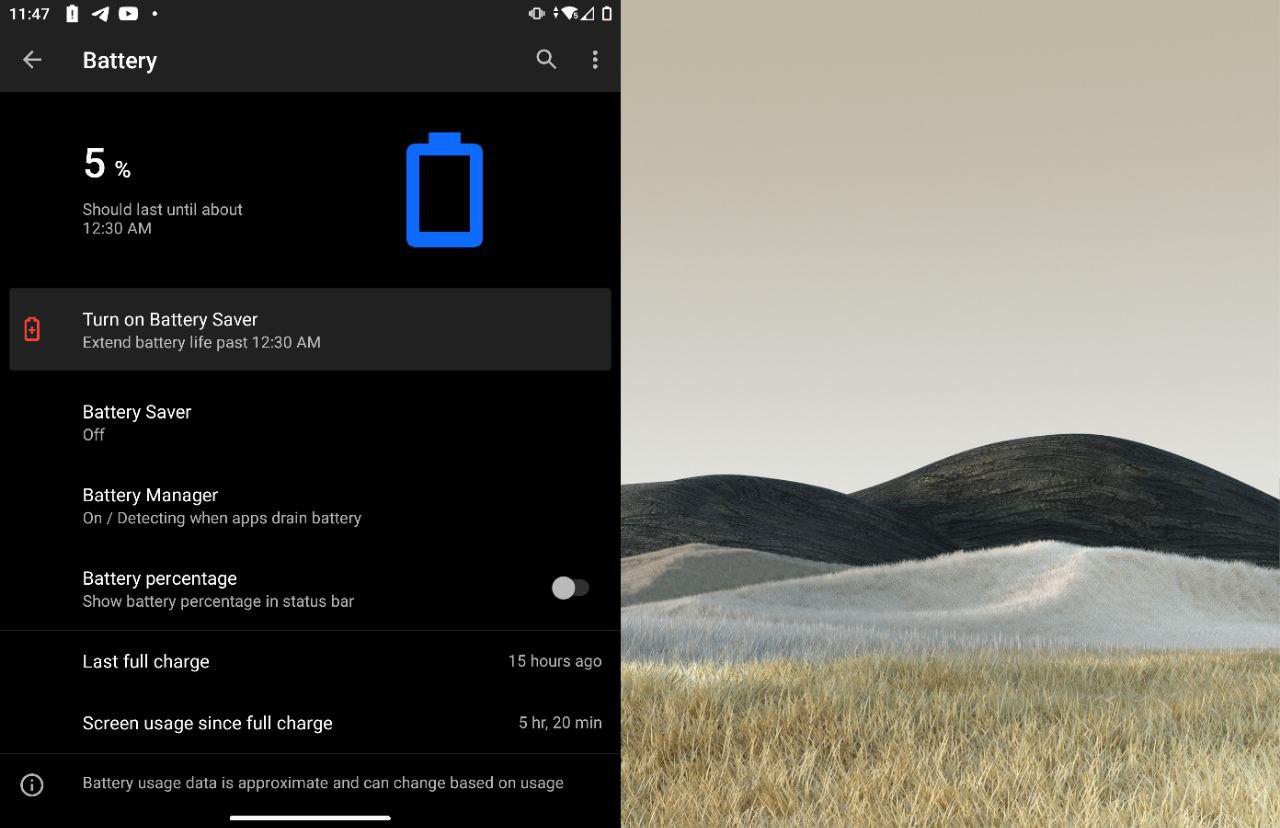
The Surface Duo comes with a 3,577mAh battery that seems a tad small for a device that needs to power two screens. It was a necessary compromise to keep the device as sleek as it is, and luckily, the battery life isn’t that bad. David found the Surface Duo’s battery life to be about average. It isn’t fantastic, but it’s not horrible either, with about 5.5 hours of screen-on time.
It comes with an 18W charger that charges it fairly quickly. Unfortunately, the Surface Duo doesn’t come with wireless charging.
Microsoft Surface Duo: Performance and software

The Surface Duo runs the Microsoft Launcher on top of Android 10. The Microsoft Launcher isn’t exclusive to the Surface Duo, and you can download it from the Google Play Store.
Unlike single-screened devices, the Microsoft Launcher on the Surface Duo was made to accommodate the dual displays. There’s a lot it’s capable of. Running two different apps on the two screens is possible. This allows you to work on a spreadsheet while watching a TV show, for example. You can also fold it out like a little laptop and type on a virtual keyboard while leaving the top display clutter-free.
Related: I’ve been using a dual-screen laptop for months, and I don’t want to go back
There’s also an app continuity feature here. This allows you to push an app from one display to another as if it were one big tablet. Certain apps will also automatically format themselves depending on how you’re using the Surface Duo. As an example, you could be using Google Maps on one panel to find a local restaurant. When you tap to open the restaurant’s website, that will open on the second panel, leaving your viewing of Maps uninterrupted.
Everything the dual screens are capable of sounds great on paper. However, the experience doesn’t match up yet. Performance is getting better with every software update, but the Duo is still far from being the multi-tasking productivity machine it’s meant to be.
The performance of the Surface Duo leaves a lot to be desired. It performs well enough on benchmark tests with its 2019 flagship hardware. Unfortunately, that doesn’t translate to real-world performance, due in part to poor software optimization.
In his review, David faced a lot of issues with the lag, stutter, and generally slow performance. It also doesn’t help that the software was littered with bugs. During his testing, he faced numerous issues, from the phone getting stuck on the unlock screen to swipes and taps not registering properly.
Microsoft has been rolling out software updates to address these problems and the experience is better now. Trying out new form factors is definitely difficult, but Microsoft should have released a far more stable build with the Surface Duo at launch, especially since consumers paid $1,400 for this device.
Surface Duo vs Surface Duo 2

Microsoft recently announced the Surface Duo 2, which is a big upgrade over its predecessor. It comes with a new design as well as more power and features. It packs the Snapdragon 888 under the hood, supports 5G, and features two 90Hz displays.
It also comes with three rear cameras (and a ToF sensor) instead of one, supports faster charging, and packs a larger battery. To learn more about exactly what the phone brings to the table, check out this post.
All the extra bells and whistles of the Surface Duo 2 means that Microsoft had to increase its price. It starts at $1,499, $100 more than its predecessor. It’s a better phone overall, but the high price tag still makes it hard to recommends, at least on paper. We’ll have more to say after we review it.
Competition and alternatives

There hasn’t ever been something quite like the Microsoft Surface Duo. The product isn’t altogether revolutionary; there are other comparable devices on the market.
The phones that are most like the Surface Duo are the latest dual-screen devices from LG. The LG Velvet and the LG V60 both have optional secondary displays. However, this is obviously very different from the Surface Duo, as you can still use the Velvet and the V60 as standalone normal phones. However, the dual-display abilities of those phones are very similar to what the Surface Duo can do.
The Surface Duo isn't a 'true' foldable phone, but that's the market at which it appears to be aiming.
The recent spate of foldable phones — most notably from Samsung — is also similar to the Microsoft Surface Duo. The Surface Duo doesn’t feature foldable ultra-thin glass on the interior like the Samsung Galaxy Z Fold 2, but the concept of a phone-sized display that can swing out to become a tablet is the same across both lines.
Then there’s the Surface Duo 2, Microsoft’s latest foldable that’s quite an upgrade over the original model. Check out the section above to learn more about it.
Time will tell if LG’s approach, Samsung’s approach, or Microsoft’s approach, is the winning formula for our post-smartphone future. For now, all we can do is commend Microsoft for trying something bold and fresh with the Surface Duo.
Where to buy the Microsoft Surface Duo

The Microsoft Surface Duo is available to buy today. It will cost $1,399 for the 128GB variant, or you can grab the 256GB storage variant for an extra $100.
You can buy the Duo unlocked directly from Microsoft.com or a few third-party retail partners, such as Best Buy. The device is also available from AT&T in a locked state. AT&T appears to be the only carrier supporting the Surface Duo at the moment. If you are not an AT&T customer, you’ll need to get the unlocked version, which will work on all US-based networks.

Top Microsoft Surface Duo questions and answers

Q: Does the Microsoft Surface Duo support 5G?
A: No. The processor and modem inside the Duo do not allow for 5G connections. This is not something Microsoft could “turn on” with a later update, either. The Duo will be locked to 4G connections only.
Q: Does the Microsoft Surface Duo have a headphone jack?
A: No, there is no headphone jack on the Surface Duo. You will need to use Bluetooth headphones or USB-C wired headphones with the Duo.
Q: Does the Microsoft Surface Duo support wireless charging?
A: No, it doesn’t. It charges at a speed of 18W using a USB-C cable and the in-box power supply.
Q: Does the Microsoft Surface Duo have dual-SIM capabilities?
A: Technically, no. The Surface Duo’s unlocked variant supports both a physical Nano-SIM and a separate eSIM, but not two physical SIM cards. The AT&T variant of the Duo does not support eSIM.
Q: Does the Microsoft Surface Duo have a microSD card slot?
A: Unfortunately, the phone does not support expandable storage.
Q: What storage variants are the phone available in?
A: The phone comes in 128GB and 256GB variants. The storage is UFS 3.0.
Q: Does the device have stereo speakers?
A: No, the Microsoft Surface Duo has a single bottom-firing speaker.
Q: Can I use a stylus with the Microsoft Surface Duo?
A: Yes. The Surface Duo supports all in-market generations of Surface Slim Pen, Surface Pen, and Surface Hub 2 Pen. The Duo does not come with one of these devices, though.
Q: What colors is the Microsoft Surface Duo available in?
A: As of now, there appears to be only one color for the Duo: Glacier. It’s a grayish-white we’ve seen on other Surface products.
Q: Will there be protective cases for the Surface Duo?
A: The device will come with a “bumper” case that wraps around its edges. It will not protect the back panels. Third-party manufacturers could come up with better protective solutions soon, though.
Q: What’s in the box with the Microsoft Surface Duo?
A: When you open the box, you’ll find a Surface Duo, a bumper case, an 18W power supply, a USB-C cable, a SIM tool, and various pamphlets and paperwork.
Help other readers out

Would you buy the Microsoft Surface Duo?
Which foldable form factor do you prefer?
More coverage
- Unboxing the Microsoft Surface Duo
- Who is the Microsoft Surface Duo actually for?
- The Microsoft Surface Duo will receive three years of Android updates
- 8 improvements and additions we’d like to see on the Surface Duo 2
- Did you know: The Surface Duo wasn’t Microsoft’s first dual-screen foldable
- Here’s why the $1,399 Surface Duo doesn’t have NFC