Affiliate links on Android Authority may earn us a commission. Learn more.


One week with the Surface Laptop 7th gen: A lot to love, but Copilot Plus PCs aren't quite perfect
July 8, 2024

Microsoft Surface Laptop 7th gen (2024)
MSRP: $999.00
What we like
What we don't like

Microsoft Surface Laptop 7th gen (2024)
I’ve now spent well over a week with one of the first Copilot Plus PCs — Microsoft’s 7th-gen Surface Laptop — and it’s been an experience of highs and lows. I’ve been waiting seven years for Windows on Arm to fulfill its promise of ultra-durable battery life and performance that rivals the industry’s best. Thankfully, Qualcomm’s Snapdragon X platform delivers on those fronts, but there are still caveats that should give prospective buyers pause for thought before splashing this kind of cash.
On the other hand, we have AI, the tech industry’s current buzzword. While delivering some genuinely impressive features, AI is already verging on overuse and excessively crammed into every little feature across smartphones and now laptops. Paired with competitive processing, Microsoft is banking on AI to provide a leg up over Apple’s MacBooks. But are Copilot Plus PCs the future of computing or just a flash in the pan?
If you’re contemplating purchasing one of these new machines, here are all the important things you need to know about the experience.
Copilot Plus PCs spoil us for hardware

While I’m using the Microsoft Surface Laptop for this review, there’s actually a fair bit of choice if you want to dip your toes into the Copilot Plus PC experience. Dell, HP, Samsung, and others all offer hardware around the same $1,300 price point and come complete with the same or similar Snapdragon X CPU and dedicated Copilot key that you’ll find here. So, when it comes to the core experience, these PCs are all quite similar; the design, keyboard, and display capabilities are more different.
Still, the Microsoft Surface Laptop is designed to set the bar and, as you’d expect from a $999-plus laptop in its seventh generation, it’s wonderfully built. The recycled aluminum alloy comes in your choice of funky Sapphire (blue) or Dune (bronze/tan) colorways, as well as functional Black and Silver models. I went with the latter and am not disappointed. Rounded off with a pixel-dense 2,496 x 1,664 HDR touchscreen display on this 15-inch model, responsive tactile keys, and future-proof Wi-Fi 7 support, Microsoft certainly shows us how good Copilot Plus PC hardware can be.
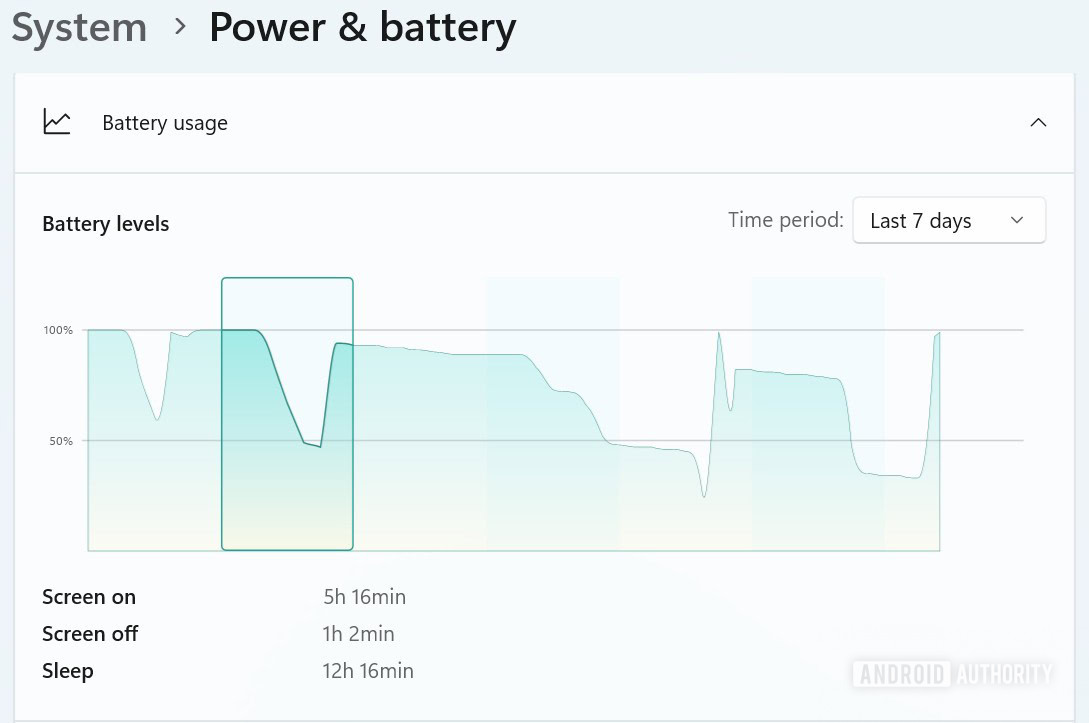
My one complaint: The 15-inch model is a tad heavy at 1.7kg (3.67 lbs), compared to, say, the HUAWEI MateBook X Pro (2024) ultrabook, which weights less than 1kg, or the 1.24kg MacBook Air. Still, Microsoft packs in a battery that will easily take you through a full day of work. As everyone has been saying, the battery life on these devices is truly exceptional. I haven’t quite experienced Microsoft’s 20 hours of video playback or 15 hours of web browsing metric (150 nits brightness is pretty dim), but the latter isn’t too far off the 10 or more hours I saw while using the laptop in daylight. But there’s a big asterisk attached to those battery claims, which we’ll get to in a moment.
Snapdragon X performance, AI extras, and great battery life apply no matter which Copilot Plus PC you pick.
I find the choice of USB ports a bit strange for a cutting-edge device. Two versatile USB-C ports are flanked by a USB-A socket and a 3.5mm headphone jack, while a microSD card hides on the other, which I do find useful. But it’s 2024, and I could live without the older port types if it helped make the laptop that bit lighter (my desk audio, display, and keyboard are sat on a dongle anyway), but I appreciate that others may still find some use in these legacy use cases. Unfortunately, the USB-A port malfunctioned on me a few times, outright refusing to accept or power any connections until a restart. Likewise, the USB-C ports sometimes struggle with DisplayPort over my USB-C hub. Perhaps my unit is a bit of a dud, or the hub isn’t great. Still, I haven’t experienced issues with other laptops.
When you eventually need to power the laptop, 65W USB Power Delivery gets you back on your feet pretty quickly, even if it’s not the highest power level you’ll see in laptops of this caliber. Microsoft is stubbornly attached to its silly proprietary connector port and bundles a 12-pin charger with the laptop (39W for the 13-inch and 65W for the 15-inch model). The plug is just e-waste as far as I’m concerned, as I’ve powered the laptop from one of the numerous USB-C plugs I already own.
Windows on Arm is… not perfect

So, what about the software? Well, Qualcomm’s Snapdragon X processor certainly delivers a responsive Windows experience that can be indistinguishable and sometimes even better than the status quo. Unfortunately, my thoughts on the Copilot Plus PC emulation situation haven’t changed much since my first 48 hours with it, so I won’t rehash all those experiences. Still, there are several problems that are split firmly into AI and emulation camps.
Let’s deal with emulation first — it’s just not quite flawless. For a quick recap, Windows secretly fires up its Prism emulator when you run apps compiled for x64 (see AMD and Intel processors), which has a performance hit compared to running applications compiled specifically for Arm processors (of which the Snapdragon X is one). That isn’t to say emulation performance is snail-paced; it’s usually impossible to tell which apps are emulated thanks to the powerful 12-core CPU, but in some instances, it’s clearly inferior to running native apps.
Emulation performance is brilliant, except in those few instances where it isn't
For its praises, Prism is surprisingly good at powering through various workloads. Image editing in Lightroom Classic is plenty nippy (though it crashed several times while using AI background detection), document editing in x64 apps like LibreOffice is buttery smooth, and video calls work flawlessly even with background effects enabled. It’s so good at times that Snapdragon X’s ability to play AAA PC games is quite impressive for a non-gaming laptop, albeit with some heavy resolution compromises and a small list of supported titles. However, other apps aren’t so fluid. Asana, Discord, and several others I tested take an age to load in content, causing the UI to pause for a second or two like the days of Windows 95. It’s a minor annoyance, but an annoyance nonetheless that quickly spirals into frustration when you require these apps for hours a day.
I haven’t figured out exactly what causes some apps to run worse than others, but the issue stacks when emulating multiple apps simultaneously. My assumption is that loading assets through Prism is the bottleneck, so apps that regularly issue a flurry of new content suffer the most. Game load times can also be horrendously slow, which bolsters my hypothesis. RAM use seems higher on emulated apps too; Discord sits at 500-600MB on my Copilot Plus PC versus 400MB-ish running native, Asana is 866MB versus 730MB, while an empty Lightroom Classic setup hits 1.8GB compared to just 450MB. It feels like the problem is somewhere in this area and could be exacerbated by the Surface Laptop’s 16GB RAM.
I gave up on a few x64 apps. Hardly a ringing endorsement for the transition to Arm.
In the end, I gave up on x64 Asana and opted to install a web-app version — hardly a ringing endorsement of the experience. Sadly, I can’t do that with many of the other apps I rely on that are yet to offer native Arm support. Here’s hoping it’ll just be a few months and not years until all the big players leap aboard.
The other problem with emulation is that it eats into the laptop’s otherwise superb battery life. On a simple day running Arm-only apps (like any web browser, Spotify, etc), I could make it to 10 or even 11 hours of use on a single charge. But emulation-heavy days sap screen-on time to a lousy six or seven hours (gaming is obviously much worse), or even less if I’m having a busy session in Lightroom Classic. That’s still good by other laptop standards, but if you run a lot of apps that need emulation, you end up sacrificing both performance and the platform’s battery life benefits. It’s annoying because something as simple as my local music player absolutely chugs down the juice.
And this is the emulation problem; perhaps your use cases will run just fine, or perhaps they’ll run even worse than mine. For instance, you’re currently out of luck entirely if you rely on most VPN apps, which won’t even install, and Adobe won’t let you run Premiere Pro under emulation. I can’t say exactly what the experience will be like for you, which makes the whole Windows on Arm product lineup hard to recommend. Me? I’ve learned to live with the quirks pretty quickly, and I think the odd issue is worth the battery-life trade-off. Just about.
AI isn’t worth the hype, yet

The battery life benefits of Arm-based processors are just part of the Copilot Plus PC pledge. As the name implies, Copilot and AI are the actual main selling points, as you’ll eventually be able to get your hands on AMD and Intel PCs in the family, too. All these models come with a dedicated Copilot key (pictured above) that pops up a little web app for quick access to AI chat and a small selection of other plugins. However, if you’ve used Windows 11 recently, the core Copilot features are exactly the same as clicking the taskbar button (which is also there. Why?), the most powerful options remain locked behind a $20 per month Copilot Pro subscription.
Microsoft leverages the Snapdragon X’s built-in NPU for a few other features, though none of them are hugely compelling on their own. Paint’s Cocreator allows you to infuse existing photos or sketches with on-device AI image generation. I played with it for a fair while and couldn’t produce anything close to something I’d want to use or share. Compared to cloud-based options, Cocreator is pretty pathetic. You’ll have to excuse my artwork, let’s blame the lack of stylus (not skill, obviously).
Live Caption, on the other hand, is very impressive. It converts any audio playing on the laptop into text that’s displayed in a movable window. There’s a slight delay of a few seconds, and it’s not always entirely accurate, and sometimes it skips a few words (particularly with quiet audio). Still, it’s a showcase for the power of on-device NPU capabilities. Likewise, Windows’ latest Auto Super Resolution gaming feature uses the NPU for low-resolution upscaling to make otherwise unplayable games hit acceptable frame rates. You’ll have to settle for an eye-squinting 768-pixel resolution, and the list of supported games isn’t huge. Still, it’s a promising feature and novel idea for overcoming the limitations of low-power graphics. Finally, Studio Effects offers a selection of webcam effects that go above and beyond the basic features you’ll receive with most apps. They’re not groundbreaking, but some may find eye-tracking, auto-framing, and various portrait effects useful to appear more attentive in meetings.
Taken together, these AI features offer a marginally elevated experience over a traditional Windows setup. But had no one told me they were there, I probably wouldn’t have noticed them. They’re functional and occasionally useful but hardly overhaul the Windows experience. Perhaps Recall would have made a more substantial difference to how I use my PC, but this feature is back in testing while Microsoft irons out the privacy issues. Overall, Copilot Plus PCs need more killer AI applications to make them really worthwhile on this front, but it’s early days.
Surface Laptop 7th gen review verdict: Who should buy a Copilot Plus PC?

This question is surprisingly tough. On the one hand, Copilot Plus PCs offer a refined Windows experience that many consumers would undoubtedly want. They all boast absolutely astounding battery life, ports and features aplenty, and promise the best of the platform’s new AI tools, with room to grow as the space develops. In this regard, I really like the Microsoft Surface Laptop, and the fledgling Copilot Plus PC ecosystem has tons of potential.
However, software emulation isn’t flawless enough (yet), so you can’t just ignore the issue. As things stand, anyone with an above casual workload will have to research whether their most used apps are Arm-native or not, a step that complicates a buying process that already has arguably too much choice. The simpler and safest option for many will be to stick with what works flawlessly, and that’s currently AMD/Intel.
I've learned to live with the quirks and think the odd issue is worth the superb battery-life. Just about.
Still, those able to sidestep or live with the minor compromises stand to benefit from something quite unique — a Windows laptop with astonishing battery life. Looking optimistically, the native Arm application landscape can only improve once Copilot Plus PCs enter the mainstream and developers see more need to support the platform. Microsoft and Qualcomm are committed to the project, and it’s rumored that other Arm chipsets will hit the market next year, so this seems inevitable. Jumping in early is always a risk, especially at $999 and well beyond, but we’re seven years into Windows on Arm, and the foundations are solid enough for the adventurous and even mainstream users to give it a try. It’ll be wobbly for some but an equally brilliant experience for others.


Thank you for being part of our community. Read our Comment Policy before posting.