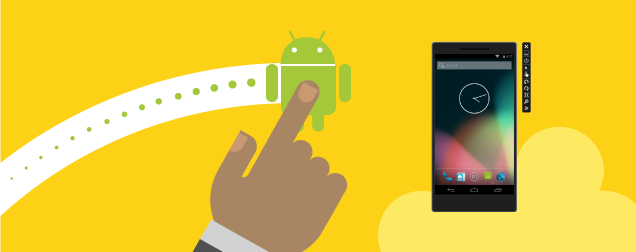Affiliate links on Android Authority may earn us a commission. Learn more.
Microsoft Visual Studio Emulator now supports Android Studio and Eclipse with ADT

Microsoft’s Visual Studio Emulator for Android was launched only last November. It was the tech company’s attempt at getting developers working on Android apps from their own platform, but it proved to be less successful than expected. The service was great, with fast performance and unique features, but it required downloading Visual Studio just for the emulator to work.
Developers wanted to continue using other developer tools for building applications, yet were compelled by the idea of using what Microsoft calls the “best emulator on the planet”. The Redmond giant has good news for Android developers around the world, as the Visual Studio Emulator for Android can now be downloaded as a standalone app, allowing you to use it with either Android Studio or Eclipse with ADT.
Here’s the way it works. The emulator will connect via ADB (Android Debug Bridge). The system would then recognize the emulator as a USB-connected device. You do have to dig around some settings before Visual Emulator for Android can work with either of these developer programs, but the steps are simple. Microsoft has posted instructions in their blog post, so refer to it for all the details.
Interested? Why don’t you give it a try? You can go ahead and download it straight from the Visual Studio official page. It’s free, so there is really nothing to lose here. And now that it doesn’t carry a burdensome load, you may want to start making your apps with it.