Affiliate links on Android Authority may earn us a commission. Learn more.
Microsoft’s Your Phone app is now available... for some users
Published onAugust 15, 2018
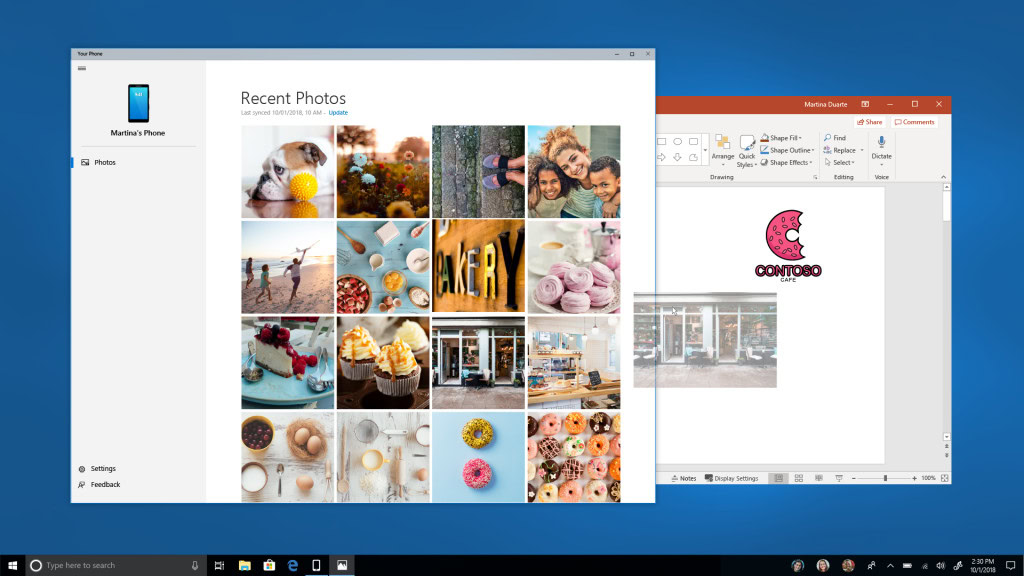
- Some Windows 10 users are able to run Microsoft’s Your Phone app with their Android phone.
- The app lets users access their phone’s photos on their PC.
- However, it doesn’t appear to be available to all users yet.
Some Windows users in the U.S. have reported that Your Phone, a Microsoft app that promises closer integration between Windows PCs and smartphones, now works on PCs running the Windows 10 April 2018 update (Version 1803). This comes soon after Microsoft released the app to Windows Insiders on a recent preview build of Windows 10.
According to Windows Observer (via ZDNet), the current version of the app lets users access photos taken on their Android devices on their PC. Later versions of the app are expected to also let users view their phone’s notifications and text messages.
The app takes integration between phones and PCs a step closer than cloud-based solutions such as One Drive or Google Drive. Instead of syncing data to the cloud, Microsoft says Your Phone just shares data between the connected devices.

Users can download the app from the Microsoft Store. It is required that you have a phone running Windows 7.0 or higher. Once you have downloaded the app on your Windows computer, you can send yourself a link to download the Microsoft Store on your phone. From there, you should be able to download the Your Phone app.
While it is available, Microsoft hasn’t officially announced the feature yet. Hopefully, it won’t be long before the company gives the app an official release and makes it available to a larger number of users.
Next up: Your Phone is Microsoft’s latest attempt to bridge the gap between Windows and Android