Affiliate links on Android Authority may earn us a commission. Learn more.
MoboPlayer: Multi-format audio and video player for Android
August 10, 2012

Most Android devices, if not all, have in-built audio and video players. Although, there is never a guarantee that these players can support all audio and video file formats. Because of this, users sometimes resort to downloading alternate player apps from the Google Play Store, players that can play almost any file format coupled with extras mixed in. One such multi-format audio and video player for Android that has super functionality and swag all in one bag is MoboPlayer.
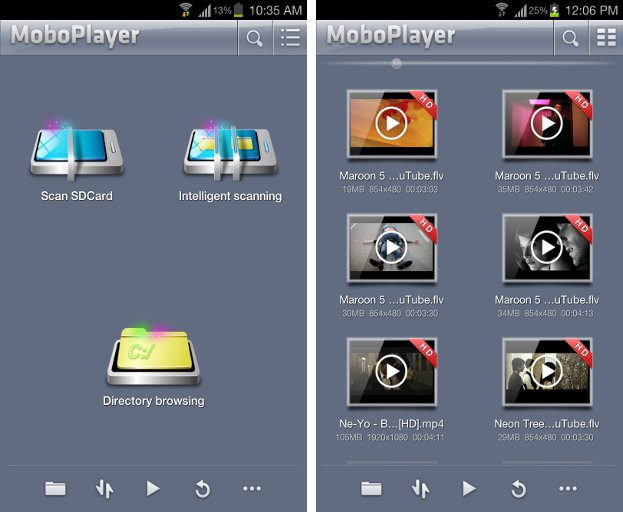
MoboPlayer sports a clean-looking and easy-to-use UI that directly takes you to the player’s menus. The player allows you to browse your directories and folders for audio and video files. If you are a bit on the lazy side today or if you have a lot of audio and video files scattered around your device and your device’s microSD card, you can allow the app to do all the searching for you in two ways: either by scanning the whole SD card or intelligently scanning the device and the SD card for audio and video files.
MoboPlayer’s video and audio playback is very notable as it can play almost all video and audio files you can find on the planet. Just make sure you choose software decoding mode to be able to play all video file formats.
In the case of videos with subtitles, you won’t need to go through a lot of hassle just to scour your device for the separate subtitle file (like ASS, SRT, or SAA) because MoboPlayer directly points you to the file so that you can incorporate it to the file you are playing. If the video you want to watch has hard-coded subtitles, you can watch the video with no problem as long as you set the player to use software decoding.
This media player can be customized extensively. You can choose to show your battery power and time on the screen while you are watching a video or listening to music to help you keep track if you need to plug your device to a power source.
The app’s background can also be changed to whatever color you like. If you want to change the background color, just pick a color from the color picker, set it, and your MoboPlayer will be more appealing to look at.

The developers of MoboPlayer have also provided optimized codecs that match your device’s hardware, assuring the best video and audio playback that no other media player can top. These codecs can also be downloaded from the Google Play Store, but just make sure you know which codec to get for your device.
Another feature that sets MoboPlayer apart from the other media players is its floating window which shows on your homescreen what you are currently playing on your device. The size of the floating window can be set according to how big or how small you want it. This is one neat feature that allows you to break away from the conventional way of playing videos. To launch a floating window, just press your device’s Home button while you are playing a video or a song.
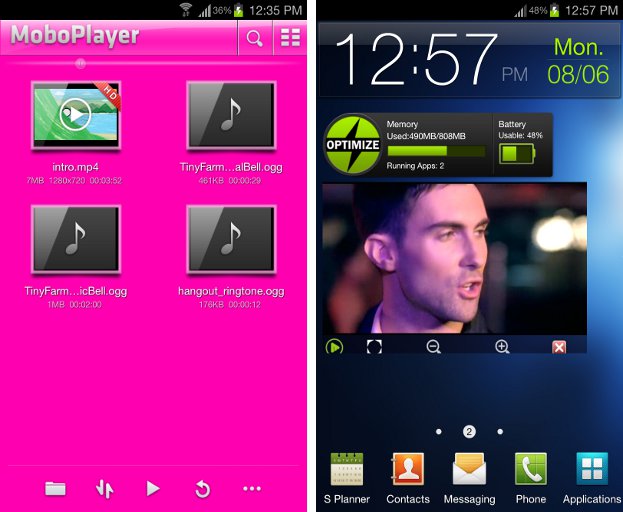
Everything you are looking for in a media player can more or less answered by this app. Well, not more or less, because honestly, it is one of the few media player apps that really deliver. The Google Play Store has other great media players and you might be confused which to pick. On your mental checklist, the boxes beside “highly customizable,” “plays almost all video and audio formats,” and “floating window” should be ticked. And, all those boxes willbe ticked if you have MoboPlayer.
MoboPlayer can be downloaded for free. Shelling out cash in exchange for something as awesome as this media player doesn’t happen everyday, so head on to the Google Play Store and get this app now.
Thank you for being part of our community. Read our Comment Policy before posting.