Affiliate links on Android Authority may earn us a commission. Learn more.
Google’s GIF creator app Motion Stills is finally available on Android
Published onJuly 20, 2017
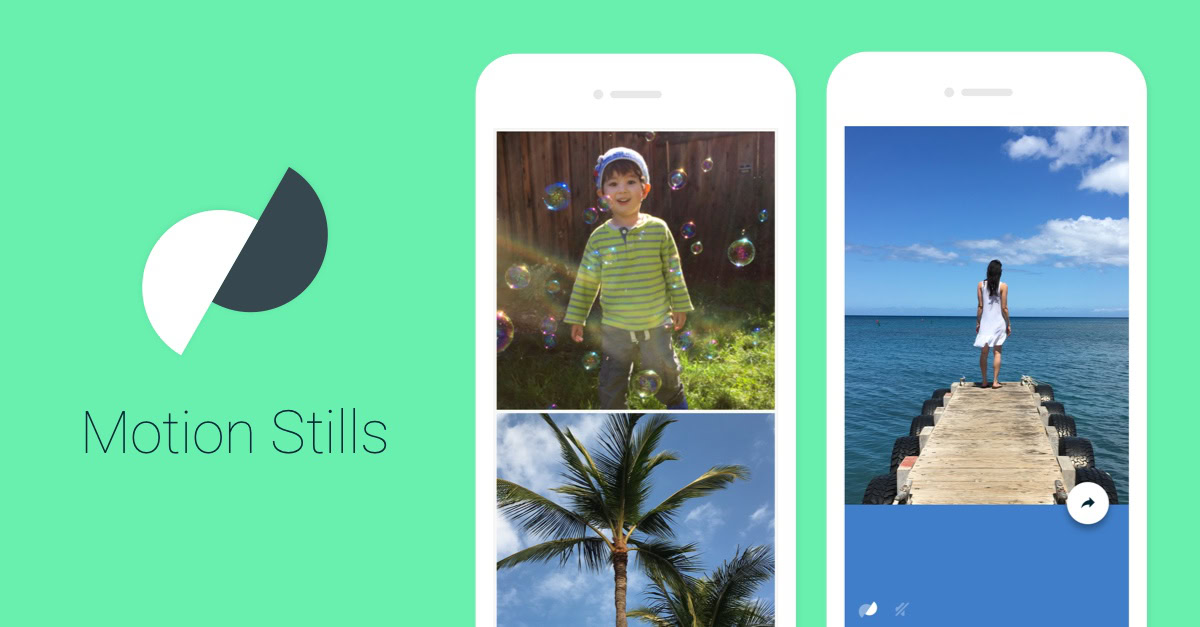
It’s been a year since Google launched Motion Stills for iOS, and the company has finally decided to bring its popular GIF creator app to Android.

If you know about Motion Stills already, you’re probably one of those people who have been asking Google to release a version for Android. Motion Stills launched in 2016 exclusively for iOS and was very well-received, and today, the search giant has announced that it would finally be bringing the same easy-to-use GIF creator app to Android. If you have a device running Android 5.1 or higher, you can head on over to the Play Store to give it a try!
With Motion Stills for Android, Google has apparently redesigned the existing iOS video processing pipeline to use a streaming approach that “processes each frame of a video as it is being recorded.” The end result is that the app immediately stabilizes the recording while looping the video over the full sequence, allowing users to share their GIFs without waiting. Just tap the camera button, and it will automatically capture a three-second clip as a looping GIF.
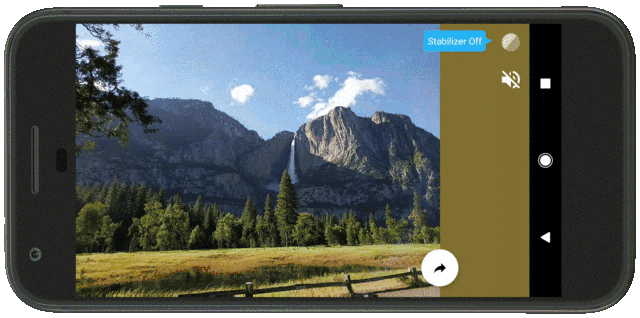
Just tap the camera button, and it will automatically capture a three-second clip as a looping GIF.
Need more than three seconds? No worries – the app also allows you to capture as long as one minute and condenses it into a shorter clip using what’s called a Fast Forward feature. You get to change the speed of the playback (up to eight times faster), and the app will automatically do its magic on the stabilization front. Google adds that the Android version will come “with an improved trimming algorithm that guards against pocket shots and accidental camera shakes,” but just like its iOS counterpart, it requires no Internet connection to create GIFs.
If you want to give it a try, click the button below to download Motion Stills from the Play Store:
Have you already been using Motion Stills? How is it? Let us know by leaving a comment below!