Affiliate links on Android Authority may earn us a commission. Learn more.

Moto 360 Sport review
Published onMarch 4, 2016
Motorola Moto 360 Sport
What we like
What we don't like
Our scores
Motorola Moto 360 Sport
The original Moto 360 was the first truly compelling Android Wear device to come to market, and it remained one of the go-to options for folks testing the smartwatch waters back in 2014. Then in 2015 when a sea of other wearable devices came to market, the 2nd Generation Moto 360 arrived on scene, proving that Motorola could still make a compelling watch.
Alongside the Moto 360 (2nd Gen.), the company unveiled the Moto 360 Sport. It’s basically a fitness-friendly version of the original that has mostly the same internals, but with a different design, display and some added software features. So where does this sporty device fit in? Is it good enough to be both a smartwatch and a fitness tracker, or is there room for improvement? We aim to find that out, and more, in our full Moto 360 Sport review!
| Motorola Moto 360 Sport | |
|---|---|
Display | 1.37-inch AnyLight Hybrid Display 360 x 325 resolution, 263ppi Corning Gorilla Glass 3 |
Processor | Quad-core 1.2GHz Qualcomm Snapdragon 400 processor |
RAM | 512MB |
Storage | 4GB |
Connectivity | Bluetooth 4.0 Low Energy Wi-Fi 802.11 b/g |
Sensors | Barometric Altimeter, Accelerometer, Ambient Light Sensor, Gyroscope, Vibration/Haptics engine |
Heart rate sensor | Optical heart rate monitor (PPG) |
Battery | 300mAh |
Water resistance | IP67 dust and water resistant |
Bands | Silicone |
Colors | Black, White, Flame Orange |
Dimensions | 45mm diameter by 11.5mm high |
Weight | 54 grams |
Design

Ever since the first Android Wear devices came to market, manufacturers would include ‘fitness tracking’ as a selling point. This didn’t really make much sense, as most folks who purchase a HUAWEI Watch or Moto 360 with a nice leather band and metal chassis probably aren’t going running with their $300 smartwatches anytime soon. And that’s where the Sport comes in. It’s clear that this device isn’t meant to be paired with a suit jacket or even a shirt and tie — that’s what the standard Moto 360 is for. Instead, the Sport aims to bridge the gap between smartwatches and fitness trackers, and look good while doing it.

And for the most part, it does. It’s not too big, and doesn’t look overly bulky like some other smartwatches. It comes with a premium silicone rubber strap that feels comfortable both during a workout and when wearing it around the house. It’s light too — weighing just 54 grams. A lot of the time I forget I’m wearing it, and that’s definitely a good thing. The bulkier and heavier the smartwatch, the less people are going to want to wear it all day.

Moto Maker customization unfortunately isn't offered here
It comes in three color options — Black, White and Flame Orange. You can purchase the device through the Moto Maker platform, though you won’t actually be able to customize it in any way. The straps aren’t removable, so you’ll need to stick with the color you purchase. The Sony SmartWatch 3 from 2014 sports a similar design but comes with the ability to remove the strap, which is something we definitely would have liked to see here.


All in all, this is a pretty attractive device. The silicone strap wraps all the way around for the most part, save for the power button on the right and a microphone on the left. The bottom of the watch (the part that touches your wrist) is made of plastic, so your skin will barely come in contact with the silicone when wearing it throughout the day. This prevents your wrist from getting too sweaty, which definitely wins points in the comfortability department.
Although comfortable, the strap attracts a good amount of dust and hair
As comfortable as it may be, it should be noted that the strap is a dust/hair magnet. I live with two dogs and both of them don’t shed all that much. Still, I find myself picking out little hairs from the strap every now and then, much more so than any other silicone-clad fitness tracker I’ve tried thus far.

Just because this seems to be a more rugged version of the standard Moto 360, it doesn’t mean you’ll be able to wear it in the shower or take it for a swim. Nope, the Moto 360 Sport only has an IP67 rating for dust and water resistance, just like Motorola’s other smartwatch. This means you can wear it during a run and get it sweaty, but don’t expect it to survive a shower or quick dip in the pool. I think I speak for everyone when I say this is a bad move on Motorola’s part. A fitness tracker without a waterproof rating just means users will need to take off the watch more than they should have to. Manufacturers like Garmin understand this, which is why their trackers are so popular amongst users who are serious about activity tracking.
Display

One of the biggest differences between Motorola’s two latest smartwatches are the displays. While the Moto 360 (2nd Gen.) sports a standard IPS LCD display, Motorola chose to go a different route with the Sport and use what’s called an AnyLight hybrid display. This special screen is made to automatically adapt to the level of natural light that’s currently shining on the watch. When you’re inside, the display is just like any old LCD screen. But go outdoors, and the “hybrid” part of the display kicks in and will reflect natural light to keep the screen readable.


The AnyLight display is by far the best part of this watch
The AnyLight display is the best part of this watch, by far. It’s easy to see both indoors and out, which is something not many other Android Wear devices have been able to do yet.
But as is the case with most other aspects of this watch, there’s still room for improvement. AnyLight display tech or no, I just don’t understand why manufacturers choose to put LCD displays on smartwatches. They’re small devices with small batteries, so why not include an AMOLED display instead? They might be more expensive, sure, but they’ll certainly make the small 300mAh battery last a heck of a lot longer.

As for the size, the AnyLight display measures 1.37-inches and sports a resolution of 360 x 325. It’s plenty clear, and I haven’t had many problems with it at all. Text is sharp and colors are vibrant, but, as you can see from the images in this review, the “flat tire” has returned. For those unaware, Motorola includes an ambient light sensor on their watches so the display can automatically adjust to the amount of light that’s hitting it. Since this is such a small device, the company only has two places to put it — around the watch’s bezel (in turn making the bezel much thicker), or at the bottom of the display, which is where the flat tire comes in. I’ve gotten used to it overtime, and I don’t even notice it anymore.
Software

For the most part, the software on the Moto 360 Sport is the same as what’s found on the second-gen Moto 360. It runs the latest version of Android Wear (v1.4). All in all the experience isn’t too different from the standard 360, so we won’t go into too much detail here. If you’re new to the platform and would like to take a closer look at what Android Wear has to offer, be sure to check out our full Moto 360 (2nd Gen.) review.

The 360 Sport comes with all the great watch faces that are present on the standard watch. The default watch face is the one you’ll want to use though — it’s a digital face that gives you quick access to your steps, heart activity, calories burned and a stopwatch. There’s even a button for quickly starting a run. Pressing this button will give you the option to choose between an indoor or outdoor run. You can then select either a time, distance or calorie goal, and you’re good to go. You don’t have to select a goal, but it’s definitely recommended. You can choose the Quick Start mode if you don’t want to fuss around with it, but the GPS struggled to find a connection when in this mode, at least on our unit. Whatever mode you end up choosing, just make sure the GPS is locked in otherwise your stats will be skewed.

The running interface is detailed without being too cluttered
When you’re running, you’ll be shown your distance, running time and pace on the main screen. You can also swipe over to get your current heart rate. A quick double tap on the screen will pause your run. The running interface is detailed without being too cluttered, which is something many other fitness trackers might want to take notice of. After you stop your run you’ll be shown a detailed overview screen of your workout, which is exactly what you want to be shown after a long run. For more detailed running info, you’ll want to jump into the Moto Body app on your phone.
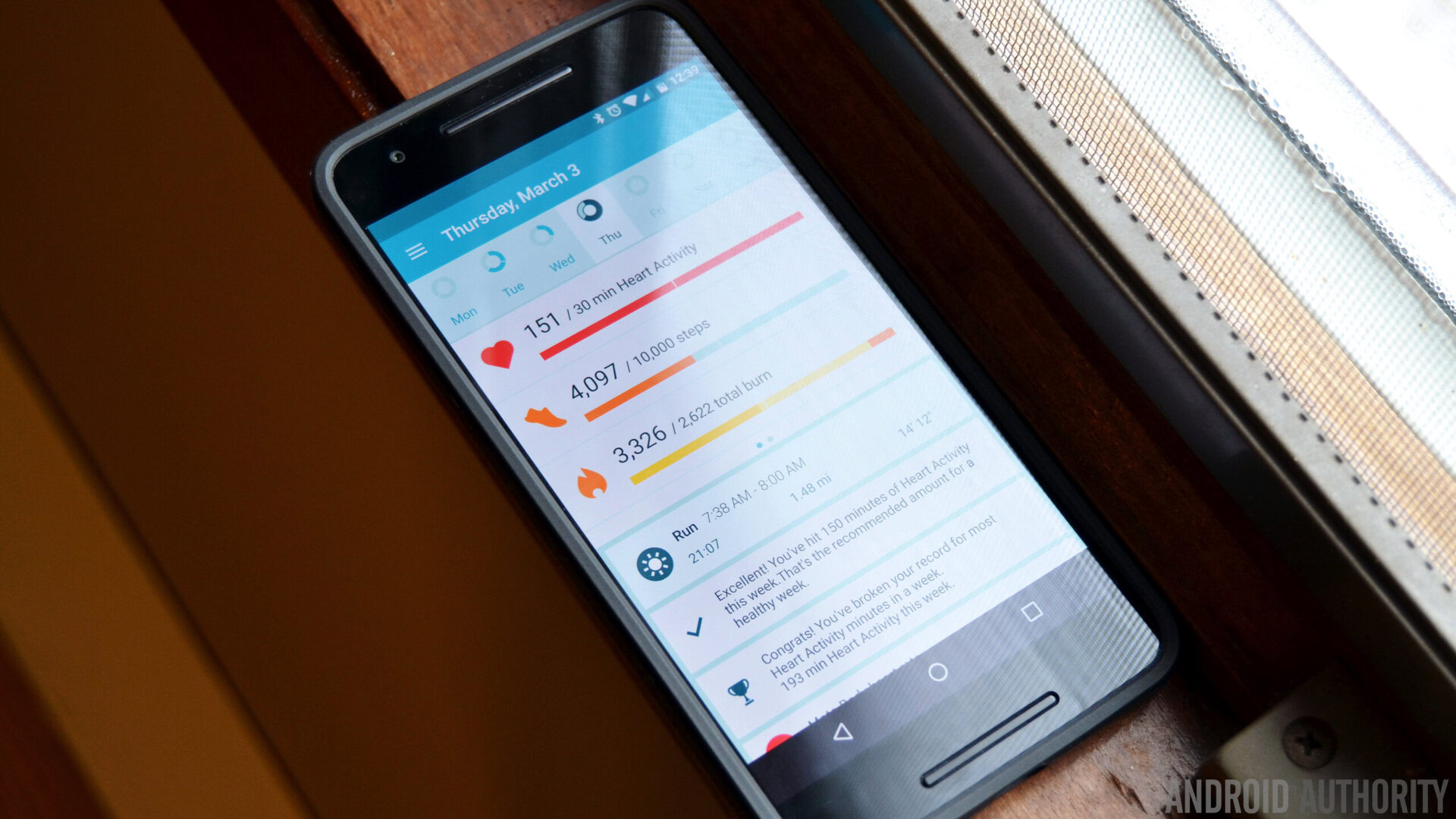
The Moto Body app syncs with your watch to give you more detailed information on your run and past workouts. It’s a simple application that doesn’t require any type of learning curve. You’ll be shown a week view at the top, and for each day you’ll see your heart activity, steps and calories burned. Below that sits information on whatever runs you may have taken that day.
At the time of writing this review, the Moto 360 Sport only supports running. Motorola claims it will add more activities like cycling in the future, but we still have yet to see those come to the app.
I’m a big fan of Moto Body. If you aren’t though, luckily the app can connect with a handful of other fitness tracking apps like Fitbit, Strava, MapMyRun, Under Armour Record and of course Google Fit. Keep in mind that while these other apps track things like cycling, yoga and other gym exercises, the 360 Sport will still only be able to track running.
Hardware and performance

Under the hood the Moto 360 Sport comes with a quad-core Qualcomm Snapdragon 400 processor clocked at 1.2GHz, backed by 512MB of RAM. This is the same processing package that’s found in just about all new Android Wear devices, so as you may expect performance is quite good. Navigating around the UI is snappy, apps load up quickly, and interacting with notification cards is a breeze. Unlike the second-generation Moto 360, we did not see the same problems with “Okay, Google” voice recognition, or really any other problems with the software.

The Sport comes with a GPS on board, which we’re happy to report has been quite accurate during our review period. As long as you wait for the GPS to connect before your run, it will track your route with no problems at all.
And when it comes to step tracking, the Sport is actually very accurate. It was pretty much impossible to get an accurate step count with the first-gen Moto 360, but the Sport fixes pretty much all of those problems. I tested it against my Fitbit Charge HR and Jawbone UP3 on a 2-mile run, and the 360 Sport was only about 15 steps off from the other trackers. Not bad!
Heart rate monitoring isn’t as accurate as step tracking, though. My resting heart rate readings on the Sport were fine for the most part, but during an exercise I’d get mixed results. I tested the Sport against the Fitbit Charge HR and Jawbone UP3. That’s not to say both of these trackers are perfect in heart rate monitoring, but I have found their numbers are much more consistent with one another. As I said in my Fitbit Charge HR review, you’ll still want to pick up a chest strap if you’re looking for more accurate heart rate readings.


At no surprise to us, Motorola has brought back their wireless charging dock this time around. The dock itself is small and plugs in with a Micro USB cable. Just plop the Sport right in the dock, and it will activate a charging mode that shows you the time and battery percentage — perfect for a bedside table or desk.
Unlike the second-gen Moto 360 that has a 400mAh battery, the Sport only comes with a 300mAh cell. With it you’ll get about a full day of use, but definitely no more than that. The recent update to Android 6.0 Marshmallow has done its part at making sure the watch stays charged during standby time, but that doesn’t really affect battery life when you’re wearing it.

If you want the watch to last a full day, turn the GPS off
Most days I take the watch off right before I go to bed and still have about 20-30% of charge left. Not horrible, but it could be better. Also, that’s with the GPS turned off. Turn it on, and you’ll struggle to get through a full day on a single charge with moderate use. I have been able to wear it around for a few hours in the morning, go for a run (with the GPS on), and continue using it until bedtime on a single charge, but that was with GPS turned off most of the day while I wasn’t running.
I can’t say I’m surprised. Battery life has always been a pain point with Android Wear, and the Sport is no different. Let’s just say I’m really hoping Motorola improves battery life with the Moto 360 Sport (2nd Gen).
Gallery
Conclusion

If you’re looking for an Android Wear-powered smartwatch with run tracking capabilities, look no further. The Moto 360 Sport is what you should get if you want the best of the best. The Sony SmartWatch 3 is still on the market and costs just around $100, but you won’t get to take advantage of the heart rate monitor or the wonderful AnyLight display.
The Sport is available through Amazon and Motorola for $299.99 in Black, White and Flame Orange color options. You might be thinking that this is a little pricey for a fitness tracker that only tracks runs, but you’ll probably pay just that much (if not more) for something comparable from another manufacturer. Also, this device has the advantage of running Android Wear.
All in all, this is my favorite Android Wear device I’ve ever used. It’s fast, light and full of great features. It’s also a great activity tracker as long as you’re okay with it only keeping tabs on running. If you’re willing to make that compromise, you can’t go wrong with the Moto 360 Sport. Those serious about tracking other exercises will want to look elsewhere, or wait for Motorola to add more features in the future. [related_videos align=”center” type=”custom” videos=”648705,643628,648417,644371″]