Affiliate links on Android Authority may earn us a commission. Learn more.
The Muse S is intriguing, but I prefer my sleep tracking at arms length
January 14, 2023

There are many fitness trackers that claim to help users log more sleep. Whether it’s through behavioral insights, data-driven trend analysis, or educational content, companies are eager to enter our bedrooms. The Muse S, now in its second generation, wants a place on your pillow. With built-in sensors, the headband leverages an electroencephalogram (EEG) to measure brain activity, heart rate, and breath, plus sleep stages and much more. Unfortunately, while the Muse S excels in real-time biometric feedback and meditation guidance, it left me with a lot less than 40 winks.
What is the Muse S (Gen 2)? Testing a unique alternative to wrist-based tracking

The Muse S (Gen 2) differs from other trackers in a number of ways. The most obvious is that it’s a high-tech sweatband instead of a James Bond wristwatch. No one is subtly using the Muse S on a train or passively tracking data just because they already have the device on for other uses. This is a very intentional tool for digging into your focus, rest, and stress levels throughout the day and night. Secondly, the Muse S headband isn’t just a sleep tracker, it’s primarily a meditation tool and an instrument for sleep assistance.
The Muse S headband and companion app offer guided meditation content with real-time feedback plus tools to help you fall asleep.
During the day, the Muse S tracks guided meditations and relaxation content. Analyzing your breath, heart rate, and brain activity, the headband offers real-time feedback (and post-session data) to help users key into their practice. By night, the platform offers immersive audio experiences to help them fall asleep. The company’s Digital Sleeping Pills blend restful sounds with sleep stories, meditations, and soundscapes, again responding to users’ data in real time to tailor the experience. Once you are asleep, the device tracks a variety of sleep details including sleep stages, stillness, position, and heart rate. Users also receive a comprehensive sleep score in the morning.
Setting up the pod and putting on the headband correctly are critical to getting results. Fortunately, the Muse S pod connects to the headband in a straightforward manner, using magnets to snap to a built-in dock. Simply align the sensor on the pod to the small sensor window in the headband and press the pod into place. However, if there are any gaps between the pieces, your headband won’t work so it’s worth spending a few extra moments to do this correctly. Plus, you only have to do it once.

At each end of the band itself are magnetic clips for strapping the device to your head. For me, here is where things started to go downhill, but more on that later. First, though, I will say the strap material itself is breathable, soft, and unoffensive to the touch. It’s also decently lightweight and never got too hot, as wearables sometimes can. You can even purchase additional bands from the Muse website if you have multiple users and don’t want to swap sweat with your family member. The fabric headbands are also hand-washable, but remove the pod before cleaning.
The Muse S offers sleep tracking and sleep guidance while the Muse 2 is intended for meditation only. Accordingly, the devices feature different build materials and designs. While the Muse S includes a soft, fabric headband, the Muse 2 features a flexible silicone headband. The Muse 2 also offers a much shorter battery life of just five hours.
Bird is the word
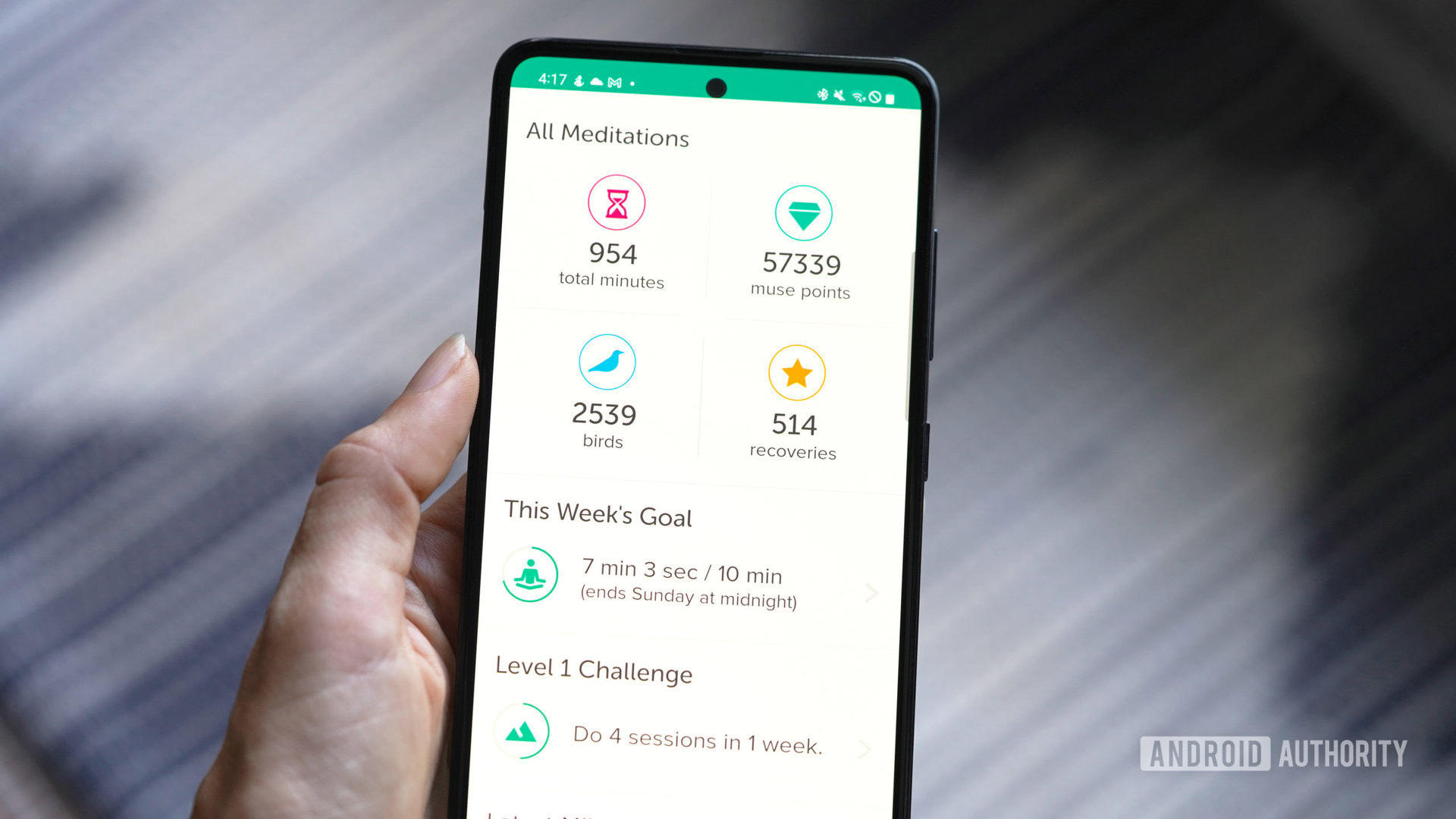
Meditation with the Muse S is an enjoyable experience. By tracking users’ sessions and vitals, the device essentially gamifies mediation. No kindergartener has ever been more motivated by star stickers than me, so needless to say this device sucked me right in. During each session, the Muse S responds to your biofeedback in real time, guiding your meditation and mental focus. After each meditation, the app provides feedback reports and offers a historical view of your progress so you can compare your progress to past sessions. Milestones, streaks, and weekly goals keep users motivated to stay on track.
The Muse S gamifies meditation and motivates users to keep up their practice.
Without getting lost in the nitty gritty, the guided content uses audio cues to help you focus. Once you choose and begin a session, the audio will evolve based on data points tracked by the Muse S headband. If you are calm, you may hear a light rainfall or a peaceful shoreline. If your mind wanders, the volume and audio experience will shift to reflect your busying mental state. You can also score bird points. When, based on your biometric feedback, the headband determines that you are maintaining focus and restfulness, you will hear birds chirping peacefully. After the session, you can review how many bird points you earned.
As for the content itself, the Muse app offers plenty. With multiple voices and soundscapes available, I had no problem finding sessions that appealed to me. You can also customize meditation lengths from five minutes to three hours, so it was easy to fit in sessions. Users can choose guided sessions by theme, such as stress or happiness, start assorted programs, explore collections, or focus on mind, heart, body, or breath. You can even complete timed meditations without the headband.
Premium subscribers can use the Muse S headband with external content as well to pair the device’s tracking capabilities with their own library of audio. For example, some users may prefer meditating with a Spotify playlist or an alternative third-party app such as Calm. These users will receive the same post-session reports provided after a Muse session. A Premium Muse subscription runs $12.99 per month or $9.99 for the first year for new subscribers.
Set-and-forget doesn’t always stay set

To nearly the same extent that I found the Muse S useful for meditation, I loathed using it for counting Zs. Call me partial to wristwear, but tracking sleep from the crown isn’t for me. For starters, I frequently captured baby whisps of hair in the band’s magnetic closure, leading to less-than-ideal yanking overnight. I also struggled to nail the sweet spot in terms of fit, despite the adjustable strap. On more than one occasion, I woke up with a headache shortly after dozing off, seemingly from setting the band too tight.
For overnight tracking the Muse S is a hard sell in terms of comfort.
However, what really turned me sour was the number of times I’d wake up to the band MIA, often on the floor, once somehow mysteriously all the way down by my feet. As a reviewer attempting to collect data, there is nothing more devastating than opening your eyes after a subpar night’s rest and seeing your device on the pillow next to you, instead of on your head where it belongs.
Sure, this could be chalked up to user error. But the fact is, you can’t control how much you squirm while sleeping, and I don’t want the stress of worrying that my sleep tracker can’t keep up. When I hit the hay with a Fitbit or Apple Watch, I never look back.
Disrupting the path to sleep

Likewise, setting up nightly sleep tracking with the Muse S is a process. If you are someone with a solid bedtime routine it may be a cakewalk. However, if you’ve mastered sleep hygiene you’re probably already snoozing pretty well. For anyone desperately looking for an alternative to counting sheep, I found the Muse S scatters the proverbial livestock all over the field.
First, you put on the device, centering the pod on your forehead like a headlamp you’re about to take down into a mysterious cave system. Then you open the Muse App and wait for the device to calibrate. Each of the band’s six sensors must make contact with your head before a sleep session will begin. This takes anywhere from 30 seconds to a few minutes and is somewhat stressful. Especially when you know in the back of your mind that those sensors don’t stand a chance against your imminent overnight movement.
Once you’re connected, you can start a sleep session in the app. Your options are to play the audio through your phone (and inadvertently rope in your potential partner) or utilize Bluetooth earbuds. For me personally, neither of these is a great option. The last thing I want is to make another device a bedmate so headphones are out. They would never stay in my ear anyway. Long term, I can’t imagine making my partner, who sleeps just fine, take part in my sleep journey. For the sake of this Muse S review, he accepted the intrusion and listened to classic stories, ambiance weather sounds, and mermaid tales right next to me.
Starting a sleep session takes a lot more effort than simply going to bed with your watch on.
Needless to say, I missed my smartwatch tracking my sleep covertly. Once my teeth are brushed and the pillows are fluffed, I don’t want to look at my phone. In fact, I don’t want to have my phone anywhere near my bed. Nor do I want to wait for my phone to confirm a signal from my headwear. Plus, rather than automatically completing sleep tracking when it senses you’re awake, the Muse S requires you to manually end the session in the Muse app.
In other words, the Muse S requires your smartphone to be the last thing you look at before settling in and the first thing you think about when you wake up. This might not seem like a big deal, but it does reinforce bad habits and attachment to your screen. For me, it felt like the platform was elbowing its way into my day right off the bat. I am interested in my sleep data and my unfortunate sleep score, but I want a cup of coffee before facing the music.
All of that being said, if you can accept the format and hurdles of the device, the data it collects is quite accurate. On the nights my headband stayed put, my sleep stages aligned with those recorded by my Fitbit Versa 3 as did my wake and sleep times. My sleep scores also reflected how I felt in the morning. Over in the app, Muse presents the data in a manner that is easy to digest. I was genuinely interested each morning in reviewing my sleep position graph as that isn’t something I’ve tracked before.
If the headband format appeals to you, the Muse S does record accurate sleep data when it stays put.
From the Sleep toggle of the Me tab, you can also pull up historical comparisons. These include nightly sleep scores, sleep time, deep sleep intensity, or stillness. Just like meditation sessions, you can also tap into your session history. From there you can review each specific sleep for more details and helpful graphics. You can also compare the mood you recorded each morning when ending your sleep sessions. In this regard, I was impressed by the Muse S as a sleep tracker. On the other hand, Muse does not offer any follow-up information about what to do with your results. As a whole, the app would benefit greatly from more analysis and guidance.
The Muse S pod’s battery life doesn’t leave room for error

The Muse S charges via a micro-USB to USB charging cable which is included in the box. You will need a USB charger to plug the device into an outlet. Establishing a solid charging routine is key to using this device successfully as the battery life is quite short. My device averaged right around the 10-hour claim, and I highly suggest hitting the sack with a full charge. On one evening, I thought I could squeak by with 60%. Spoiler: I did not. If your battery is low when you begin calibrating your headband for bed, you will see a warning in the Muse app. The message will explain that you may not have enough power to track your complete sleep.
Managing the devices ten-hour battery life and three-hour charge time is a headache worth figuring out.
Charging the device from zero to 100% takes about three hours. Again, this isn’t ideal for anyone who doesn’t thrive on routine. If you wake up and toss your headband aside, the odds are you’ll find yourself with a low-power device by the evening. Now you face the choice between skipping a night of tracking or popping in a movie while the Muse S charges. Those looking for a meditation tool as well as a sleep tracker are more likely to note their band’s power during the day. However, if you’re primarily interested in sleep tracking, you’ll need to make plugging in your headband a morning habit.
Battery life is a common market pain when it comes to wearables. Apple Watches still haven’t made huge strides and the Pixel Watch battery is the bane of my existence. However, these devices offer tons of all-day use, bright screens, and dedicated tracking beyond the bed. Plus, Fitbit offers powerful sleep trackers with a multi-day battery life. For something as single-use and as large as the Muse S, I was not anticipating battery to be a stress.
The second-generation Muse 2 is designed to comfortably fit more head sizes, offers improved signal quality and faster charging, and features more durable fabric.
Muse S (Gen 2) review: Should you buy it?

There’s no doubt the Muse S (Gen 2) is a promising device with plenty of potential. In one week, it helped build meditation habits and achieve mindfulness goals I’ve been keeping on the back burner for years. The immediate feedback and guidance are invaluable, and honestly, very satisfying. The content on the Muse app is broadly entertaining and effectively relaxing.
On the other hand, I couldn’t get behind the headband-style sleep tracker. I was impressed by the device’s accuracy and the app’s organization. However, I don’t like working hard for my sleep data. I am already working hard to get sleep. Plus, while I found the Digital Sleeping Pill concept intriguing, the process as a whole is more convoluted than I felt up to by the time I rolled into bed. The app also doesn’t offer enough guidance to turn data into actionable insights. For now, I’ll stick with powerhouses like the Fitbit Sleep Profile program.

Thank you for being part of our community. Read our Comment Policy before posting.