Affiliate links on Android Authority may earn us a commission. Learn more.
10 must have Android apps for your new Android tablet (2014)

Did you get a brand new Android tablet? Many people are pros in the Android space and know what apps they want almost before they get the wrapping off of the box but there are many more people getting their first Android tablet ever and have no idea where to start. We’re here to help! Here are ten must have Android apps for your new Android tablet. Don’t forget to check out our list from last year!
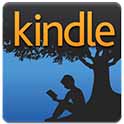
[Price: Free (books cost extra)]
First up is the Amazon Kindle app. One of the main reasons people buy tablets is so they can read books on it and Amazon Kindle is about as good as it gets when it comes to literary selection, pricing, and maintaining a solid experience. Books do cost money (obviously) but you can find some free, open domain books so you can test out the platform first. The app itself is free.

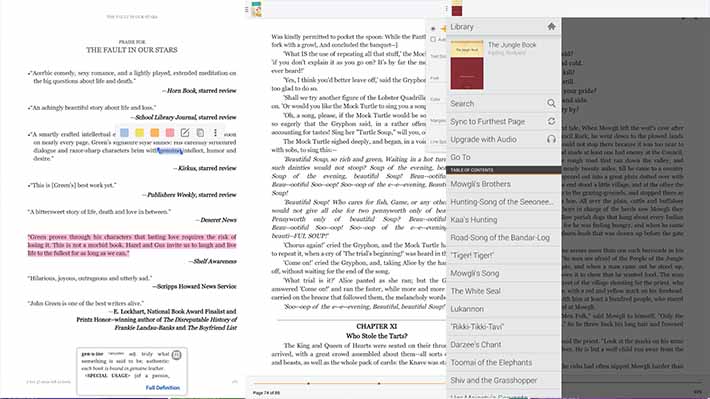

[Price: Free]
People will always at least think about putting some device theft protection on their phones but rarely on their tablets. Don’t be like them. Android Device Manager is a light anti-theft app developed and maintained by Google. You can ring your device, find it, lock it, and wipe it if need be. Just because your tablet is big doesn’t mean it can’t get lost or stolen. If you have this installed, that won’t be such a huge problem.

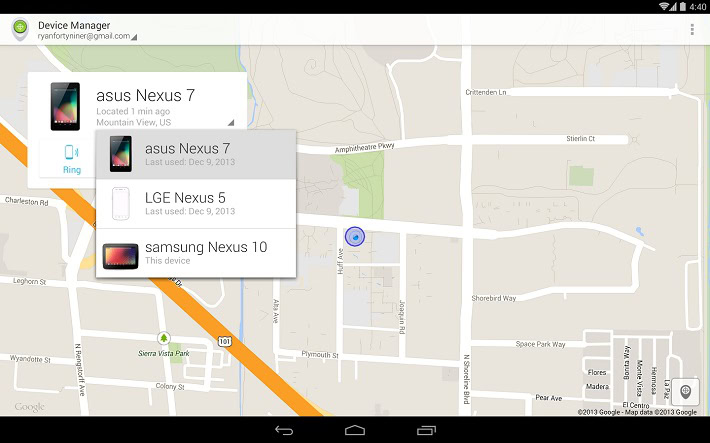

[Price: Free with in app purchases]
A tablet is a great device to keep your notes on and there are fewer better apps to do it than Evernote. It’s great for home, work, and school use and has a rich set of features that are available on multiple platforms like PC, Mac, Linux, and iOS. The free version is very good but if you spring for the premium version, there are a bunch of extra features that you may like as well.


[Price: Free (optional $9.99/month subscription)]
Google Play Music is a great app for tablets. It can play music that’s on your device or you can upload up to 20,000 of your songs to the cloud and stream it to your tablet which is handy because tablets are notorious for not having enough internal storage. If you spring for the All Access Pass, you can listen to pretty much any song on Google Play Music and have access to a number of curated playlists. It’s definitely worth checking out.

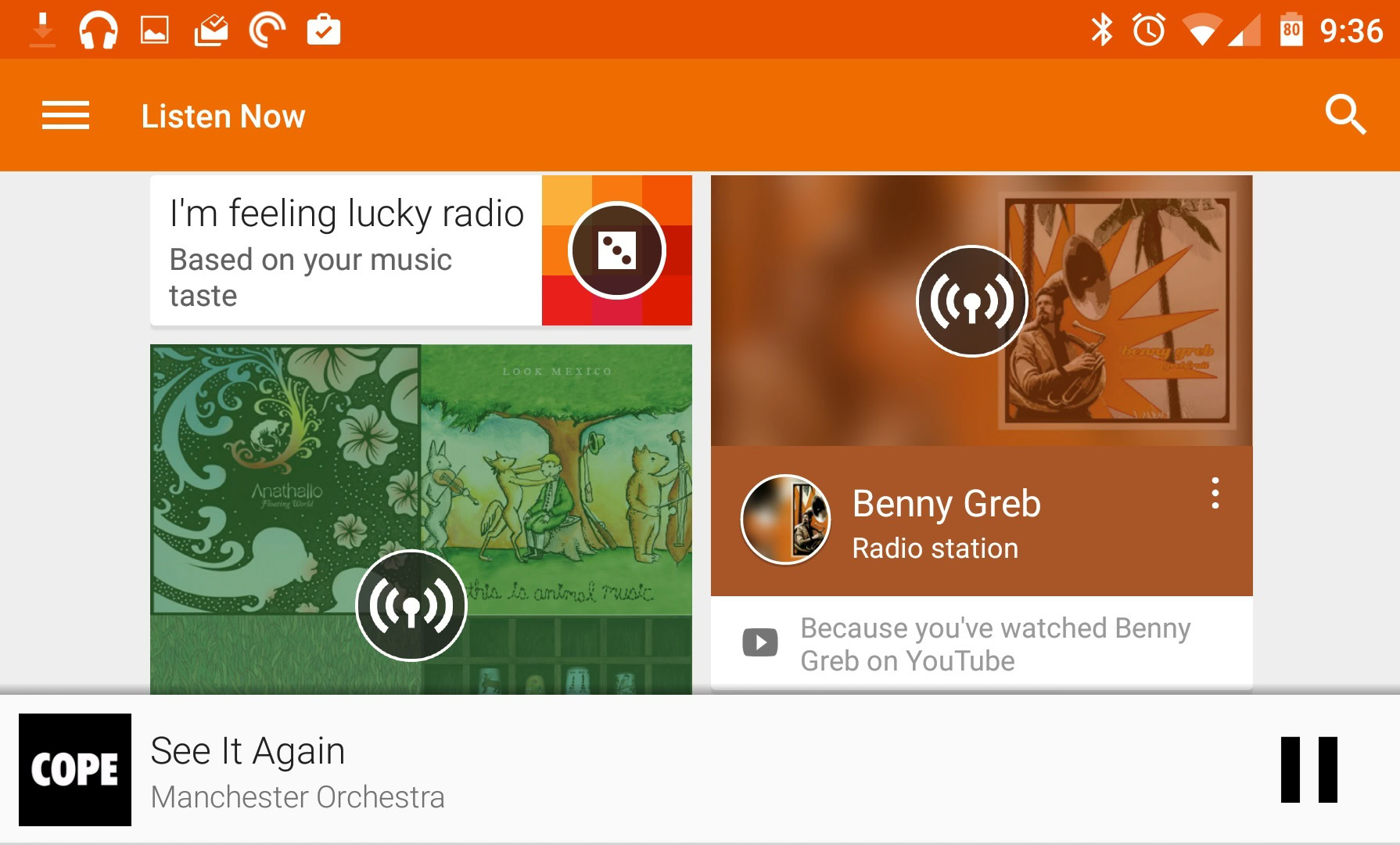

[Price: Free]
Google Hangouts is Google’s all-encompassing messaging platform and it’s great for tablet owners. You can message, call, and video chat with other Hangouts user free of charge and remains one of the precious few ways to make a call on a tablet. Since you already have a Google account because it’s required to use the Play Store, that means you already have a Hangouts account so you can just sign in and go.


[Price: $1.99 + $0.99 for Colourform XP theme and $0.99 for Kairo XP theme]
HD Widgets is one of the most popular clock and weather widgets of all time. It’s been around since “the good old days” and continues to be relevant and enjoyable even today. They have a range of widgets and toggles that help fill out those large home screens you have on your tablet. You can also pick up Colourform and Kairo theme packs to give you more widget options. They look nice and work well.


[Price: Free]
Tablets are great tools for students at pretty much any age range. A great tool is MyScript Calculator. This app lets you draw out your problem on the screen using your finger or a stylus and then solves the problem for you. It can do basic stuff like arithmetic and some more complex stuff like trig functions, logarithms, and other operations. It should do for most students although more advanced students may need something else. It’s also totally free.


[Price: Free + $8.99/month subscription]
One of the best uses for a tablet is watching videos on the go and one of the best ways to do that is with Netflix. It’s a cheap service that costs less than $10 per month and has a seemingly insurmountable amount of content for you to enjoy. You can get multiple profiles so multiple people in your household can use it and maintain their own settings. Plus, House of Cards and Orange is the New Black are both awesome.



[Price: Free with in app purchases]
SwiftKey Keyboard is one of the premier third party keyboards on Android. It comes with some themes and you can buy more if you want and the predictive text and auto correction are far above average. However, the big winner here is that it comes with not one, but two keyboard layouts specifically for tablet owners. It’s free to use so it won’t cost you anything to try it out.


[Price: Free]
Zedge is one of the most popular wallpaper and ringtone apps available on Android. With it you can find ringtones, notifications tones, alarm tones, live wallpapers, and, of course, regular wallpapers. There are a lot of options including seasonal offerings for those of you who like to decorate for the holidays. It’s free with advertising and truly is a must have app on any Android device.


[Price: Free]
You’ve been here for a few minutes already and we would love it if you came back and spent a few minutes with us more often. You can do it easily with the official Android Authority app. We work hard to provide you with the best Android news and reviews. We also have a pretty good YouTube channel and a forum. With the app, you can access all of the above. You have Android, why not keep up with the news in the best way possible?
Note: This isn’t a biased assessment of the Android Authority app. Nope. Not at all. Never. Not us. Totally unbiased here.

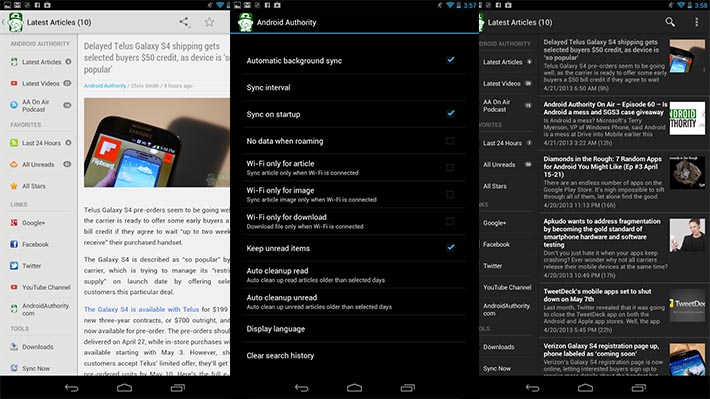
Wrap up
If we missed any essential Android apps for tablets, let us know in the comments. The more, the merrier!