Affiliate links on Android Authority may earn us a commission. Learn more.
A photographer’s dream: Here's what my ideal camera app looks like
August 22, 2024

There are a ton of great camera phones out there from a variety of Android manufacturers. But no manufacturer offers the perfect all-round camera experience in my book. So what would my ideal camera app look like, then?
Well, I decided to look at the various Android manufacturers’ phone cameras to show you what my ideal camera app would look like. We’re focused on the camera software and modes rather than hardware.
Natural image processing (Google Pixel)

It’s practically a given in 2024 that the best Android phones all take great daytime shots. But while the difference is pretty subtle, I’m definitely choosing Google’s daytime image processing over the competition.
Pixel phones have long offered a restrained approach to image processing, and I'd love to see this in my ideal camera app.
Google’s Pixel phones deliver more natural-looking images than most rivals, save for perhaps Sony. The company’s daytime snaps tend to avoid the over-sharpened and/or hyper-HDR look seen on handsets from the likes of Xiaomi and vivo. Google’s daytime image processing is also preferable over Samsung’s, as Galaxy phones offer slower shutter speeds that make capturing moving subjects a real challenge.
Low-light without the gimmicks (OPPO)
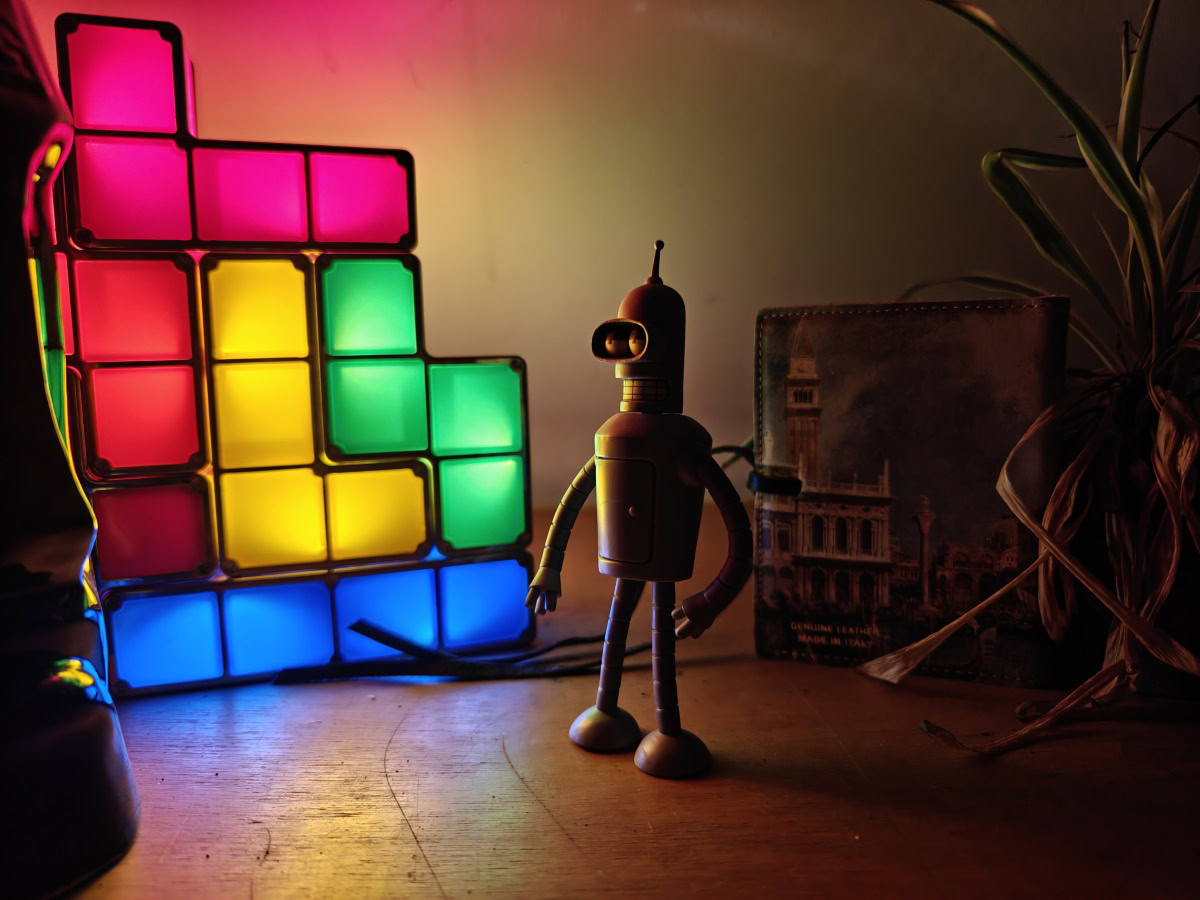
Low-light photography may have improved greatly thanks to night modes and pixel binning, but it’s still a significant challenge in 2024. In fact, few of the top Android manufacturers offer truly excellent night snaps upon close inspection.
Some brands require a lot of time to take a decently lit low-light snap (e.g. Google). Some OEM camera apps simply turn the brightness up to ridiculous levels, as if the photos were taken during the day (e.g. older Xiaomi phones). We’ve also recently seen phones like the vivo X100 Ultra offering too much sharpening and AI tomfoolery in low light, sullying otherwise great night-time snaps. Samsung has generally delivered great low-light images that tick plenty of boxes, but the shutter lag is particularly awful on budget phones.
Nevertheless, my ideal camera app would probably have OPPO’s low-light image quality. I haven’t reviewed OPPO handsets in a while but I was happy with the Find X3 Pro and Reno 8 Pro’s low-light prowess. Colleague Rob Triggs also praised the China-only Find X6 Pro and Find X7 Ultra‘s low-light credentials. Thank goodness the company is bringing the next Find flagship to global markets because it’s a real travesty that we never officially got the X6 and X7 series.
Natural portraits (Xiaomi)

I’m not a frequent portrait mode user, but it’s one of the most popular smartphone camera modes today. In fact, you could argue that portrait mode is what separates the competent Android phone brands from the truly great manufacturers. Samsung, Google, vivo, and OnePlus all offer good daytime portraits, although a couple of these brands falter in some areas (e.g. low light).
Some brands offer fancy bokeh effects in portrait mode, but we just want accurate, detailed portraits in our ideal camera app.
If I had to choose an OEM’s portrait mode and processing for my ideal camera app, I’d probably go with Xiaomi’s execution. Our own Rob Triggs praised the “sumptuous” portraits on the Xiaomi 14 Ultra, featuring accurate depth effects and great details without over-sharpening. Xiaomi was also quick to embrace single-camera portrait modes, and I was pretty content with this feature on many Redmi and POCO handsets.
High-quality zoom (Google Pixel)
Hybrid zoom technology has been used on smartphones for over a decade, as brands like OPPO, Nokia, and HUAWEI dabbled with super-resolution, oversampling, and image fusion to improve zoom in the early to mid-2010s. Fast-forward to 2024 and it’s hard to find a big-name smartphone maker with truly bad hybrid zoom tech.
Me? I’m going with Google’s Super Res Zoom in my ideal camera app. The company introduced Super Res Zoom in 2019 as a way to get better 2x and 3x shots from a single rear camera. This tech is still a great addition to modern Pixel phones, allowing users to get solid 10x shots from 5x 48MP periscope cameras. It’s no substitute for a decent telephoto camera, but it’s certainly a step up from purely digital zoom.
Xiaomi’s recent camera zoom strides also deserve a shout. The Xiaomi 14 Ultra packs “AI Ultra Zoom” tech to improve long-range zoom snaps. This delivered impressive results when we compared the Xiaomi 14 Ultra to the Galaxy S24 Ultra. So we wouldn’t say no to this feature on more phones.
Expansive, feature-packed panoramas (Samsung)
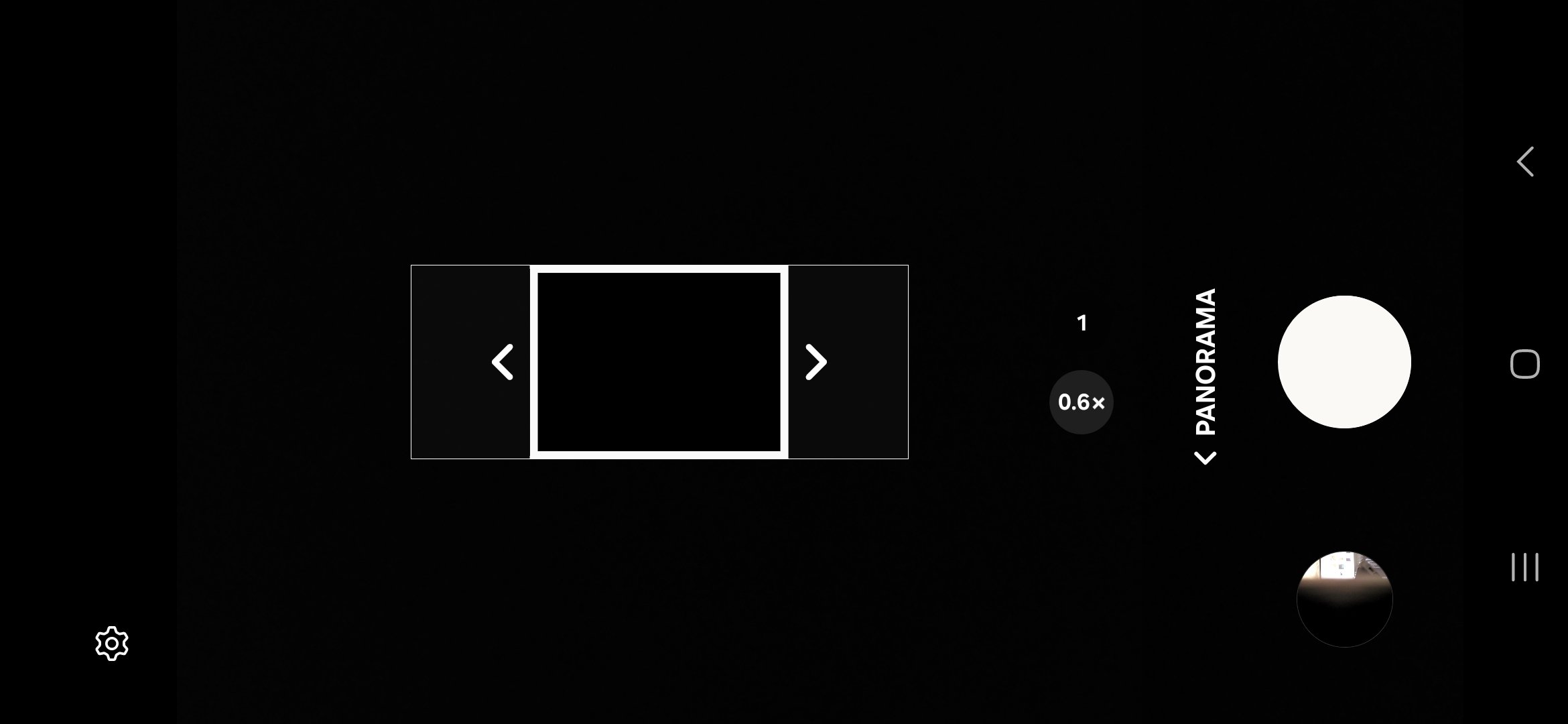
I seldom take panorama shots as ultrawide cameras do the job for me in many situations. But if I ever did need to use this mode, I wouldn’t want Google’s legacy panorama mode in my ideal camera app.
Panorama mode is a staple on any camera app, and Samsung arguably offers the best pano mode on Android phones.
How bad is the legacy Pixel panorama mode? Colleague Rita El-Khoury counted the ways last year. For one, you can only use the main camera to capture a pano shot (no ultrawide camera). Google isn’t alone in having this restriction, but that’s not the only mark against the brand. Panorama shots on Pixel phones are also incredibly low-resolution compared to rival devices, coming in at just 5MP (although they do enjoy HDR processing). Google is bringing an overhauled panorama mode with the Pixel 9 series but the jury is out on that for now.
Many rival Android OEMs have long offered better panorama modes. But Samsung’s panorama mode is the best of the bunch in my book. That’s thanks to the ability to choose either the main or ultrawide camera, your choice of vertical or horizontal panoramas, and an output resolution of 20MP+.
Smooth, high-quality video (Samsung)

There’s more to video recording than resolution and frame rate. Great smartphone video also has to be clean, smooth, judder-free, and free of the jello effect, among other requirements. There’s one Android manufacturer that comes closest to achieving all of these goals in my book.
My ideal camera app would have Samsung’s video processing smarts. The company’s high-end phones, like the S24 series, are arguably the best video-recording devices in the Android ecosystem, largely due to very smooth, judder-free video. The phones also offer respectable 8K video quality, and you don’t need cloud-based Video Boost like the Pixel 9 range.
What about extra modes in my ideal camera app?
There’s more to a great camera app than the aforementioned attributes, as there’s a lot of fun to be had in the various camera modes. So here are the modes I’d love to see in my perfect camera app.
Samsung Single Take

Single Take is probably my favorite Samsung camera mode, automatically capturing all sorts of photos and videos when you point the camera at a subject for a few seconds. Aside from standard photos and videos, Single Take also whips up slow-mo clips, filtered images, boomerang clips, collages (as seen above), and more. You can even deselect some of the formats prior to shooting.
I thought Single Take really came into its own with a phone like the Samsung Galaxy Z Flip series, allowing you to prop the phone up in Flex Mode and play with pets or kids. After all, you don’t need to hold the phone in one hand. So I’d definitely add this mode to my ideal camera app.
Vivo handheld astro

Google pioneered astrophotography on smartphones back in 2019, requiring a tripod and up to four minutes to get a good image. But vivo upped the ante in 2023 with a handheld astrophotography mode.
As the name implies, this lets you take an astrophotography shot without using a tripod. Simply hold your hands steady for five to 10 seconds and you’re good to go. I did find that you can get better results by using a tripod, but the fact that we’re getting decent astro shots without a tripod is pretty crazy nonetheless.
Google Best Take

Google Pixel phones have a number of cool camera modes, but I ultimately chose Best Take for my ideal camera app. This definitely feels like one of those AI features done right.
Best Take captures several frames for a group photo, allowing you to swap out someone’s expression from a prior frame. It’s a handy idea on paper and means everyone can look their best in the same shot. So you don’t have to compromise on your favorite picture because Susan accidentally blinked. It’s not the first time we’ve seen this feature as BlackBerry 10 offered a so-called Timeshift Burst mode back in the day, but it’s certainly a huge step above this rudimentary effort.
Teleprompter Mode (Xiaomi, Vivo)
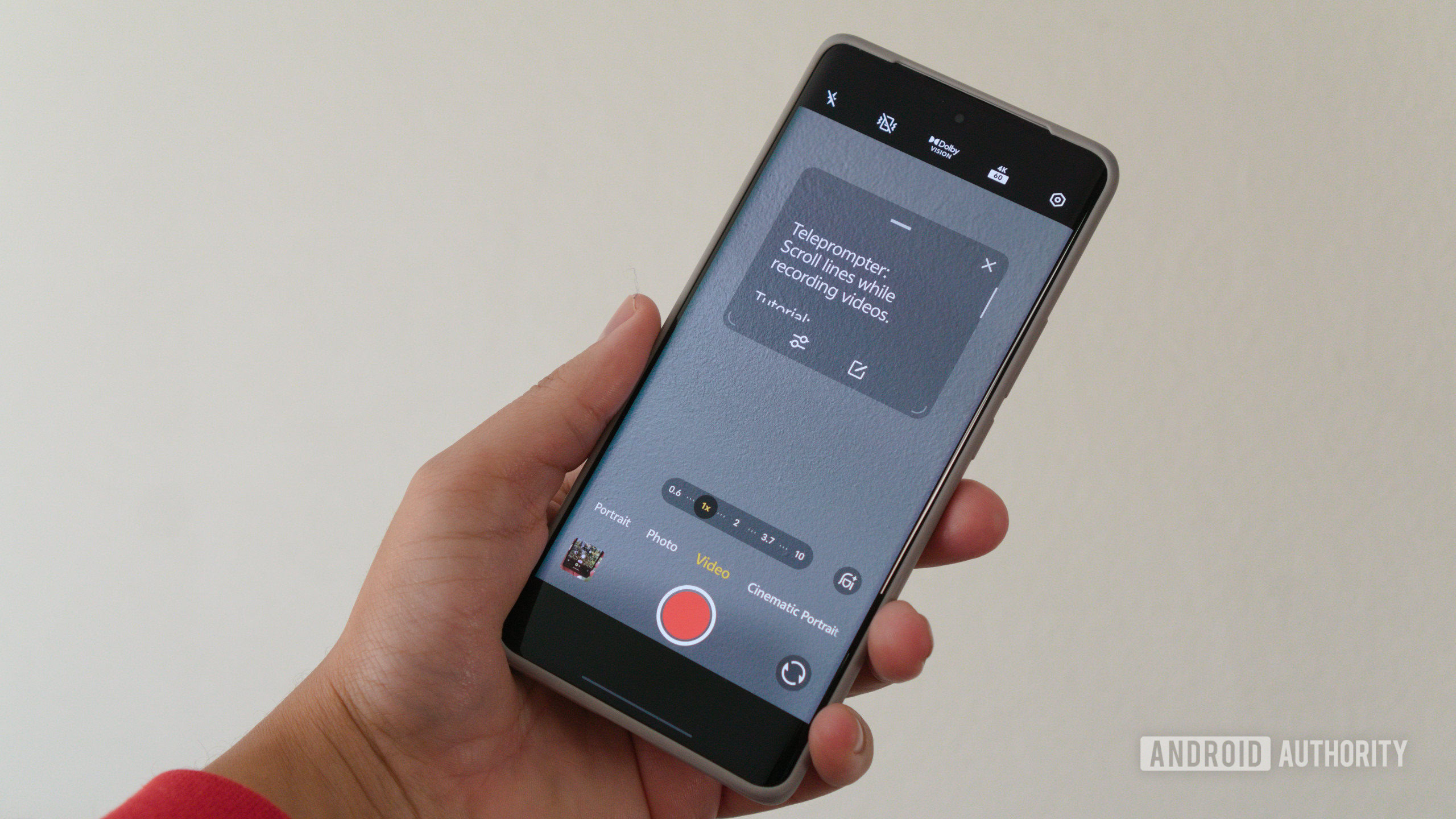
I (very) occasionally shoot videos for the Android Authority YouTube channel, and I have to say that the Teleprompter Mode on Xiaomi and vivo phones really comes in handy here.
As the name implies, Teleprompter Mode scrolls through text of your choosing while you’re recording a video. You can also adjust the text size and the scrolling speed if need be. It’s not exactly a conventional photo or video mode, but it’s still one of the more practical additions on smartphones today.
What else would I like in my ideal camera app?
That’s it for all the discrete modes and image processing smarts in my perfect camera app, but I can still think of a few more nuggets I’d like to see. For starters, I’d love to see focus-peaking in more camera apps, highlighting focused parts of the picture in green for your convenience. This can be extremely handy with today’s huge camera sensors, especially if you’re getting close to a subject.
Another must-have feature in my book is color profiles, such as a realistic color profile and a vivid option. Heck, I wouldn’t say no to a monochrome color profile, either.
Finally, I’d love to see framing hints in my perfect camera app, as seen on the Pixel phones. Google’s camera app offers handy contextual pointers like a level to ensure a straight photo as well as focus tips. And they’re subtle enough that they don’t feel like aggressive hand-holding.
Thank you for being part of our community. Read our Comment Policy before posting.