Affiliate links on Android Authority may earn us a commission. Learn more.
I used MyFitnessPal for three weeks. Here's my review.
March 25, 2023

One way or another, we’ve all been there: taking stock of our eating habits to determine what needs to change. Whether you want to lose weight, build muscle, cut sugar, or just track what exactly is going into your body, MyFitnessPal is a calorie-tracking app that hopes to lighten the load. After three weeks of using the app, I can honestly say it does. Find out more in this MyFitnessPal review.
What is MyFitnessPal?

MyFitnessPal is one of the most popular calorie-tracking apps available, with tools and resources to help users manage their weight. Key features include detailed food and hydration tracking, nutritional analysis, calorie budgeting, and a robust community of users.
MyFitnessPal also syncs with a wide range of third-party apps, services, and wearables to simplify calorie tracking and weight management. It’s completely free for the base version, which offers plenty of tools to keep you on track. You can download the app from the Google Play Store or from the Apple App Store at the links below.
What can it do?
MyFitnessPal won’t meal prep, chug water, or work out for you, but it does serve as a pocket companion for all your nutrition goals. If you want to reach a specific weight, it can guide you with a helpful calorie budget. If you want to zero in on the nutritional value of the foods you currently eat, it can help with that as well.
MyFitnessPal helps users count calories and hone in on the nutritional value of the foods we eat.
Throughout this MyFitnessPal review, I was most surprised by my macros and the imbalance of my daily consumption. I realized that despite eating plenty of meat and eggs, I don’t often get as much protein as I should, especially in light of my fitness goals.
On the opposite end, I came face to face with just how much sodium I consume. I’ve always been a salt fiend, but it turns out a daily raid of the olive jar isn’t even the worst of it. MyFitnessPal helps you to identify the content of your foods, in effect, tracking calorie quality as well as quantity.
Is it worth paying for MyFitnessPal?
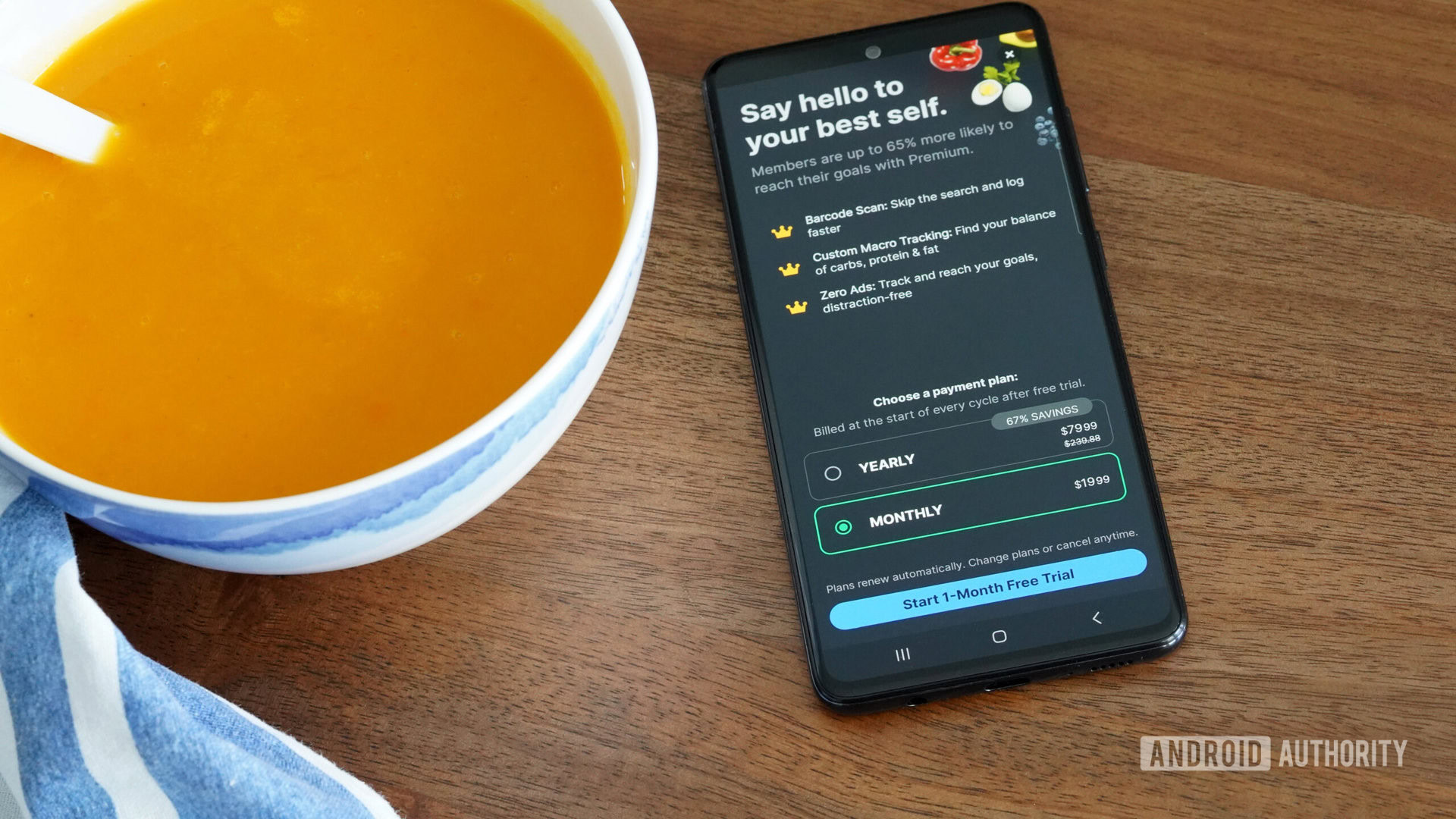
As mentioned, MyFitnessPal is free to download and the standard experience has a lot to offer. At the heart of the app is a digital food diary for logging your meals and tallying your consumed calories. The app has an extensive food library with millions of items and will quickly learn the foods you eat regularly to speed up the process (for me, eggs, cucumber, and chocolate chip cookies).
For a more personalized experience, MyFitnessPal Premium costs $19.99 per month or about $79.99 per year. In addition to cutting out ads, the premium service offers a barcode scanner, meal scanning, data exporting, and a personalized home screen. It also allows you to track calorie goals by meal rather than by day, set different goals each day, and view timestamps to evaluate how the scheduling of your meals may affect your weight or performance. With a premium account, you can track macronutrients by gram or meal, view your net carbs, and access meal or workout plans. You’ll also find more food analysis and priority customer support.
For most users looking to track calories and keep a food diary with ease, a free MyFitnessPal account is likely enough.
All that said, the free version is still likely enough for most users. Generally speaking, Premium features get into the nitty gritty for specific diets or those trying to track their diet in detail. For example, intermittent fasting guidance is a feature reserved for Premium users that may be a deal breaker for some. However, the free, basic app experience is user-friendly and effective and should be more than adequate for weight management. With the free model, I found it easy to track food, build habits, and gain useful insight throughout this MyFitnessPal review period. I also barely noticed the ads after a few days.
How does MyFitnessPal help or hinder fitness goals?

For starters, MyFitnessPal is not a dedicated fitness app. It’s too simplistic. Yes, it offers exercise tracking and some workout guidance, but you won’t find on-demand workouts or an endless library of content. It’s much more useful in addition to your workout routine rather than as a workout app. (It’s no secret that nutrition and fitness are intricately linked.) By helping users build healthy eating habits and also taking into account users’ activity, MyFitnessPal promotes a well-rounded diet.
How? With nearly unmatched compatibility, MyFitnessPal can link to tons of third-party apps and services, as well as your go-to smartwatch or fitness tracker. Throughout my review, I synced my account with Strava to automatically upload runs to the platform. I also connected MyFitnessPal with my Apple Watch, the wearable I use most often, as well as with my Google Pixel Watch. Through integration with these popular tools, MyFitnessPal makes it easy to coordinate your nutrition and exercise for a healthier balance and optimal performance.
With extensive third-party service and device compatibility, MyFitnessPal allows you to streamline your diet and fitness tracking.
After a multi-hour hike, MyFitnessPal automatically uploaded my workout. It then reworked my calorie budget to accommodate my extra exertion. Likewise, on days when workouts felt sluggish, I could easily look back at MyFitnessPal to evaluate my nutritional intake leading up to the gym session. I was able to determine, for example, that while I can push out a solid session in the morning before breakfast, my body rebels with hunger if I try to work out before dinner.
For weight management purposes, MyFitnessPal also helps keep your caloric budget top of mind. By automatically syncing with your step count and activity stats from trackers, the relationship between your food and fitness is very clear. You always know the exact toll of a late-night snack versus the workout you sweated through earlier.
Of course, if you don’t have a fitness tracker, you can also manually input workout data. You can log workouts in the app’s diary tab as cardiovascular or strength training. You can even search for a specific routine in the app’s library or input your own custom-built routines. The app will then estimate your caloric burn to factor your workout into your daily budget.
Is MyFitnessPal good for weight loss?
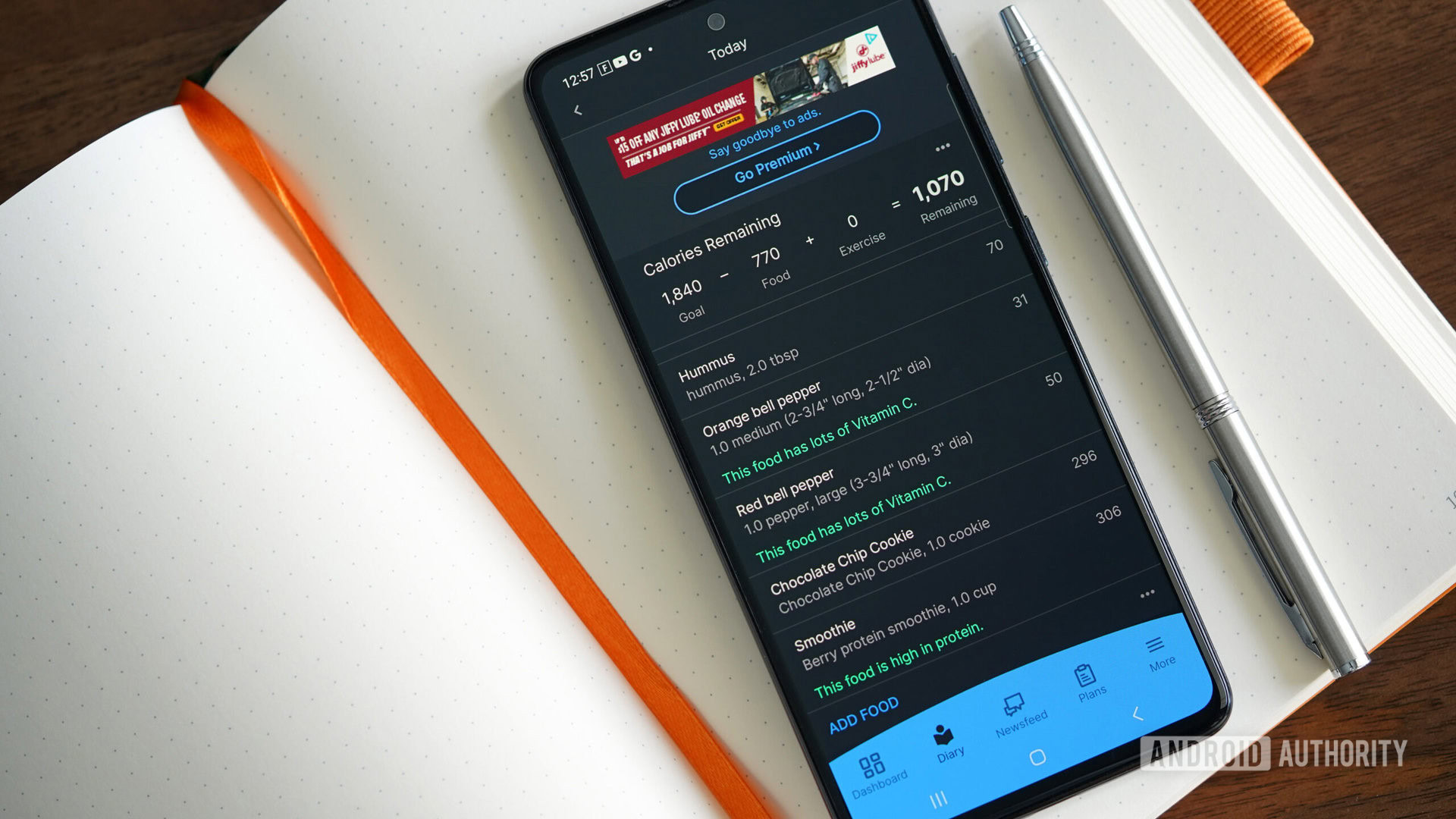
Like any tool, MyFitnessPal is only as useful as you make it. Tracking calories and managing a daily caloric budget can certainly be an effective way to lose weight. For MyFitnessPal to be effective, you need to be disciplined in your tracking and log meals consistently. Skipping details like butter on toast or underestimating serving sizes of peanut butter (guilty) adds up. On the flip side, it can also be a dangerous way to lose weight if not done in a healthy manner.
When you sign up for MyFitnessPal, the app prompts you to input your current weight and target weight. The app then attempts to define a healthy trajectory of weight loss (or gain) and guides you with clear recommendations. It’s important to set a healthy weight goal from the start. Within the dashboard, you’ll find progress reports throughout your journey to help you stay on track. You can also set helpful reminders to track food or exercise.
During this MyFitnessPal review period, I played with the numbers, adjusting my weight and goals to see how the app adapted. I found it easy to maintain my allotted budget and quickly benefitted from a better understanding of the calories items contained. I can see how the service could be helpful to alter my weight or rein in bad habits.
Is there a better app than MyFitnessPal?

MyFitnessPal is a compelling calorie tracker, but it’s not the only name in the game. Leading calorie-tracking app competitors include Noom, Lose it, and Weight Watchers. In my experience, MyFitnessPal offers the most comprehensive fitness component, plus a broad community of like-minded users pursuing active lifestyles. It also boasts a well-rounded experience for free if you opt out of the Premium subscription.
Lose It follows a similar pricing structure with a free base experience and more detailed tracking for a nominal fee. At $39.99 per year, the app’s paid service is cheaper than that of MyFitnessPal, but the app is also more basic. Weight Watchers (WW) offers a variety of plans starting at around $4 per week. WW boasts a long history of users and features the largest social component we’ve encountered. Memberships even include workshops and one-on-one coaching.
Noom is significantly more expensive and offers a unique, holistic approach to calorie tracking. Rather than merely counting calories, the app pushes the psychological component of weight loss. With mini-courses, wellness coaches, and a unique color-coded food system, it focuses on behavioral change. However, Noom memberships can cost as much as $59.99 per month, so that well-rounded experience isn’t cheap.
The best calorie-tracking app for you largely depends on your own personal approach to weight management.
The short answer is no one app is hands down better than the others. They’re genuinely too different to compare and each is best suited for different users. Lose It is very basic, which can be a good fit if you mostly just want a digital food journal. Noom promotes moderation over elimination, but some users might not agree with the app’s breakdown of foods into just three color categories. Weight Watchers requires regular weigh-ins, which might be up your alley or very much out of your comfort zone. These are all specific details, but there are countless other differences to take into account as well.
Throughout this MyFitnessPal review, I found the app easy and approachable, with impressive integration. It helped me pinpoint some mindless eating and brought to light a few habits I have that are quite counter to my goals. It also made some known habits, like my complete aversion to water, harder to ignore. There may be a better fit for you personally, but I’d highly suggest giving each app a glance.
MyFitnessPal review: The verdict

MyFitnessPal is a powerful tool with a ton of potential, especially if used correctly. Namely, the app requires a dedicated commitment to logging food. The more consistently you enter meals and exercise, the better the app will help you get a handle on your nutrition.
It also offers some frankly eye-opening insights into the foods we eat and what sneaky calories we may be underestimating. Whether you are trying to gain, maintain, or lose weight, or just better understand your current diet, MyFitnessPal is one of the most comprehensive apps available. For disciplined users, the free version should provide enough information and accountability to make calorie tracking useful.
MyFitnessPal can be a powerful tool if you are disciplined about entering data.
On the other hand, anyone who struggles to stay on top of health habits might benefit from the ease of a paid membership. Premium tools like barcode scanning make tracking even less tedious, thus easier to keep up. Likewise, anyone looking to deep-dive into goal setting in terms of macros, or anyone who wants complete control over how they log their details (i.e. by meal rather than by day), may also benefit from a premium account. At $19.99 per month, though, that subscription isn’t cheap, and again, a base membership is likely enough.
Either way, MyFitnessPal offers an honest way to evaluate your eating habits and caloric intake. If you commit to using the app daily and set realistic goals, you will very likely see results over time. With the platform’s plans and tools, it’s much easier to take control of your diet. More importantly, change doesn’t happen overnight and MyFitnessPal allows you to keep track of your behavior, diet, and habits, and see what is or isn’t working. The robust community, meal planning tips, and educational resources also help users connect and learn more about healthy lifestyles. Finally, the app pairs with most third-party apps and devices you may already be using. This means it’s easy to integrate MyFitnessPal into your current routine and streamline your health and fitness goals.
Top MyFitnessPal questions and answers
If your app won’t load, see if MyFitnessPal is having issues using a site like Down Detector. MyFitnessPal also regularly updates its Twitter page. If it does not appear to be a widespread issue, try turning your device off and on again. Visit our MyFitnessPal problems and solutions guide for more tips.
Losing weight in a healthy manner takes time. First and foremost, try to be patient with your body and maintain disciplined tracking. Additionally, hidden calories add up. Be sure you are tracking every detail, including beverages, condiments, and cooking oils.
Download the MyFitnessPal app on your Apple Watch and sync your account with Apple Health to get accurate workout and calorie burn stats. For more detailed directions, head to our syncing MyFitnessPal with your Apple Watch how-to.
Yes. MyFitnessPal is compatible with Google Fit as well as Samsung Health and can be downloaded as a Wear OS app. Users can connect MyFitnessPal with a Google Pixel Watch or with compatible Samsung Galaxy watches.
Thank you for being part of our community. Read our Comment Policy before posting.