Affiliate links on Android Authority may earn us a commission. Learn more.


Nanoleaf's Essentials Matter HD lightstrip is an RGB dream machine
May 31, 2024

Nanoleaf Essentials Matter Smart Multicolor HD Lightstrip
MSRP: $69.99
What we like
What we don't like

Nanoleaf Essentials Matter Smart Multicolor HD Lightstrip
Nanoleaf is no stranger to RGB lighting in unique form factors. Its line of light panels basically defined the category, and it has since expanded to everything from traditional lightbulbs to ceiling-mounted skylights, making it a go-to brand for smart home goods. While Nanoleaf has made lightstrips in the past, its newest strip offers a slew of new features that Nanoleaf — and most of its competitors — has never offered before. I’ve been using it in my home for about a week and, I gotta say, I’m in love with it.
Unfortunately, this new lightstrip has a doozy of a name: the Nanoleaf Essentials Matter Smart Multicolor HD Lightstrip. For the sake of convenience, I’ll be trimming that down to just HD Lightstrip throughout most of this review!
What sets the Nanoleaf Essentials Matter Smart Multicolor HD Lightstrip apart from the rest

Most lightstrips are very similar: rows of tiny LEDs allow you to choose from millions of colors to add a unique aesthetic to your wall, desk, TV, cabinetry, or whatever you like, really. The HD Lightstrip is just like that, but much better than what you’ve used in the past for three main reasons.
First, each LED can be any color at any time. This means you don’t need to choose one full color for the entire strip or even sections of colors across the strip. Each individual LED can do whatever it is that you want it to do. In addition, there are 60 LEDs per meter — a very high density of lights for a strip at this price point. Having that many individually controllable LEDs creates a stunning high-resolution effect, especially when doing gradients like the traditional RGB rainbow wave.
The HD Lightstrip does everything you'd expect a product like this to do, but offers so much more.
Secondly, this lightstrip supports Matter over Wi-Fi. Previous Nanoleaf products have supported Matter over Thread, but Matter over Wi-Fi is easier because you don’t need a Thread border router. Pretty much any smart home hub will work here, including the Google Nest Hub Max, which is what I have in my home.
Finally, the HD Lightstrip also works with Nanoleaf’s desktop app, which allows you to have the strip’s colors match what’s showing on your monitor or TV, depending on what you’re doing. I’ll get to this in more detail in a bit.
In addition to these unique features, the HD Lightstrip also does what you would expect from any lightstrip, including being trimmable, responding to music and sound, dimming to different levels that you need, programming colors and scenes, etc. It’s also a Nanoleaf product, so it works together with the Nanoleaf app (for Android and iOS) and any other Nanoleaf devices you have in your home. For example, I have the HD Lightstrip working in tandem with the Nanoleaf Shapes panels above my TV.
Thanks to Matter over Wi-Fi, setting up the lightstrip is super easy. All you need to do is scan the included QR code to connect it to the Nanoleaf app and then use that same QR code to connect it to whatever else you have in your home that supports Matter. In my case, that was the Nest Hub Max and my Homey Pro. Setting up both took a matter of seconds. Matter over Wi-Fi is one of the best things that’s happened to smart homes in a long time!
Quick shout out to Homey Pro users: the Nanoleaf app for Homey Pro (2023) doesn’t yet support the HD Lightstrip because it’s too new of a product. Hopefully, Nanoleaf will add that support soon, but for the time being, when you take it out of the box and set it up with your Homey Pro, you’re only going to have limited control based on Matter, not on Nanoleaf. While you’ll still be able to do simple things like turn the HD Lightstrip on/off or change its color, this will prevent you from being able to program Nanoleaf Scenes through the Homey app — a huge deficiency. Hopefully, Nanoleaf will address this soon!
What you can do with the Nanoleaf Essentials Matter Smart Multicolor HD Lightstrip
Once I got the HD Lightstrip connected to my smart home, physically attaching it to my television was dead simple. That’s because every inch of the lightstrip has an adhesive backing that is quite strong. It attached to my TV without any issues at all. My TV is an LG C1 65-inch model, and the five-meter lightstrip was long enough to get all the way around the back on all sides and still have a little bit to spare. I cut off the excess by lining up scissors with the marked cuttable areas on the strip for this. But if you have a 75-inch TV, the HD Lightstrip would probably be just the right amount to get around it without needing to cut anything. If you have an 80-inch TV or above, though, you might need a second lightstrip or to accept that only a certain portion of your TV’s back would have lights. I’ll discuss this problem more in the next section.
With everything set up and attached, making it light up the back of my television was as easy as opening the Nanoleaf app and selecting colors or Scenes that I liked. I have it set for a rainbow wave Scene called Northern Lights most of the time. You can also create your own Scenes, copy Scenes from existing Nanoleaf panels in your home, or download custom Scenes from the internet. There are basically limitless possibilities for the number of colors and things you can do with this lightstrip.
In addition to Northern Lights, I also set it for a cool white color to create bias lighting while watching a movie. Most home theater experts recommend this method when consuming content on an OLED television. It makes the blacks and colors really pop.
From bias lighting to screen mirroring to just looking cool, the HD Lightstrip can almost do it all.
But the feature I’m most excited about is the Screen Mirror function of the Nanoleaf desktop app. As I mentioned earlier, this app reflects what’s happening on your screen by creating lights that match the displayed content. For example, if you’re watching a movie and the film’s scene at a particular moment is predominantly blue, then the light strip will turn a similar shade of blue. If the next scene is predominantly orange, then the lights will be orange to match. This also works for video games.
We’ve seen this from plenty of other brands before, including Nanoleaf, but the HD Lightstrip can be much more specific with its lighting because each LED can be individually controlled. In other words, if the corner of the display is orange and the rest of it is blue, then you’ll get blue on most of the light, but in that one corner, you’ll get orange. This creates an incredibly immersive experience, especially when you’re playing games.
The significant downside to this system is that the program needed to create the effect only works on Windows- and Mac-based PCs. That means you won’t have access to this feature if you use a streaming device to watch movies, like a Chromecast with Google TV, or if you play your games on consoles, like the PS5. Nanoleaf does create a different product that comes with a camera to solve this problem: the Nanoleaf 4D Screen Mirror + Lightstrip Kit ($79.99 at Manufacturer site). You just point the camera at your TV, and then you’re able to duplicate this experience with anything that appears on your screen, regardless of its source. Unfortunately, this lightstrip won’t support Matter (let alone Matter over Wi-Fi) and has half the density of LEDs, so there are trade-offs.
Things I wish were different about the HD Lightstrip

After trying out this HD Lightstrip, I have two significant complaints and one minor one. The first is that it only comes in one non-extendable size. There are many other lights on the market like this that allow you to link more lights together to make the strip longer. Unfortunately, Nanoleaf’s HD Lightstrip only comes in one length, which is five meters (~16.4 feet). If you want something longer than that, unfortunately, you’ll need to buy a second strip, and that strip will work independently from the other strip, which could cause complications.
On the flip side, this one-length/non-extendable design could cause issues for people who need something much shorter than five meters. Yes, it’s easy enough to trim the strip, but if you only want a one-meter strip, you don’t have that choice. If you decide to buy anyway, you’d be spending a lot of money on something you’re just going to trim and toss. Thankfully, the five-meter length is good enough to wrap around the majority of consumer TVs, which is what most people will probably want this for, given its feature set.
The HD Lightstrip only comes in one non-extendable length, is ugly when it's not powered on, and features limits in the Nanoleaf app that other products do not.
The second major issue with the HD Lightstrip is that there’s no cover over it. This would have two effects. First, it would diffuse the light and make it less overpowering. Second, it would make it so you could mount it somewhere visible, and it would still look good when it’s powered off. As it is right now, the lightstrip doesn’t look that nice on its own. When you’re putting it behind a TV, under some cabinets, under your bed, or some other hidden spot, that’s fine because nobody’s going to be able to see the lightstrip itself — just the light it creates. But if you were thinking about putting this on a wall, then it’s going to look a little ugly when it’s not powered on because you’re going to see all those bare LEDs.
My minor complaint is that the Nanoleaf app doesn’t support scheduling for the HD Lightstrip because it is part of the Essentials line. Thanks to Matter, this doesn’t really matter (sorry) because you can easily schedule the light within your primary smart home app, whether that be Google Home, Home Assistant, Homey, etc. Still, if you just want this one light and don’t have a larger smart home, the inability to schedule the light natively is ridiculous. I can only hope Nanoleaf offers this in an update at some point down the road.
Should you buy the Nanoleaf Essentials Matter Smart Multicolor HD Lightstrip?
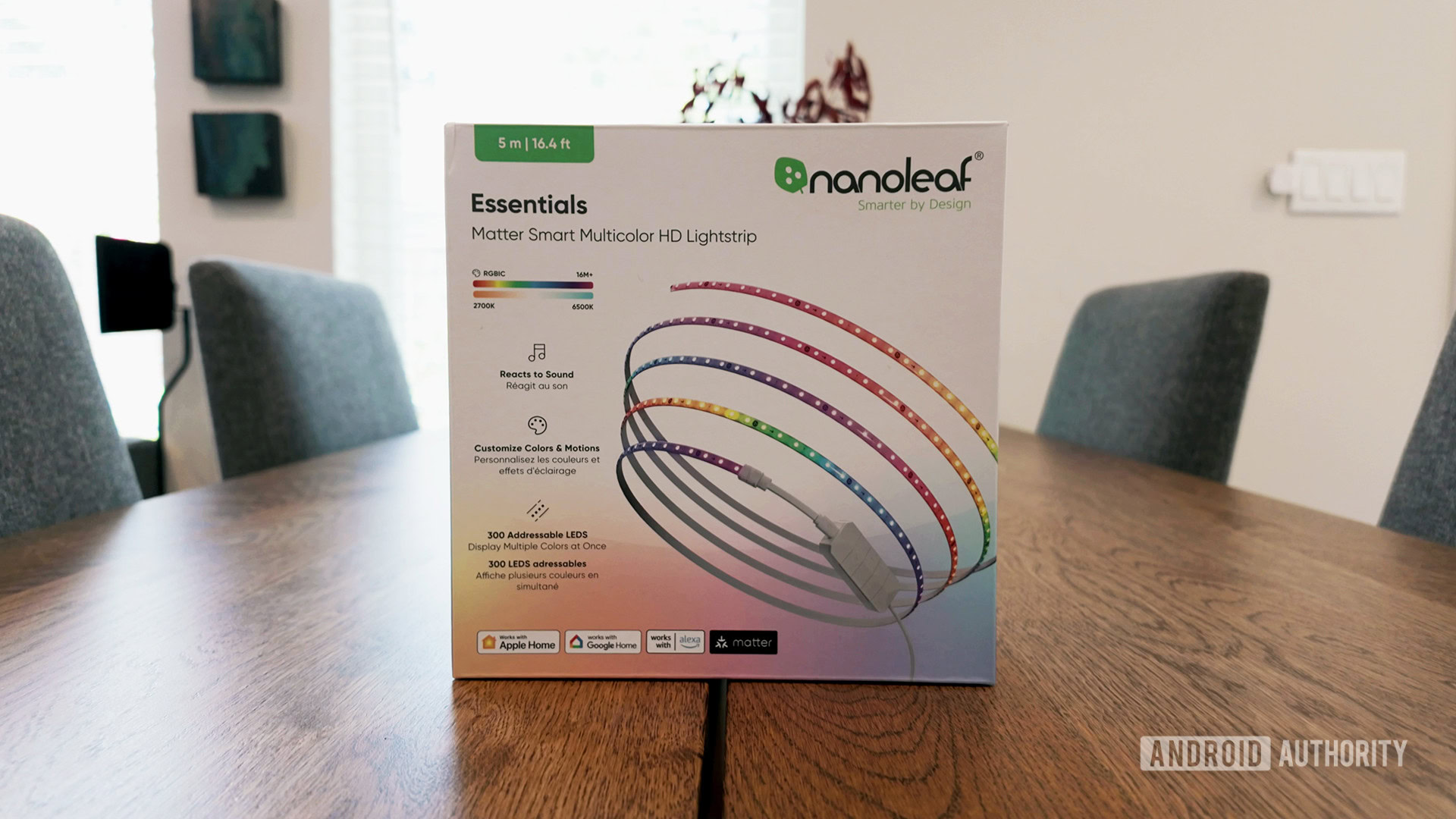
Other than the issues I just discussed, the Nanoleaf Essentials Matter Smart Multicolor HD Lightstrip is terrific (despite its ludicrous name). It does pretty much everything I’d want a light strip to do. When you combine this versatility with Matter over Wi-Fi support, you get a lightstrip that is a real winner.
The HD Lightstrip from Nanoleaf is basically a must-buy for RGB nerds.
The HD Lightstrip is also very reasonably priced. At a list price of $69.99, it’s much, much cheaper than the most relevant Philips Hue product — the Philips Hue Play Gradient Lightstrip — which starts at $270. That doesn’t even include the Hue Bridge you need for it to work! Even the five-meter Govee Neon Rope Light 2 ($69.99 at Amazon) is a little bit more expensive, with a list price of $100. The Govee does have a diffuser cover on it, though, so that solves one of the problems present with the HD Lightstrip from Nanoleaf. However, the Govee doesn’t allow for each individual LED to be customizable, so you’re going to need to give a little to get a little with that one.
All in all, I am thrilled with the HD Lightstrip from Nanoleaf. It is basically a must-buy for RGB nerds.


FAQ
The lightstrip comes in one size only, which is five meters (~16.4 feet). You can make it shorter by trimming off sections you don’t need, but you can’t extend it.
In the box, you’ll find the lightstrip with pre-applied adhesive backing, a physical controller that connects to the strip using USB-C, a wall adapter for power, and some paperwork.
No. You can control everything about the lightstrip through the Nanoleaf app. However, attaching it to a smart home would give more functionality, such as scheduling.
Yes. If you skip using Matter and instead just add the device to your smart home through integration with Nanoleaf, you can skip the Matter setup. However, Matter will be faster and overall better, so if your hub supports it, you should use it.