Affiliate links on Android Authority may earn us a commission. Learn more.
You can now control your Nest security system with your voice
Published onApril 4, 2018

- Nest Secure and Google Assistant now work together, enabling you to issue voice commands to control your home security system.
- Voice command functionality has been a long time coming for Nest Secure, which is odd because Google owns Nest.
- Nest Secure Google Assistant voice commands only can arm and check the status of your security system. Disarming is (mostly) unavailable.
Google saw the potential of Nest products from the early days. When Google bought Nest (and eventually integrated it with the main Google brand), it meant that Nest products would always be ahead of the curve when it came to Google Assistant functionality.
However, Nest security systems were a glaring omission when it comes to voice commands and Google Assistant. Not so anymore, as after a new update to the Nest app you can now use Google Assistant voice commands to control your Nest Secure.

To integrate your Nest Secure and Google Assistant, open up your Nest app and check the messages section. There should be something in there about a new client update; go through that update process.
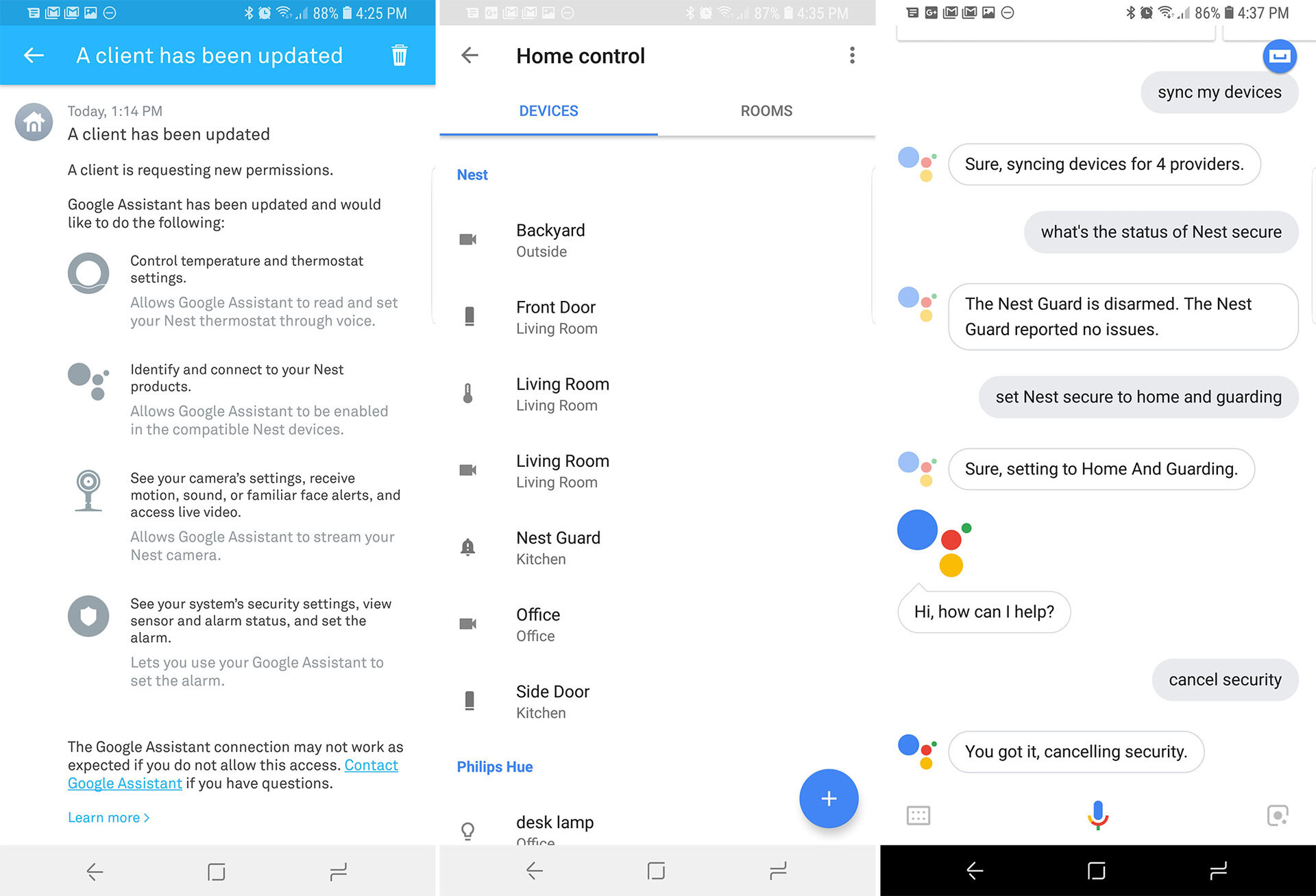
Once the update process is through, issue a voice command to Google Assistant: “Hey Google, sync my devices.” Now Secure should be connected to the assistant.
Now that everything is working together, you can issue voice commands such as the following:
- Hey Google, set Nest Secure to Home and Guarding.
- Hey Google, set Nest Secure to Away and Guarding.
- Hey Google, what’s the status of my security?

You can also say, “Hey Google, cancel security,” but that only works if you say it within one minute of arming the system. Otherwise, to disarm or cancel security, you have to use your traditional disarm method.
There are another bunch of limitations, according to Nest:
- When you arm through a Google Assistant-enabled speaker (such as Google Home Max), the speaker will announce how much time you have left and if there are any security concerns. Nest Guard will stay silent.
- If Nest Secure requires a passcode to set the alarm, you won’t be able to arm using a voice command. Requiring a passcode isn’t the default setting, but you may have changed this setting in the app.
- You can’t switch from one security level to another using a voice command. Instead, you’ll need to disarm and then re-arm with the security level you want.
All-in-all it seems to be common sense: Nest doesn’t want your voice to have too much control over your home security. Otherwise, your system becomes pretty vulnerable.
If you have Nest Secure and Google Assistant, let us know in the comments how well the new voice commands work for you!